How to Save the PC Industry
Both business and home users still need laptop PCs. Here are six steps the PC industry should take to make its products compelling again.
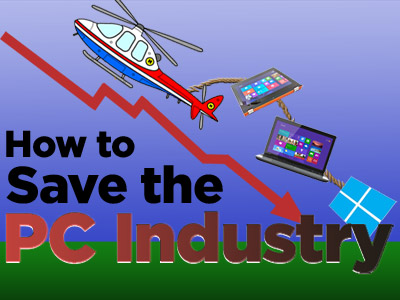

PC sales numbers are going downhill faster than Congress' approval ratings. This week, analyst firm Gartner predicted that PC sales would drop 11.2 percent in 2013, even as tablet sales rise by 53 percent. The conventional wisdom is that consumers don’t need laptops or desktops anymore, because they're spending all their time on tablets and phones.
Sales of traditional desktops will continue to decline, except among gamers, high-end workstation users and hobbyists. But there’s no reason that PC laptops should not continue to be the dominant platform for content creation and serious productivity.
The reality is that both business and home users need laptop PCs; they just don't see a good reason to replace their 3-to-5-year-old laptops with new models. A 2008-era laptop can still run Windows 7, along with the latest Web browsers and productivity software, really well. However, many people still don't have tablets and, even if they do, they'll find a big difference between their year-old model and today's newest slates.
Fortunately, all is not lost in Laptop Land. Here are six steps the PC industry should take to make its products compelling again.
1. Build for People, Not Price Points
How would you like to buy a $25,000 Yugo with a power moon roof, chrome rims, heated leather seats and a backup camera? If not, can I interest you in a Cadillac with a 3-cylinder engine, vinyl upholstery and a 4-speed transmission for the low, low price of $8,000?
In the name of customer choice, PC vendors are always more than happy to pump up the specs on an otherwise budget-oriented system in order to jack up the price. They'll also put weak components in a more expensive-looking system, just to hit a lower price point.
MORE:25 Free and Useful Windows Desktop Gadgets
Sign up to get the BEST of Tom's Guide direct to your inbox.
Get instant access to breaking news, the hottest reviews, great deals and helpful tips.
Take, for example, the Dell Inspiron 15 7000, a $699 15-inch notebook with a good-looking aluminum chassis and long battery life, but a dim low-res screen, a stiff keyboard and a hefty 5.6-pound weight. Considering that the average PC selling price is $468, we have to ask who this is for. Is it targeted toward people who want a premium design and are willing to pay extra for it, but don't care if the screen and keyboard stink? Or is it for users who need long battery life but don't plan to lift the heavy laptop off of their desks?
What about the Sony VAIO Duo 13, a pricey hybrid with slide-out keyboard? For $1,399 -- $900 more than both the iPad Air and the average PC -- you get a tablet that weighs more than twice as much as Apple's industry-leading slate and a laptop with a stiff keyboard and 1-inch tall touchpad. Sony can justify the price by pointing to the device's gorgeous 1080p touch screen, speedy SSD and active stylus; but who is it for: wealthy creative professionals who don’t like Macs but do like lifting heavy objects and hunt-and-peck typing?
2. Forget Hybrids. Build a Great Laptop.

Take the Acer Aspire R7, which weighs 5.4 pounds as a tablet and, to make it easier to reach the screen, hides the touchpad behind the keyboard. And who could forget about keyboard sliders such as the $1,199 MSI Slidebook S20, which is double the thickness of the iPad and almost double the weight, but lacks a touchpad of any kind to go with its netbook-level keyboard. Lenovo's Yoga series laptops are an exception, because they have really good keyboards, but they still feel bulkier than standalone tablets.
Apple knows that users want different devices for different purposes so it focuses on making its MacBooks the best clamshell devices they can be while pushing its iPads as companion devices. PC makers should do the same.
3. Go High-Res or Go Home
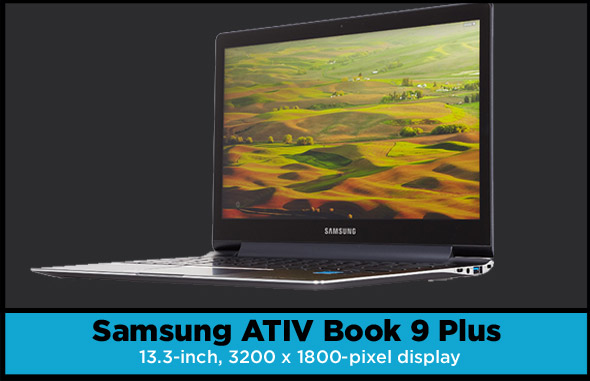
While the quality of budget tablet screens continues to grow, most laptops are stuck in a time warp, using the same dim, 1366 x 768-pixel panels their ancestors had in 2009. If you're willing to spend more than $1,000 – more than double the average laptop – you can get the kind of full HD panel that should come standard. If you can get a Nexus 7 tablet with a brilliant, 1920 x 1200 screen for $229, it's hard to get excited about purchasing a laptop with an ugly, outdated screen for $700.
4. Design for Long Battery Life
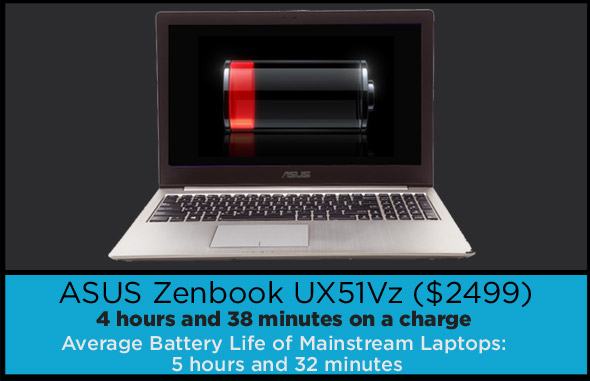
One thing most 3-year-old laptops can't do is last all day on a charge. Unfortunately, neither can most of today's laptops. Many mobile workers now use tablets because they last so long on a charge. Meanwhile, despite Intel's new low-power Haswell chips appearing in more expensive systems, the average laptop lasts for less than 6 hours. Even the $2,499 ASUS Zenbook UX51Vz lasted a mere 4 hours and 38 minutes on a charge.
MORE:How to Download and Install Windows 8.1
Rather than trying to make their systems slimmer at all costs, PC OEMs need to make long battery life a priority, even in budget systems. Bob and Betty Best Buy don’t understand the difference between a Core i5 and a Core i7, but if you tell them they can use the laptop for 8 hours without recharging, they’ll get it.
5. Refine Your Keyboards and Touchpads
With a couple of noteworthy exceptions, most laptop manufacturers don't seem to care much about the typing and navigation experience. We see plenty of systems with sleek-looking backlit keyboards, but when we actually try typing on them, they feel like we're pressing against wet cardboard. The buttonless clickpads on most laptops today are even worse, often causing the pointer to randomly jump or stick while requiring you to push down really hard to left or right click.
Instead of treating the input devices as decorations, OEMs should look for the best possible data entry experience. If I can enter text or click around more accurately, my system will just feel faster and more comfortable.
6. Make Touch Screens Standard

Let's face the facts; the Windows 8.1 experience just isn't as good without touch, yet most laptops that cost $468 or below and many above that level don’t have touch screens. If a $99 tablet can have a capacitive touch screen, then a $400 laptop should have no problem offering the same. Such companies as ASUS, whose VivoBook X202E starts at less than $400, have shown that you can put touch on a budget laptop. Now everyone needs to follow that example.
-
jhansonxi Steam on Linux has a better chance of saving the PC than Win8. :DReply
Seriously though, I know home users who have stopped using a PC because their smartphone (and game console) does everything they need. Steam Box may be the PC of the future.
PCs will not disappear, but the number of models, component selection, and rate of improvements will diminish as the market contracts. -
de5_Roy 1. get intel to lower cpu prices.Reply
2. get microsoft to lower os prices. instead, microsoft develops software/app/media/games based revenue system.
3. end the display standards war and help higher resolution (and higher refresh rate) displays' market penetration faster.
4. bring a linux-based os up to ms' level like valve is doing with steamOS.
5. optimize all modern softwares for latest cpu and gpu architectures. this may be hard on coders but it's necessary.
6. above all: get intel, ms to end their monopolistic hold on (x86) pc market. -
jhansonxi Steam on Linux has a better chance of saving the PC than Win8. :DReply
Seriously though, I know home users who have stopped using a PC because their smartphone (and game console) does everything they need. Steam Box may be the PC of the future.
PCs will not disappear, but the number of models, component selection, and rate of improvements will diminish as the market contracts. -
de5_Roy 1. get intel to lower cpu prices.Reply
2. get microsoft to lower os prices. instead, microsoft develops software/app/media/games based revenue system.
3. end the display standards war and help higher resolution (and higher refresh rate) displays' market penetration faster.
4. bring a linux-based os up to ms' level like valve is doing with steamOS.
5. optimize all modern softwares for latest cpu and gpu architectures. this may be hard on coders but it's necessary.
6. above all: get intel, ms to end their monopolistic hold on (x86) pc market. -
dustructo This is so Scewed,Reply
Look at the PCgaming industry and how much they gross. More than any other platform.
-
jhansonxi OT: Did the Bestofmedia web team also work on the Obamacare web site? The random posting failures and haphazard forum integration is really annoying.Reply -
MasterMace this is a good article. I think 2 parts that keep PC prices high are Motherboards and Hard Disk Drives. When the manufacturers make cheaper models of these, PC prices can drop further to give a compelling argument to buy them instead of tablets for entry level users.Reply -
chimera201 AAA game developers , please focus ur attention to PC platform and ignore the consoles, then PC sales will go upReply -
joneb I do want a tablet but I don't know if I can replace the convenience and power of a pc for a console and laptop.Reply -
boogalooelectric Here is a concern I have.Reply
As things shift towards a more tablet/phone centric world and PC sales are affected, thus forcing OEM's to cut production of pre-made systems (desktops in particular). This in turn could make these types of systems into a niche or retro market and further dive up the prices.
As things shift towards more mobile devices and MS keeps bungling, the OEM's will cut production, thus forcing Motherboard/GPU/Peripheral device makers to either stop producing such items altogether or jack up the prices to unreasonable levels.
The only bright spot in all of this is the development and maturation of SSD's, you have some big players manufacturing these (*cough Intel cough*) and they will want to see a return on that investment, so they will perhaps ride that horse until its dead.
The ideas presented in this article and some of the comments make sense, but #'s and $$$'s are what drives manufacturing and if the companies producing these items are not making enough cash, they will do the opposite of what this article suggests in my opinion.
