Samsung Gear Fit 2 Review: Tracker, Watch and Music in One
With GPS, a heart-rate monitor and built-in storage for music, there's a lot to like about the Gear Fit 2. However, the display can be tough to read outdoors.
Why you can trust Tom's Guide

Despite a slow start out of the gate, Samsung has returned to the fitness tracker race and, with the Gear Fit 2, hopes to sprint to the lead. This $179 device is not only $70 less expensive than its direct competition but also offers more features. Packed into a form-fitting wristband with a colorful display are GPS for tracking your runs, a heart-rate monitor and 4GB of storage, so you can take your music with you. When you add the Gear Fit 2's smartphone notifications and automatic activity tracking, you've got the makings of a very compelling device. Nonetheless, the Gear Fit 2 has a few more hurdles to clear if it expects to win.
Design
Like the original Gear Fit, the Gear Fit 2 has a curved display, but the arc is even more pronounced on the Fit 2. The change from the original Fit to the Fit 2 isn't as drastic as the one from the first- to second-generation Microsoft Bands, but the increased curvature makes it more comfortable to wear. Plus, the 1.5-inch AMOLED display, which has a resolution of 432 x 216 pixels, is more integrated into the band itself.

Its large display and rubber-like band will definitely mark you as someone wearing a fitness device, but it's no more egregiously techy than the Fitbit Charge.
I liked the lightness of the Fit 2; at 1.06 ounces, it's a touch heavier than the Fitbit Charge HR (0.8 ounces), but about half an ounce lighter than the Garmin vivoactive HR (1.67 ounces). Just as important, its thin profile (0.47 inches) meant I had very little trouble fitting it under my long-sleeve shirts.

Ensuring that the Fit 2 fit snugly — so that the heart-rate monitor gives an accurate reading — was a bit of a challenge. Instead of a traditional watch clasp, you have to thread one end of the band through a loop and then snap it into place. However, when I went to snap it closed, the band kept coming loose. I had to awkwardly hold the looped end of the band tight to my wrist while connecting the other side of the band.
The Fit 2 comes in two sizes as well as three colors (black, blue and pink). However, it's merely splash-proof (like the Fitbit Blaze and the Charge HR), whereas the vivoactive HR is water-resistant to 165 feet.
Display
Wisely, Samsung oriented the Fit 2's interface in portrait mode, rather than landscape mode. This is one of my chief complaints about the Microsoft Band 2: You have to twist your wrist to be able to easily read the screen. You'll be able to customize the home screen with several different faces; although there are not as many options as there are in the Garmin vivoactive HR's Connect IQ store, it's nice that you can tailor the Fit 2 to your preferences.

Unfortunately, the display was pretty hard to read in direct sunlight. Even when it was set to Outdoor Mode (which remains active for only 5 minutes at a time), I had to cup my hand around the screen to read the time.
By default, the Fit 2's display is set to turn off after a few seconds (it turns back on when you bring your wrist up), but you can change it to always-on in the Settings menu.
MORE: Best GPS Watch - Top Watches for Sports and Athletics
What the Fit 2 Can Do
Meant for people with fairly active lifestyles, the Fit 2 tracks more than a dozen activities. It can automatically sense when you start running, walking or biking (to name a few), and will record those activities as such.

Unlike almost every other fitness tracker under $200, the Gear Fit 2 has built-in GPS, which means it can record where you went on your run or bike ride, along with how far and your pace — without requiring you to bring your phone. As someone who likes to wear as little tech as possible when I work out, I can't stress enough how nice this is.
The Fit 2 can also deliver smartphone notifications, but your responses will be limited, as this isn't a true smartwatch. Still, I liked that I could select which apps could send alerts to my Fit 2, as well as limit when notifications appeared on the device.
Alas, the Fit 2 is only compatible with smartphones running Android 4.4 or later. While this is better than the original Fit, which only worked with select Samsung phones, I wish it worked with my iPhone, too.
Even when it was set to Outdoor Mode, I had to cup my hand around the screen to read the time.
Samsung is hoping that the Fit 2 will help spur the use of the S Health app, and vice versa. To that end, you'll be able to look up other S Health users from your phone's contact list, and challenge them to see who can walk the most steps or the longest distance. This challenge feature is pretty common to all fitness tracker apps, though. You'll also be able to share your runs with others on Facebook right from the device, though I'd caution against doing that too often, or you might get de-friended quickly.
Music
Apart from GPS, one of the best features of the Fit 2 is its 4GB of internal storage, which you can use to load music onto the band. So, if you like jamming out to "Eye of the Tiger" during your runs, you won't have to bring your phone or an iPod with you. Surprisingly, very few fitness trackers and GPS watches include this feature; only the TomTom Spark Cardio + Music stands out among similar devices.
Additionally, if the Fit 2 is connected to your phone, you'll be able to stream songs from Spotify, Pandora and Milk Music; the latter has a pretty cool interface that shows album art.
MORE: How to Choose the Right Fitness Tracker for Your Needs
I loaded music onto the Fit 2 using the Samsung Gear app; my tracks beamed over quickly, but there was no indicator on the phone or the Fit 2 to show the progress.
I could also control Pandora right from the Fit 2, but only to play, pause and advance tracks. First, I had to launch Pandora and select a playlist from my phone.
Performance
I wore the Fit 2 for nearly a week, taking it running, biking and sleeping, in addition to just wearing it around.
When I went for a run, the Fit 2 started timing my run before it had locked onto a GPS signal; with every other running watch I've used, you can wait until it acquires a signal before you start recording your activity. You don't get that option with the Fit 2, so you can either wait until it locks on (a tiny location icon changes from blinking to solid) and get an inaccurate pace, or start running and get an inaccurate distance. The one saving grace is that the Fit 2 seemed to lock on pretty quickly, usually within 0.2 miles after I started running. Regardless, this is an issue Samsung needs to fix.

Both the Fit 2 and the Garmin Forerunner 235 measured my average heart rate on a run at 160 beats per minute. However, the Fit 2 recorded that my max heart rate was 183 bpm, while the Garmin said it was 194 bpm. In the case of the latter estimate, the Gear Fit 2 was more accurate; after reviewing the data, the Garmin's reading appeared to be an erroneous spike, as all the other readings were much lower, and more consistent.
The Fit 2's screen was hard to read outdoors and more than a little unresponsive when my hands were sweaty. You can press the physical Back button to pause your workout, but you'll need to press the on-screen Finish button to end the activity.

It was great being able to stream music directly from the Fit 2 to my Bluetooth headphones. Music came through clearly, with only a little stuttering. Unlike the TomTom Spark Cardio, the Fit 2 lets you switch between playlists without having to stop your workout.

The Fit 2 also offers voice guidance, which will tell you your distance, pace, speed and heart rate at predetermined intervals. The female voice was robotically monotonous, which turned what should have been an inspirational phrase ("You're almost there. Keep it up.") into something less than encouraging. It was like having HAL cheer me on.
The voice guidance also was a bit glitchy. After each mile, instead of telling me my total distance followed by my time and pace, she would say, "Distance: 1 minute. Time: 9 minutes," This also seemed to mess up the average pace calculation, because she then said, "Pace: 3 minutes, 48 seconds." I'd kill to be that fast.
Unlike almost every other fitness tracker under $200, the Gear Fit 2 has built-in GPS, which means it can record where you ran without your phone.
I contacted Samsung about this issue; a company rep said a software update has resolved this issue.
I also went biking for about 2 hours, and the Fit 2's automatic activity tracking correctly assumed I was on two wheels. While the time didn't match up precisely with when I was on my bike, it was close enough.
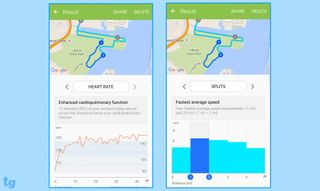
Back at home, when I reviewed the results of my run, I liked that the S Health app showed charts for my pace, heart rate and splits, but it's not as polished as other fitness apps. For example, it showed a chart of my split times (my pace broken down by mile) but didn't display the actual time or pace for each mile. Frustrating. Likewise, it showed my heart rate and speed on a chart. However, it was only on the Fit 2's screen, and not in the S Health app, that I could see my speed overlaid with my heart rate.
Samsung S Health App
Samsung's S Health app is functional, but it's far from the most visually inviting fitness app. Your various metrics — sleep, steps, etc. — are arranged as tiles, and show your history from the current day. Selecting any of these tiles brings you more information on that data point.

You can select which tiles show up, and in what order. However, as fitness apps go, it's pretty dull to look at.
Interspersed between the tiles are tip cards, which have catchy titles such as "How to Never Get Bitten by Any Bug Ever Again" and "Ways to Get Through the Day on Little to No Sleep." These tip cards lead to full articles from The Greatest.
MORE: Which Fitness Tracker to Use For Each Sport
One nice thing about S Health is that you can pair it with a ton of third-party apps, so you can import all manner of data, from step count to blood glucose to weight and water intake. The partner apps are sorted by type (nutrition, fitness, rest, health care, general, and other), but considering how many there are, I wish there were a Search button.
Surprisingly, MapMyFitness and MyFitnessPal are not among the options, which are major omissions. However, a Samsung rep said the company is exploring additional partnerships.
Samsung Gear App
Through the Gear app, you can, in theory, download additional watch faces to the Fit 2, but none were available at the time of this review. The selection is a lot sparser than Garmin's app store for its GPS watches, such as the Garmin vivoactive HR.
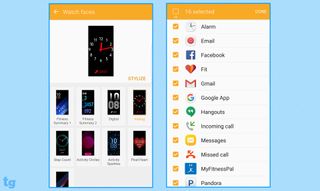
The Samsung Gear app also lets you specify which apps can send notifications to the Fit 2, as well as the order of the various screens on the Fit 2. It also has a Find My Gear function, in case you ever misplace the band.
Battery Life
Samsung says the Fit 2 should last through three to four days of normal use, but I found that to be a high estimate. I strapped a fully charged Fit 2 to my wrist on Friday night. On Saturday, I took it out for a 45-minute run (using GPS), and then biked around for another 2 hours, without using GPS. Then, I took the Fit 2 off before I went to bed Saturday night. By noon on Sunday, it was down to 8 percent. After recharging the Fit 2 (it has a small wireless dock), I again was able to get about two days out of the device, using it similarly to the first time.
MORE: 10 Best Workout Apps
By comparison, the Garmin vivoactive HR lasted a week under similar conditions. The Fit 2 is on a par with the Microsoft Band 2, which lasts just two days.
Bottom Line
There's no doubt that Samsung packed a lot of value into its $179 Gear Fit 2. This small and attractive fitness tracker has a colorful display, a heart-rate monitor, GPS and 4GB of storage. It also automatically tracks your activities and delivers notifications from your smartphone. That's more than most fitness trackers that cost at least $50 more can do.
So why am I not giving this a higher rating? For one, the Fit 2 only works with Android devices. Second, that colorful display is hard to read outdoors, and the Fit 2's battery life is shorter than the Garmin vivoactive HR's. Plus, the Samsung S Health app doesn't connect to some of the most popular fitness apps on the market.
Assuming Samsung can work out some of the kinks, the Gear Fit 2 could be the best fitness tracker for the money. But it needs more refinement.
Sign up to get the BEST of Tom's Guide direct to your inbox.
Here at Tom’s Guide our expert editors are committed to bringing you the best news, reviews and guides to help you stay informed and ahead of the curve!

Michael A. Prospero is the U.S. Editor-in-Chief for Tom’s Guide. He oversees all evergreen content and oversees the Homes, Smart Home, and Fitness/Wearables categories for the site. In his spare time, he also tests out the latest drones, electric scooters, and smart home gadgets, such as video doorbells. Before his tenure at Tom's Guide, he was the Reviews Editor for Laptop Magazine, a reporter at Fast Company, the Times of Trenton, and, many eons back, an intern at George magazine. He received his undergraduate degree from Boston College, where he worked on the campus newspaper The Heights, and then attended the Columbia University school of Journalism. When he’s not testing out the latest running watch, electric scooter, or skiing or training for a marathon, he’s probably using the latest sous vide machine, smoker, or pizza oven, to the delight — or chagrin — of his family.