Tom's Guide Verdict
While pricey, the Galaxy S6 Edge sports a sexier design than the iPhone 6 along with awesome front and back cameras, a stunning display and friendlier software.
Pros
- +
Stunningly sexy design
- +
Fast camera that excels in low light
- +
Speedy overall performance
- +
Best display on a smartphone
- +
Improved audio
Cons
- -
Edge display doesn't do enough
- -
Shorter battery life than Galaxy S5
Why you can trust Tom's Guide

It feels like I'm holding a piece of the future – as if someone sliced me off a piece of a Daft Punk helmet and put it in my hands. And that's exactly the vibe Samsung is going for with the Galaxy S6 Edge, which makes a clean break from the brand’s plasticky past.
With its glass-and-aluminum body and curved, dual-edge display (a first for smartphones), the S6 Edge is easily the sexiest smartphone yet. But given that the regular S6 has all of the same features - including a powerful octa-core processor, quicker and brighter camera and sharp quad HD screen - are those curves enough to justify the $100 premium over the regular S6 and other flagship phones?
THE GOOD
iPhone-Beating Design
Most people don't believe me when I tell them that the Galaxy S6 Edge looks better than the iPhone. And this is coming from a long-time, card-carrying iPhone snob.

Samsung has delivered a complete redesign, starting with strong Gorilla Glass 4 on the front and back. The frame of the phone uses aluminum, complete with a bottom that resembles the iPhone 6. The result is a handset that's as sturdy as it is alluring.

The S6 Edge comes in Black Sapphire, White Pearl and Gold Platinum. I love the way the black model plays with light so that it looks blue depending on how it's being held. The white version did a much better job resisting fingerprints, but it also looks boring. Having a curved display on both sides makes the S6 Edge sleeker, but there's not a ton you can do with it (see below).
Measuring just 0.26 inches thick and weighing 4.7 ounces, the S6 Edge is thinner and lighter than the regular S6 (0.28 inches, 4.9 ounces) and slightly thinner and a bit heavier than the iPhone 6 (0.27 inches, 4.6 ounces), which has a smaller screen. HTC’s One M9 weighs a hefty 5.5 ounces, and the LG G4 is 5.47 ounces, although it has a larger 5.5-inch screen.
I do have some complaints about the design. At first it felt almost too narrow in my hand while typing; it could be easier to grip. And you need to be careful not to accidentally activate something on screen when you pick up the phone or when you're passing it to someone else to show off a photo or video. That's the cost of having almost all screen up front.
Finally, A Camera That Cures Apple Envy
You don't even have to think about it. A double tap of the Home button is all it takes to launch the S6 Edge’s beefed-up camera. It didn't save me a ton of time versus swiping up on the iPhone 6's home screen (1.5 versus 2 seconds) but I appreciated the convenience.
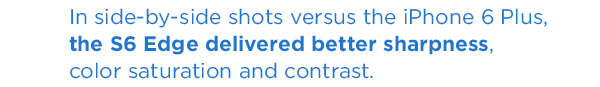
Although the S6 Edge's back camera has the same 16-megapixel resolution as the S5, Samsung has made some major upgrades. The f/1.9 aperture lets in considerably more light than its predecessor, as well as the iPhone 6 (f/2.2).

In side-by-side shots versus the iPhone 6 Plus, the S6 Edge delivered better sharpness, color saturation and contrast in some shots. Take this photo of a bunch of flowers. The S6 Edge manages to bring out fine shading in the petals, while the iPhone's shot has a hazier look.
Indoors without much light, a portrait of my co-worker Valentina offers more detail - especially in her scarf - as well as better color.

One of the highlight features of the S6 Edge's camera is the tracking autofocus, which lets you keep a moving subject in focus. I just tapped on a moving van and a yellow square appeared on the live view, following it as I continued to hold down the shutter. Surprisingly, all but one of the 11 shots had the writing on the van door in focus.

Samsung has streamlined the number of camera modes available, giving you eight out of the box.
MORE: Galaxy S6 Camera Takes Better Pictures Than iPhone 6 Plus
These include selective focus, slow motion, fast motion and panorama. If you want other options - like Sports Shot and Sound & Shot - you'll have to download them.
Sharper, More Group-Friendly Selfies
Samsung deserves kudos for the 5-MP front camera on this S6 Edge (up from 2 MP). Its 120-degree, wide-angle lens let me capture three people at once much easier than with the iPhone 6's front shooter. I could have fit a couple more folks in the frame. I noticed some noise in the photo when I viewed it on my desktop, but overall, the S6 Edge delivered warm colors and a good amount of detail.
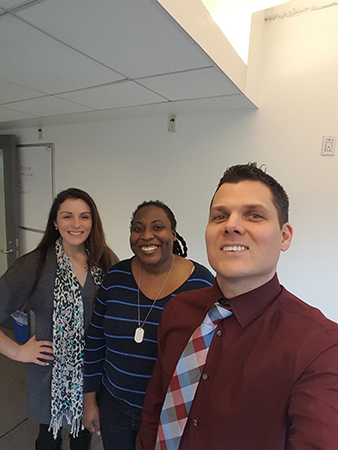
If you want to freak out your friends - in a good way - try the Virtual Shot mode. It stitches together a short 360-degree tour of you and your surroundings that you can then share with friends as a video.
On your device, or another Galaxy S6, you can swipe left or right on the screen to spin the image around. Virtual Shot mode also works with the back camera if you want to give a 3D tour of an object.
Best Quad HD Display, Louder Audio
No, there's not much content that takes advantage of 2560 x 1440 pixels on a phone, but there’s no denying that the 5.1-inch quad HD Super AMOLED display on the Galaxy S6 is the most luscious yet. Text in websites and notifications look as sharp as what I'm used to seeing on the printed page.

When watching The Age of Ultron trailer at 1440p, I could make out nearly every vein in the Hulk's green neck, as well the patches of soot and dirt all over his battle-worn torso. This panel is certainly colorful and bright, delivering 150 percent of the sRGB color gamut and an impressive 536 nits of brightness. That's above the category average and the LG G4 (396 nits) but below the iPhone 6.
During the trailer I had to turn the thumping soundtrack down so as not to disturb my colleagues. According to Samsung, the bottom-mounted speaker gets 1.5 times louder than the S5, and I believe it. Repositioning the speaker from the back was a smart move, because it doesn't get muffled when placed on a table. When I played Muse's "Starlight" on Spotify, the S6 got louder but sounded harsh at max volume; the iPhone 6 sounded a little fuller.
Fastest Phone Yet
Samsung dumped Qualcomm's Snapdragon CPU in favor of its own octa-core, 14 nanometer Exynos processor for the Galaxy S6 Edge. That chip gets paired with 3GB of RAM and 32GB of UFS 2.0 flash storage. In everyday use, I noticed little to no lag with this phone, although I could do without the animated transitions.
The S6 Edge took only 2 minutes and 25 seconds to transcode an HD video to 480p in the Vidtrim app. That's about 2 minutes faster than the Snapdragon 805-powered Galaxy Note 4. By comparison, the Snapdragon 810-powered HTC One M9 took a leisurely 4:44.
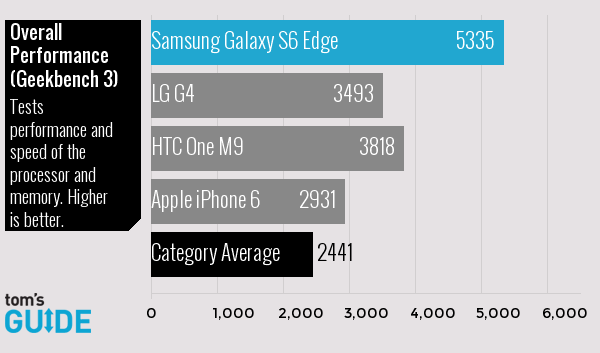
On Geekbench, which measures overall performance, the S6 Edge notched 5,335. That smokes the iPhone 6's mark of 2,931 and the Galaxy Note 4 (3,124). The HTC One M9 also trailed the Samsung with a score of 3,818. The LG G4, which packs a Snapdragon 808 chip, scored 3,493.
The S6 Edge also excelled on 3DMark Ice Storm Unlimited, which measures graphics performance. It scored 21,193, compared with 16,558 for the iPhone 6 and 20,126 for the Galaxy Note 4. However, the HTC One M9 finished with a stronger 22,804. The LG G4 once again trailed with 18,510.
We then tried the demanding GFXBench 3.1 OpenGL graphics test. On the T-Rex portion (1080 offscreen) of this benchmark, which renders a 3D scene with highly detailed textures, the S6 Edge scored 50 frames per second versus 48 fps for the HTC One M9 and 42.4 fps for the iPhone 6.
A Softer, Cuddlier TouchWiz
Like a hoarder that promises to clean up its act, Samsung has been reducing the clutter with each iteration of its TouchWiz software. With the S6 Edge, the company says that TouchWiz has 40 percent less built-in features and steps for doing things than previous models, such as making menu selections. The settings menu is definitely more intuitive and less onerous than before, thanks to some Quick Settings shortcuts up top for things like Sounds and Notifications and the Display and Edge Screen.

Overall, TouchWiz looks and feels friendlier than on the S5. For example, the Calendar icon is no longer just a flat white box with a number on it; now you can see a little fold in the middle (like a real desk calendar). And all the icons have rounded, not sharp, edges.
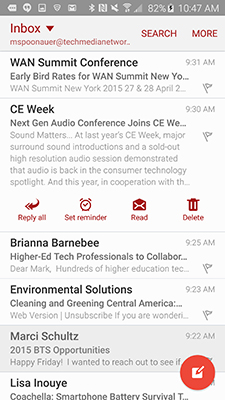
Of course, Samsung can’t help but add new features here and there; for instance, swiping down with two fingers on an email message lets you reply all, set a reminder or delete.
Improved Fingerprint Scanner
No more swiping! Samsung ditched the finicky fingerprint sensor on the Galaxy S5 in favor of one you just tap on the S6 Edge. Not only is this implementation as easy to use as the iPhone 6, I encountered fewer false negatives.
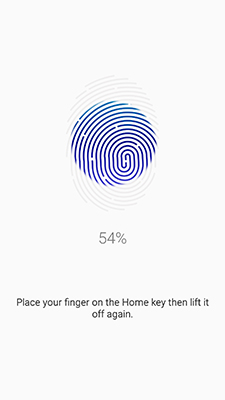
Eventually, the fingerprint sensor may also be used for mobile payments, but for now the only other uses are signing into websites and into your Samsung account.
THE BAD
Edge Screen Doesn't Do Enough
As slick as the dual curved-edge display looks on the Edge 6, there's not much you can do with it. Swiping in from the right side of the screen launches People Edge, which lets you quickly access your favorite contacts - each marked with a distinctive color. Note that you can move the edge screen to the left or right side.

If you happen to have the phone turned face down on a table, the edge display will glow that hue when that person calls. Neat. There's even a quick-reply option, which enabled me to send a canned message to an incoming caller by placing my hand on the heart rate sensor.
Unfortunately, Samsung limited access to People Edge to the lock screen and home screens. I’d like to access the feature from within apps as well.
With the display turned off, you can glance at various tickers for notifications, news, stocks and sports, but there's really no reason to versus enjoying the full phone experience. The only thing I'd use with the display off is the clock mode, which was dim enough not to wake me.
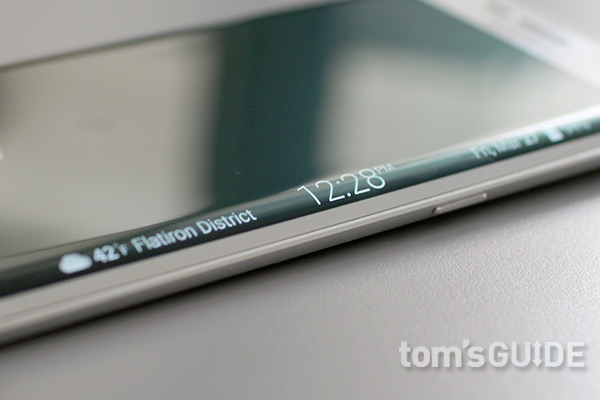
The Galaxy Note Edge does more with its edge display, including offering instant access to your favorite apps and a dedicated app store. I wish the S6 Edge did at least the former.
Shorter Battery Life Than Predecessor (But Better Than Competition)
First, the good news. The Galaxy S6 Edge comes with a charger that juices the phone up to 50 percent in 30 minutes. Hate wires? The phone supports both the Qi and PMA standard, which means you can use any number of wireless charging pads. Plus, businesses such as Starbucks and McDonalds are starting to offer wireless charging stations. Even IKEA is getting into the act, with Qi-enabled furniture. However, there's no denying the S6 Edge suffers from shorter battery life than the S5.
On our battery test, which involves continuous 4G LTE Web surfing on 150 nits of screen brightness, the S6 Edge lasted 8 hours and 57 minutes. That runtime is better than the smartphone average of 8:22 and trounces is the HTC One M9 (7:14), but it's a full 2 hours behind the older S5.
At least the 2,600 mAh battery gives you more capacity and endurance than the 2,550 mAh battery on the regular S6, which lasted 8:32. The S6 Edge also outlasted the LG G4 (7:38).
Lacks Removable Battery, microSD
I’m not that bothered by these omissions, but a lot of people are. Up until now, the Galaxy S line has sported a removable back, allowing you to replace the battery or add a higher capacity pack. You've also been able to add a microSD card to expand the storage. To create a slimmer package, Samsung opted for a sealed design that eschews these features.
Given that the S6 Edge starts with 32GB of memory now, the lack of expandable memory is less of an issue, but HTC includes a microSD card slot on its One M9. The Galaxy Note 4 offers both a removable battery and a microSD.
Some Bloatware on Board (But Some Good Stuff)
Samsung may have caught up Apple in the design and camera departments, but you still have to deal with carrier bloatware and other apps that may have zero value. There's a whole T-Mobile folder of stuff you don't really need, including Name ID, TV and Visual Voicemail. However, I would probably use My Account and Mobile Hotspot.

Other bundled third-party fare includes a suite of Microsoft apps (OneDrive, OneNote and Skype), Amazon (did you know there was one?!) and Lookout for security.

Samsung includes some of its own wares, such as S Health for keeping tabs on your fitness and heart rate, Smart Manager (which monitors battery, storage, RAM and security), the cool Milk music app (powered by Slacker).
Samsung Pay Not Ready
The Galaxy S6 Edge will let you make mobile payments via the Samsung Pay service, promising a wider array of retailer options when it goes live this summer. That's because it will leverage both magnetic secure transmission technology and NFC. However, it remains to be seen how easy this service will be to use.
BOTTOM LINE
The Galaxy S6 Edge and S6 are practically identical. They share the same speedy octa-core Samsung Exynos processor, sharp 5.1-inch quad HD screen, faster and brighter camera and built-in wireless charging -- all wrapped up in premium glass-and-metal bodies. They're also both missing the same features versus the S5, including a microSD Card slot and a removable battery. However, the curved screen makes a more stunning impression. It's just too bad that Samsung couldn't find more to do with it, like the Galaxy Note Edge.

Still, the Edge lasts longer on a charge, and to me the regular S6 reminds me too much of the iPhone 6. Priced $100 higher, the S6 Edge isn't the better value. But it's the one I’d buy. If you prefer a phablet, the Note 4 gives you a bigger screen, longer battery life and a built-in pen. The HTC One M9 is another fairly strong competitor, but it's heavier than the S6 Edge, has a lower-res display, and its camera has received a lukewarm reception.
It's a tougher call between the iPhone 6 and the Galaxy S6 Edge. For the same $299, you could get an iPhone 6 with 64GB of memory (versus 32GB for the Samsung), a great camera and access to the hottest apps first. But if you're an Android fan, the S6 Edge is the sexiest and fastest smartphone available.
Follow Mark Spoonauer at @mspoonauer. Follow Tom's Guide at @tomsguide, on Facebook and on Google+.
Mark Spoonauer is the global editor in chief of Tom's Guide and has covered technology for over 20 years. In addition to overseeing the direction of Tom's Guide, Mark specializes in covering all things mobile, having reviewed dozens of smartphones and other gadgets. He has spoken at key industry events and appears regularly on TV to discuss the latest trends, including Cheddar, Fox Business and other outlets. Mark was previously editor in chief of Laptop Mag, and his work has appeared in Wired, Popular Science and Inc. Follow him on Twitter at @mspoonauer.
-
Mr Wise DJr Great review, and thanks for the detailed comparison. Big up to Sumsung finally they're heading to the right direction. Am just waiting for the Note 5. CheersReply -
Vlad Rose No sd-card or removable battery, not for me.Reply
My Note 2 broke yesterday so I went to Verizon to get a new phone that I needed ASAP. Ended up going with a Note 4 edge, which was overkill, but was the only Samsung phone in stock other than the Galaxy S6.
I would have considered the S6 as it was cheaper, but it would have made my sd-card useless as well as its use as a personal mp3 player. -
Willie0 Great review thanks, phone looks really awsome,samsung definitely own this year with galaxy s6 and s6 edge, but does it worth 100$ more than s6 ?Reply -
tsumeone The bad: auto rotate is broken for many users, including myself. Samsung support is clueless and pretends not to know about the issue despite literally hundreds of reports of it posted online since launch. They want you to ship the device to them and be without your brand new $1000 phone for 2 weeks. Or you can play musical devices and swap at your carrier. Some people are on their 4th Edge developing the same defect with the accelerometer! Get the regular S6 if you don't want to deal with this headache. Samsung certainly made it clear they didn't want to deal with the headache.Reply -
psiclone Funny how no one talks about the dropped calls. I've already turned one of these in to Sprint for a replacement. My wife and one of my kids have iPhone 6's. I was on Boost Mobile, which uses the Sprint network and I had a Moto G before this Samsung S6. Of the 3 phones and two "carriers," the only phone that seems to repeatedly drop calls is the S6. This is also compounded by the fact that on Sprint, with this phone, you can't do a phone call and data at the same time...something I could do with my $100 Moto G. I'm guessing that my Moto G had two radios (one voice, one data), but I don't know for sure. Other than this sad fact and the fact that the edge is almost purely cosmetic (functional value is way overpriced), the phone is pretty solid.Reply -
Vlad Rose Reply15714814 said:Great review thanks, phone looks really awsome,samsung definitely own this year with galaxy s6 and s6 edge, but does it worth 100$ more than s6 ?
I have the note 4 edge. At first I wasn't sure if I'd like the curved edge, but it has grown on me. If you already have the s6, I'd say no. Otherwise, may as well; especially if you keep your phones for a while. -
Robert palmer poor battery life, wifi drop out softwre is full of bugs rushed on the market and where the testers for samsung. yes its a srep forward from cheap plastic hopefully samsung will sort the software outReply


