Samsung Galaxy Note 4 Review - Best Phablet Yet
The Galaxy Note 4 delivers a luscious quad HD screen, advanced multitasking, better pen input and a sharper camera, all in a slick metal frame.
Why you can trust Tom's Guide

Samsung knows how to make the most of a big display. In fact, the Galaxy Note 4 has practically everything you could want in a phablet. This sequel sports a sharper, 5.7-inch quad-HD display, an enhanced pen experience and multitasking features that raise the bar. The Note 4 ($300 with a two-year contract on AT&T) is also the first handset in the U.S. to pack Qualcomm's powerful new Snapdragon 805 CPU. Add in a sharper camera and a more elegant metal frame, and you have one of the best smartphones of the year.
Editors' note: Samsung recently announced the new Galaxy Note 5, which will go on sale Aug. 21.
Design
It's only a half-metal jacket, but I'll take it. Available in charcoal black and frost white, the Galaxy Note 4 keeps the leatherlike and removable plastic back of the Note 3 but adds a sturdy metal frame. Instead of having faux metal around the edges, with gaudy, Landspeeder-like striations, the Note 4 sports a smooth aluminum treatment with polished, chamfered edges. This looks and feels like a premium flagship.

The Note 4 is a two-handed affair. Weighing 6.2 ounces and measuring 6.04 x 3.09 x 0.33 inches, this phablet is actually heavier and thicker than the Note 3 (5.9 x 3.1 x 0.3 inches, 5.9 ounces), though the latter didn't have metal. The iPhone 6 Plus is also noticeably thinner and lighter than the Note 4, at 6.2 x 3.1 x 0.28 inches and 6.07 ounces, but it has a smaller, 5.5-inch screen and no stylus.

All of the buttons on the Note 4 are fairly easy to access, including the power button on the right side and the volume rocker on the left. The elongated, oval home button doubles as a fingerprint reader for unlocking the device, which worked more reliably in my testing than the fingerprint reader on the Galaxy S5.
Display
While the quad-HD screen on the LG G3 didn't impress, Samsung's 5.7-inch Super AMOLED display delivers a fantastic combination of sharpness, rich color and extra-wide viewing angles. Having a 2560 x 1440-pixel panel might seem like overkill, but it didn't when I marveled at the level of detail in a 4K YouTube clip of a Koala bear. I could easily make out individual wiry hairs around its ears.

You'll also see more details in the 16-MP photos you shoot. A photo taken of a gorilla at the Bronx Zoo showed fine wrinkles under the animal's eyes as well as an intricate web of vines wrapping around a tree in the background.
I also appreciated the high-res screen when looking at handwritten notes I pinned to the home screen. Even at thumbnail size, I could discern the several items on my shopping list.

On our lab tests using a colorimeter, the Galaxy Note 4 produced 163 percent of the sRGB color gamut. Samsung's AMOLED displays tend to produce oversaturated hues, so that high number isn't a surprise. The iPhone 6 Plus registered 95 percent on the same test. It was a similar story with color accuracy, with the Note 4 achieving a Delta-E rating of 4.2 (closer to 0 is best) and the iPhone 6 Plus a 1.9.
MORE: The Best Smartphones Available Now
I could use the Note 4 in direct sunlight, but it wasn't a pleasant experience. Here's why: The phablet hit 318 nits on our light meter, which is lower than the category average of 367 nits and way less than the iPhone 6 Plus' 537.
Audio
I have good news and bad news when it comes to audio. On the plus side, the Galaxy Note 4's back speaker can get pretty loud. It registered 81 decibels on our sound test, which is higher than the iPhone 6 Plus (78 dB) and on a par with the category average.

However, the audio was so harsh that the Note 4 made Taylor Swift's "Shake It Off" sound like a tinny mess. The iPhone 6's speaker delivered more well-rounded sound with deeper bass.
Multi Window Upgrade
When it comes to multitasking, the Note 4 makes the iPhone 6 look like a phablet with training wheels. Not only can you run two apps side by side — and drag and drop content between them — but it's also much easier to use Multi Window now.

Though you can still long press on the back button and drag apps on the screen one at a time to multitask, the Note 4 lets you open a Multi Window-friendly app right from the recent app menu. You just tap the split-screen icon in the right corner of the app's thumbnail, and then select which app you want to run on the bottom half (or right side) of the screen.
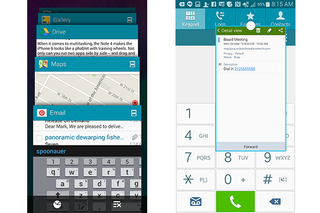
This smartphone is also smart enough to not take you away from split-screen mode. For example, I tapped a street address in an email signature on the top window, and the bottom window showed me the location on Google Maps, where I could get directions.
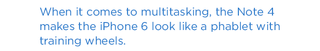
The Note 4 has one other nifty trick up its sleeve. If you drag down from the corner of any Multi Window app, you can shrink it and move it around the screen. You can then shrink the app to a floating bubble and have it follow you as you navigate between apps, similar to Facebook Messenger's Chat Heads. Samsung calls this feature Pop-Up View, and it can be a real time-saver.
A Smarter, Smoother S Pen
I've always found Samsung's S Pen more of a novelty than a truly useful tool. That changes with the Note 4. With double the pressure sensitivity as the Note 3 (2,000 levels versus 1,000), I found the writing experience to be silky smooth when scribbling quick Action Memos. I also love that you can quickly pin these memos to the home screen with a tap.
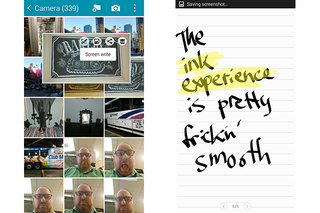
I appreciate the S Pen's new mouselike functionality. I simply pressed the S Pen's button and dragged it over a block of text on a Web page to select it. From there, I could paste the text into an email or Facebook post to share an article. I just wish the OS was smart enough to bring over the link to the article automatically when sharing text so I could do both tasks in one step.
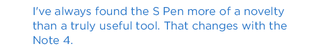
Whether you're trying to delete multiple images or share them, the improved S Pen also lets you select multiple images at once in the gallery when you hold the button. The gallery is one of several apps that lets you hover the pen just above the display to reveal more options. In this case, I could use Screen Write to share the photo with my message, Edit, Share or Delete.
TouchWiz and Interface
For me, switching from the iPhone 6 to the Galaxy Note 4 was a relief in some ways. I love having easier access to more quick settings, as well as a keyboard with a dedicated number row out of the box. I also like the cleaner new look of the full Settings menu, carried over from the S5, even though the number of options is overwhelming.

In a small nod to Google, the home screen features a prominent Google Search/Now widget, which you can activate via a voice command. But make no mistake: This is a Samsung experience. I know because I felt compelled to immediately disable annoying sound effects that accompany screen taps and notifications.
Samsung continues to offer a one-handed mode, which lets you shrink the display and move it to one side. Unlike the iPhone 6's Reachability Mode, the Note 4 lets you move this shrunken window around.
Performance
Given all of its capabilities, it's fitting that the Note 4 is the first smartphone to pack Qualcomm's Snapdragon 805 processor (quad-core running at 2.7 GHz). There's also 3GB of RAM on board and 32GB of storage, and is expandable up to an additional 128GB via microSD.
In everyday use, the Note 4 delivered mixed results. Samsung's phone was slower than the iPhone 6 to launch the camera from the home screen and lock screen, but faster than Apple's device when exiting to the home screen from apps.
The Note 4 also proved swift when scrolling Web pages and switching between apps. However, there was some lag at times, such as when pulling up more info on a 4K video clip. I also noticed inconsistency with the Note 4's handwriting recognition; sometimes, my scribbles became text immediately, and other times, it took a couple of seconds. That's the trade-off with Samsung's TouchWiz overlay versus a cleaner build of Android on a device like the Moto X: You get more features but also more latency.

Samsung's handset took a fairly snappy 5 minutes and 15 seconds to transcode a 204MB, 1080p video to 720p using the VidTrim app. That's faster than the smartphone average but slower than the S5 and behind the One M8 (4:47) and Moto X (4:15).
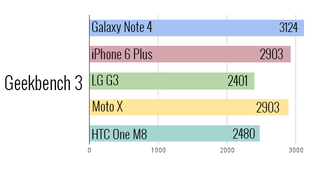
The Note 4's hardware is certainly beefy enough to trump most flagships. For instance, the phablet scored 3,124 on Geekbench 3, a synthetic test that measures multiscore performance. That's higher than the Galaxy S5 (2,927) and the HTC One M8 (2,480) (Snapdragon 801 CPU). The iPhone 6 Plus and its A8 chip notched 2,903.
The Note 4 soared on 3DMark Ice Store Unlimited, which measures graphics performance. The device hit 20,126, beating the iPhone 6 Plus (16,965), Galaxy S5 (18,204) and Moto X (19,593). The One M8 (20,965) came closest to beating the Note 4.
However, the Note 4 fell back to Earth on the more demanding GFXBench Manhattan benchmark, which gauges OpenGL ES 3.0 graphics performance. The Note 4 mustered only 11.1 frames per second, which is surprisingly low. The iPhone 6 Plus got above 30 fps, and even the Galaxy S5 fared better, at 11.7 fps.
Back Camera
From the Note 3 to the Note 4, Samsung upgraded the back camera from 13 to 16 megapixels. However, the Note 4's camera offers another improvement: Samsung also added optical image stabilization, which is supposed to result in better low-light performance.
Samsung continues to offer a plethora of camera modes, including the artsy Selective Focus, annoyingly tedious Rear-cam Selfie and all-encompassing Shot & More, which lets you take a shot and then apply an effect (like Eraser) afterward. But most Note 4 owners will stick to Auto and be very satisfied.

Using Samsung's improved digital zoom, I was seriously impressed with how close I could get to a glyph on our building's roof from about 20 feet away. At 4.8x digital zoom, the Note 4's shot displayed the letters on the outside wall clearly with only a bit of noise, whereas the iPhone 6 Plus' image from the same distance was blurry.

The Note 4 also outperformed the 6 Plus in shots I took of a lime-green motorcycle. The Samsung phablet's image had richer colors as well as deeper blacks. Indoors, the Note 4's photo of a display of album covers looked considerably sharper than the iPhone 6's 8-MP shot.

During mid-morning in Times Square, I snapped a photo of some nearby buildings with Live HDR on and off, and I saw a huge difference. With HDR on, areas drenched in shadow looked brighter, especially Port Authority and a billboard.

Unfortunately, the Note 4's camera fell down in low light. A picture of two colleagues taken in a dim room looked quite dark and had considerable grain. The iPhone 6 Plus seemed to let in more light, and it did a better job of capturing skin tones. The Note 4 still lost with the flash on —by a mile — because the image looked blown out. The subject's jacket on the iPhone 6 photo looks more like shiny leather.
MORE: Best Smartphone Cameras
As expected, the Note 4's camcorder captured smooth and detailed 1080p footage when I shot some New York City traffic. Even with a potentially complicated mix of shadow and sunlight, the phone delivered gleaming yellow taxis, and it was easy to make out the plaid pattern on a bike rider across the street.
When I bumped up the resolution to 3840 x 2160p, playback stuttered a bit more on-screen, but I could discern even more relief in a brick building and make out the Web address on a blue truck more than 50 feet away.
Front Camera
With a 3.7-MP front camera, Samsung has upped its selfie game in more ways than one. In addition to sharper pics, there's a new wide selfie mode that lets you stitch together a wider shot simply by tilting the phone in your hand. At first, I found it difficult to line things up, similar to a panorama, but I got the hang of it after a few of these selfies. The processing time didn't take long, either.

As for the quality, the Note 4 did a fair job of capturing my skin tone while smoothing out the wrinkles. There's a beauty-mode slider that you can tweak right in the live view, if you don't want that Photoshopped effect. I also commend Samsung for the front camera's low-light performance. Even on a dark night, with only the light of my laptop in front of me, the phone captured a perfectly usable selfie.
Bonus: You can use the heart-rate sensor on the back of the phone as a shutter button.
Battery Life
I wouldn't say it's a weakness, but the Note 4's battery life is shorter than I'd hoped. Despite its massive 3,220-mAh battery, this phablet didn't wow on our battery life test, which involves continuous 4G Web surfing at 150 nits of brightness.
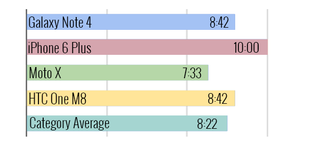
The Note 4 lasted 8 hours and 42 minutes, which is 21 minutes above the smartphone category average. However, at 10 hours, the iPhone 6 Plus lasted more than an hour longer, and we've seen other handsets, like the One Plus One, go over the 13-hour mark.
During my testing, I usually started to run out of juice in the evening, but all you need is a half-hour with the included charger to get back up to 50 percent. Plus, there are a couple of different ways to extend your runtime.
MORE: Longest Lasting Smartphones
Power Saving Mode lets you restrict background data, CPU performance and other features with a few screen taps, while Ultra Power Saving Mode is really miserly. It turns the screen gray-scale while allowing data only while the screen is on. Consider this option a last resort, as you'll be limited to a handful of apps. Plus, it took about 30 seconds to fully engage this mode.
S Health
There's something subtly cool about seeing how many steps you've taken so far in the day right on your lock screen. That's just one example of Samsung's S Health in action, which offers a lot of features without requiring you to download additional third-party apps (unlike Apple's Health dashboard).

I used the sensor on the back of the Note 4 to not only measure my heart rate (which can take a couple of attempts) but also my blood oxygen level SpO2. S Health also sports a built-in pedometer, exercise mini app, a food and sleep tracker (the latter of which requires a separate Samsung fitness device), UV meter for sun exposure and stress measurement tool.
Watching the Note 4 meter work to determine my stress level via the back-mounted sensor was stressful in and of itself, but I wound up in the middle range.
Apps
One of the first things I did upon setting up the Note 4 was to create a folder for AT&T bloatware I didn't want to look at again. Seriously, I don't know how much money is changing hands between Samsung and the carrier, but I'd say it's not worth it.
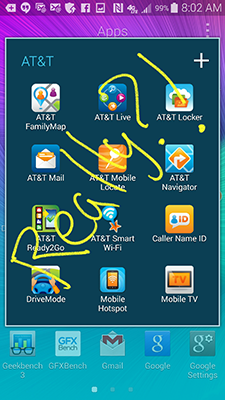
Between AT&T Live (Yahoo-branded news), AT&T Locker (cloud storage), AT&T Navigator (GPS directions) and AT&T Mail, there are just so many apps for which there are free and better alternatives I just don't get the point.
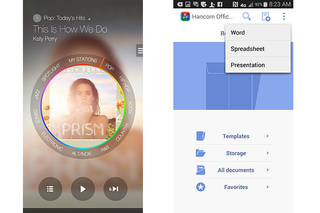
To Samsung's credit, some of its own apps and other bundled options are worth using. Milk is a slick Internet radio app that lets you navigate between genres and your stations via a digital dial. S Note and SketchBook for Galaxy help you take full advantage of the S Pen, and Smart Remote lets you use the Note 4 as a remote for your TV.
MORE: Tom's Guide to Android App
Other notable apps include Softcard (formerly known as Isis Wallet), the major carriers' attempt to compete with Apple Pay with NFC-enabled payments. Hancom Office lets you edit and create office documents, and Lookout can protect your device from malware and help you locate it if it's lost or stolen.
Bottom Line
The Galaxy Note 4 is so much more advanced than other phablets that it's almost in its own league. Yes, the quad-HD screen is gorgeous, but I'm more impressed by what you can do on this canvas. The improved S Pen and Multi Window features made me more productive, and the 16-MP camera beat the iPhone 6 Plus in a number of shots.

However, the Note 4 isn't the perfect big-screen phone. Lag creeps in at times, despite the cutting-edge Snapdragon 805 CPU. I'm also not a fan of all the carrier bloatware.
Those seeking an easier-to-use phablet will likely prefer the iPhone 6 Plus, which is sleeker and lasts longer on a charge. And shoppers who crave a purer Google experience should consider the Nexus 6. But the Note 4 is the most capable and well-rounded phablet yet.
Sign up to get the BEST of Tom's Guide direct to your inbox.
Get instant access to breaking news, the hottest reviews, great deals and helpful tips.
Mark Spoonauer is the global editor in chief of Tom's Guide and has covered technology for over 20 years. In addition to overseeing the direction of Tom's Guide, Mark specializes in covering all things mobile, having reviewed dozens of smartphones and other gadgets. He has spoken at key industry events and appears regularly on TV to discuss the latest trends, including Cheddar, Fox Business and other outlets. Mark was previously editor in chief of Laptop Mag, and his work has appeared in Wired, Popular Science and Inc. Follow him on Twitter at @mspoonauer.
Most Popular

