Tom's Guide Verdict
The Polar M400 is a GPS watch that acts as an all-day activity tracker, making it useful even when you're not running or cycling.
Pros
- +
Big, bold display
- +
GPS tracking
- +
Good battery life
Cons
- -
No built-in heart-rate monitor
Why you can trust Tom's Guide
As the fitness tracker category evolves, the lines between specialized devices are blurring. GPS watches have typically been reserved for only the most active individuals, but the Polar M400 can also be used as an everyday activity monitor, recording your steps and distance even with GPS turned off. At $200, it's a good midrange device for those who are looking to step it up a notch.
Design
It's only fitting that a company whose name is Polar should sell an all-white device. The M400 I reviewed had a white band and casing, which made it pop more on my wrist than other grey or black GPS watches do, TomTom's red and blue cases notwithstanding. If you want a more subdued look, the M400 also comes in black.

The face of the M400 has a small black-and-white LCD surrounded by a black bezel, which itself is subtly bordered in red. The right side of the device has three buttons used to navigate its menus, while the left side has two buttons: The upper button activates the backlight, and the bottom one acts as a universal "back" button. All were a bit more inset than I would have liked; I had to be deliberate when pressing them, which I suppose is a good thing, so you avoid accidentally stopping a workout midrun.
MORE: Best Fitness Trackers to Buy Now
You can purchase the M400 for $199; the price jumps to $249 if you also opt for the chest-strap heart-rate monitor. If you're planning to go the latter route, I prefer the TomTom Runner Cardio, which doesn't require an uncomfortable chest strap.
Interface
Polar keeps it simple. When you're not using it to work out, the M400 shows the time and date prominently on its face.
Other screens show your level of activity for the day as a percentage of a total, a diary that shows your activity for past days, Settings, Fitness Test, Timers and Favorites. Fitness Test requires the use of a heart-rate monitor to measure your overall fitness level. Timers has options for an interval timer and a finish time estimator, the latter of which is useful if you're trying to set a PR (personal record).
From the time and date screen, you can start an activity by pressing the middle button on the right; you can choose from Running, Cycling, Other Indoor and Other Outdoor.
App
Since I first reviewed a Polar device — the Loop, back in January 2014 — Polar has made some nice improvements to its mobile app, while still retaining the app's unique interface. As before, the app (available for Android and iOS) displays your day's activity in a circle, arrayed around a clock. The circle is segmented depending on your activity, and increasing levels of movement are shown as wedges of blue that get deeper in color the more active you are.
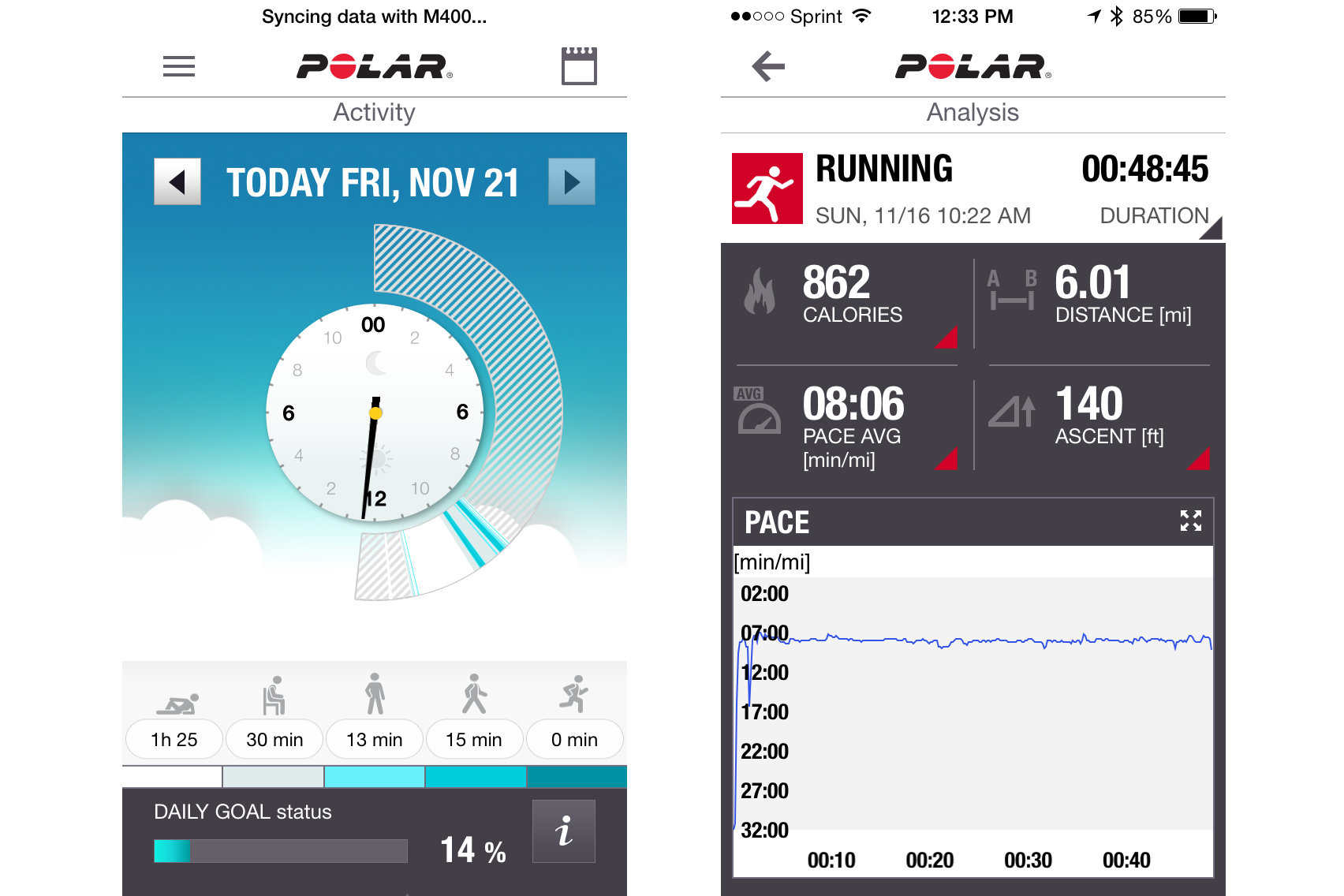
Polar has five different classifications for activity: Sitting, Resting, Low (light household chores), Medium (walking) and High (running and other intense activities).
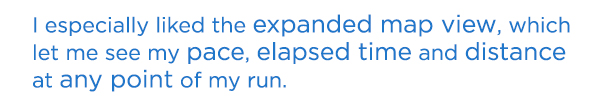
You can view your activity in a daily, weekly or monthly view (the latter two show up as a calendar-like view) with a summary at the bottom of how much time you spent in active and inactive states.
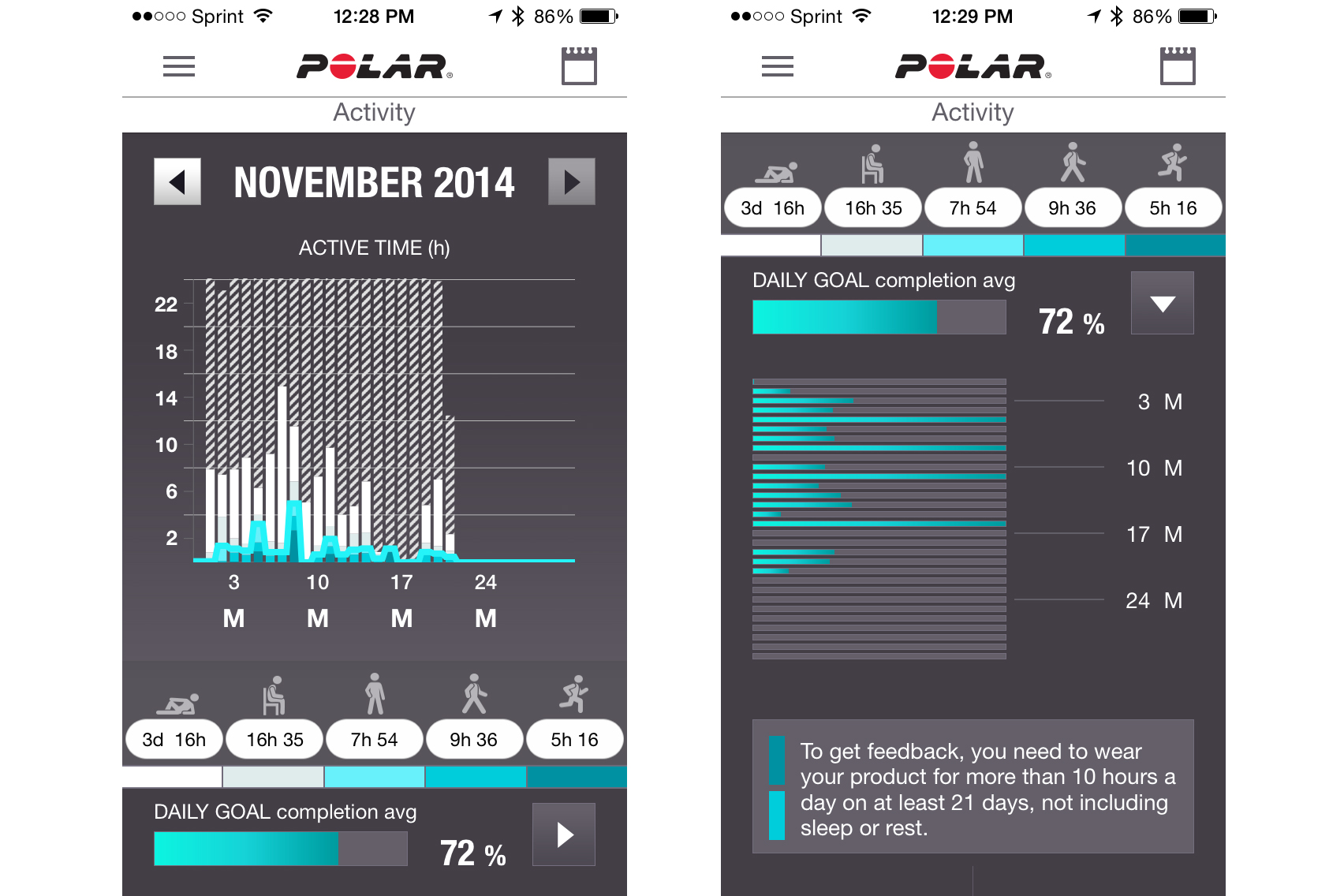
If you've used the M400's GPS feature or recorded an activity, a little heart will appear on the circle. Tap it, and you can see more-detailed information about that workout session.
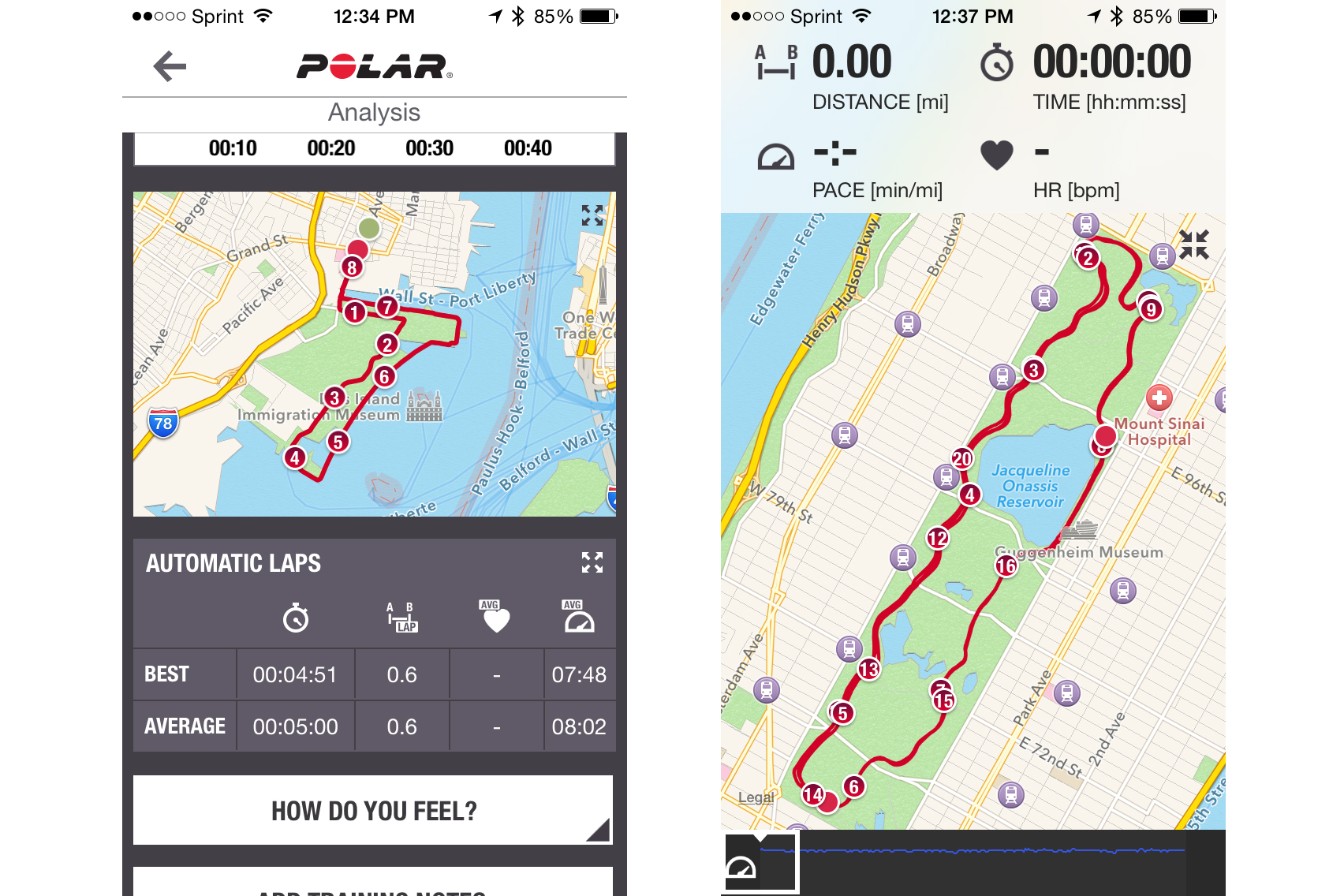
For example, my outdoor runs showed my calories burned, distance covered, average pace and overall ascent. Below that was a graph showing my pace over the course of the run, and below that was a map showing where I'd run. I especially liked that, in the expanded map view, I could see my pace, elapsed time and distance covered at any point of my run by dragging my finger across the bottom of the display.
You can also view all this data through Polar's Web interface, which I found equally intuitive to navigate as the iOS app.
Performance
The M400 took a bit longer than the TomTom Runner Cardio and the Garmin Forerunner 220 to acquire a GPS signal. I found I had to remain motionless for about a minute, whereas the other two found a signal faster, and allowed me to walk while picking up the signal.

I wore the M400 on a number of long runs, and the band never chafed on my wrist. The display was easy to read while I was moving, and I could easily cycle through the different screens while on the move. I also like that it provided an audible notification every time I ran a selected distance, which you can set manually.
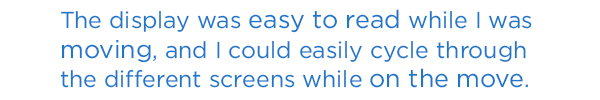
Outside of its GPS feature, the M400 also did a good job monitoring how many steps I took during the day, although I wish it would estimate the distance, too. The M400 also includes sleep tracking--letting you know how restful your night was--but you can only view the results on Polar's app, not the watch itself.
Battery Life
Polar estimates that the M400's 250 mAh battery will last up to 9 hours when using GPS, and up to 24 days as a watch with just activity monitoring active. I used the M400 primarily as a GPS device when running.

Through a couple of half marathons (which I finished in around 1:50) and longer training sessions, I got nearly the 9 hours the company claims. That's on a par with most other GPS watches, and will easily get you through a marathon.
I especially like that the M400 has a standard microUSB port; far too many GPS watches and fitness bands require a proprietary charging cradle.
Bottom Line
For a $200 GPS watch, the Polar M400 is a very capable crossover device. It's comfortable; the display is easy to read, and I really like that it can track your activity even when you're not using the GPS feature. Almost all other GPS watches lack this functionality.
For the same price, the Basis Peak offers activity and sleep tracking, and limited smartwatch-like notifications, but lacks GPS. If you want a GPS watch that also tracks your heart rate, I prefer the $269 TomTom Runner Cardio. But the M400 is a reliable and inexpensive device that's useful even when you're not on the treadmill.
Follow Michael A. Prospero @mikeprospero. Follow us @TomsGuide, on Facebook and on Google+.

Michael A. Prospero is the U.S. Editor-in-Chief for Tom’s Guide. He oversees all evergreen content and oversees the Homes, Smart Home, and Fitness/Wearables categories for the site. In his spare time, he also tests out the latest drones, electric scooters, and smart home gadgets, such as video doorbells. Before his tenure at Tom's Guide, he was the Reviews Editor for Laptop Magazine, a reporter at Fast Company, the Times of Trenton, and, many eons back, an intern at George magazine. He received his undergraduate degree from Boston College, where he worked on the campus newspaper The Heights, and then attended the Columbia University school of Journalism. When he’s not testing out the latest running watch, electric scooter, or skiing or training for a marathon, he’s probably using the latest sous vide machine, smoker, or pizza oven, to the delight — or chagrin — of his family.

