Best Android cleaner apps for optimizing your phone for 2021
The best Android cleaner apps can help you get the most from your phone

No matter how much of a digital neat freak you are, the best Android cleaner apps are an essential for your smartphone. Even the tidiest of Android phones can get a little messy behind the scenes, so a cleaner app can help you tweak and optimize your phone's performance.
Not sure where to look for the best Android cleaner apps? We've got you covered.
- Here's what you need to know about Android 12
- The best Android apps for your phone
- Best Android phones right now
Whether we're talking cache cleaners, junk file hunters, CPU overclocking tools, app disablers or task automation tools, plenty of Android apps help you get more out of your phone. These are our picks for the best Android cleaner apps.
What are the best Android cleaner apps right now?
All-in-One Toolbox (Free)
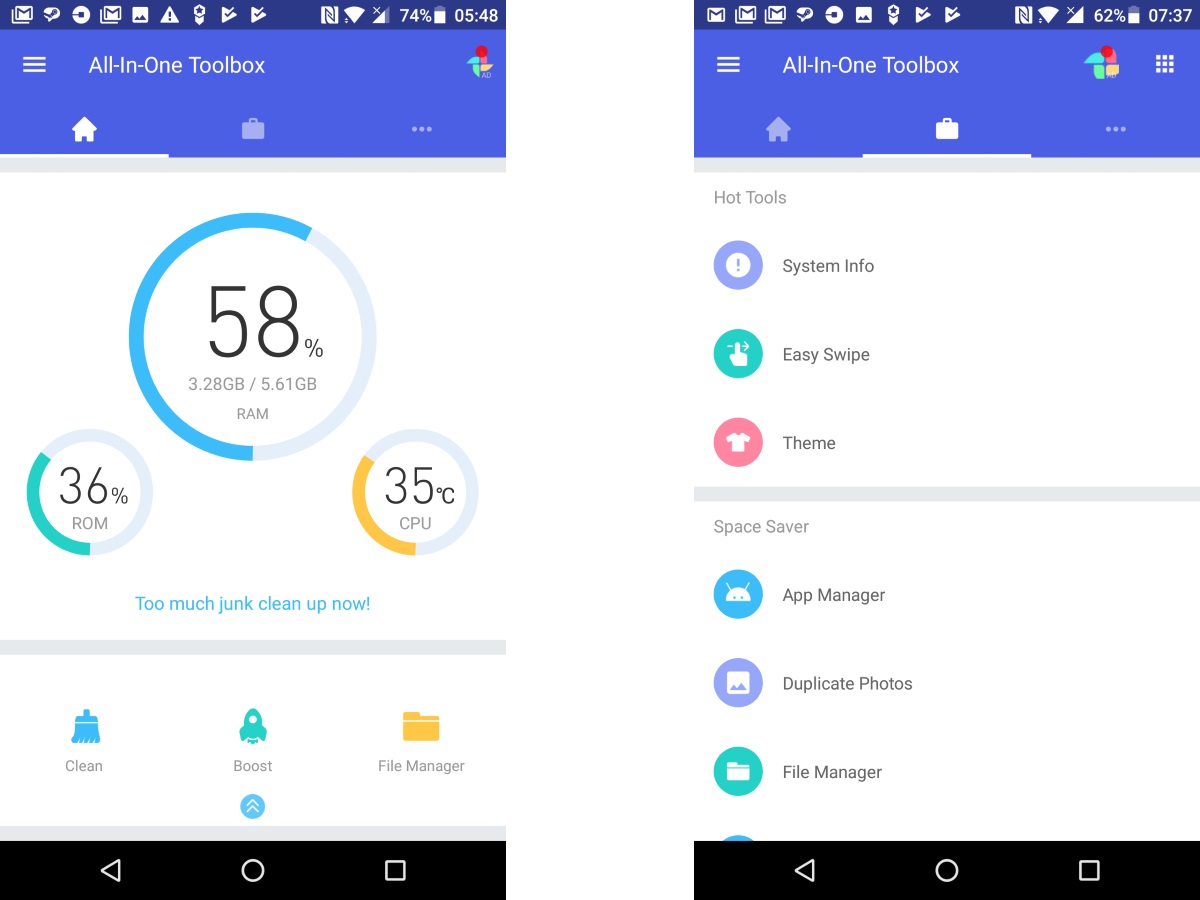
All-in-One Toolbox is just that: a versatile all-in-one Android booster app. AIO Toolbox follows the model of many Android cleaner apps with a quick one-tap booster that cleans up cache, background apps, and memory. It also includes extras like an app manager, a file manager, and a CPU cooler (which kills background apps to reduce load). A handy "Easy Swipe" brings up a radial menu to quickly access utilities from your home screen or other apps.
Where the app does suffer a mite bit is in organization, with tools split across a vertical feed and multiple tabs. Still, it's definitely worth a download if you want to get the most out of your Android phone.
Download All-in-One Toolbox: Android
Norton 360: Online Privacy & Security ($29.99 per year)
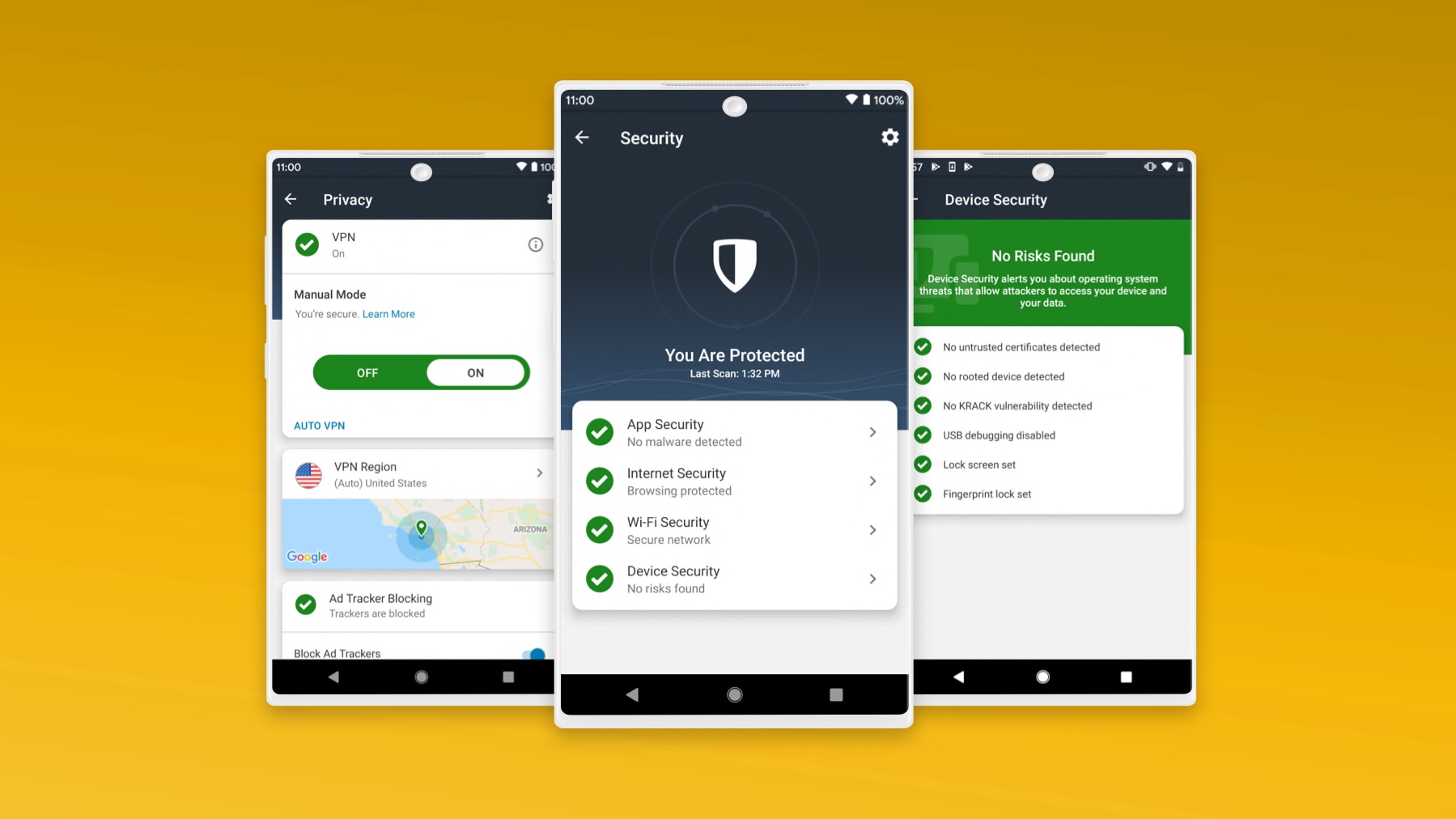
As mobile computing becomes a bigger part of everyday life, leisure and productivity, mobile device security becomes more and more important. Norton is a trusted old name in the PC antivirus field, and it's also branched out to make the one of the best Android antivirus apps out there.
Norton Mobile Security and Antivirus provides reliable antivirus and anti-malware protection. You also get extra security tools such as an App Advisor and Privacy Report that assesses the risks your apps may pose. It's a handy addition to your Android utilities, even with its system impact. Check out our in-depth look for more details.
Download Norton 360: Android
Norton Clean (Free)
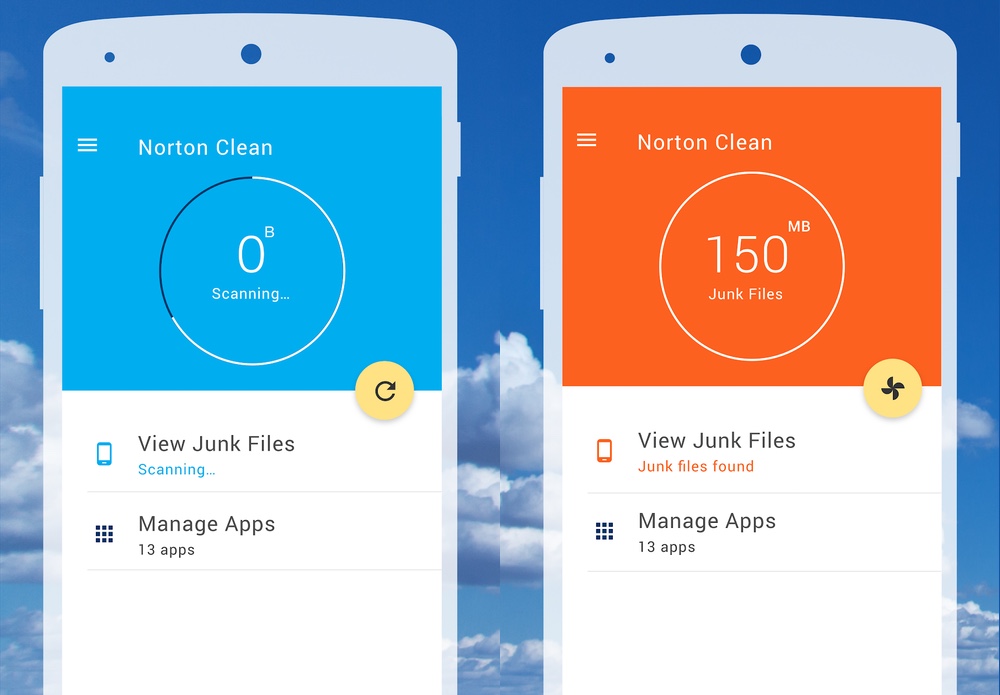
Of course, if you’re not looking for a comprehensive mobile security suite but instead want something more along the lines of a simple system cleaner, Norton also offers that with its Norton Clean utility.
Norton Clean has a junk file cleaner that works through your cache, obsolete APK files, and other residual detritus, freeing up storage space and memory by clearing out junk. Norton Clean also includes an app manager for removing bloatware or unwanted apps.
Download Norton Clean: Android
Files by Google (Free)
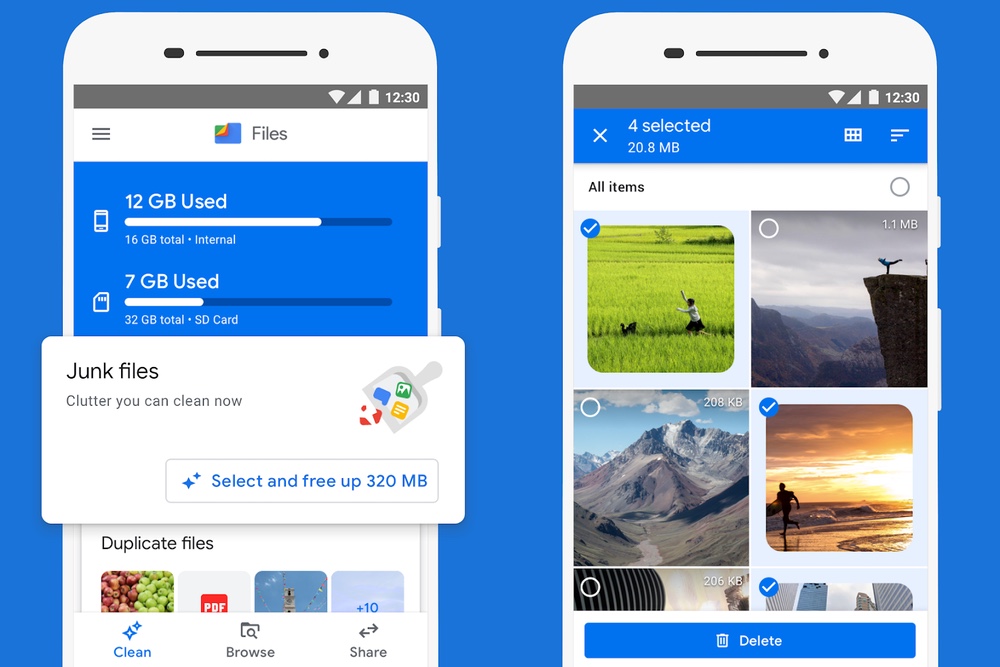
When cleaning your Android phone, why not turn to a trusted source? Files by Google does more than just give you quick access to photos, videos and documents you have stored on your phone. It also helps you track down and remove any junk files that could be clogging your storage.
Files promises to free up space on your phone after just a few taps. It can check the available storage space on your phone itself as well as on any microSD card you've inserted. Most importantly, Files gives you ultimate control over what gets saved and what gets trashed, so you're not removing something important when you're getting rid of duplicate files, unused apps and other space eaters.
Download Files by Google: Android
Bitdefender Mobile Security & Antivirus ($14.99 per year)
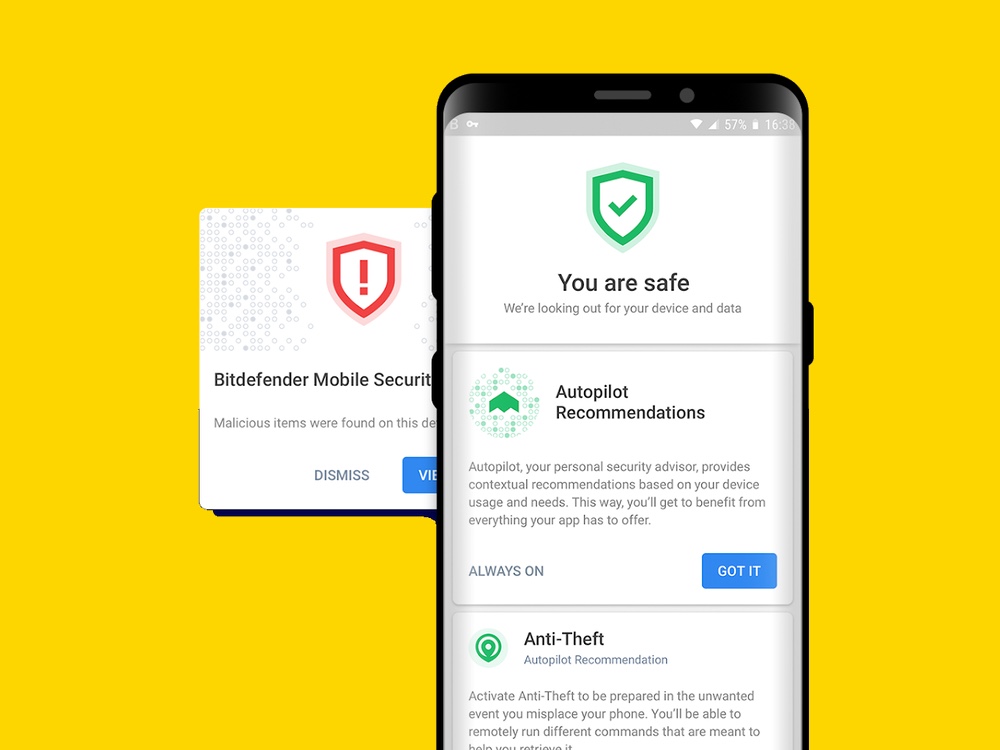
Another paid option for protecting your mobile device from malware and other security threats is Bitdefender Mobile Security & Antivirus, our pick for the best Android antivirus app.
Bitdefender Mobile provides top-notch anti-malware protection, with its scanning engine reliably scoring high in yearly tests, while app and web protection automatically scans new apps and visited websites for possible security threats. Bitdefender also throws in some useful extras like a VPN, anti-theft features, a PIN or fingerprint-protected App Locker, and an Account Privacy tool for finding potential threats involving your email address.
Bitdefender doesn’t come with a freemium tier, but if you check out our in-depth look at the app, you’ll see it’s well worth the price.
Download BitDefender Mobile Security & Antivirus: Android
Smart Phone Cleaner (Free)
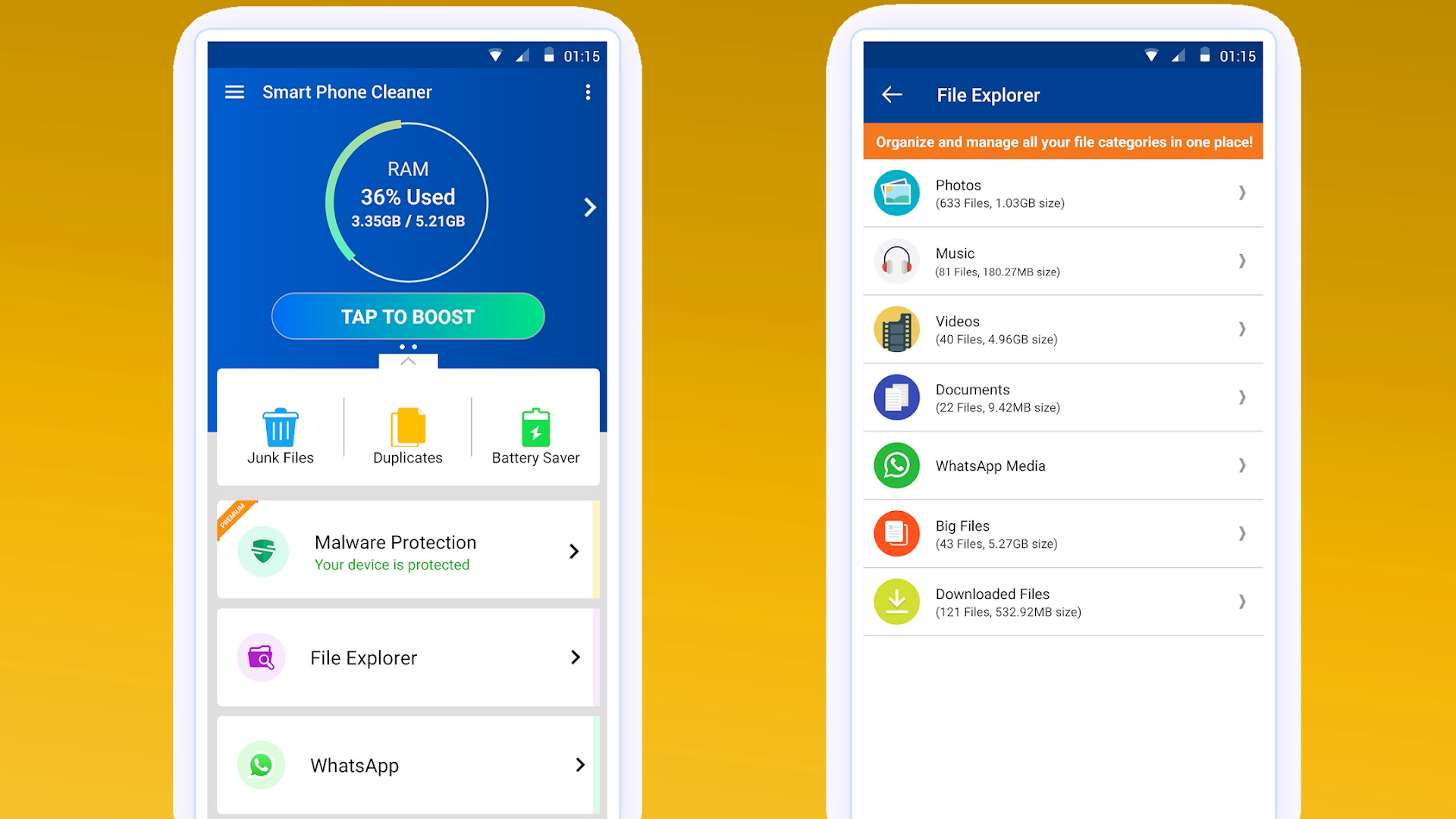
Systweak’s Smart Phone Cleaner brings a familiar raft of tools for squeezing just a bit more performance and cleaning out junk from your Android phone. The app is armed with a junk cleaner and RAM booster for clearing out memory as well as cached and junk files.
An app manager and file manager in Cleaner allow you to manually delete or back up apps and APKs, as well as manage your file system manually. Smart Phone Cleaner also comes with a Battery Saver tool for killing power-hogging apps, as well as a game booster intended to clear background processes to give gamers more memory.
Download Smart Phone Cleaner: Android
Droid Optimizer (Free)
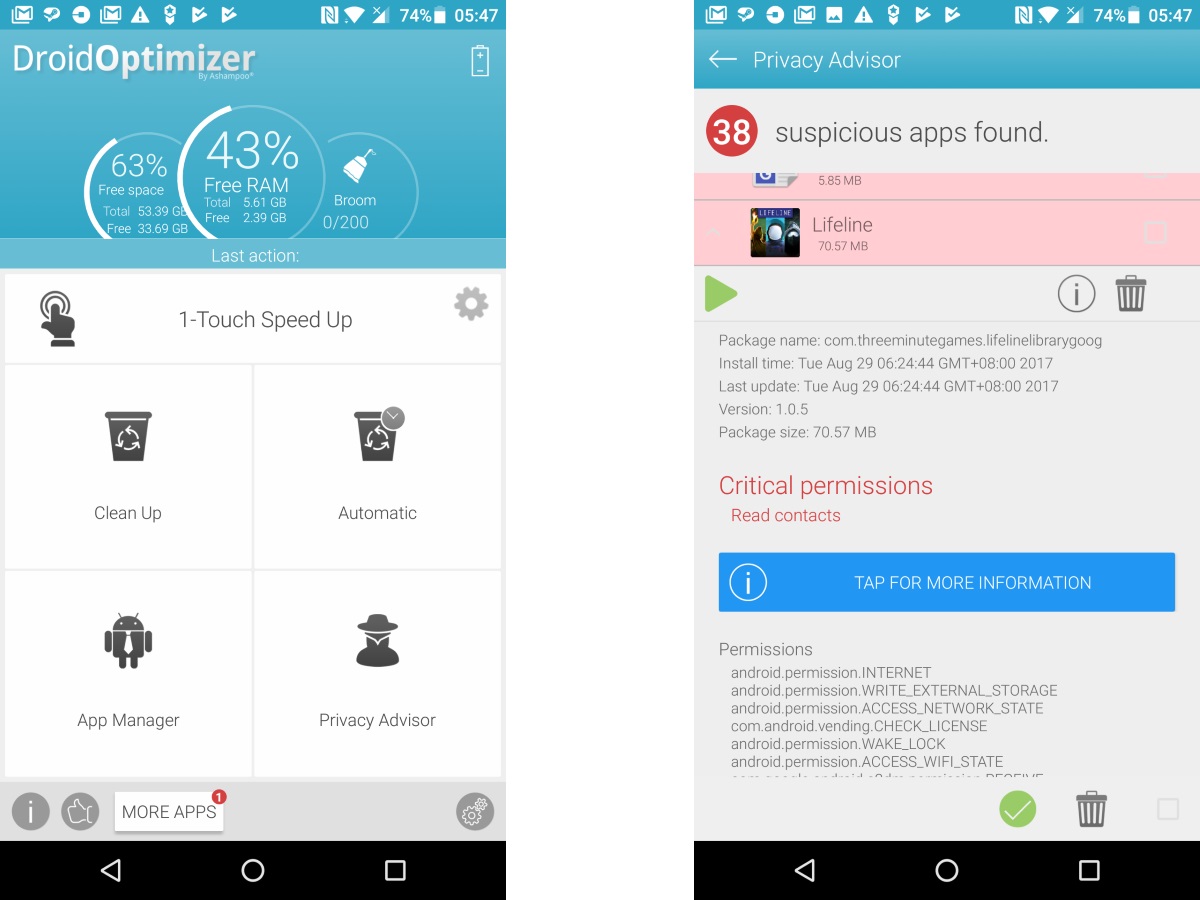
Systweak’s Smart Phone Cleaner brings a familiar raft of tools for squeezing just a bit more performance and cleaning out junk from your Android phone. The app is armed with a junk cleaner and RAM booster for clearing out memory as well as cached and junk files.
An app manager and file manager in Cleaner allow you to manually delete or back up apps and APKs, as well as manage your file system manually. Smart Phone Cleaner also comes with a Battery Saver tool for killing power-hogging apps, as well as a game booster intended to clear background processes to give gamers more memory.
Download Cleaner for Android: Android
1Tap Cleaner (Free)
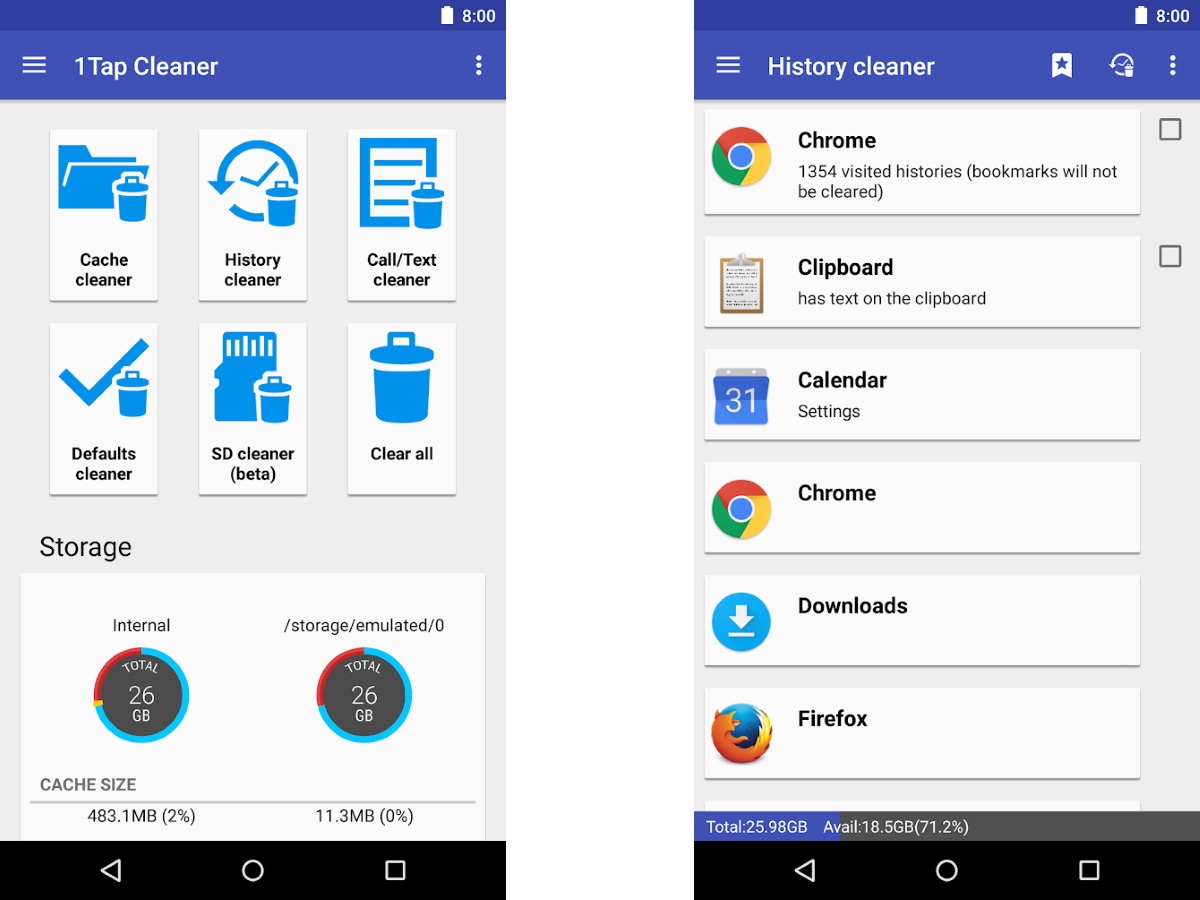
1Tap Cleaner aims to keep system cleaning as simple as possible: one tap to clean. That simplicity alone lands it among our choices for best Android cleaner app.
1Tap's auto cleaner button is supposed to clear your phone’s cache of junk files and search history, with extra tools available to clear your phone’s call history and text messages, an app manager, and a feature for looking up default app associations for filetypes, allowing you to reset those settings.
Download 1Tap Cleaner: Android
CCleaner (Free)
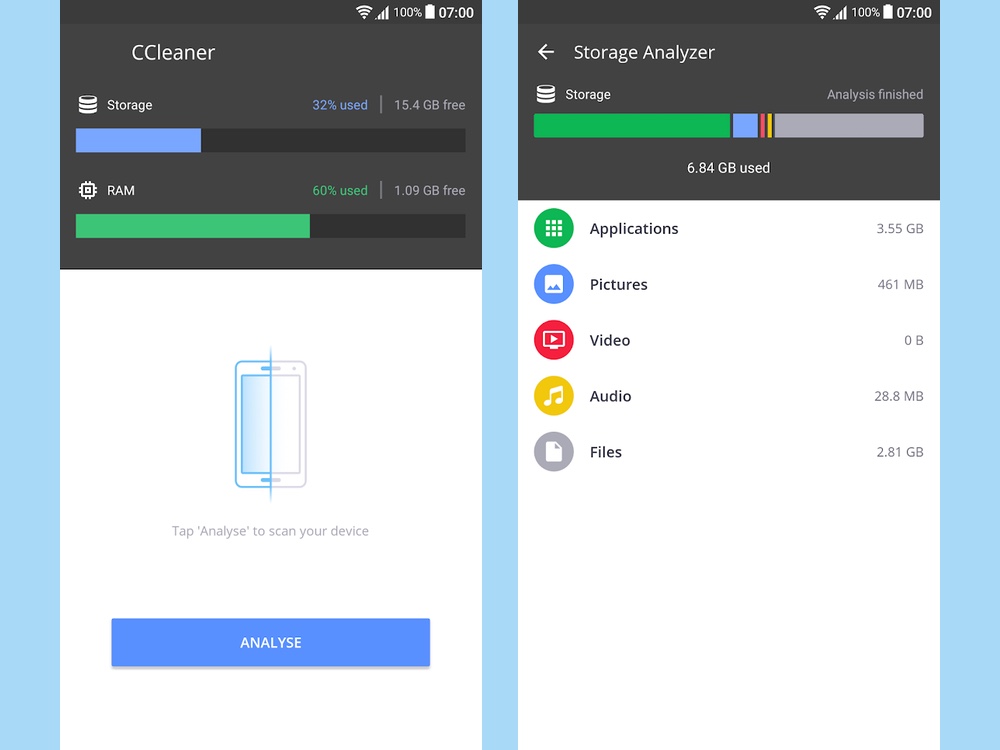
Piriform's CCleaner is one of the best PC maintenance tools for Windows machines, and it's also gone mobile with an Android app that's the perfect tool to help you clean the cruft out of your system.
Like its desktop sibling, CCleaner for Android is a multipurpose cleaning tool that can empty out your application cache, download folders, browser history and other temporary files; you also have the option to clean your call and SMS log selectively or in bulk.
In addition to its fast cleaning experience, CCleaner also comes with an app manager, meters for CPU, RAM and storage and battery and temperature tools.
Download CCleaner: Android
SD Maid (Free, $3.85 pro version)
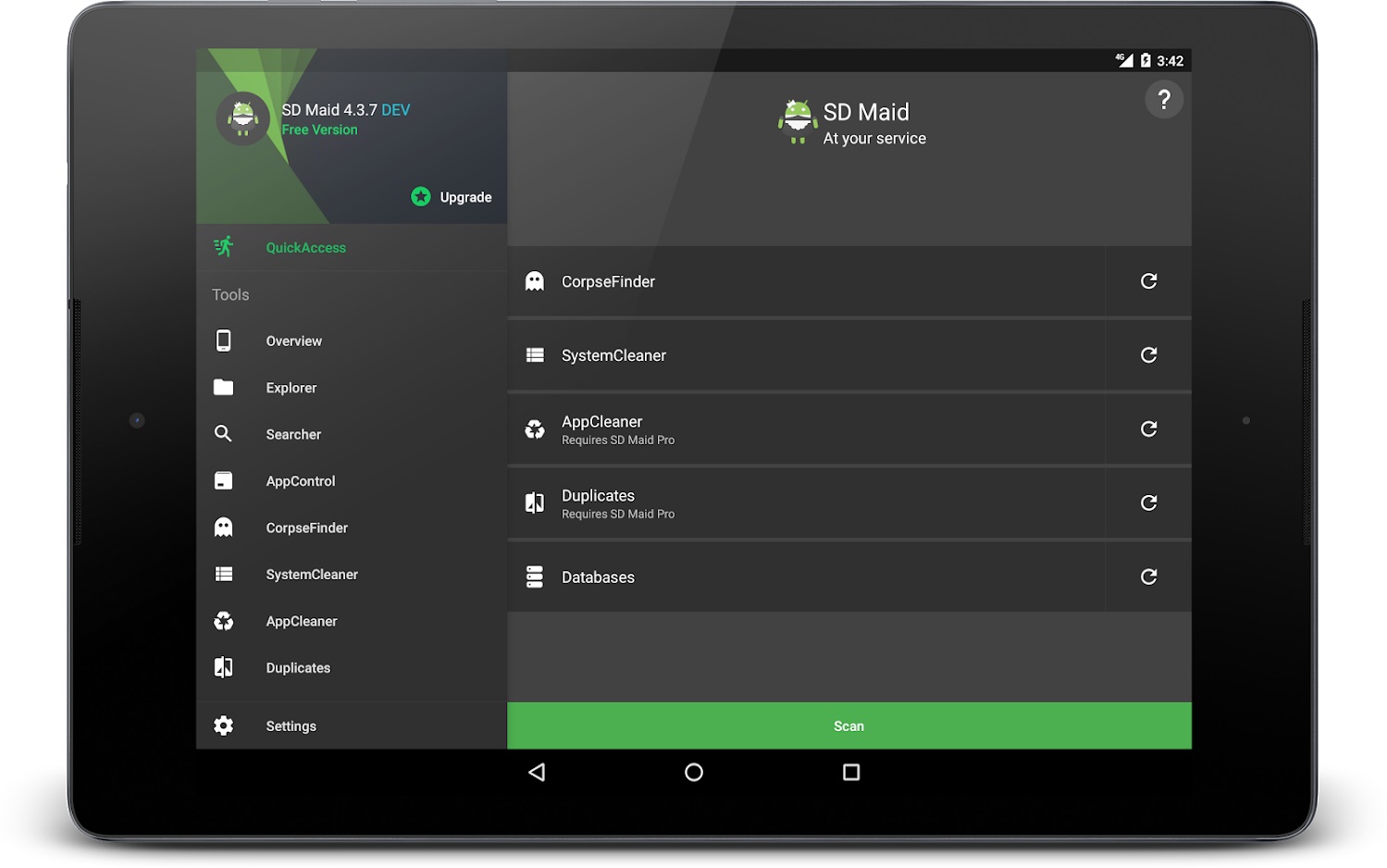
SD Maid offers a variety of tools to help users free up additional disk space and manage apps. System Cleaner goes through your storage and file system to find files that can be safely deleted, while "Corpse Finder" specializes in searching for widowed files left behind by uninstalled apps. The apps also includes an app manager as well as a built-in file manager.
The Pro version of SD Maid includes an App Cleaner that clears out app caches, a duplicate file finder and a task scheduler for automating your system cleaning.
Download SD Maid: Android
Speedtest by Ookla (Free)

Speedtest by Ookla brings one of the most popular internet speed testing services straight to your touchscreen, providing easy, one-tap speed testing so you can check out whether you're really getting the upload and download speeds you're paying for.
Along with the download, upload and ping tests, the Speedtest app also includes extras like results tracking and troubleshooting aids, as well as mobile and LTE coverage maps based on Speedtest results for your area. It's our app of choice when we test network LTE and 5G speeds.
Download Speedtest by Ookla: Android
Nova Launcher (Free)
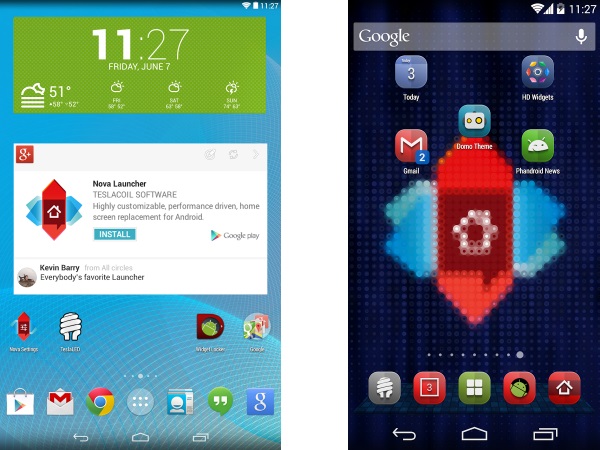
Another element that could be slowing your Android phone down is the custom launcher that the phone maker has installed. If you find all the extras and doodads distracting — or worse, if you find that they actually slow your phone down — consider getting a customizable Android launcher like Nova Launcher.
Fast, sleek and highly customizable, Nova Launcher is among the best modern Android launcher apps. Nova balances extensive appearance and utility customizations with a minimal performance impact, letting you set your home screen just right without slowing down performance. There are a lot of options to work through, from color themes to icon packs, scrollable docks to app drawer customizations, folder settings and infinite scrolling.
Download Nova Launcher: Android
Magisk (Free)
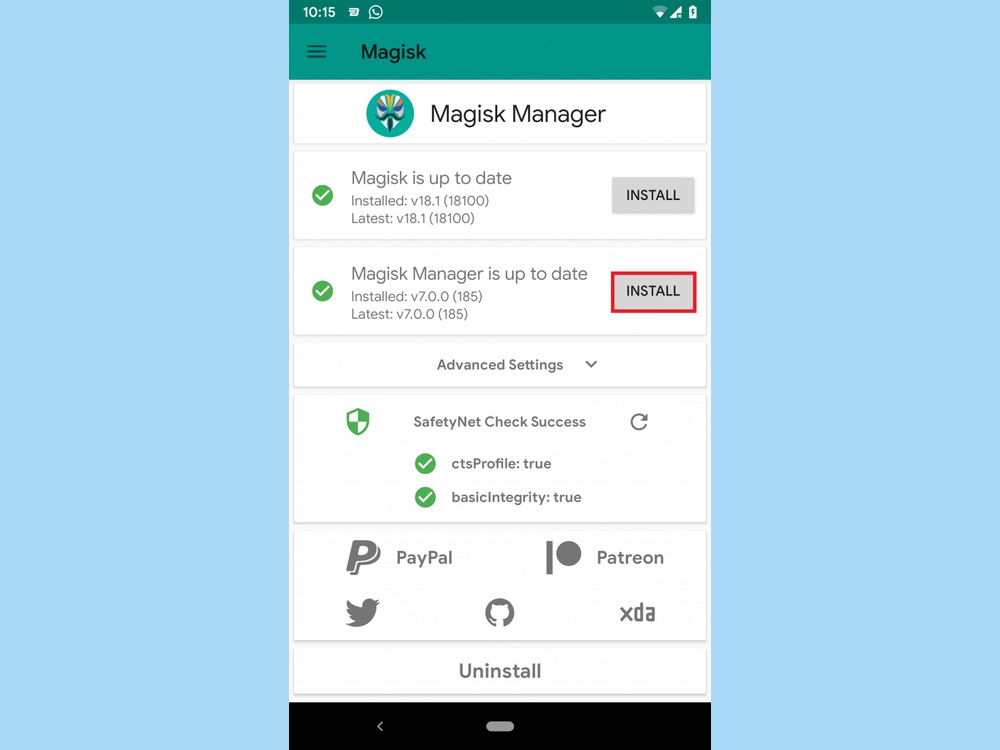
If you're willing to void your warranty (and run the risk of bricking or damaging your mobile device), you can gain some neat utility by rooting your Android device. Magisk is an app that helps you do a “systemless root” of your phone, allowing you to access superuser permissions without changing your system partition as you would need to using traditional rooting methods.
This has a bunch of benefits, including the ability to keep receiving OTA updates to your OS, as well as making it easy for you to selectively hide the rooted status of your device from apps that use Android's SafetyNet feature to detect a rooted device. (These include Netflix and many banking apps.) It's effectively the best of both worlds, though as usual, rooting does involve a certain amount of risk and voiding your device's warranty.
Download Magisk: Android
Tasker ($2.99)
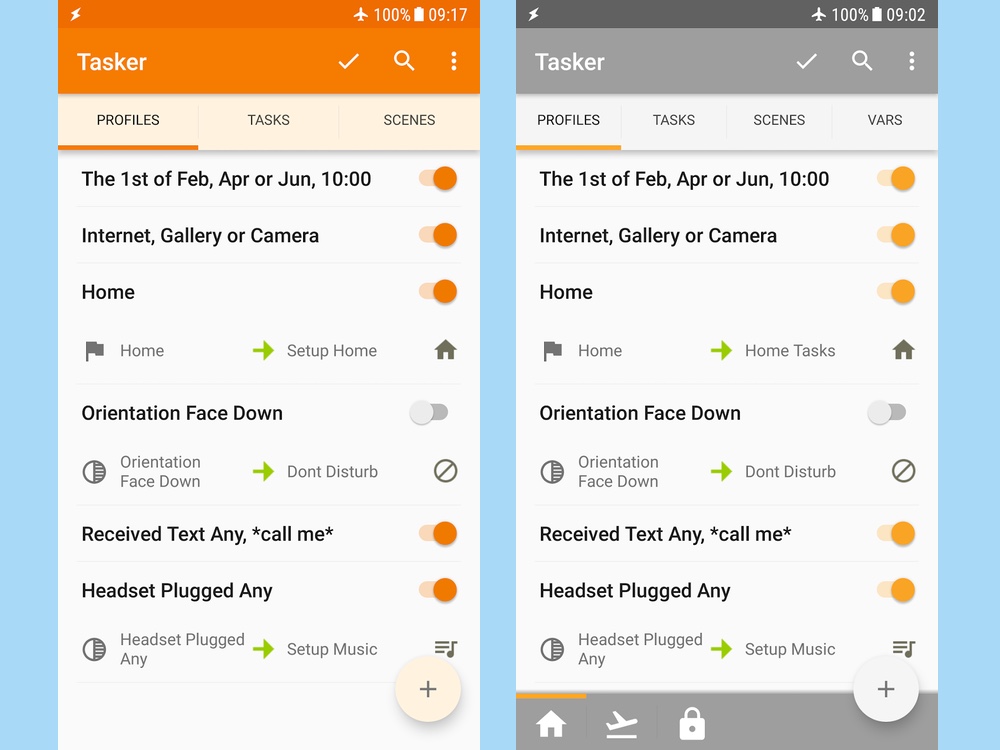
Android also features powerful apps that can automate trivial or repetitive tasks based on a variety of triggers. Among the most famous of these is Tasker, a versatile task automation app for Android phones that lets you create your own automatic task scripts.
From automatically silencing your phone at work, killing your mobile data when arriving at home or firing up your music app when you plug in your headphones, there are so many possible uses for Tasker that it'd be folly to attempt to describe them all.
While Tasker works perfectly fine even without root access, installing it on a rooted phone allows you to utilize even more custom task options. You can even take some of these automatic scripts and publish them in app format with the Tasker App Factory add on.
Download Tasker: Android
IFTTT (Free)
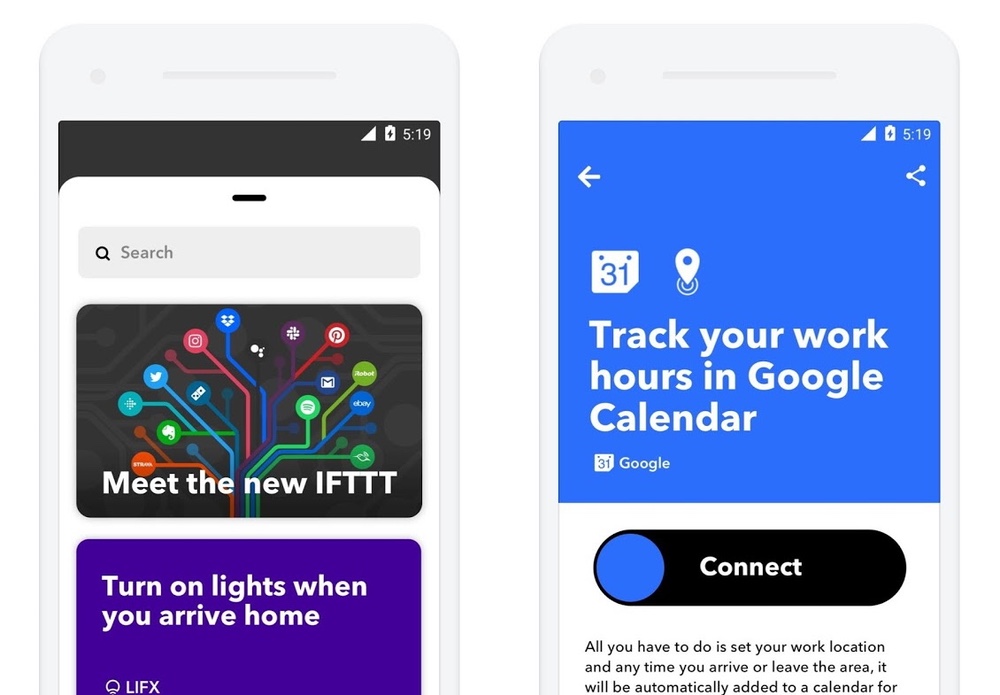
While Tasker excels at lower level hardware and software automation, IFTTT focuses on internet and app automation based on a variety of triggers. The app allows users to create customized "recipes" or tasks built around the structure "If this, then that" (from which the app takes its name).
For instance, you could automatically receive your favorite team's recent game score the minute ESPN posts it. IFTTT employs a wide variety of triggers and actions ranging from websites, apps and even other devices and peripherals. You can even browse through other people's trending and featured recipes, as well as themed collections and all-time favorites that you can install or modify.
Download IFTTT: Android
3c Toolbox (requires root) (Free)
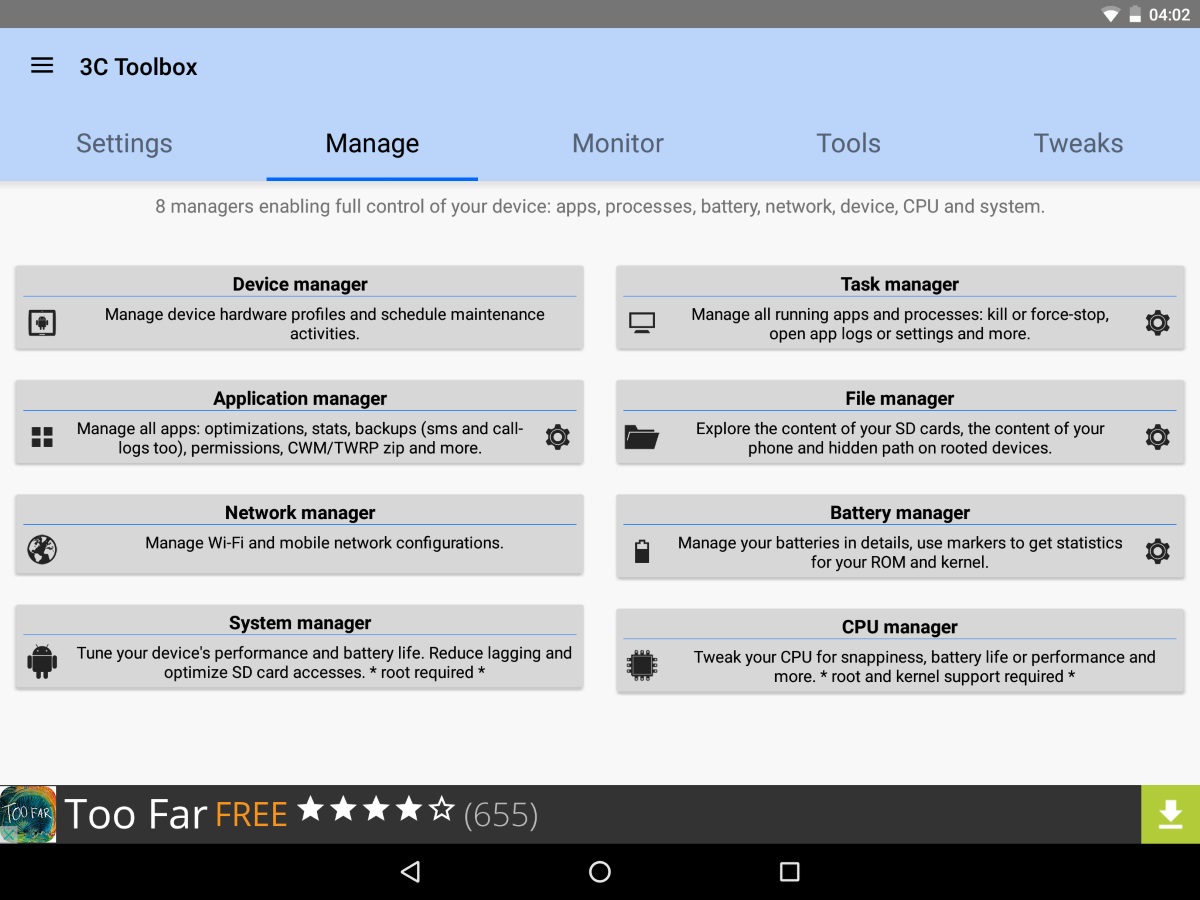
3c Toolbox, formerly known as Android Tuner, provides users with a ton of diagnostic and tweaking tools that savvy users can employ to improve the health of their system.
The toolbox includes a task manager; you can also backup or restore APKs, check on CPU governor or adjust system settings such as SD cache size. There's also a wealth of diagnostic data to view. As with any app that tinkers with system settings, be careful of what you tinker with in 3c Toolbox and do your research before changing anything.
Download 3c Toolbox: Android
Greenify (Free)
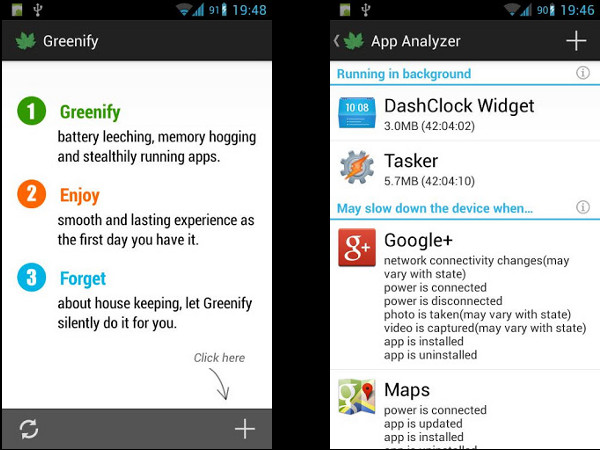
Greenify basically puts an app on your Android phone in a state of hibernation, where it's unable to access system resources or bandwidth or run background processes. However, Greenify allows you to run an app normally in the foreground when you explicitly select it without any extra fuss.
If you've got memory or battery hogs that keep draining resources in the background, don't bother with a task-killer when you can just Greenify it. Just don't do that to your alarm clock or messaging app, unless you want them to stop working.
Download Greenify: Android
- Read On: The best Android games
Sign up to get the BEST of Tom's Guide direct to your inbox.
Get instant access to breaking news, the hottest reviews, great deals and helpful tips.
-
mjrtom Reply
horrible list article.admin said:Android apps can optimize your smartphone or tablet's performance thanks to cache cleaners and overclocking tools. Here are the best cleaner apps for tinkering.
Best Android cleaner and optimization apps for 2020 : Read more
i tried a bunch.
uninstalled them all.
app mgr III by cary lu worked the best for my lg stylo.
running fast now.
