10 New, Noteworthy iOS Apps for Making Music
The iTunes store just exploded with music-making apps. Banjo or theremin, anybody? Complex or lightweight synthesizers? Read on, and rock on.
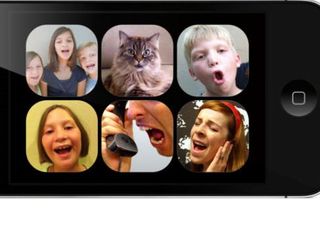
Apps For the Singer, Songwriter, Performer

From musical toys to full-featured synthesizers, there's a regular stream of iOS apps geared for musicians of all experience levels appearing at the iTunes store. That stream has turned into a steady flow this Fall, with numerous apps for the musically inclined arriving in September and October. It makes sense -- Autumn is a time for reflection and contemplation, and good music often springs from an honest examination of the self. It's also a time for learning, and any child interested in music or group of college students reconvening their band after a summer hiatus can turn to the app store to learn about and create music.
Some apps will help you learn the basics of how to play or understand music, while others are robust tools ready to be deployed in the studio or on stage by musical veterans. Here's a look at ten Autumnal apps for the iOS platform that will help you enjoy, create, and share your musical ambitions.
Fermion
Download Fermion for iPad with iOS 3.2 or later. by DaabApps. $0.99.
Fermion's price is a shocker. This monophonic synthesizer is easily worth more than a dollar. Anybody smitten with Moogs and other analogue synths from the 1960s and 1970s will find plenty to love about Fermion. This deeply customizable synth app generates a surprisingly rich and warm tone, largely lacking the canned synthetic atmosphere of most instrument simulators. It sports dual oscillators with four different wave patterns, all of which can be individually modified. You can further tweak your sound with a modulator, cutoff and resonance filters, and an envelope generator.
There's also an arpeggiator if you're hoping to craft some Eurodance bangers or just want to figure out the intro to "Baba O'Riley". The keys on the two-octave keyboard are relatively tiny, so you might occasionally hit the wrong note. Still, Fermion is an excellent and economical option for anybody interested in playing around with a classic synthesizer. It definitely fills a niche in my home recording projects, and the sound is warm enough to potentially work in a live setting, too.
Alchemy Mobile Synth
Download Alchemy Mobile Synth for devices with iOS 4.2 or later. by Camel Audio Limited. Free.
This iOS version of the popular Alchemy Synth for PCs and Macs is a handy tool for experimenting with dance tracks or jotting down quick sketches for song ideas. This free app comes preloaded with 25 sounds that can be triggered by the expansive ten octave keyboard at the bottom of the screen. There are also 25 different beats, ranging from genres like rock and pop to grime and dubstep. Each preset sound has eight different factors that can be adjusted. For example, the "Arpeggio Song" preset has four different tracks with separate mixers, cutoff and resolution sliders, and adjustable delay and reverb rates. Each preset can also be easily adjusted by dragging your finger across two different slide pads. You can also tweak the length and duration of each note by experimenting with the attack, decay, sustain, and release sliders that are permanent fixtures on the left side of the screen. The app also lets you record a track onto its internal pasteboard if you're making music on the go. The options are almost overwhelming at first, and it might take a while to find the right combination of tone and beat that works for you. Still, this is a surprisingly robust and useful synth considering the nonexistent price.
Musician's Little Helper
Download Musician's Little Helper for all iOS devices with iOS 3.0 or later. by Marco Farraguti. $0.99.
Musician's Little Helper is an extremely basic app that isn't much use for creating music. It can help the beginner learn scales, though, which is a useful trick. The app starts by asking you to pick one of five scales in any note, choosing between major, minor, blues, pentatonic major, and pentatonic minor scales. Once at the main screen you'll see a large rectangle with eighteen boxes taking up most of the upper half of your device. Beneath the rectangle is a two-octave keyboard that highlights the notes that make up the scale you selected at the beginning. Pressing a key will pop that note into one of the boxes above, which you can then drag into position to create a musical section of up to eighteen notes. You can also let the app randomly generate a six-note passage. The app will play back your melody with digital piano sounds. There are no other tones and tempo is the only factor you can adjust. You also can't save a melody. Like I said, it's very limited, but can help you learn scales or riff on ideas for melodies.
Banjo!!!
Download Banjo!!! for iPads with iOS 4.2 or later. by Mad Calf Apps. $1.99
This robot banjo would confuse the hat off of Grandpa Jones. Banjo!!! is more of an overpriced novelty than a useful recording or performance tool, but it has an off-kilter charm that can't be denied. It features both a traditional five-string banjo and a six-string ganjo, which is basically a banjo tuned like a guitar. A grid of buttons at the top of the screen decide what chord you're playing, and then you strum or pick the strings at your leisure. It's hard to get into a good picking rhythm, though. Hit detection is an issue, as sometimes the app won't register that you've touched a string, but the major problem is the decay on the bass string. The bass notes linger, and when you change chords those notes shift awkwardly to the new notes. You can't mute a string. The key is hitting the new bass note at the exact same time you change chords, but it requires perfect timing and that can be difficult. Still, the sound is rich and full (if synthetic) and if you can work out the timing it's possible to create simple, satisfying patterns that sound like a cross between an old keyboard and an actual banjo.
Wavy!; Slynthy
Download Wavy!: for touchscreen devices with iOS 4.0 or later. by Dan Zen. Free.
Download Slynthy: for iPad with iOS 3.2 or later. by Mitchell Cichocki. $0.99.
In the last few weeks two different apps based on the theremin, the unusual electronic noisemaker created by Russian scientist Leon Theremin, have launched. You play the theremin by not touching it. It emits a constant tone that changes as you move your hands around two different antennas. It's an eerie, unearthly sound commonly heard in old horror and sci-fi movies from the 1950s and 1960s. Wavy is more of a true theremin app, as it cranks out a persistent high-pitched whine the second it launches. Instead of waving your hands around you adjust the pitch by tilting your device. You can also cheat and control the tone and pitch by dragging your finger across the screen. That second option is how Slynthy works, as you slide a tiny dot across a grid with a volume axis and a pitch axis. Slynthy is easier to play a recognizable tune with, and it also has both a ring modulator and a static-drenched "broken" setting. Also its tone is fuller and steadier than Wavy's. Slynthy lacks the tactile satisfaction of Wavy, though, although even that can't come close to the odd magic of playing an actual theremin.
AgogosSS
Download AgogosSS for iPad with iOS 3.2 or later. by Yuji Hasebe. $1.99.
The Yoruban agogo, one of the earliest instruments used for samba, is an African bell that produces a distinctive metallic chime. AgogosSS reformats the agogo into a two-octave percussion instrument that looks like a rounded, open-ended xylophone. Its sound is somewhere between a steel drum and a marimba, but with the slight yet ever-present artificial sheen so often found in digital recreations of this sort. Basically AgogosSS is a keyboard with a single tone and a visual aesthetic that eschews the standard black and white keys. At least that tone is pleasant and richer than most of the similar presets found in Casios and other keyboards. This one-trick pony app probably isn't well suited for recording, especially with its nonadjustable echo effect, but it's good for picking out and playing around with melodies, and it's more aesthetically satisfying than another boring keyboard app. $1.99 isn't exactly the nice price for this one, though.
iDrumpad
Download iDrumpad for iPhone, iPod Touch, and iPad with iOS 4.2 or later. by Duraserve. $0.99.
When you need a beat, plunder the past with the iDrumpad app. This simple app is a digital remake of the Sony DRP-1 drumpad from the late 1980s. Its seven buttons miss a few standard percussive options -- there are no crash or ride cymbals, and no toms, although the "synthe drum" button sounds similar enough to a floor tom -- but it compensates with evergreen kitschy faves like handclaps, cowbells, and claves. It also comes with eight prerecorded full kit drum tracks. You can't layer any other beats on top of those tracks, but you can adjust the tempo. Unfortunately the app won't let you record a track, but you can easily plug your iOS device into your computer or multitrack recorder and get your drumbeat down on tape. iDrumpad is a limited but faithful recreation of a classic early drumpad that's best suited for laying down a click track. That might make it sound like a glorified metronome, but its simplicity and ease of use also make it a fun toy (and, if you're a parent, an inevitable annoyance.)
HandDrumKit
Download HandDrumKit for iPad with iOS 4.0 or later. by Inspire s.r.l. Free.
Unlike iDrumpad, this drum machine app isn't restricted by nostalgia. It's free to throw as many different drums, cymbals, and percussive playthings as it likes into its synthetic stew. It comes with five preset kits with twelve instruments apiece. The rock drum kit and live kit are basically the same, with two snares, four toms, a bass drum, a hi-hat, a ride cymbal, a crash, and two splash cymbals. The digital samples are crisp and realistic sounding. Other kits include hip hop, with a deep bass drop and various rhythmic noisemakers; techno, with a few sound effects and suitably electronic-sounding beats; and conga, which offers up eight different types of hand drums along with maracas and claves. Most drums have their own individual volume sliders, so you can adjust the mix as you see fit. There's also an auto play feature that lets you set a steady beat to play around with. There are no internal recording or sequencing options, but this slightly fuller-featured digital drum machine is more useful for home recording than the iDrumpad.
Chromatone
Download Chromatone for iPhone, iPod touch, and iPad with iOS 3.2 or later. by Pi. $1.99.
Chromatone is an aural illusion, an MC Escher print made into sound. This thirteen-note color-coded polyphonic synth is a Shepard scale, meaning each note is actually the same note twice at opposite ends of an octave. When you press the red circle for a C you're hearing both a high and low version of that note superimposed over each other. When you play the entire scale in sequence by running your finger in a circle over all the colored orbs the notes appear to constantly ascend without ever actually changing. It's a neat musical trick, but with a single tone and no recording options Chromatone isn't suited for actually making music. The New Age trappings and humorously pretentious in-game FAQ (which is a lengthy manifesto against traditional methods of musicology and a preemptive defense against disappointed customers) are too goofy to be off-putting. Beyond a very limited synthesizer, Chromatone is a charmingly confused and potentially satirical attempt to redefine how we discuss and interpret music. That, along with the oddity of the Shepard scale, makes this more of a conversation piece than a valuable music app.
VidRhythm
for touchscreen iOS devices with cameras and iOS 4.2 or later. by Harmonix. $1.99.
VidRhythm isn't exactly a music app, but it does forge music and videos out of your raw ideas. Using the camera and microphone on your iOS device, you make short video and audio samples that are then plugged in to one of 25 song patterns and ten different visual styles. VidRhythm takes that information and makes a minute-long video that can quickly and easily be loaded onto YouTube and FaceBook. Sure, it's a goofy novelty, but there's ample room for creativity by experimenting with different kinds of sounds. You can use ambient noise from your room and wind up with something that sounds like Merzbow, or make the suggested drum sounds and notes with your mouth and wind up with a Neptunes production. You can even play actual instruments when you're prompted to record and create something that sounds somewhat like a real song. The visual themes could've relied more on eye-popping editing tricks than the often gaudy and distracting backdrops, but otherwise VidRhythm is a consistently entertaining toy that you'll quickly get addicted to.
Sign up to get the BEST of Tom's Guide direct to your inbox.
Get instant access to breaking news, the hottest reviews, great deals and helpful tips.
