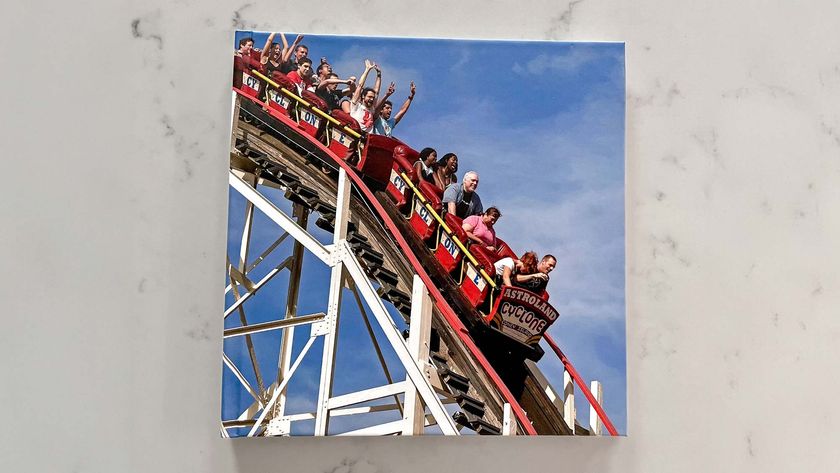Tom's Guide Verdict
The Band 2’s improved design and compelling guided workouts add up to a better sequel that’s worth owning. But for the smartwatchlike price we expected better performance and features.
Pros
- +
Works with Android, iOS and Windows Phone
- +
Built-in GPS
- +
Attractive curved design
- +
Useful guided workouts
Cons
- -
Short battery life
- -
Bulky clasp
- -
Inconsistent heart rate
Why you can trust Tom's Guide
It may be known primarily for notebooks, tablets and Windows, but Microsoft is renewing its push into wearables with the Band 2, its second-generation fitness tracker, which features a color touch screen, GPS, heart rate monitor and 10 other sensors packed into an elegant wristband. This $249 device looks to challenge the Fitbits, Jawbones and Garmins of the world by not only offering activity tracking, but also smartphone notifications and Cortana integration. But while Microsoft has refined the look of its device, has it done enough elsewhere to compete?
Design
When I’m wearing the Band 2, I no longer feel like I’m under house arrest. Microsoft’s first-generation Band had a flat screen and chunky design. The Band 2, however, has a curved display that wraps gently around your wrist, and truly looks like a high-tech device. In many ways, it’s reminiscent of the Samsung Gear Fit, which also had a curved color display, but looks even more high end.

The display itself measures 1.26 x 0.5 inches, and has a resolution of 320 x 128 pixels. It’s bright and colorful, and I had little trouble reading it outdoors. You can also adjust the brightness of the screen, and set it so that the time and date (on a black background) remain on indefinitely. Microsoft warns that it drains the battery a lot faster, though.








On one edge of the Band 2’s display are two buttons: a larger one used primarily to wake the device, and a smaller button used to start activities and select items.
The clasp on the bottom of the Band 2 is similar to the original: a large adjustable metal lock that is very bulky because it also houses a battery, a UV monitor and a galvanic skin sensor. If you’re trying to type, you definitely notice it on your wrist.
When I’m wearing the Band 2, I no longer feel like I’m under house arrest.
Microsoft sells the Band 2 in three sizes: Small, Medium and Large. Although the strap is adjustable, it’s not removable, so make sure you know the size of your wrist before you buy.
The Band 2 is somewhat splash-resistant, but shouldn’t be worn in the shower or bath, and shouldn’t be taken swimming.
Interface
Pressing the larger of the two buttons wakes up the Band, and lets you access its various tiles. Using the Microsoft Health app (available for Android, iOS and Windows Phone), you can customize what tiles appear on the Band. Of the 19 tiles available, though, you can only have 10 on the band at any one time. It’s not nearly as customizable as the Garmin Vivoactive, which has more than 80 watch faces to choose from.

There’s a link to download third-party tiles to the Microsoft Band, but as of this writing, only two were available: Gold’s Gym Inspirations and Xbox Wire. It would be great if there were a tile for, say, ESPN scores.

You can also change the color scheme of the Band’s interface to one of 18 colors. All were quite vibrant and lovely to look at.
I really liked the Band's interface — as long as I wasn't using it during the workout. The tiles were easy to read and navigate, using either the touch screen or the Band’s two buttons. However, the horizontal orientation of the tiles made it much more difficult to read, especially when I was running. I found it somewhat better if I had the display on the inside of my wrist, but it still wasn’t ideal. I wish there were a way to rotate the tiles 90 degrees, as you can do with the Samsung Gear Fit.
Update (12/11/15): Microsoft added a music tile to the Band, letting you control music playing on your connected smartphone. A new inactivity alert will also remind you to get up and move if you've been sitting for too long. You can set when you want to receive alerts based on the time of day, and the period of time for which you've been sitting.
Third-Party App Compatibility
Through the Microsoft Health app, you can connect the Band to accounts you have with Runkeeper, MapMyFitness, MyFitnessPal, Strava, TaylorMade, and others.
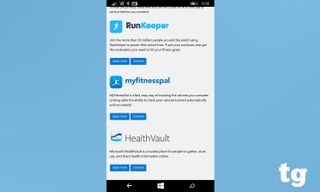
That’s good, because there’s no MyFitnessPal app for Windows Phone, and the Microsoft Health app itself lacks diet tracking.
Notifications
Depending on the tiles you have on the Band, you can receive texts, emails, calendar events and notifications from Facebook and Twitter.
I liked that the Calendar would gently buzz and show when I had a meeting coming up — even when my phone was out of Bluetooth range. However, I really wish that I could then press on the meeting, and have the address open on the phone’s Map app, so I knew how to get there. You also don’t have any control over whose messages you receive. It’s either all or nothing.
Likewise, you can read a good portion of an email on the Band — it even has a setting that flashes one word at a time on the screen — but you can’t press a button, or the email itself, and have it open on your phone.
If the Band is connected to an Android or Windows Phone, you can reply to texts or messages with a canned response. The Microsoft Health app comes with two pre-programmed replies ( “I’ll call you back” and “I’m in a meeting”) but you can also create your own custom response. And, if you’re using a Windows phone, you can craft a response using your voice, via Cortana. That’s pretty handy, but it doesn’t yet work with email.
Cortana: A Work in Progress
If you have the Band 2 paired to a Windows Phone, you can use it with Cortana, Microsoft’s voice-activated assistant, to look things up on your phone, from directions to the weather to nearby restaurants. It’s pretty cool in theory, but for now, its practical use is limited, in that many of the responses from Cortana required me to pull out my phone, rather than showing me the response on the Band itself.

To activate Cortana, I simply pressed and held the smaller of the two buttons on the side of the Band. (Sorry, no “hey Cortana.") But when I asked, “What was the score of the Royals game last night?” Cortana told me to go to my phone, instead of simply showing the results on the screen. When I followed it up with, “Are there any baseball games tonight?” the response I received was, “Let’s go to your phone to complete this.”
When I asked, “What restaurants are near me?” the Band displayed the text, “Here are 10 restaurants near you,” but then only displayed the results on my phone.
“What’s the weather?” showed the current conditions on the Band (64 and sunny). Following that up with, “What about tomorrow?” also showed the next day’s forecast. In both instances, a five-day weather report appeared on the phone.
Performance and Heart Rate Monitoring
For the most part, the Band worked well as a fitness tracker, whether I was walking, running or sleeping. However, there’s room for improvement. Like many fitness trackers, the Band will monitor the number of steps you take, calories burned, distance traveled and floors climbed, but doesn’t offer insights or methods of improvement.

For example, the summary Steps page in the Microsoft Health app has an attractive, if minimalist chart showing when I was active, below which was the following unhelpful, and somewhat obvious message: “People like you take around 5,550 steps per day — same as you.” (Or, that I've walked the length of the Pocono Raceway in Pennsylvania.)

I much prefer Jawbone’s more helpful tidbits. Other ways in which other fitness apps surpass Microsoft’s is in getting you to be more active. Both Jawbone’s and Fitbit’s apps will slowly increase the number of steps you should take in the day, but Microsoft’s step goal will remain the same unless you manually change it.
When I took the Band out for a 6-mile run, its GPS picked up a signal in less than a minute — it was usually as fast as my Garmin Forerunner 225 GPS watch — and accurately tracked my location. I also liked that the Band 2 buzzed my wrist after each mile and showed my pace.

As mentioned earlier, because the display is turned to the side, it was harder to read while I was running than a traditional watch face, unlike the Garmin. I had to hold it up a few beats longer to see its information. I also found that the touch screen didn’t work well when I got it sweaty. It was difficult to swipe between screens or select items.
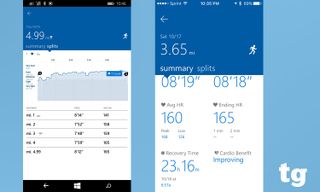
The Microsoft Band’s heart rate monitor was a mixed bag. The first time I took it for a run, I wore it with the display on top of my wrist and had it on what I thought was fairly snug. However, my heart rate as displayed on the Band was frequently 20 to 30 beats per minute slower than what my always-accurate Garmin Forerunner 225 was recording. (We previously compared the Garmin’s optical heart rate monitor to a Polar H7 chest strap, and found the Garmin produced nearly identical results.)
I went out on a few subsequent runs, wearing the Band with the display on the underside of my wrist, and again on the top, but cinched tighter, and found that it was more consistent, but still underreported my average heart rate by about 9 bpm.
Guided Workouts
The best part of the Microsoft Band and its Health app is the guided workouts. From the app, you can choose from 133 (as of this writing), which include Bootcamp workouts from Gold’s Gym, golf exercises and training for a half marathon in six weeks. There’s even one called “12 Minutes of Hurt.”
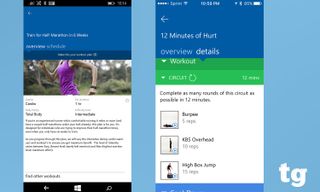
Each workout has a customized training regimen that shows, depending on the activity, a schedule for you to keep (as in the case of the half-marathon training), to specific details about the workout. In the case of the 12 Minutes of Hurt, there are short videos showing how to perform exercises such as the Burpee, Kettle Bell Stretch Overhead and High Box Jump. All the videos are roughly 30 seconds long, just enough to show you the proper method.
MORE: Best Fitness Trackers for Running, Swimming and Training
Once you sync a workout to the Band, it appears as tile (a dumbbell with a clipboard behind it). Double-clicking the small button on the Band starts the workout, and displays the task you need to complete, along with your heart rate.
It’s too bad you can only load one workout on the band at a time. It would be great, for example, if I could add cross-training to the days off between runs. Otherwise, though, the guided workouts are one of the most compelling reasons to pick up the Band.
Sleep
Like most 24/7 fitness trackers, the Microsoft Band can tell you how long you slept, and for how long. You can either press a button on the Band to enter sleep mode, or just fall asleep. The Band will automatically start tracking your zzz's. It also measures your heart rate, and time spent in light and deep sleep.

However, auto sleep tracking wasn’t all that accurate. One night in particular, it didn’t record me going to sleep until 3 a.m., about 3 hours after I actually shut my eyes. And, unlike trackers such as the Jawbone Up series, if the Band misrecords the amount of time you spent snoozing, there’s no way to manually change it after the fact.
The Band also has a smart alarm, which will wait until you’re in a light sleep state to buzz you awake. While this could be up to 30 minutes before the time you actually set, being woken up in a light sleep state is better than being aroused from a deep sleep.
Battery Life
Microsoft says the Band 2 should last about 48 hours on a charge, depending on the use. After charging the Band fully, I strapped it on Monday morning, wore it overnight, and went for a 6-mile run on Tuesday morning with the GPS active. By 6 p.m. that day, it had died.
MORE: The Best GPS Watches for Sports and Athletics
The Band 2’s battery life is good for a smartwatch, but woefully short for a fitness band. For example, the Garmin Vivoactive lasts up to three weeks — or 10 hours using GPS — and it, too, has a color display. (To be fair, the Vivoactive’s display isn’t as bright or sharp.) While the Band 2 can fully recharge in less than 1.5 hours, I wish I didn’t have to do it as often.
Bottom Line
Not only is the Microsoft Band 2 packed with sensors — eleven in all, including GPS, heart rate and a UV monitor — but it does so in a far more attractive package than the original. In my two weeks wearing it, there was a lot I liked about the Band 2, but in many areas, I found it didn’t measure up to other fitness trackers. Its sleep tracking and heart rate algorithms have to be improved, but most of all, I wish its battery life were longer.
This category of wearable — one that’s not quite a smartwatch, yet more than a basic fitness tracker — has been somewhat dormant since the Samsung Gear Fit launched in 2014, but with the Band 2 and the Polar A360, it is getting renewed interest. Among other devices in this price range, the $249 Garmin Vivoactive has a larger display that’s more customizable, and longer battery life, but lacks the heart rate and UV monitor found in the Microsoft Band. Ultimately, the Band 2 is a great step forward in terms of design from the original, but it’s not my go-to fitness tracker yet.

Michael A. Prospero is the U.S. Editor-in-Chief for Tom’s Guide. He oversees all evergreen content and oversees the Homes, Smart Home, and Fitness/Wearables categories for the site. In his spare time, he also tests out the latest drones, electric scooters, and smart home gadgets, such as video doorbells. Before his tenure at Tom's Guide, he was the Reviews Editor for Laptop Magazine, a reporter at Fast Company, the Times of Trenton, and, many eons back, an intern at George magazine. He received his undergraduate degree from Boston College, where he worked on the campus newspaper The Heights, and then attended the Columbia University school of Journalism. When he’s not testing out the latest running watch, electric scooter, or skiing or training for a marathon, he’s probably using the latest sous vide machine, smoker, or pizza oven, to the delight — or chagrin — of his family.