Lumia 950 Review: Windows 10 Phone Meets PC
The Lumia 950 is a versatile Windows 10 phone that can transform into a mini PC and that offers an excellent camera, but there's still an app gap.
Why you can trust Tom's Guide

After being released for notebooks and tablets, Windows 10 is ready for its big debut on phones. The midrange Lumia 950 is the first smartphone to showcase the most mobile aspect of Microsoft's new operating system. With features such as Live Tiles, Cortana and now Continuum — which actually lets you use your phone as if it were a desktop — Windows 10 really sets itself apart from Android and iOS. And with its 5.2-inch quad-HD display, Snapdragon 808 processor and 20MP camera, the Lumia 950 ($149 on AT&T with a two-year contract, $598 full retail) is a great value-priced platform for showcasing this new OS.
Windows 10 still trails Android and iOS in app selection, and the desktop experience isn't as robust as on a bona-fide PC, but the Lumia 950 is one of the most versatile phones yet.
Design: Simple (almost too simple)
Following the pattern set by previous Lumia phones, the 950 has a slightly rounded plastic back, rounded corners and a glossy black front.

It's a simple, utilitarian look that won't win any design awards, but you certainly can't say that Microsoft is imitating the iPhone.

The back of my review unit was white, which did a pretty good job at repelling smudges and dirt; Microsoft also sells the Lumia 950 in black.
The Lumia 950 has a removable back, an increasingly rare feature on smartphones. Removing this piece lets you replace the battery, nano SIM and microSD card.
At 5.7 x 2.88 x 0.32 inches and 5.29 ounces, the Lumia 950 is on the whole smaller, but heavier than the Nexus 5X (5.8 x 2.9 x 0.31 inches, 4.8 ounces) and the Samsung Galaxy S6 Edge, which weighs just 4.7 ounces.
Display: Rich in details, lacking in brightness
One way the Lumia 950 keeps up with the smartphone Joneses is with its 5.2-inch quad-HD AMOLED display. The screen's resolution of 2560 x 1440 (564 ppi) is on a par with the S6 Edge, and sharper than the Nexus 5X's 1080p panel.

When watching the trailer for Star Wars: The Force Awakens, I was impressed with the detail and richness in colors of the sand dunes, and could see every fold in Rey's outfit. Contrast was excellent, as evidenced in the blackness of space and Kylo Ren's mask.
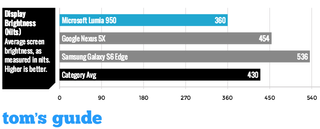
However, the Lumia 950 doesn't have the brightest display; at 360 nits, it's well below the average of 430 nits, the Nexus 5X (454 nits) and the S6 Edge (536 nits). But I found it to be readable even in direct sunlight. Still, it can display 115 percent of the sRGB color gamut (anything over 100 percent is great), and the colors it shows are fairly accurate, as evidenced by its Delta-E score of 1.9, where numbers closer to zero are better. It's also protected by Corning Gorilla Glass 3, in the event you drop the device.
MORE: Best Smartphones on the Market Now
The lone rear speaker on the Lumia 950 can crank; when I was playing the Star Wars trailer at full blast in a closed office, a number of co-workers could easily hear it, even though they were in the next room. However, the audio was on the tinny side, and when I cupped my hand around the speaker, it made everything sound echo-y.
Windows 10 Mobile: Refreshingly different
Microsoft's mobile operating system finally feels grown up. It has sophistication and can go toe to toe with whatever Apple or Google has to offer.

As with Windows Phone 8, the Windows Phone 10 interface is based on Live Tiles, representing apps installed on the phone. Not only can you re-size these tiles and move them based on your personal preference, but Live Tiles also update with pertinent information. For example, the Outlook tile will show you how many unread messages you have, as well as a snippet of your most recent email.
The Weather tile displays the current temperature and conditions, so you don't even need to open the app to know if you'll need a sweater.
I also like that tiles can be grouped into folders; I quickly tossed all of AT&T's bloatware into one such directory.
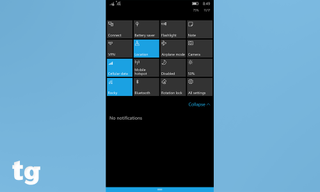
Similar to on Android devices, pulling down from the top of the screen on the Lumia 950 shows a few settings (called Quick Actions), such as Wi-Fi, Bluetooth and Rotation lock. A further tug reveals the full Action Center, which not only lets you toggle things (such as Airplane Mode) on and off, but also make additional changes with a long-press. For example, pressing and holding the Wi-Fi icon lets you choose the network to which you would like to connect. You can also change which four Quick Actions appear. The Action Center also shows notifications from installed apps.
Windows 10's Apps list is still grouped alphabetically, so you have to do a lot of scrolling to get to Yelp or Zinio. There is a search bar at the top, but no A-Z shortcuts, as in iOS.
Continuum: Phone as quasi-PC
It can't quite turn the Lumia 950 into a full-fledged computer, but Microsoft's Continuum gets you pretty close. Using a docking station, you can use the phone to power a display and pair it with a keyboard and mouse. Business travelers looking to pack light but still tackle work on the road may appreciate this feature.
I tested Continuum using the Microsoft Display Dock ($99, but free if you pre-order the larger Lumia 950XL). This small and surprisingly heavy cube (2.5 x 2.5 x 1 inches; 8.1 ounces) has a USB-C port on the front, and ports for HDMI, DisplayPort, USB-C and three USB 3.0 ports on its rear.

Plug the Lumia 950 into the front of the Dock, and plug a monitor into the back, and a Windows 10-like desktop appears on the big screen. (In order to get the most out of Continuum, you'll want a keyboard and mouse, though you can also use the Lumia 950's screen as a touchpad.)

The biggest giveaway that you're using a phone is the status bar along the top that shows the current state of your wireless connections and battery life.
Like the desktop version of Windows 10, along the bottom edge is the task bar, with the Windows logo all the way to the left. Click on it, and you can see all the apps you've installed on your phone. Apps that aren't optimized to work in Continuum are grayed out. If you click on the icon anyway, you get an error message that says, "We can't open that app here." You can still choose to open the app, but you'll get a less-than-ideal experience. For example, when I opened the Facebook app, there were huge amounts of white space around the main feed.
Other apps not currently supported in this mode include Netflix and Twitter; when I tried to open the former, it would appear only on the Lumia 950, not the connected monitor.
You can't view multiple app windows at the same time, as you can in the full desktop version of Windows for PCs. However, you can switch between apps, by either selecting an app's icon in the taskbar or showing all apps in the thumbnail view, then picking the one you want.
There's no way to re-size an app window; it's either full screen or nothing. If you mouse over the upper right corner of the window, you can either minimize or close the app. I wish there were a way to close apps right from the task bar, too. You can't Snap two windows side by side, either, as you can with the desktop version of Windows 10.
There are still a few kinks to be worked out; at one point, both the Edge browser and the Microsoft Store stopped accepting inputs from the keyboard. Closing both apps and reopening them resolved the issue.
I was able to use both Word and Google Docs largely without a problem. I sometimes noticed a slight lag in the latter, but I attribute that more to my wireless connection than anything else.
Other apps, such as Contacts, could also use the screen space better. The names of your contacts appear in a column on the left side of the screen, but there are vast amounts of white space on either side.
Outlook and other Office apps make good use of the real estate provided. In Outlook, the left-hand column features a list of your accounts and their folders. To the right of that is a summary view of all your email, and taking up the right half of the screen is the selected message. Word is a bit stripped down from what you'll get on a desktop or notebook, but you can still type away to your heart's content.
I encountered some other oddities. For example, there's a Skype app as well as a Skype Video app; only the latter works in Continuum mode. In a similar vein, I could open Netflix via the Edge browser in Desktop mode and stream videos as much as I wanted. However, if I tried switching back to the phone to continue watching the video, an error message appeared on the phone, saying I had to install Silverlight.
In order for it to be truly seamless when you go from phone to desktop mode, you shouldn't have to switch from an app to the browser and back.
I can't see replacing my PC with my phone just yet. But if I wanted to get some work done on the road, and wanted to pack really light and travel with just my phone, a keyboard and the dock, I could see Continuum coming in handy.
If you want to travel even lighter, the Actiontec ScreenBeam Mini 2 Continuum Edition ($59) is a small, wireless streaming device that plugs into a monitor's HDMI port; from there, you can connect the Lumia 950 wirelessly to the Actiontec, as you would any other streaming stick.
Windows Hello Beta: Log in with your face
The Lumia 950 doesn't have a fingerprint reader to securely log you in, but it does have Windows Hello beta, an app-in-progress that scans your iris to unlock the phone. Getting it set up took about a minute while Windows Hello scanned my eyes.
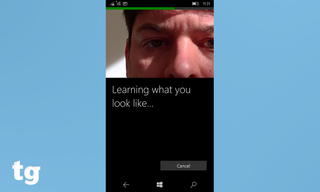
After setup, it was generally quick to unlock the phone, but there were plenty of instances in which I had to move the Lumia 950 closer to my face to get this feature to work. That took an extra second or two, making this method less efficient than simply typing a password.
However, as this feature is still in beta, I'll give it a pass for now.
Windows Store and Apps: More apps needed
Along with the OS, Microsoft revamped the Windows Store to be more navigable and more consistent across platforms. For one thing, the store is a lot nicer to look at now.
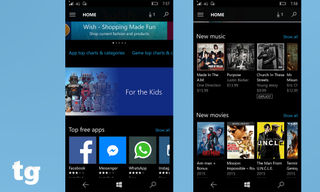
The Windows Store now contains not only apps, but also music, movies, and TV shows. It's as if Apple combined the mobile versions of iTunes and its App Store. And, like competing platforms, Windows Store suggests content you might like based on your previous downloads. It was easy to go through the various sections and not only find apps I was looking for, but also get suggestions for others.
Most of the major apps can now be found in the Windows Store — Netflix, Yelp, Uber and Facebook to name a few — but Microsoft still lags behind Android and iOS. For example, there are no apps for American, Southwest or Virgin airlines; Tinder; Snapchat; Philips Hue; or MapMyFitness. You won't find any of Google's apps, either, and that includes YouTube and Nest.
As with most AT&T phones, there's a glut of carrier-branded bloatware on the Lumia 950 (AT&T Address Book, AT&T Locker and AT&T Navigator, to name a few). I quickly relegated all these apps to their own folder. I could also remove them from the home screen entirely, or delete them altogether.
Camera: What you'd expect from a Lumia
Following the legacy set by Nokia, the 20-megapixel PureView camera with Zeiss optics, optical image stabilization and triple LED natural flash in the Lumia 950 performed excellently.

Outdoors, a photo of a red ship was bright and vivid, although a bit more saturated than I'd prefer.

Indoors, photos of cats were also well-lit, though I wish the Lumia focused faster; my kitten proved a little too fidgety to get a clear picture all the time.
The Lumia also did a good job accounting for both bright and dark areas in a street scene; the camera captured the colors of a mural in the shade, but didn't blow out the brightly lit street in the rest of the frame.

The triple flash worked well in a variety of situations. I first used it as a fill flash when taking a photo of a rose outdoors that was in the shade. The details and colors in the pink petals were enhanced without looking too bright.
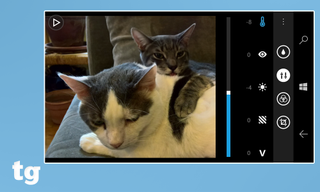
While you don't get full manual control, you can change the white balance, ISO, exposure and flash, as well as enable Rich Capture. This lets you quickly adjust the color saturation level of bright or dark areas and add or remove the flash afterwards. It was a really cool feature, which saves you from having to decide about flash on the spot.
Similar to Apple's iPhone 6s and 6s Plus, the Lumia lets you capture so-called "Living Images": short, 2-second videos that end with a still image. I took way too many pictures of one of my cats grooming his friend, and turned this into a Living Image. I wish, though, that the app would let you select a particular still from the video, rather than deciding for you.
MORE: Best Camera Phone
There should also be a small icon in the thumbnails showing which pictures are saved as Living Images.
The front-facing 5MP camera has a wide-angle lens, which lets you get more people into your selfie, or include more of what's behind you. In a picture taken from Liberty State Park, I captured a wide swath of Lower Manhattan, as well as parts of Jersey City, in the whole frame.

A 4K video I shot of the New York harbor using the Lumia 950's rear camera was also crisp and vibrant. I could make out details in the skyscrapers as well as the passing ships.
Its slo-mo feature also captured my cat leaping for a toy with all the glory of a wildlife special.
Performance: A Capable Phone
The Qualcomm Snapdragon 808 processor and 3GB of RAM in the Lumia 950 is on a par with what you'll find on most other flagship phones, and in everyday tasks, I found it performed just as well.
Apps, such as the camera, opened in a second. Using Continuum, I was really able to test the prowess of the Lumia's hexa-core processor. Streaming a video to a larger monitor while playing a game on the phone itself didn't seem to faze the device at all. The only thing I noticed was a slight stuttering of the opening animation in the racing game Asphalt 8 Airborne.
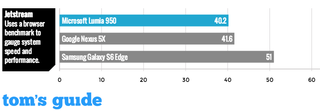
However, on synthetic tests, the Lumia 950's scores were generally lower than those of the competition. On the JetStream browser benchmark, the Lumia 950 scored 40.2, which was slightly lower than the Nexus 5X (41.6) as well as the Samsung Galaxy S6 Edge (51).
On Basemark OS II System, the Lumia 950's score of 1,344 was half that of the Galaxy S6 (3,619), and also lower than the score of the Nexus 5X (2,526). However, the Lumia's Basemark OS II Memory score of 1,814 was higher than the scores of the S6 (1,427) and the Nexus 5X (1,161).
MORE: And the World's Fastest Smartphone Is...
In addition, the Lumia 950 has Bluetooth 4.1 and 802.11ac Wi-Fi with MU-MIMO, which enables faster throughput to MU-MIMO-enabled routers, even when there are multiple connected devices.
Battery Life: Enough to get you through the day
Microsoft says the removable 3000-mAh battery in the Lumia 950 is good for up to 9.5 hours when browsing the Web. We're currently updating our Battery Test (Web surfing via LTE) to work on Windows phones, and will update this review once we have a result.
In anecdotal testing, the Lumia 950 lasted me the entire day, which involved a lot of photography, emailing and keeping tabs on what my friends were posting on Facebook.
MORE: Smartphones with the Longest Battery Life
The Lumia 950 can also be recharged to 50 percent in 30 minutes if you have a fast charger (sold separately).
Bottom Line
The Lumia 950's design may not be anything to write home about, but the device itself proves that Windows phones are now better able to compete with devices powered by Android or iOS. The 950 performed just as capably as some of the leading flagships from Apple, Samsung and Google. It's the first handset to showcase Windows 10 on a phone, and does so admirably.
While there is still an app gap between Windows and other mobile OSes, we suspect that some people will make the trade-off to get a truly customizable and interactive interface, as well as the ability to get real work done using just their phones.
Sign up to get the BEST of Tom's Guide direct to your inbox.
Get instant access to breaking news, the hottest reviews, great deals and helpful tips.

Michael A. Prospero is the U.S. Editor-in-Chief for Tom’s Guide. He oversees all evergreen content and oversees the Homes, Smart Home, and Fitness/Wearables categories for the site. In his spare time, he also tests out the latest drones, electric scooters, and smart home gadgets, such as video doorbells. Before his tenure at Tom's Guide, he was the Reviews Editor for Laptop Magazine, a reporter at Fast Company, the Times of Trenton, and, many eons back, an intern at George magazine. He received his undergraduate degree from Boston College, where he worked on the campus newspaper The Heights, and then attended the Columbia University school of Journalism. When he’s not testing out the latest running watch, electric scooter, or skiing or training for a marathon, he’s probably using the latest sous vide machine, smoker, or pizza oven, to the delight — or chagrin — of his family.
Most Popular

