Kobo Aura One E-Reader Review
The Kobo Aura One is a waterproof, 7.8-inch e-reader that offers excellent ambient lighting, but could be faster.
Why you can trust Tom's Guide


The e-reader market is mostly dominated by Amazon's Kindles, with upstart alternatives from Barnes & Noble and Kobo rarely providing enough difference to make a big dent. Kobo's Aura One ($229.99) looks to turn heads with its larger-than-average 7.8-inch display and IPX8-rated water resistance, which could make it a big deal at the beach. And while its laggy keyboard and high price may not look great versus the competition (check out our Best Kindles page to see our favorites), its excellent light sensors and ability to take a splash make it worth considering.
Design
Bigger is better, at least for some. As I took the Kobo Aura One on a tour of our office, I saw eyes light up at its larger-than-Kindle size. Its 7.8-inch display is notably larger than the 6-inch Amazon Kindle Voyage, which is the same size as all of Amazon's e-readers.
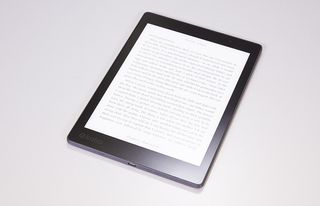
Not only is the Aura One bigger than its competitors, its bezels are also thinner than those found on previous Kobo e-readers as well as on the Voyage. While I was worried that its bezels were too thin for my thumbs, I didn't encounter any accidental swipes during testing. Also, the bezel is now flush with the screen — a change from previous Kobo devices, which had pronounced, thick bezels.
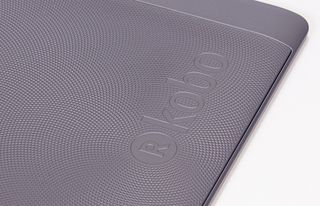
The Aura One's grippable, textured rubber back panel makes it easy to hold, and feels better than the Kindle's geometrically angled matte plastic back. The Aura One's indented power button on the back proved easier for me to find and activate than the slightly subtle one on the Voyage.
Waterproofing
The Kobo Aura One features an IPX8-rated waterproof design that allows it to last up to 60 minutes in up to 6.5 feet of fresh water.
We tested its water resistance by dropping it 6 inches into the Tom's Guide fish tank, which is filled with tap water. When we removed the tablet 60 minutes later, and wiped off the panel, it worked as advertised.
Display
The Aura One's ambient-light sensors enable the most comfortable reading I've experienced on an e-reader. With the Automatic settings enabled, the Aura One's Comfort Light Pro sensors always presented me with appropriate amounts of light, enabling comfortable reading in all situations.
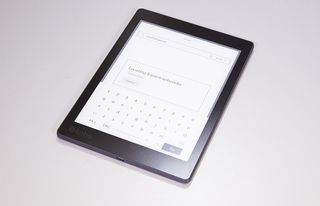
Whether I was on our roof at noon on a sunny day or in a low-lit room, my eyes felt comfortable while I read books on the Aura's display. The automatic display settings for the Kindle Voyage, on the other hand, tended to use too much light when I read it in our well-lit office. This is easily adjustable, but I'd rather own an e-reader with settings that didn't need tending to.
MORE: A Guide to Amazon's E-Readers
The Aura One is also made for better reading at night, as its Natural Light settings allow you to adjust the panel's color profile as the night progresses, and set a bedtime timer that automatically reduces blue light. Some scientists believe that when you reduce your exposure to blue light during bedtime, it makes it easier for you to fall asleep.
User Interface
The Kobo Aura One packs a lot into its home screen, but it seems a little unorganized. The screen uses a grid-based interface to present recommendations, links to the four most recently read titles, stats about your reading and news about recently downloaded firmware updates. If you're using the Pocket read-later service on your device, the home screen will also show a link to your most recently read article there.
Unlike the rest of the Aura One, this view looks like it's unbalanced, with a lot of blank space at the bottom of the first two columns. I prefer the home screen of the 6-inch Voyage, which allows for bigger images of book covers, despite its smaller size.

The Aura One shows your progress in each book and estimated time left in text boxes that surround the covers, which makes for a more cluttered interface. The Voyage home screen doesn't show as much data, but its small bookmark icons with progress percentages show enough for me.
The Search field at the top of the screen will let you search the Aura's store, but I can foresee many users being confused by the lack of a button labeled Store. The Voyage offers both search and store buttons.
When the Aura One is turned off, it shows the cover of the book you last read and your progress. It never shows ads, unlike the Voyage, which requires you to spend $20 to remove lock-screen offers.
Reading Experience
Reading books on the Kobo Aura One is so easy that I could see it swaying analog book holdouts. Its 300-ppi screen allows for sharp, easy-to-read type that's indistinguishable from the one on the Kindle Voyage.
The Aura One's 7.8-inch screen allows pages to have nice, wide margins, and the header and footer text provide chapter, page and expiration information without getting in the way.
Turning pages is as easy as tapping and swiping in the direction you prefer, and you can choose between different sections of the page for where you want to tap to advance or move back a page. The Aura One is missing the Voyage's pressure-sensitive PagePress bezels, which are a neat trick that's appreciated by those who want to move their fingers as little as possible.
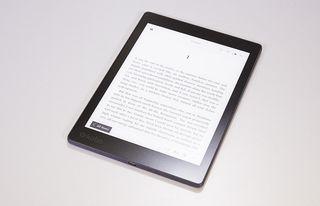
The Aura One's 7.8-inch screen allows pages to have nice, wide margins, and the header and footer text provide chapter, page and expiration information without getting in the way. The Voyage offers similar information, but in a font that I find slightly too small.
The Aura One also offers a decent set of features for those who are looking to research what they read. After selecting text, you can add highlighting and annotations, as well as search for your selection on Wikipedia, Google and in the book itself. If you highlight a single word, the Aura One will show you its definition, as well as translate the word for you if it's in Dutch, French, Italian, Portuguese or Spanish.
Alternatively, the Kindle Voyage lets you search only for that text within the book, all e-books you own and in the Kindle store. You can also post highlighted selections to Facebook, but the Voyage also lets you share snippets on Facebook as well as on Twitter and Amazon's own Goodreads social network.
The Aura One is missing the additional research features that are found in the Voyage, which include its X-Ray for additional in-book research and WordWise and Vocabulary Builder tools aimed at making users more proficient with language.
If you love highlighting text, you may not find yourself ready to call the Aura One your one, true e-reader. It became annoying to highlight a section of text by holding down on a word and dragging one of the selection circles, because the display was slow to respond and the function was too jumpy and sensitive.
The lag is also annoying when you're trying to hold down on a word to get its definition, since it pauses once before showing your selection and a second time before showing the dictionary entry.
Keyboard
The Kobo Aura One's on-screen keyboard isn't great, but neither are those of most others.
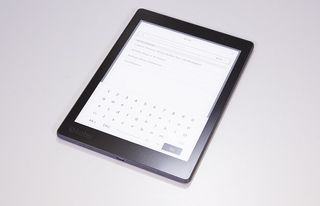
While typing in my searches in the Kobo store, I noticed an annoying latency between my taps and the e-reader responding. The Kindle Voyage's keyboard shares this lagging problem, though it's a hair faster.
Content
The Kobo Store offers more than 5 million titles, but it's not the largest store. I found everything I am currently reading in its online store, but out of the 15 of the titles that are at the top of the New York Times E-Book Fiction best seller list, one (a collection of fantasy novels) was not in the Kobo Store. That title is likely one of the more than 850,000 titles that are exclusives of the Amazon Kindle Store.
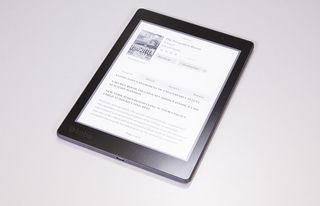
If you find an e-book for a lower price on a competing store's site, within seven days of purchase, Kobo will credit you the difference plus an extra 10 percent. I found barely any difference in e-book prices when I compared the New York Times' top 15 E-Book Fiction titles and top five E-Book Nonfiction titles. Of those twenty titles, only two non-fiction titles were more expensive on Kobo.
The Kobo Aura One also supports a wide variety of third-party files for texts, e-books, images and comic books. Those supported formats are .epub, .epub3, .pdf, .mobi, .jpeg, .gif, .png, .bmp, .tiff, .txt, .html, .xhtml and rtf. You import files of your own by dragging them onto the attached drive after connecting the Aura One to your Mac or PC.
Just like Amazon allows on the Kindle Voyage, you can "check out" a book from your public library.
Special Features
The Kobo Aura One is meant for one reader and not families, which may or may not be a problem for you. So instead of multiple-user options and parental controls, you get integration with Pocket, the read-later service. There's no built-in web browser either, a long-standing, little-needed Kindle feature that someone out there must be using.
Battery Life and Value
The Aura One should last up to one month, according to Kobo. That's two weeks shorter than the battery life Amazon claims the Voyage will provide.
The Kobo Aura One costs $229.99, and while the Kindle Voyage starts at $199.99, it costs $219.99 to buy that e-reader without the advertisements that display on its lock screen.
Aura One owners may wind up envying the $9.99-a-month Kindle Unlimited service, which offers access to 1 million titles and thousands of audiobooks on any device.
Bottom Line
The Kobo Aura One isn't just a Kindle alternative for those who are looking for larger screens. From its excellent ambient-light adjustment to its beach-ready, waterproof design, this 7-inch e-reader is a stud. Sure, we'd like the Aura One more if its display were a bit speedier and it boasted page-turning bezels and exclusive titles of its own, but this is a good choice for those who are willing to shell out for its high price.
Sign up to get the BEST of Tom's Guide direct to your inbox.
Here at Tom’s Guide our expert editors are committed to bringing you the best news, reviews and guides to help you stay informed and ahead of the curve!

Henry is a managing editor at Tom’s Guide covering streaming media, laptops and all things Apple, reviewing devices and services for the past seven years. Prior to joining Tom's Guide, he reviewed software and hardware for TechRadar Pro, and interviewed artists for Patek Philippe International Magazine. He's also covered the wild world of professional wrestling for Cageside Seats, interviewing athletes and other industry veterans.