iPhone X Review: All Your Questions Answered
The iPhone X is a bold step forward in terms of design and capabilities with its edge-to-edge display, TrueDepth camera and Face ID, but there's also a learning curve.

What’s so striking about the iPhone X isn’t what Apple added to its tenth-anniversary smartphone, but what it leaves behind.
There are almost no bezels around the screen. There’s no more Home button. And Apple has banished Touch ID from this model in favor of facial recognition. Fire up an augmented reality game or a movie, and you’ll see that everything else falls away except the content.
It’s an exciting sensation, for sure, and after using the iPhone X even for over a week I'd hesitate to go back to my iPhone 7 Plus. In case you had any doubt, this reinvention of Apple’s iconic handset is still one of the best smartphones around, though also brings with it a lot of questions. Is the new iPhone playing catch-up to the Android competition or is it a true step forward? Is Face ID a suitable replacement for Touch ID? And, most important of all, is the iPhone X really worth $999?
Updated May 21:
We’ve updated our review of the iPhone X based on our in-depth smartphone drop tests. See the results below.
Is the iPhone X’s design that much better?
In short, yes. Putting the iPhone X next to the iPhone 8 and iPhone 8 Plus, it’s easy to see why this is the true Apple flagship.

You get a fairly large 5.8-inch screen in a phone that’s easy to use with one hand. Not only did I have no problem stretching my thumb across the display, the iPhone X is also a lot easier to slip into my front jeans pocket than the iPhone 8 Plus.
Because there’s very little bezel on the iPhone X above and below the screen, the phone is significantly shorter and narrower than the iPhone 8 Plus; the iPhone X is also an ounce lighter than the iPhone 8 Plus. However, the iPhone X feels denser and heavier than the Galaxy S8, which has the same size 5.8-inch display.
Sign up to get the BEST of Tom's Guide direct to your inbox.
Get instant access to breaking news, the hottest reviews, great deals and helpful tips.

I don’t mind the heft necessarily, especially since the iPhone X is rimmed in a gorgeous and very strong stainless steel. It gives the design more polish than the aluminum iPhone 8 and 8 Plus, as a telltale reminder that it’s in a higher class.
The back is made of glass, which enables wireless charging. The vertically oriented camera does protrude a bit, but it doesn't look awkward. Unfortunately, Apple continues to not offer a headphone jack, even though the Galaxy S8 and Note 8 have one and offer water resistance.
One thing I do like is the enlarged Power button on the right side, which makes it easier to find and activate by feel.
MORE: iPhone X vs. Pixel 2 XL: Apple's Phone Is a Notch Above
Is Face ID good enough to replace Touch ID?
Based on my time with the iPhone X, Face ID is dependable and becomes second nature after a week of use. After registering my face using the TrueDepth camera on the front of the phone, which involved titling my head in different directions, the iPhone X typically unlocked the phone without an issue. But the process isn't instant.
You’ll know for sure when the iPhone X is ready to use when a small padlock icon unlocks towards the top of the screen. From there, you swipe up from the very bottom of the display to unlock the phone. Using a stopwatch, I found Face ID slightly slower than Touch ID. But if you swipe up on the screen almost as soon as you look at the phone, you can unlock the iPhone X almost instantly.
Face ID worked when I had the iPhone X laying on my kitchen counter; I didn't need to pick the phone up to unlock it. But you need to make sure you're looking at the phone. The sweet spot is 10 to 20 inches away from your face.

Because you need to swipe up on the screen to unlock the iPhone X, there's technically an extra step compared to Touch ID. On my current iPhone 7 Plus, I can just press and hold the Home button to unlock and start using the device. I also wish I could swipe up anywhere on the screen; instead, Apple forces you to do it from the bottom of the display.
I had no problem unlocking the iPhone X with my face in a very dim bar and even at night in bed in total darkness, but for some reason, Face ID got tripped up on an elevator. I needed to enter my passcode to activate Face ID, even though I hadn’t deactivated it. I didn't have any issues using Face ID in bright sunlight.
How durable is the new design?
We tested the iPhone X’s toughness by dropping it on its face onto wood from a height of 4 feet and 6 feet; we then dropped it on its edge and face onto concrete from 4 feet; we then dropped it on its edge and face from 6 feet onto concrete.
The iPhone X survived both 4- and 6-foot drops on its face onto a wood surface, and only picked up minor scratches from a 4-foot edge drop onto concrete. A 4-foot face drop onto concrete caused the screen to crack, as did a face drop from 6 feet. Lastly, a 4-foot drop into a toilet caused no further damage.
While the screen was cracked, it was still usable. As a result, the iPhone X earned a fairly good toughness score of 6.2 out of 10. To see the results of other smartphones, as well as our complete scoring methodology, check out our smartphone drop tests.
What’s it like not having a home button?
The iPhone X’s new interface feels like the future, but there’s a learning curve. Over the first day of use, I really had to reprogram my brain to swipe up to exit apps, as opposed to just pressing a button. I also had to remember to swipe up and then hold to see all my open apps, compared to just double tapping the Home button on earlier iPhones. It adds a hair of a delay where there was none before.

To close apps within this menu, you need to press and hold to make Delete buttons appear. I'd prefer just being able to swipe up to force quit apps. Apple clearly added this extra step so that you wouldn't accidentally force quit an app. The good news is that iOS 11 and the A11 Bionic chip are plenty powerful enough to handle gobs of apps in the background.
You don’t swipe up to activate Control Center on the iPhone X as you would on any other phone running iOS 11; instead, you swipe down from the top-right corner to see your shortcuts for Wi-Fi, Bluetooth, screen brightness and more. Swiping down from the middle or left of the screen reveals your notifications.
Using Apple Pay on the iPhone X is pretty easy, as all you need to do is double click the phone’s side button and then use Face ID to authenticate.
Is the notch a big deal?
Well, it’s definitely noticeable. Unlike other phones with edge-to-edge screens, the iPhone X has a notch toward the top of its display that swoops down. It interrupts the flow, especially in apps that have a white background like Messages and Email. It’s a bit of an eyesore.

However, on the Home screen and in other apps that have darker content, such as movies, the notch mostly fades in the background.
The video player is a good example. You have the choice of watching videos in 16:9 widescreen mode or going full-screen, which I did for streaming Wonder Woman in iTunes. Although choosing 16:9 creates a space to the left of the content so that the notch isn’t an issue, I actually preferred full-screen mode despite the video wrapping around the notch, because it brought me closer to the action and felt more immersive.
The notch does claim one casualty: the battery percentage you have left doesn’t display by default. You have to swipe down from the top right to see it.
Are Aninmoji cool or gimmicky?
I rolled my eyes over this feature when Apple announced the iPhone X. But now that I’ve actually had a chance to play with Animoji, I can easily see this being a runaway hit. The TrueDepth camera on the iPhone X is capable of capturing 50 facial muscle movements and mirroring them on one of several cute characters, from an alien and unicorn to a panda and (yes) poo.

I did notice that the iPhone X heated up a little when using Animojis extensively, as the features leverages both the A11 bionic chip and front camera at the same time. The iPhone X didn’t become uncomfortably warm, though.
Is this the best OLED screen?
This is not going to sound scientific at all, but my first impression of the iPhone X’s 5.8-inch OLED screen was that it wasn't OLED-y enough.
What I mean by that is that the colors weren't as saturated as the hues from the Galaxy Note 8's screen, for example. When I watched the same Wonder Woman trailer on both phones, the greens on the Note 8’s screen popped more.
But then I looked closer, along with my colleague Adam Ismail, and we did some additional side-by-side tests with the Pixel 2 and Note 8, and the iPhone X's screen consistently delivered better image quality and viewing angles. For instance, I could easily make out the braid on Wonder Woman's hair, which bot lost on the Note 8 and Pixel 2. In addition, on closer inspection the iPhone X's Super Retina panel offered more contrast between the sky and water.

On our lab tests, iPhone X’s display reproduced 128.6 percent of the color gamut, compared to 204.8 percent for the Note 8. The Pixel 2 XL hit 130 percent. But that's not the whole story.
Apple strived to achieve the most realistic colors possible, and that’s borne out by the iPhone X’s Delta-E reading of 0.27. (A score of 0 is perfect.)
With the True Tone on, that was improved to 0.21. That's slightly better than the Pixel 2 XL (0.26) and it beats the Note 8 (0.5).
The iPhone X's screen also gets very bright at 574 nits, which beats the Pixel 2 XL's 438 nits and Note 8's 408 nits. I especially noticed the brightness difference at wider viewing angles when we put the phones side by side.
There's more good news. The iPhone X’s screen (2436 x 1125 pixels) is sharper than the iPhone 8 Plus (1920 x 1080). Apple also includes HDR support for delivering more colors and better contrast in movies — including flicks in iTunes. And there’s TrueTone for automatically adjusting the white balance of the screen based on ambient lighting, which can make reading easier on the eyes.
It's worth noting that this 5.8-inch screen gives you less viewing area than the 5.5-inch iPhone 8 Plus, because the iPhone X’s screen has a narrower aspect ratio. I noticed this immediately when taking photos with both phones side by side; the iPhone 8 Plus gave me a much bigger viewfinder to preview my shots.
How good are the cameras?
It's a subtle difference, but I appreciated the wider aperture on the iPhone X’s telephoto lens versus the iPhone 8 Plus (f/2.4 vs f/2.8) in my first day of shooting. In one shot of Times Square taken with 2x optical zoom turned on, I could make out more detail in the spotlights beneath a billboard on the iPhone X; on the iPhone 8 Plus, those lights looked fuzzier. The text on the signs in the background were also easier to make out on the iPhone X’s pic.

The iPhone X also one-ups the iPhone 8 and 8 Plus with its 7-megapixel TrueDepth camera, which allows you to take Portrait Mode photos using the front shooter. In addition, you can apply Portrait Lighting effects to these images, just as you can with the dual rear cameras.
The iPhone X did a nice job of blurring out the background in a selfie I took, and then added a Contour filter, which made my face look tanner and thinner (and I'm okay with that). But the effect looks a little too airbrushed?

To compare image quality versus the Google Pixel 2, our favorite Android camera phone, we took several shots around New York City, and they were fairly evenly matched. In fact, the iPhone X and Pixel 2 tied in a multi-round camera shootout.
The iPhone X offers more natural looking portraits, as I discovered when I took two photos of my colleague Mike with both Apple’s handset and the Pixel 2. The bokeh effect looks much more natural on the iPhone 8, while it appears more uneven with Google’s camera. In addition, Mike's skin tone looks warmer on the iPhone X, which I prefer.
However, the Pixel 2 produced better image quality in low light. Take this shot of me in a dimly lit restaurant. Not only do I and the table look brighter, it’s easier to make out the burning candle, which got blown out on the iPhone X’s photo.
How good is the performance?
The iPhone X is the fastest phone ever, but so is the the iPhone 8 and iPhone 8 Plus. That’s not a knock against the newest iPhone; it simply has the same powerful A11 Bionic chip inside, which runs circles around Android phones in both synthetic benchmarks and real-world tests.
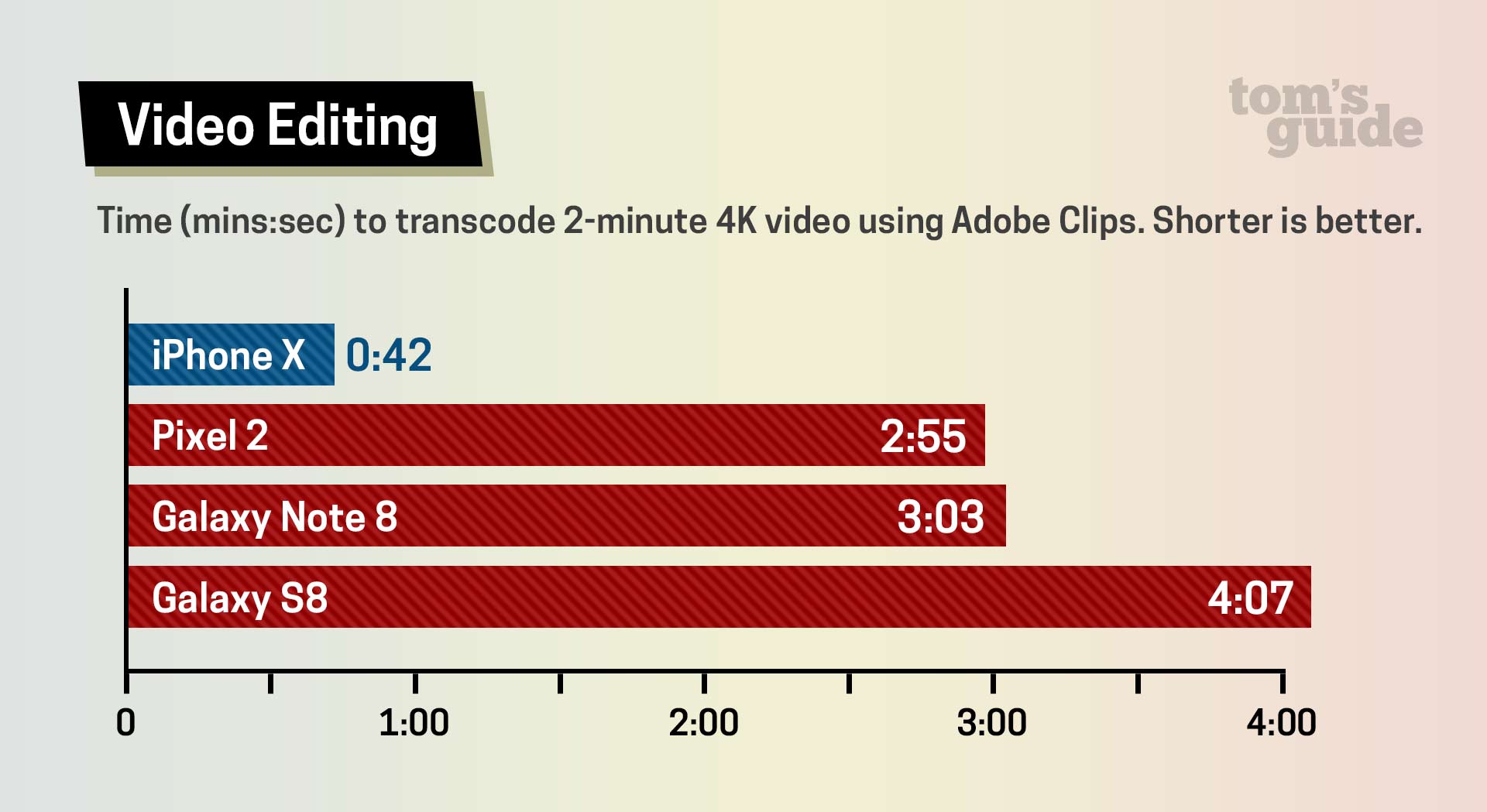
For instance, the iPhone X took only 42 seconds to transcode a 2-minute 4K video using the Adobe Clips app. The iPhone 8 Plus took the same amount of time, while the Pixel 2 took 2 minutes and 55 seconds and the Galaxy Note 8 needed 3:03. The Galaxy S8 took 4:07.
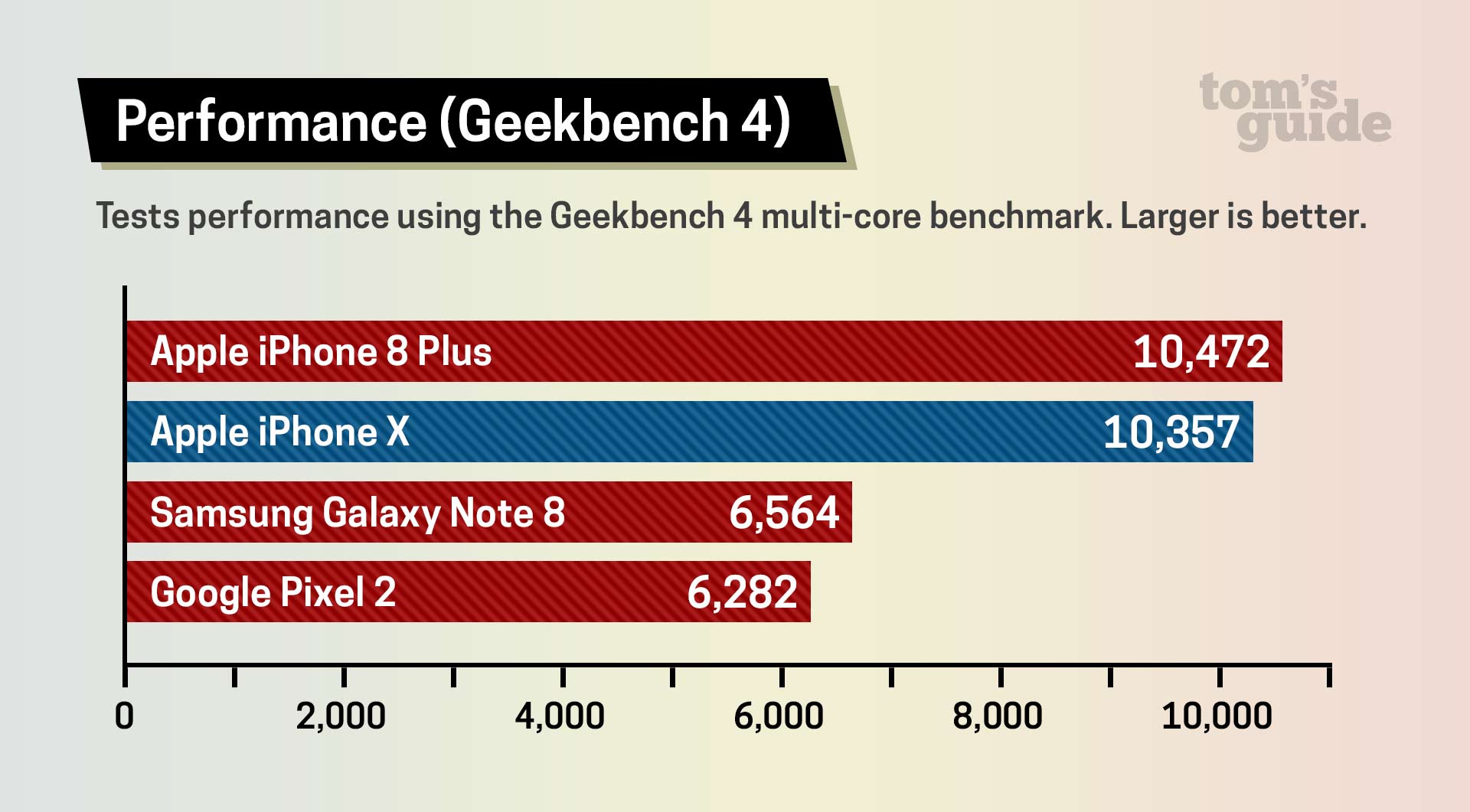
On Geekbench 4, which measures overall performance, the iPhone X notched a very high score of 10,357. That’s comparable to the iPhone 8 Plus (10,472) and iPhone 8 (10,170) and much better than the Note 8 (6,564). The Galaxy S8 (6,295) and Pixel 2 (6,282) were further behind.
How long is the battery life?
The iPhone X's endurance is pretty impressive, but it's not quite as long lasting as the iPhone 8 Plus. On the Tom's Guide Battery Test, which involves continuous web surfing over LTE (in this case T-Mobile), the iPhone X lasted 10 hours and 49 minutes. That runtime is over an hour longer than the category average, and it also beats the iPhone 8's 9:54 and Galaxy S8's 10:39.
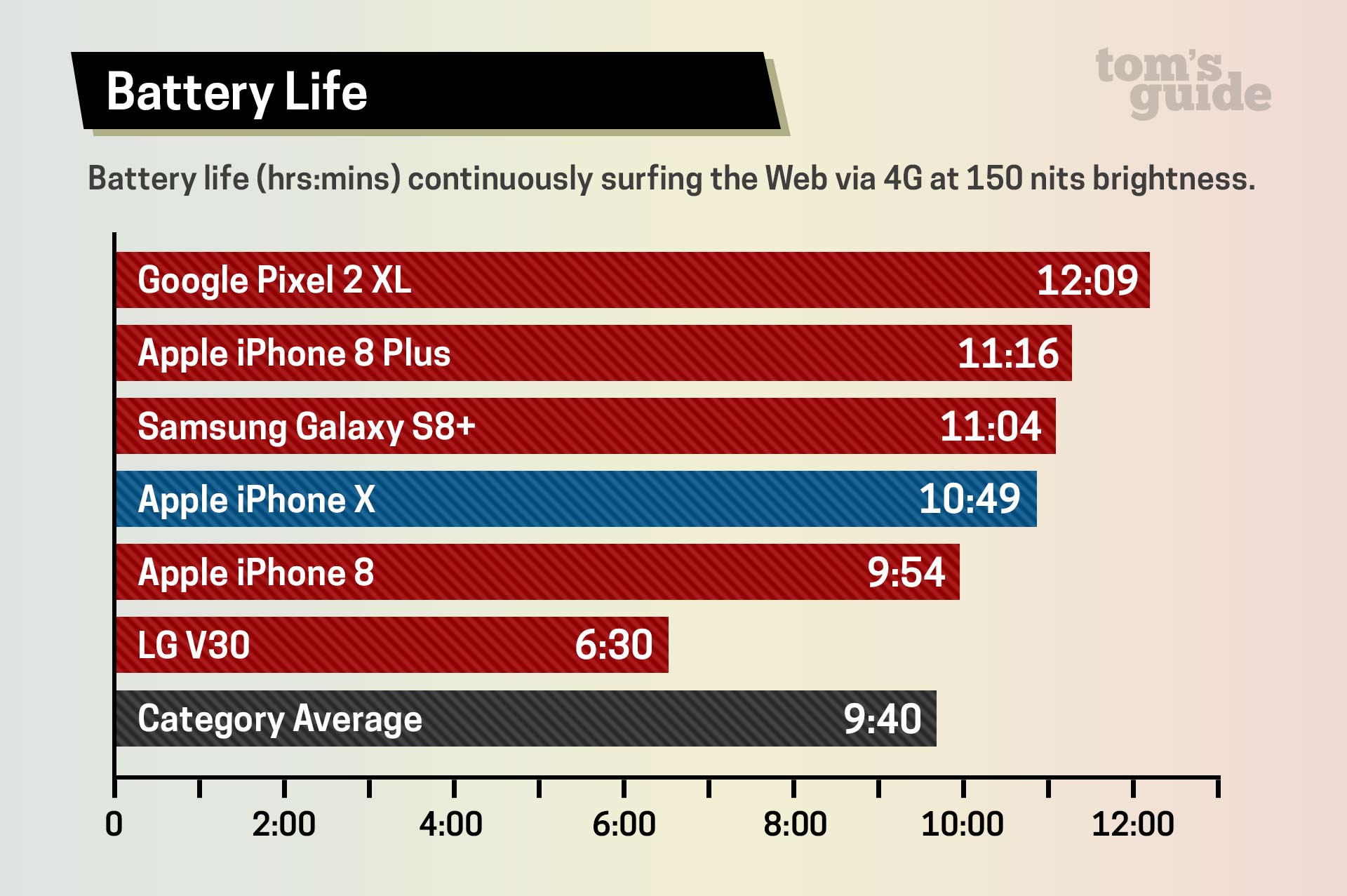
On the other hand, the iPhone 8 Plus lasted an even longer 11:16, and the Pixel 2 XL (12:09), Galaxy Note 8 (11:11) and Galaxy S8+ (11:04) had better endurance.
Can you fast charge the iPhone X? And what about wireless charging?
The iPhone X is capable of getting to 50 percent charge in just 30 minutes, but you need to pay extra to do it. Seriously. You'll have to invest in a USB-C power adapter ($49) plus a USB-C to Lightning cable ($25). There are cheaper USB C power bricks though that perform almost as well as Apple's, as we found in our testing, but it's still annoying that you don't get fast wired charging out of the box.
If you'd rather go the wireless route, the iPhone X does support Qi wireless charging, and there are a couple of chargers that support fast wireless charging. Check out our roundup of the best Qi wireless chargers that work with the iPhone X and iPhone 8.
How good is call and sound quality?
For a fairly compact flagship, the iPhone X pumps out powerful stereo sound. On Fall Out Boy's "Tnks fr the Mmrs," the speakers did a fine job separating the crunching guitars, Patrick Stump's soaring vocals, and driving beat. The sound got a bit harsh close at max volume, though.
To test the call quality, I phoned my colleague Philip Michaels over T-Mobile's network. He said I sounded clear but a bit echo-y with using the speakerphone. He came through loud and clear on my end. Philip said the echo disappeared once I turned off the speakerphone. The speakers are certainly powerful enough to be heard in a moving car.
Is it worth $1,000?
As of right now, yup. This is a matter of personal taste, but assuming the Face ID feature continues to work as promised, I would gladly pay the extra $6 to $8 extra per month that the iPhone X commands over the iPhone 8 Plus when you buy it through a carrier.
That’s because I want a big-enough screen in a design I can easily use in one hand. And I like having a more capable telephoto lens with the iPhone X’s dual rear cameras. I don’t take a lot of selfies, so having Portrait Mode up front is just nice to have, but I know I’m going to have a lot of fun with Animoji (thanks to that same front TrueDepth camera). I'm also keen to see how developers leverage this camera for augmented reality apps.

Mostly, I’m ready to leave bezels behind, even if it requires that I re-learn how to do things I’ve done with Home button since way back in 2007. The iPhone 8 and iPhone 8 Plus just look antiquated next to this device.
Compared to the Android competition, the Galaxy S8 and Galaxy Note 8 offer more colorful screens in even sexier curved designs, and the Pixel 2 and Pixel 2 XL pack superb cameras that outgun the iPhone X in low light. But if you’re an iOS fan and you’ve been waiting for a phone that delivers a great combination of features, performance and looks, the iPhone X should delight.
Credit: Shaun Lucas/Tom's Guide
- Best Phones: Here Are the 10 Best Phones Available
- The Best iPhone X Carrier Deals
- The Best Used Smartphones
Mark Spoonauer is the global editor in chief of Tom's Guide and has covered technology for over 20 years. In addition to overseeing the direction of Tom's Guide, Mark specializes in covering all things mobile, having reviewed dozens of smartphones and other gadgets. He has spoken at key industry events and appears regularly on TV to discuss the latest trends, including Cheddar, Fox Business and other outlets. Mark was previously editor in chief of Laptop Mag, and his work has appeared in Wired, Popular Science and Inc. Follow him on Twitter at @mspoonauer.
-
mocsabkcid I can see that the Iphone X has made some major improvements over previous IPHONES - and has tried to catch up with Samsung 's display and infinity screens - but regardless of how good the IPHONE is, I am stuck on Android. I just never liked the IPHONE experience. I don't like the ap drawer, I don't like the fact that it can't be rooted, I don't like so many things about it that regardless of how good it gets, I personally think that Samsung's Note 8 or the Pixel XL2 are far better in many ways. Apple will make their fans happy but I don't see it converting a lot of android users. Too many good things happening on Android to convince that many to switch.Reply -
tkjunkmail You should evaluate the new phone the way most people will use it – with a screen protector and a protective case. I read these reviews about the beauty, thinness, screen look, etc. But how about a foray in to reality when a $1,000 phone is protected from even the most simple drops. So update your final review with a case and screen protector.Reply -
Mark Spoonauer Hi and thanks for the comment. I agree that most Android fans will stay put, and the Note 8 in particular remains the best big-screen phone. However, the iPhone X's cameras are better, and I do like having a big-screen I can easily use in one hand. For that crowd, the Galaxy S8 is an awesome alternative and a cheaper one.Reply
20327542 said:I can see that the Iphone X has made some major improvements over previous IPHONES - and has tried to catch up with Samsung 's display and infinity screens - but regardless of how good the IPHONE is, I am stuck on Android. I just never liked the IPHONE experience. I don't like the ap drawer, I don't like the fact that it can't be rooted, I don't like so many things about it that regardless of how good it gets, I personally think that Samsung's Note 8 or the Pixel XL2 are far better in many ways. Apple will make their fans happy but I don't see it converting a lot of android users. Too many good things happening on Android to convince that many to switch.
-
daniel.hammerberg "But because you have to look at your phone anyway to use it, the only real step you need to take is swipe up on the phone" - not true. I often have to peek at my phone to see who is texting me, i.e. at a movie theater. I have kids and dont want to get up and leave every time someone texts me. I'm also not going to pull my phone all the way out of my pocket and hold it up to my face. This also applies to other situations such as work meetings or classrooms.Reply -
daniel.hammerberg " But because you have to look at your phone anyway to use it, the only real step you need to take is swipe up on the phone" - that is not true. Ever been in a meeting or somewhere where you can't just pull up your phone to your face to look at notifications. I have kids and when I go to the movies and my phone starts buzzing, I usually peek to see if its an emergency or not.Reply
This is one thing I haven't been able to find out from anybody yet. Can you unlock the phone without FaceID - ie. a passcode or pattern? -
daniel.hammerberg I found the answer:Reply
You can always use your passcode instead of Face ID, and it’s still required
under the following circumstances:
• The device has just been turned on or restarted.
• The device hasn’t been unlocked for more than 48 hours.
• The passcode hasn’t been used to unlock the device in the last 156 hours
(six and a half days) and Face ID has not unlocked the device in the last
4 hours.
• The device has received a remote lock command.
• After five unsuccessful attempts to match a face.
• After initiating power off/Emergency SOS by pressing and holding either
volume button and the side button simultaneously for 2 seconds. -
franki.hauptle I don't understand why the arm companies Qualcomm and even Samsung, who have been doing it for ages can't make a cpu that can compete with Apples. They go on about the 835's speed, but compared to the A11 it's like it's a couple of generations old. Other than the CPU, they really just copied and in some places improved on what android was offering already. (The first no bezel android is over a year old now)Reply
Qualcomm and co need to get their act together on the SOC, but other than that I think the pen on the note 8 would push me to that. The next generation of flagships will be very interesting. -
grumpigramp When I can buy a big screen smart TV for less than the iPhone X, its too expensive.Reply -
varase Reply
The iPhone X is certainly more difficult to use surreptitiously.20327941 said:I'm also not going to pull my phone all the way out of my pocket and hold it up to my face. This also applies to other situations such as work meetings or classrooms.
You could use a simple passcode which would be easier to enter under the table, but that would compromise your security.

