How to Fight iCloud Calendar Spam (Update)
Here's how to get rid of annoying event invite spam on your iCloud calendar.
Editors' Note: This story is updated, as the original version didn't specify using the "Delete and Don't Notify" option.
In the last weeks, iCloud users have reported receiving an increased amount of spam, including event invitations, sent to their calendars. While email spam is a nuisance most companies already solved, event invite spam is more annoying, as it fills your calendar space without asking you.

While hitting Decline may erase provide a short-term solution and rip the unwanted event off your planner, it's not an answer we advise using. By clicking Decline, you're sending a message back to the spammer that your iCloud account is active, and therefore worth hammering with more junk.
MORE: iPhone 7 and iPhone 7 Plus Review: Great Upgrades, But One is Greater
Fortunately, Macworld reports that there is a way to clean out spam invitations and not let spammers know you're active. Here's how to remove iCloud calendar spam without letting them know it's happening. This should work in iCloud.com, the iOS Calendar app and the macOS Calendar App. Make sure to tap "Delete and Don't Notify" at the end, or else this may be all for naught.
1. In the Calendars app, tap the Calendars button at the bottom of the screen.
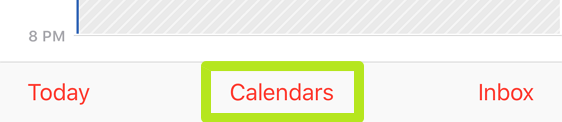
2. Tap Edit.
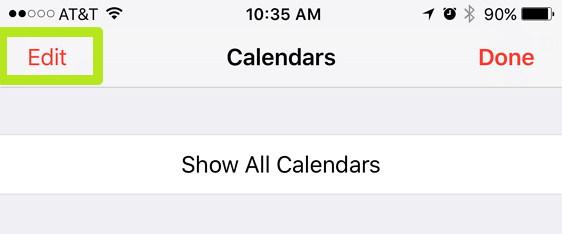
3. Tap Add Calendar.
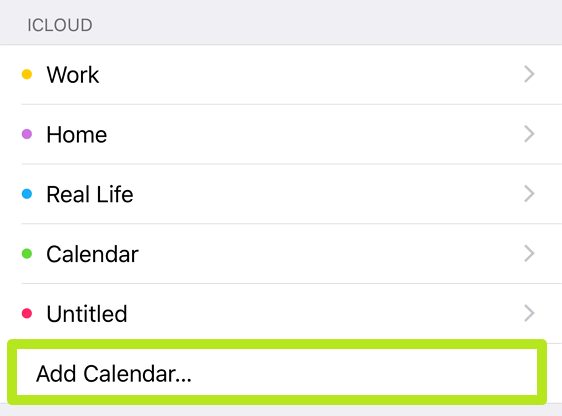
4. Name it Spam and tap Done.
Get instant access to breaking news, the hottest reviews, great deals and helpful tips.
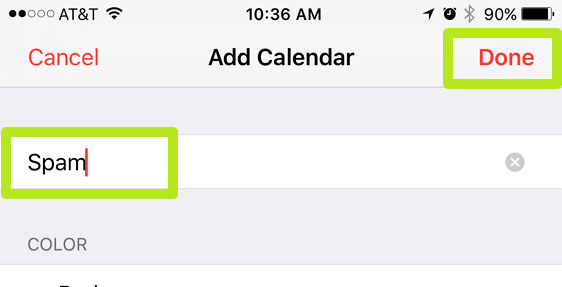
5. Find and tap the spam invitation in your calendar.
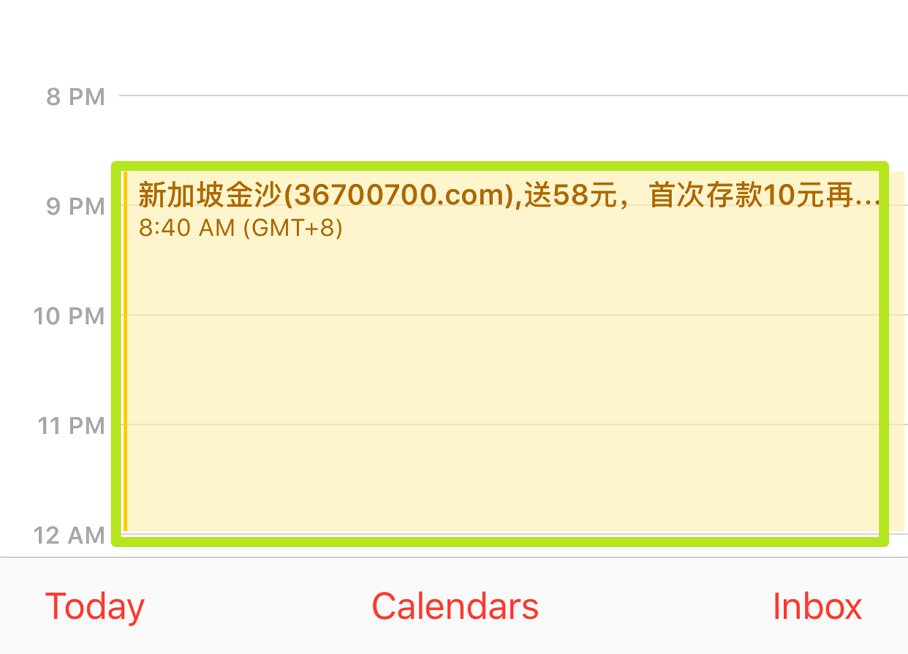
6. Tap Calendar, it's above "Invitation from."
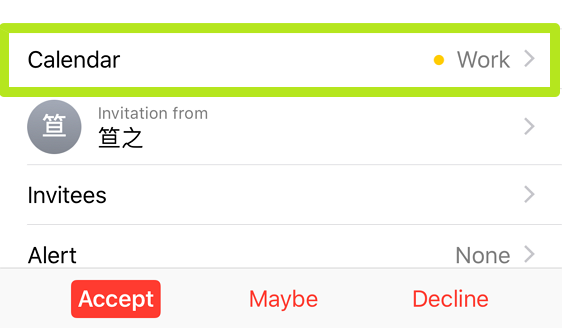
7. Tap Spam.
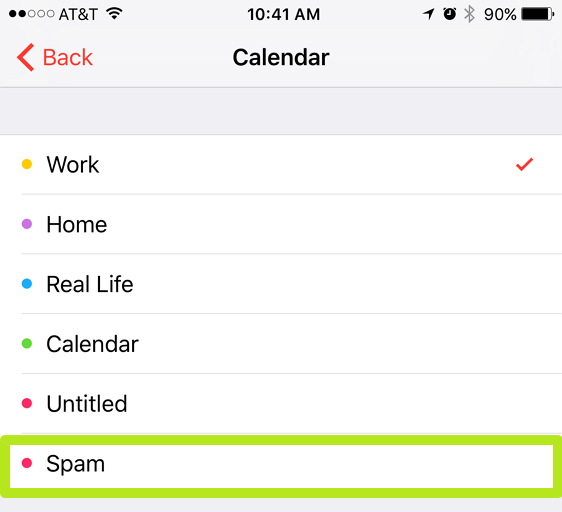
8. Repeat steps 5, 6 and 7 if you have multiple invitations.
9. Tap Calendars at the bottom of the screen.
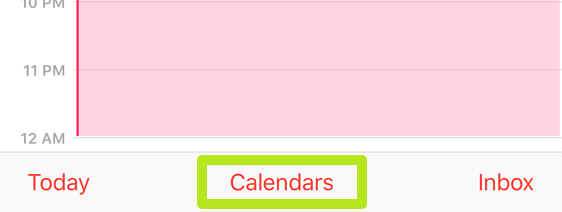
10. Tap the i icon next to the Spam calendar.

11. Tap Delete Calendar at the bottom of this screen.
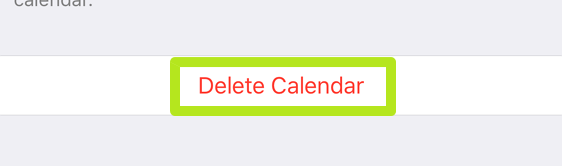
12. Tap Delete Calendarand make sure to tap "Delete and Don't Notify" if prompted.
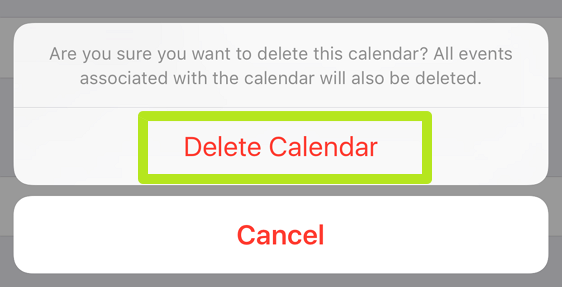
There, you're done! And they'll never know your eyes saw their spam.

Henry was a managing editor at Tom’s Guide covering streaming media, laptops and all things Apple, reviewing devices and services for the past seven years. Prior to joining Tom's Guide, he reviewed software and hardware for TechRadar Pro, and interviewed artists for Patek Philippe International Magazine. He's also covered the wild world of professional wrestling for Cageside Seats, interviewing athletes and other industry veterans.
-
vjl323 I can confirm that using this method does in fact notify the sender that you've declined. I've simulated a spam event simply by inviting a friend to an event, and then watching them use this method - moving it to a new calendar and deleting the calendar. As soon as they did this, I received a notification that they declined my event.Reply -
NateJBrown When following a similar procedure on the Mac using the Calendar app, I was presented with two options: "Delete and DO NOT Notify" and "Delete and Notify." I selected the former. I hope that the "organizer" of the bogus event was indeed NOT notified.Reply
