Huawei Mate 20 Pro Review: Killer Camera, Great Performance
Huawei has done it again with the Mate 20 Pro, producing an exceptional camera wrapped in a sleek design with extra-long battery life.
Why you can trust Tom's Guide

Cameras on phones have gotten exponentially better in recent years, and Huawei has been one of the pioneers leading the charge. The P20 Pro was a camera king, making use of Leica-branded lenses.
Alongside the Google Pixel 3, the P20 Pro remains the camera phone to beat — and that's exactly what Huawei hopes to do with the new Huawei Mate 20 Pro. And, boy, does it have fun trying — complete with a design that puts Samsung on notice, an in-display fingerprint sensor and a battery so big that you’ll have enough juice left over to wirelessly charge other phones.
The news that the Mate 20 Pro won't be sold in the US is utterly disappointing. Nevertheless, if you can get your hands on this Android flagship, you'll have yourself one of the best smartphones money can buy.
Update Nov. 14: The Mate 20 Pro is now available for sale on eBay for $899.
Huawei Mate Pro Cheat Sheet
- The 6.39 inch AMOLED screen is lovely and bright, but the notch is one of the widest on a camera phone.
- AI camera modes are decent — unless you are a dedicated photographer, you won’t have to reach for the Pro mode too often. When you do, though, the control is fantastic.
- The ultrawide angle lens on the Mate 20 Pro takes shots with impact, but there is a little overprocessing of images and detail is sometimes lost.
- The monochrome lens included on the Huawei P20 Pro is missed on this phone.
- The Mate 20's battery life is superb and wireless charging is a big bonus. It's the fast charging that stands out, though — getting to 70 percent charged in 30 minutes is superb.
Price and Availability
The Huawei Mate 20 Pro is available from a variety of networks in the U.K., and it's priced at £899 (about $1,150). Huawei originally announced that the handset won't be available through any carriers in the U.S., but eBay has begun selling the device for a very reasonable $899.99.
Design: Elegant and exceptional
The Huawei Mate Pro 20 has a beautiful design. Yes, it has a notch, but this is the only blight on an otherwise stunning front display. The bezel at the top and the bottom of the device is barely noticeable. The curved sides of the OLED screen may add nothing but a pretty look, but they do that very well.

Within the notch, Huawei includes a front-facing camera with a 24-MP (f/2.0) lens that can read RGB, a flood illuminator and the 3D depth-sensing camera. Oh, and there is a tiny LED light that glows when charging the device and for notifications.
The very top of the Mate 20 Pro features an IR sensor. On the right-hand side, there's a volume rocker and an on/off button. That button on our Emerald Green handset is painted shiny red. (In addition to Emerald Green, the Mate 20 Pro comes in Black, Twilight and Pink Gold.) The left-hand side of the device is kept completely clear of buttons.

The bottom of the device houses a USB-C input, a SIM-card tray (which can also take a bespoke NanoSD card, created by Huawei and sold separately). And that's it — there is no 3.5mm jack, unfortunately. But when you have the likes of OnePlus (once staunch advocates of the headphone jack) drifting away from this technology with the new OnePlus 6T, you know that its days are numbered. Huawei includes a dongle in the box to transform any cans into USB-C compatible headphones.
The Mate 20 Pro measures just 6.2 x 2.8 x 0.33 inches (157.8 x 72.3 x 8.6 mm) and weighs 6.7 ounces (189 grams), which is lighter than the 7.1-ounce Samsung Galaxy Note 9.

In the hand, the phone feels good. On the Midnight Blue and Emerald Blue models, you have the option to either get a smooth glass back or something called hyper optical pattern on the glass. Huawei bills this latter option as akin to vinyl. The groove is unfortunately a little too fine to be truly compared to a record, but there is a definite scratchy feel when you rub a fingernail across it — rub your finger over it, however, and it feels really smooth.
The phone's glass back means wireless Qi charging is on board and along with it something quite special — the ability to reverse wireless charge from the device. This means that any Qi-friendly phone can charge off the Huawei Mate 20 Pro — even the iPhone X range. That is quite something.
MORE: 6 Reasons You Should Skip the iPhone XS for iPhone XR
Topping off the design specs is the fact that the Huawei Mate 20 Pro is IP68 water resistant. That means that it can survive far more than a drop in a puddle. It can be placed in 2 meters of water for 30 minutes without fear it will stop working.
Display: OLED-ing by example
The Huawei Mate Pro 20 has a 6.39-inch AMOLED screen with a 3120 x 1440 resolution — this resolution is higher than the Google Pixel 3 XL and the Samsung Galaxy Note 9 (both 2960 x 1440). As you would expect, the display is stunning to look at. Images are crisp, and brightness is at a level that doesn’t hurt the eyes while still looking exceptional. You quickly get all the information you need, even if you are only glancing at the screen.

As a default, Huawei doesn't prime the screen for full quality, opting for a default of FHD+ (2340 x 1080). To change this, go into the display settings and select image resolution to opt for either HD+ (1560 x 720) or WQHD+ (3120 x 1440) instead. But unless you're consuming rich media, you'll probably be perfectly happy with FHD+. Changing the resolution to WQHD+ does make a noticeable difference, though — to both the quality of the screen and the battery life.
Watching movies on the device is a joy. Netflix pinged on the device. We watched a number of episodes of GLOW on Netflix and the '80s neon vibe was as vibrant as we hoped.
MORE: What Is OLED?
When it came to testing the Mate 20 Pro's screen in our lab, the phone registered a decent 190 percent of the sRGB color gamut. This beat the Pixel 3 XL's 170.2 percent and is much better than the iPhone XS Max (123 percent). The Galaxy Note 9 still rules with 224 percent, though. Color accuracy is a little off: The Mate 20 Pro's panel produced a Delta-E score of 1.06, compared with 0.35 for the Pixel 3 XL. (Numbers closer to zero are better.)
Brightness is a relatively muted 393 nits. That beats the Pixel 3 XL (362 nits). But other flagship phones — notably, the iPhone XS (606 nits) and the Galaxy Note 9 (604 nits) — are much brighter.
In-screen fingerprint sensor: touchy subject
You won't find a fingerprint sensor on the back of the Mate 20 Pro. Instead, it's underneath the display panel. This takes a little time to set up (the phone needs to get a 3D imprint of your finger, so take a while to make sure it has all the data it needs and requires numerous prints for this), but the feature works really well.

It's pretty speedy — with a press lasting for around a second to turn the screen on. This process could be speeded up, though, especially when you look at how fast the OnePlus 6T unlocks with its embedded fingerprint sensor. Using the Mate 20 Pro, there were a few times that I couldn't quite hit the right spot for the fingerprint to work, though, overall, it's pretty responsive.
Audio: Sound choice but there are blips
The Mate 20 Pro has no visible speaker grill. That's because the audio is piped through the USB-C slot. It's a design wonder that this not only works but works well. Sound is clear, but not booming when turned up — when there is a cable attached, sound is slightly dampened but there's nothing significant to note. As with the Huawei Mate 10, the top speaker is front facing to go alongside the bottom-firing speaker.

Dolby Atmos is available through the handset, which is welcome, but there were some annoyances with the audio in general. When skipping through something like Twitter, which has a constant stream of autoplay videos, anytime one of those would threaten to start, there was an annoying audio "pop" from the phone's speakers. And this was when I was skimming past and not actually interacting with the videos. It was certainly noticeable and quite annoying, although it didn't seem to occur when I had Bluetooth headphones connected.
Camera: Stunning shots, ultimate manual control
Flip over the Mate 20 Pro to see where the magic happens. You haven't seen a camera array like this on a phone before. Huawei has made a big deal out of its three-lens setup situated at the near-top of the back of the device. When looking at the back, the lens is on the left-hand side, with three cameras cradling it, making a square. The array sticks out a little, but the lip is negligible.

The camera setup comprises: a 40-MP main (f/1.8), an 8-MP telephoto (f/2.4) and a 20-MP ultra-wide (f/2.2) lens. They combine to make one of the best cameras we have ever tested on a phone, nestling alongside the P20 Pro for image quality and manual control.
Let’s get the elephant out of the room first: the Mate 20 Pro lacks the 20-MP monochrome sensor found on the P20 Pro. This lens let you shoot black-and-white images without any manipulation needed. On the Mate 20 Pro, that's replaced with a simple black-and-white mode. In our tests, the images taken in black and white looked good but they certainly lacked the sharpness you would get if the camera had a dedicated monochrome lens. While that's a loss, Huawei replaced it with a new 20-MP ultrawide (f/2.2) lens.

As we took test shots with the Huawei Mate 20 Pro, the AI camera assistant did a good job guiding us to make the best shots possible. As with other recent phones, Huawei has made artificial intelligence a central part of the camera on the Mate 20 Pro.
Given that focus on AI, it's surprising that you have to go into the settings to turn on the Mate 20 Pro's Master AI features. Once you do, the Mate 20 Pro will automatically find the best shooting mode for you. The P20 could do that, too, but only for a hundred or so "scenes" — that's been upped to around 1,500 on the Mate 20 Pro.

While the total's impressive, the feature wasn't always as accurate as we would have hoped. A number of times we got Cloudy Sky as an option when there wasn't actually a cloud in the sky. When the Mate 20’s AI features do work, though, it's decent. Picking out autumn leaves in a setting shows how granular these scene modes go.
Other camera features in the Mate 20 include 4D predictive focus, which snaps images before and after you press the shutter to find the best image. The Top Shot feature on the new Pixel 3 works the same way. Given you can look at all of the images taken by the Pixel 3 in this mode, something you can't do on the Mate 20 Pro, I think the Pixel 3 uses this functionality better.

The camera setup on the Mate 20 Pro supports a 3x optical zoom (something the single-lens Pixel 3 does not have), and thanks to the ultrawide angle lens you can get an ultrawide shot that Huawei calls a 0.6x zoom. I got some nice, detailed shots with the 0.6x zoom, such as a wide vista featuring trees and foliage in a local park. The extended image brings more foreground to the shots, making things look nice and epic.
When I zoomed in past the optical zoom limit for a 5x zoom, there wasn't quite the jaggies I was expecting. While colors lost their richness, the close-up images of a tree (that was also the subject of the 0.6x landscape shot) still held a decent amount of detail. The 5x zoom shots I captured were certainly usable, thanks to the optical image stabilization built into the lens.

The ultrawide angle lens also doubles as a macro zoom and the image we took of a mushroom was incredibly detailed up close (2.5 cm). This is certainly one of the best macro modes we have ever seen on a camera phone.
The Mate 20 Pro features a number of different modes to take the guesswork out of fiddling with settings. You'll be particularly interested in Night Mode, which I found effective in low-light settings: the outcome is akin to shooting at night with a high-end compact. In particular, an image of a New York street at night looked fantastic. There was blurring in the foreground but this was only due to cars whizzing past on the road, coupled with the slower shutter speed, but this enhanced the vibrancy of the image.
I also had a lot of fun with Portrait mode, capturing the best image of my son I've ever taken as autumn leaves fell in the background. The Mate 20 Pro's camera captured him in perfect detail with the bokeh surroundings blurring enough to make the shot look dynamic but it's quite subtle. Without any processing, the colors of the image absolutely sparkle, and it’s a shot I will forever cherish.
We wanted to see how the Mate 20 Pro's triple cameras performed against the lone rear lens on the Pixel 3. As you can see in the comparison shot of Grand Central Station, the Pixel does a better job brightening the shadows and darkening the highlights. But it feels like the Pixel can get oversaturated with respect to its color. The Mate 20 Pro opts for more realistic hues.
Again, the low-light functionality of the Mate 20 Pro was apparent when I took some shots inside a bar where much of the light came from two downward spotlights. Compared with the iPhone XR's shot of the same place, there's more of a punch to the image and the light available in the shot shines through.
When I compared the Mate's Portrait Mode to the Pixel 3 XL while shooting a colleague, Caitlin, the Mate 20 Pro image looked a little too zoomed out and the blur was too strong. These elements do make the picture look a little more Photoshopped. Still, I think the Mate 20 produces a more standout portrait image, given the shots I got of my son. It looks like the perspective favors some angles rather than others.
Video captured by the Mate 20 Pro impresses as well, as the phone can shoot at 4k in both h.264 and h.265. Huawei have added some fun "live" effects with the ability to desaturate an image and leave certain aspects with color (the Sin City effect). While this feature works, it does judder on occasion and the Mate 20's camera did lose the subject a few times, which meant the whole video turned B&W.
Battery and Charging: Super-fast, pretty long
The Huawei Mate 20 Pro is a powerhouse in the battery department, with a whopping 4,200 mAh battery. By comparison, the iPhone XS has a 3,174 mAh battery, so the Mate 20 Pro promises plenty of battery life.

In real-world use, the Mate 20 Pro lasted a day and then some. In light use, we would end up with around 55 to 65 percent still left. If we used the phone for something heavier, such as gaming, streaming or imaging processing, then the phone's battery would drain faster. But we never went to the end of the day with less than 20 percent on the battery.
Note that we enjoyed the long battery life when the Mate 20 Pro was set on its default resolution. Boost it to WQHD+ (3120x1440), and you can expect the Mate 20 to consume more power.

In the Tom's Guide Battery Test — which consists of continuous web surfing over T-Mobile's LTE network — the battery lasted 10 hours and 9 minutes. While this is better than the average smartphone's time (9:48), we were expecting more here given the size of the Mate 20 Pro’s battery and Huawei's track record with power management. (Both the Mate 10 Pro and the P20 Pro are among the longest lasting phones we've ever tested.)
The Mate 20's Pro result puts it a little behind the OnePlus 6T (10 hours and 23 minutes), quite a bit behind the iPhone XR and Note 9 (11 hours and 25 minutes) but ahead of the Google Pixel 3 XL (9 hours and 30 minutes).
There's fast charging on board, too. If you use the 40-watt Super Charger included with the phone, Huawei says you can get to a 70 percent charge in just 30 minutes. Our testing backed up that claim. Given this is 20 percent faster than most smart-charging phones on the market, this is really impressive.
Performance: Punchy and powerful
The Mate 20 Pro is one of the first phones to feature the Kirin 980, Huawei's 7-nanometer chipset, which promises more powerful performance with less battery consumption.

You first notice the speed when you fire up the Mate 20 Pro. The apps I use the most — Twitter, Facebook, a train times app, Spotify, all the Google docs — all open quickly. You can easily switch between them, too, thanks to the Mate 20's card layout for the apps that you have open. It's obvious to see the 6GB RAM doing its thing in the device, as I never had to wait longer than needed to load an app up.
Gaming-wise, there is a neat bit of functionality hidden in the Battery menu. Switch on Performance Mode and all device settings are switched to Maximum Performance for when you want to get the most out of something that's a little more CPU-intensive. We tried this with Asphalt 9 and the console-quality graphics were handled well by the phone; there wasn't any jitter in the game play, although the handset did warm up when this mode was selected.
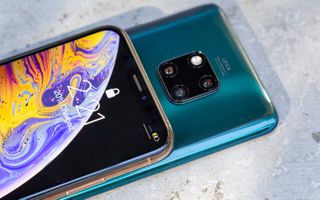
Huawei says to expect 75 percent higher CPU performance, compared with the 970 and 58 percent better power efficiency. Our benchmarks revealed a number of impressive tidbits.
The Mate 20 Pro's Geekbench 4 Multi-core score (a metric for overall performance) was a fantastic 9,973. That's far ahead of Snapdragon 845-powered phones, including Asus' tricked-out ROG Phone (9,224), not to mention RAM-heavy phones like the OnePlus 6T (8,972) and the Galaxy Note 9 (8,876). The A12 Bionic chip powering the Apple iPhone XS Max (11,515), the iPhone XS (11,420) and the iPhone XR (11,312) remains the mobile speed king, though.
On 3DMark's Sling Shot Extreme Unlimited test (which looks at graphics performance), the Mate 20 Pro hit 4,220. This is a touch lower than the Pixel 3 XL's score of 4,396 and iPhone XR's result of 4,416, while well behind the OnePlus 6T (5,183).
MORE: A Guide to No Contract and Prepaid Phone Plans
Huawei has been clever and separated its four Cortex A76 cores — it has two cores running at 2.6GHz and the other set at 1.92GHz. As each set uses its own power, even when the CPU hits high usage, there’s still gas left in the tank. As the numbers show, it doesn't quite hit the top marks in its category, but the performance is still solid in everyday use.
Software: EMUI has its quirks
First, the good news: the Mate 20 Pro is right up-to-date with its software, as it's running Android Pie modified to its EMUI 9.0 interface. It's certainly not as in-your-face or childish as other phone makers' Android skins, but it still has its foibles and we have some issues with it.

EMUI is a little bit fussier and confusing than Android, and the Huawei-based additions, while good, just replace what are better Android services. When I first started playing around with the Huawei Mate 20 Pro, I immediately wanted to change the screen layouts. Much of the changes you can make are in Home Screen Settings. (You change the look of the home screen in Home Screen Style.)
Huawei has done a decent job of menu-tidying on the Mate 20 Pro, with the phone maker claiming to have cut the amount of clutter in the menus by 10 percent or so. But it still feels too fussy for my liking. Some options that you would expect to find in certain menus just aren't there, so I seemed to spend a lot of of my time bouncing from setting screen to setting screen, figuring out how to change things to my liking.

EMUI lacks an intuitiveness that frustrates. For instance, the quick-search function can be found by swiping down on any part of the screen, except for the top part of the screen, which will take you into the standard Android dropdown menu. And when pinching and zooming on an image in WhatsApp, the phone would constantly ask if I wanted to use HiVision — Huawei's version of Google Lens. Personally, I'd rather have Google Lens baked in as on the Pixel handsets and OnePlus 6T, but at least HiVision was a lot of fun when using it to see more information about certain objects and the like (when I actually wanted to use it, that is).
HiVision can also be accessed as part of the camera via its symbol in the top-left corner. The feature didn't work that well all the time, but it was pretty intuitive using HiVision to shop. Pointing the Mate 20 Pro's camera at a guitar gave me myriad options and places to buy one — but just any guitar, and not a specific make or model.
MORE: OnePlus 6T vs. Pixel 3: Why OnePlus Beats Google at Android
Another feature, Digital Balance, is a screen time management feature and will tell how long you have spent on specific apps. It's a popular feature for phones at the moment: iOS 12 has something similar called Screen Time while Android 9 has a version of its own called Digital Wellbeing, which is still in beta and offers similar features.
Another big change — and a welcome one — is card swiping. Click the square box at the bottom of the Mate 20 Pro, and you can see the apps you have been using in a card format, letting you quickly swipe through them to get rid of what you don't need. It's a really intuitive and simple way to scroll through the apps you are using and see them all in one place. It's also here where you can split the Mate 20’s screen to have two apps working at once.
Bottom Line
The Huawei Mate 20 Pro is one of the best-looking handsets on the market, backed by a leading camera and a powerful battery. It's a phone that rarely falters in what you ask of it, there's enough grunt here to tear through the biggest of games and offer up such things as real-time video effects.
The only letdown is the software, the occasional gimmick on show and the frustrating lack of a U.S. release. EMUI 9.0 frustrates more than it wows — I'd love to see a pure Android version of this phone. If you can overlook the overlay (or at least tinker with it as much as I did) and can stomach the top-end price for this ultra-premium handset, then you will be blessed with a camera phone that will be hard to beat.
Credit: Marc Chacksfield/Tom's Guide
Sign up to get the BEST of Tom's Guide direct to your inbox.
Get instant access to breaking news, the hottest reviews, great deals and helpful tips.
Marc Chacksfield is Director of Shortlist Media and Editor-In-Chief of Shortlist. He's been a technology and entertainment journalist for 15 years and was previously UK Editor In Chief at Tom's Guide, TechRadar and Digital Camera World. He's also written for the likes of T3 and Tom's Hardware. In his spare time he tries to play guitar, PlayStation and supports Chelsea.
