The best mini PCs in 2025: tested and reviewed
These are the best mini PCs for every budget and use case

The best mini PCs pack quite a lot of power into some absolutely tiny cases and can handle everything from simple tasks like web browsing and office work to more demanding ones like video and photo editing and even gaming.
I’ve been using one of the best mini PCs as an alternative to a laptop or a big, bulky desktop for the past six years and it’s worked really well for me.
I’d say that the Mac mini M4 is the best mini PC for most people right now. It gives you plenty of power for the price and is very easy to get started with. Now if you’re on a tight budget and prefer Windows, the Kamrui E3B is a very capable AMD-powered mini PC for less than $400.
Whether you want a mini PC you can slip in your pocket or bag and travel with, something closer to a game console or as much power as possible in a small package, there’s something here for every budget and use case. These are the best mini PCs you can get today.
The quick list

The Mac mini M4 is an even tinier powerhouse that’s cheaper and faster than its predecessor thanks to the speedy M4 chip. The option to upgrade to the M4 Pro version ($1,399) sweetens the deal, turning this into a decent Mac for gaming or light photo/video editing. It’s the best mini PC for most Apple users.

The Kamrui E3B is a very capable yet budget friendly mini PC which sports a sleek all-black design and definitely punches above its weight for the price. It has a good variety of front and back ports, is nearly silent in use and can even handle some light gaming thanks to its integrated Radeon RX Vega 8 graphics. However, it has a slow internal SSD but at least you can swap it out if need be.

The AtomMan G7 Ti is an incredibly thin mini PC thanks to its unique design that makes it appear like a gaming laptop without a screen or keyboard. It has a powerful Nvidia laptop GPU and is well-equipped for both work or play. While its design allows it to take up very little space on your desk, it won’t be for everyone and its external power supply is on the larger side.

The Geekom A6 is a tiny yet very powerful little mini PC that’s as close as you can come to the Mac mini M4 while still running Windows thanks to its all-aluminum design. It has plenty of ports, integrated AMD graphics for some light gaming and there’s only one configuration to choose from. The A6 can get a bit loud under heavier workloads but that’s a worthwhile tradeoff given its tiny size.

The Minisforum EliteMini AI370 packs a ton of power into your standard-sized mini PC case. With a Ryzen AI 9 processor onboard, it’s well-suited for running AI workloads and models locally but it can also handle gaming fairly well too. Despite its higher price, the AI370 has a plastic case and its fans can get noisy under load.

The Asus NUC 14 Pro is a tiny yet powerful mini PC that’s available in a slim and a tall version. Likewise, you can purchase this mini PC fully configured or as barebones where you supply your own memory, storage and operating system. Despite its small size, the Asus NUC 14 Pro packs in plenty of ports including two Thunderbolt 4 ones.

The AtomMan G7 PT is a powerful mini PC with a slightly larger footprint. This extra size makes for improved cooling, more ports and a better mobile GPU. The AtomMan G7 PT won’t be for everyone though with its more gamer-focused aesthetic. Still, this mini PC delivers great performance and lots of power without breaking the bank.

The Khadas Mind is an absolutely tiny mini PC and the only one you can easily slip into your front pocket. You can use it on its own but if you want more ports and functionality, you can magnetically attach it to Khadas’ standard or graphics dock. If you want even more power and a newer processor, Khadas recently released the Mind 2.

The Asus ROG NUC 970 is a much more console-like mini PC that can be used in a vertical or horizontal orientation. It comes equipped with an Intel Core Ultra processor and a mobile Nvidia GPU all in a tiny 2.5-liter chassis. The NUC 970 also packs in plenty of ports and you can even add more storage thanks to its two extra M.2 slots.
Read more below

Anthony Spadafora prefers desktops to laptops and when you're short on space, a mini PC is the perfect solution. After building his own small form factor PCs for years, he started testing and reviewing pre-built mini PCs as part of his work at Tom's Guide. Anthony also covers standing desks, office chairs and other home office furniture and his work with mini PCs ensures he's able to put together brand new desk setups to show off all the tiny computers that he goes hands-on with.
The best mini PCs to buy now
Why you can trust Tom's Guide
The best mini PC overall



Specifications
Reasons to buy
Reasons to avoid
Besides being the smallest Mac, the Mac mini has always offered excellent value and is the perfect entryway into Apple’s ecosystem. Now with the Mac mini M4 though, Cupertino has outdone itself as this latest entry in the Mac mini lineup is faster and far more capable than its predecessor.
I spent several weeks testing the Mac mini M2 before the Mac mini M4 was released and the performance and usability difference between the two is night and day. While my workload struggled to keep up with the former’s memory constraints, that’s no longer a problem thanks to the fact that the base model Mac mini M4 now comes with 16GB of RAM as the standard. The jump from Apple’s M2 to M4 chip also makes a noticeable difference whether you’re browsing the web with loads of tabs open simultaneously or doing some light photo or video editing.
In terms of usability, Apple has made the Mac mini M4 more accessible by putting two USB-C ports up front along with a headphone jack. These new front ports are great for charging your accessories and being able to quickly plug in a pair of wired headphones is a nice touch too. Around back, you get three Thunderbolt 4 ports, an HDMI port and a Gigabit Ethernet port.
At 5 x 5 x 2-inches, the Mac mini M4 now feels more in line with Windows-based mini PCs in terms of size and it’s very easy to find a spot on your desk for this computer. However, Apple did do something a bit strange with its design by putting its power button on the bottom left side of the device. Fortunately, there are plenty of accessories like the Satechi Mac Mini M4 Hub & Stand which not only give you extra ports and the option to add more storage but also come with a workaround for this hard to press power button.
If you want even more power, you can always upgrade to the Mac mini M4 Pro which has a faster CPU with more GPU cores, comes with 24GB of RAM, uses Thunderbolt 5 and has a larger 512GB SSD. Still, for most people, the standard base version of the Mac mini M4 will be more than enough, especially if you’re upgrading from an older version.
Read our full Mac mini M4 review.
The best mini PC on a budget



Specifications
Reasons to buy
Reasons to avoid
The Kamrui E3B shows that you don’t have to spend a lot to get great performance on a budget when it comes to mini PCs. Even at just $400 (and much lower when on sale), this mini PC is well-equipped for browsing the web, office work and even some light gaming. I used it as my daily driver for over a month with a dual-monitor setup and it just about kept up with my workload thanks to its Ryzen 7 Pro chip, Radeon RX Vega 8 integrated graphics and 16GB of DDR4 memory, which really impressed me for the price.
Besides its excellent price to performance, I love how Kamrui went with a sleek, all-black design as opposed to the silver cases used by many other budget mini PCs. There’s plenty of ventilation throughout with vents on either side while a surprisingly quiet fan brings cool air in on the bottom of the case. In addition to this fan, there are also VESA holes for mounting the E3B on the back of a monitor and you can get inside its case to upgrade its memory or storage by prying off four rubber feet.
The one thing that surprised me the most with the E3B is the sheer number of ports Kamrui has managed to cram into this 5.2 x 5.2 x 1.97-inch mini PC. Up front you get two USB-A ports, a USB-C port capable of video out and a headphone jack while around back there’s a total of four USB-A ports along with an HDMI port, a DisplayPort and a Gigabit Ethernet port. The biggest downside to the E3B though is that Kamrui used an SSD from Netac with less than preferable read/write speeds. However, you can always add a second, faster SSD thanks to its extra M.2 slot and clone the included one for faster performance.
The Kamrui E3B is an excellent choice if you’re after a budget-friendly mini PC with the option to upgrade its components down the line. Even at its normal price, I’d recommend the E3B but during big sales, I’ve seen it discounted by over $100. The E3B is more than enough for lighter workloads and it also looks great in any desk setup.
Read our full Kamrui E3B review.
The best mini PC for gaming



Specifications
Reasons to buy
Reasons to avoid
The AtomMan G7 Ti is far from your standard mini PC both in terms of design and when it comes to performance. Instead of a small, rectangular box, it's incredibly thin at just 1.28 inches and is meant to stand up vertically on your desk. In fact, the G7 Ti almost looks like one of the best gaming laptops on its side without a screen or keyboard. I know this design won’t be for everyone but it’s great for tight workspaces (or battlestations) and allows this mini PC to easily be slipped into a backpack.
Available in a barebones configuration, the AtomMan G7 Ti comes equipped with an Intel Core i9 14900HX processor, a Nvidia RTX 4070 laptop GPU with 8GB of VRAM, 32GB of DDR5 RAM and a 1TB SSD. There’s also an AtomMan G7 Ti SE model with nearly identical specs except that it has an Intel Core i7 14650HX CPU.
During the month or so I spent using the G7 Ti as my main PC, I couldn’t get over just how thin it is and the small sliver of space it took up on my desk. Due to its unique design, you don’t get nearly as many ports as you do with other gaming-focused mini PCs like the AtomMan G7 PT. However, you still get two USB-A ports, a headphone jack and an SD card reader up front as well as another USB-A port, a Gigabit Ethernet port, an HDMI 2.1 port and a USB-C port (with video out) on the back.
In terms of gaming performance, the G7 Ti managed to hit well above 60 fps in newer, more demanding games at 1080p, though you can also push it up to 1440p natively without too much of a drop off in performance. With Nvidia’s DLSS enabled though, I saw well over 60 fps at 4K. The G7 Ti didn’t get overly noisy or hot while gaming either and I like how there’s a button on the front to switch between work mode or game mode.
The AtomMan G7 Ti is quite a bit different from the other mini PCs in this guide. However, if you want excellent performance for work or gaming in a slim form factor, you won’t find anything better. Plus, this mini PC is an absolute conversation starter both in pictures and in person. Keep in mind though that it can only be used in a vertical orientation due to all of the ventilation holes on the back side.
Read our full AtomMan G7 Ti review.
The best mini PC for productivity



Specifications
Reasons to buy
Reasons to avoid
The Geekom A6 is a tiny yet powerful mini PC that looks quite sleek thanks to its all-aluminum design. If you like the look of the Mac mini M4 but aren’t quite ready to make the switch from Windows to macOS, this could be the perfect compromise. Not only that, the A6 is actually even smaller than the redesigned Mac mini at 4.4 x 4.4 x 1.34 inches and just under one pound.
Unlike Apple’s mini PC, the A6 isn’t short on ports and Geekom has fully equipped it for both creative work and even multi-monitor setups. Around the front, you get two USB-A ports and a headphone jack while there’s an SD card reader on the left side. Then on the back, the A6 has a very similar rear port array to the Asus NUC 14 Pro with two HDMI ports, two USB 4 ports, two USB-A ports and a 2.5 Gigabit Ethernet port for multi-gig internet plans. It also comes equipped with Wi-Fi 6E which means you get access to the much faster 6 GHz band.
Powered by an AMD Ryzen 6800H processor with onboard Radeon 680M graphics, one of my favorite things about the A6 is that it comes with 32GB of DDR5 memory and a 1TB SSD. There aren’t any other configurations to pick from which really helps narrow down your choices. The A6 is also very affordable for what you get at just $449 and if the Kamrui E3B didn’t go on sale as often as it does, this mini PC would have been my budget pick.
I used the A6 as my main PC over the course of several weeks and I was very impressed by how well it was able to keep up with my workload. During that time, I even built a dual-monitor setup around it to make use of its two HDMI ports, though I did plug in a portable monitor into one of its USB4 ports to take things up a notch to a triple monitor display.
My only gripes with the A6 is that it uses an external power supply instead of an internal one like the Mac mini M4 does and that under heavy workloads, you can hear its fan spin up. It’s not nearly as loud as the internal fan on the Acemagic F2A but it is audible. If you want a small mini PC with a premium look and feel to it that’s $150 less than the Mac mini M4 and comes with plenty of ports, the Geekom A6 is a fantastic choice.
Read our full Geekom A6 review.
The best mini PC for AI



Specifications
Reasons to buy
Reasons to avoid
The Minisforum AI370 might look like your typical run of the mill silver mini PC but under the hood, you’re getting a tremendous amount of power thanks to the inclusion of an AMD Ryzen AI 9 HX 370 processor. For those that want to run AI models locally or do other AI-related tasks, it features 50 TOPS and when you combine its CPU with its integrated GPU, that brings things up to 80 TOPS.
Minisforum also gave the EliteMini AI370 a good selection of ports for all of your displays and accessories. On the front, there are two USB-A ports, a USB4 port and a headphone jack while around back, you get two more USB-A ports, DisplayPort 2.0, an HDMI 2.1 port and dual 2.5 Gigabit Ethernet ports. This last one can really come in handy for creators as you can have this mini PC plugged into one of the best Wi-Fi routers with one Ethernet port and connected to a NAS with the other for speedy local file transfers.
Even though the EliteMini AI370 looks like it’s made of aluminum, its case is actually plastic which does give it less of a premium feel. However, with AMD Radeon 890M integrated graphics onboard and 32GB of LPDDR5X RAM, not only can you run demanding workloads but you can also play a lot of resource-intensive games quite well. For instance, while testing this device, our managing editor of computing Jason England was able to play Forza Horizon 5 at 60 fps at 1080p.
The EliteMini AI370 gives you loads of power in a very small 5.1 x 5 x 1.9-inch form factor and weighs just one pound. Our biggest complaint is that its internal fans can get noisy under heavy loads. Fortunately though, there are VESA mounting holes on the bottom, so you could attach this mini PC to the back of your monitor if the noise bothers you. At over $1,000, the EliteMini AI370 is definitely on the expensive side for a mini PC designed for work as opposed to gaming. However, if you want to run AI workloads locally, edit photos and video or do more demanding tasks in the smallest form factor possible, this mini PC checks all the boxes.
Read our full Minisforum EliteMini AI370 review.
The best mini PC for business


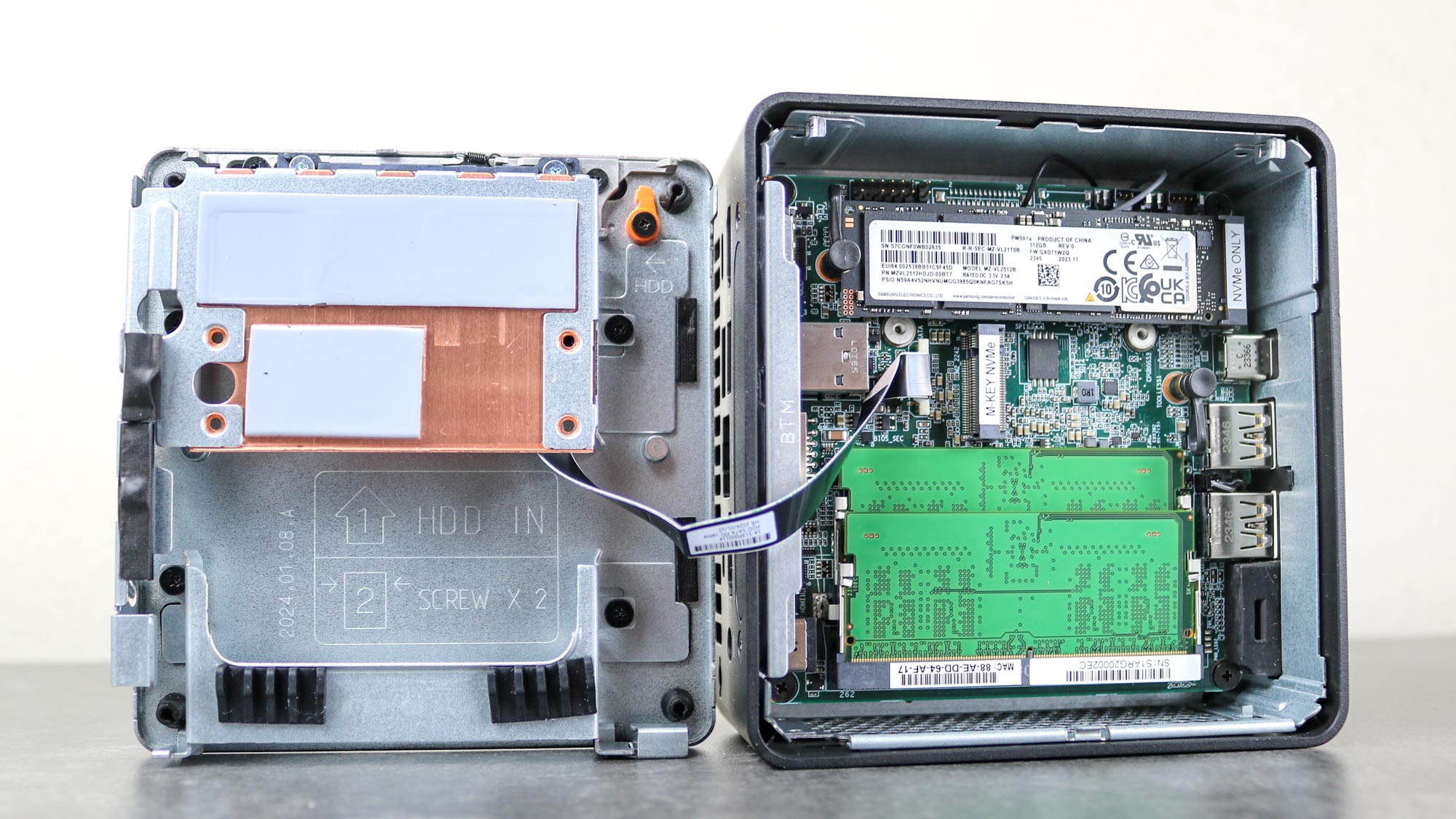
Specifications
Reasons to buy
Reasons to avoid
The Asus NUC 14 Pro is one of the most customizable mini PCs I’ve tested yet and this makes sense as it has big shoes to fill after Asus took over Intel’s Next Unit of Compute (NUC) line back in 2023. I really like how it’s available in either a slim or a tall case and even the latter is smaller than the Mac mini M4 (but not the Geekom A6).
If this is your first time buying a mini PC, you might be unfamiliar with brands like Minisforum, its gaming-focused sub-brand AtomMan, Geekom and Beelink which dominate the space. Chances are though, you’ve heard of Asus and might be why you’re considering the NUC 14 Pro over the competition. You can’t go wrong with any of the companies listed above but if you want to stick with what you’re familiar with, you can’t go wrong with this mini PC in either its slim or tall version.
Despite its small size, you still get plenty of full-sized ports and if you opt for the tall NUC 14 Pro, there’s even a whole ecosystem of third-party expansion brackets and lid replacements to add even more. Around front, you get two USB-A ports and a USB-C port but no audio jack which you won’t find at the rear either. However, just like the A6, the NUC 14 Pro comes fully equipped with two USB-A ports, two HDMI 2.1 ports, a 2.5 Gigabit Ethernet port and something you don’t see on most other mini PCs, two Thunderbolt 4 ports. In fact, this is the main difference between the NUC 14 Pro and the A6 besides the price.
When configuring your NUC 14 Pro, Asus gives you not one but five different Intel processors to choose from including a more affordable Intel Core Ultra 3 all the way up to an Intel Core Ultra 7 165H with vPro. Likewise, you can also save some cash by picking up a barebones version of this mini PC if you want to provide your own memory, storage and operating system. One thing I really like about the NUC 14 Pro is just how expandable it is even at this size. You can equip this tiny mini PC with up to 96GB of DDR5 RAM and up to 4TB of storage thanks to its dual M.2 SSD slots.
I used the NUC 14 Pro as my daily driver for just over a month and I liked how it was quiet during use for the most part. Like the A6 though, its fans did ramp up when under heavy load, though Asus does offer fan and temperature control software if it gets too noisy for you. If you’re in the market for a small mini PC to use as a workstation, the NUC 14 Pro is a great choice overall.
Read our full Asus NUC 14 Pro review.
The best mini PC for creatives



Specifications
Reasons to buy
Reasons to avoid
The AtomMan G7 PT packs in nearly as much power as the G7 Ti but in a more conventional form factor that allows you to use it vertically or horizontally. While it does have somewhat of a gamery aesthetic thanks to the spider web-like design on one side and the backlit RGB panels on the other, this mini PC is well-suited for creative workloads like photo and video editing.
At 6 x 2.4 x 11.2-inches with a weight of 6.17 pounds and a rectangular shape, the G7 PT is quite larger than most other mini PCs but Minisforum designed it this way so that it can house a discrete Radeon RX 7600M XT GPU alongside its AMD Ryzen 9 7945HX processor. It still doesn’t take up that much room on your desk and with the included magnetic stand, it's very similar in height to a vertical Xbox Series S. Also, like the G7 Ti, this mini PC is also available in a barebones configuration.
The G7 PT has all the essential ports you could need on the front including a USB-A port, a USB-C port (capable of video out), a headphone jack, two built-in microphones and a button to switch between gaming and work modes like on the G7 Ti. Around back, you get three USB-A ports, another USB-C port with video out, an HDMI 2.1 port, a 2.5 Gigabit Ethernet port and DisplayPort 2.0. This was the first mini PC I tested with Wi-Fi 7 on board and you’ll get very fast download and upload speeds using either a wired or wireless connection.
As most of my work is done in a web browser, I decided to push the G7 PT to its limits in a number of games. At 1080p without AMD’s FSR frame-gen tech enabled, I was able to run Metro Exodus at 86 fps and Read Dead Redemption 2 at just under 60 fps. With FSR enabled though, you could easily see over 100 fps.
I used the G7 PT as my main computer for around two months and its performance never let me down during that time. The only downsides I saw with this mini PC is that its power port is on the bottom of the case which makes using it horizontally slightly awkward and that its 300W power supply is quite large.The backlit RGB panels were a bit distracting too but fortunately, you can disable them completely from the BIOS. If you want a unique-looking mini PC with plenty of power for both creative work and gaming, the G7 PT fits the bill quite well.
Read our full AtomMan G7 PT review.
The best mini PC for portability
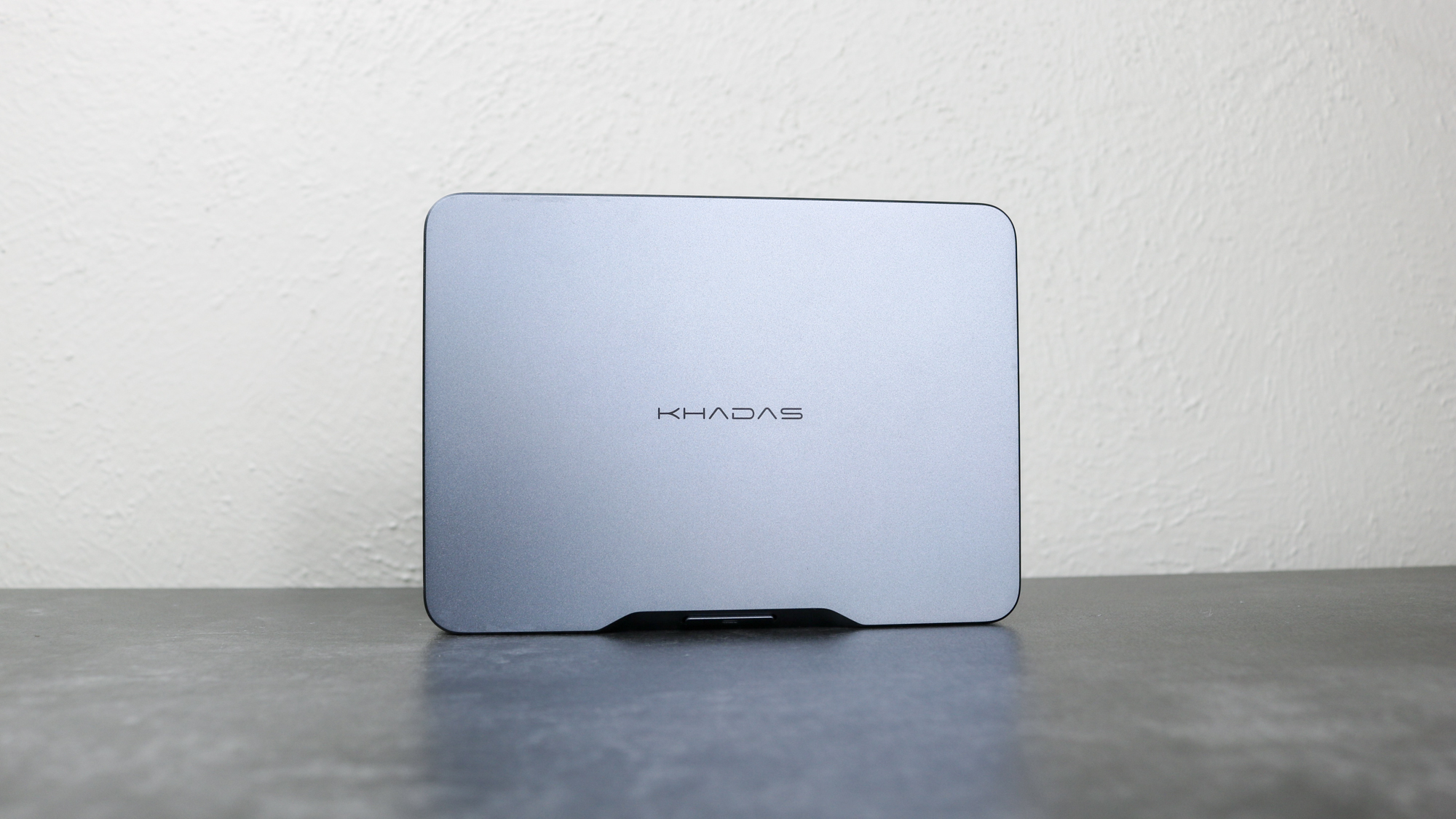


Specifications
Reasons to buy
Reasons to avoid
The Khadas Mind impressed me the most out of all the mini PCs I tested and reviewed last year for several reasons. Not only is it small enough to slip into a pocket at 5.75 x 4.13 x 0.79 inches but it also uses USB-C for power which is huge as instead of the included power adapter, you can use any GaN charger you want. Likewise, if you have one of the best monitors with USB-C connectivity that can deliver up to 65W, you can just plug the Khadas Mind in and get to work.
On its own, the Mind comes with all the ports you need despite its small size. You get two USB-A ports, two USB-C ports (one for power) and an HDMI 2.0 port. It comes equipped with either a 512GB or 1TB SSD but if you flip it over, there’s a free M.2 NVMe 2230 SSD slot to add more storage. The Mind is powered by an Intel Core i-1340p processor with built-in Intel Iris Xe Graphics and either 16 or 32GB of LPDDR5 RAM. There’s also a built-in battery that gives you 20 minutes of power during normal use. However, it’s actually intended for putting your Mind into sleep mode which can be very handy if you want to move this mini PC between workstations or between different docks.
The Mind is a great mini PC on its own but Khadas as a whole ecosystem of accessories that add even more functionality. The standard Mind Dock adds another USB-A port, an SD card reader and a headphone jack along with a fingerprint reader and there’s even a volume knob on the right. You can take things a step further with the Mind Graphics Dock though which has a built-in Nvidia RTX 4060 Ti desktop GPU (with either 8 or 16GB of VRAM). On the front, you get a USB4 port, a headphone jack and an SD card reader while around back you get three USB-A ports, two HDMI 2.1 ports, a 2.5 Gigabit Ethernet port, a DisplayPort 1.4 connection and it has an internal power supply.
The Mind isn’t your typical mini PC, especially if you invest in the rest of Khadas’ ecosystem. I reviewed the Mind 1 last year but now you can pick up the Mind 2 or even the Mind 2S if you want more powerful internals thanks to the upgrade to Intel Core Ultra 5 and 7 processors. While I am planning to review the Mind 2S this year, the Mind 1 is still an awesome mini PC, especially now that you can find it at a cheaper price. If you value portability and expandability, the Mind and the rest of Khadas’ accessories are certainly worth a look.
Read our full Khadas Mind review.
The best mini PC for console style gaming



Specifications
Reasons to buy
Reasons to avoid
The Asus ROG NUC 970 is the perfect choice for those that want a mini PC they can game on that more closely resembles a console. Unlike the G7 Ti (or even the G7 PT), this mini PC works well in both a vertical and horizontal orientation. However, since it’s from Asus’ Republic of Gamers line, you are paying a premium price for the branding compared to other gaming-focused mini PCs.
At 10.62 x 7.09 x 2.36 inches with a weight of 5.7 pounds, the NUC 970 is on the larger side like the G7 PT but this helps add to its console-like design. However, unlike with that AMD-focused mini PC, this one is powered by an Intel Core Ultra 7 processor and a Nvidia RTX 4060 or 4070 laptop GPU. The base model has 16GB of DDR5 while the premium version with a faster processor and graphics card, comes with 32GB of RAM and a larger 1TB SSD.
What surprised me the most about the NUC 970 was its selection of front and rear ports along with the fact that you can easily upgrade its RAM and storage. On the front, you get two USB-A ports, an SD card reader and a headphone jack while on the back, there are four USB-A ports, a 2.5 Gigabit Ethernet port, a Thunderbolt 4 port, an HDMI 2.1 port and two DisplayPort 1.4a connections. If you open the NUC 970’s case, you can swap in a new plastic insert for its backlit RGB panel and add not one but two additional M.2 SSDs to store a whole lot more games.
I really enjoyed using the ROG NUC 970 as my main work PC and for some gaming over the course of two months. The RTX 4070-equipped version I tested performed fantastically at 1080p and very good at 1440p without Nvidia’s DLSS frame-gen tech enabled. I managed to hit 92 fps in Metro Exodus at 1080p and 62 fps in Red Dead Redemption at this same frame rate. With DLSS turned on though, you could easily reach over 100 fps at this same resolution as well as play in 4K at or at least very close to 60fps.
The ROG NUC 970 may be aimed at gamers but it’s a versatile mini PC all around with plenty of ports and quite a lot you can upgrade. Asus already showed off its followup at CES this year and I definitely want to check out the 2025 ROG NUC for myself as it features a Nvidia RTX 50 series graphics card and will ship with Wi-Fi 7 instead of Wi-Fi 6E. Still though, if you’re after a console-like mini PC that looks as good on your desk as it does in your entertainment center, the ROG NUC 970 remains a solid choice.
Read our full Asus ROG NUC 970 review.
How we test the best mini PCs

We put every mini PC we review through a number of benchmark tests and weeks to months of real-world use to get the clearest picture we can of how well it performs, what use cases it's best suited to and what sort of capabilities you get for the price.
For performance, we use Geekbench processor test to measure a system's overall capabilities. We then test a device's file transfer speeds, copying large files to see how long it takes to copy multimedia files, documents and other content.
To test graphics capabilities, we run a number of benchmark tests from 3DMark. If a system is properly equipped, we'll also run individual game tests to see how capable a particular mini PC is at handling the demands of modern gaming at a variety of resolutions and graphics settings.
Most importantly, we spend a ton of time simply using each mini PC for everyday activities. We do work, browse the web, transfer files, play games, and more, all to get a better sense of which ones are really worth your money.
For more information on our testing process, check out our how we test page for Tom’s Guide.
Other mini PCs we've tested
The Megamini G1 is a mini marvel packing decent power, peak sustained performance (thanks to liquid cooling), and all the I/O you’ll ever need for work and play in a tiny chassis. It features an Intel Core Ultra CPU, a mobile Nvidia GPU and tons of ports including an Ocuulink port for eGPUs on the front and back. However, as it’s more of a niche mini PC created through a collaboration between Tecno and Geekom that’s no longer available after its Kickstarter campaign ended, I’ve decided to take it off of our main guide.
Read our full Geekom Megamini G1 review.
The Acemagic F2A is a powerful mini PC with an Intel Core Ultra processor, 32GB of RAM, a 1TB SSD and Wi-Fi 7 support. However, it lacks Thunderbolt or USB4 ports and its fans can be quite noisy even during less demanding tasks. Still, its power is hard to deny and it's quite compact to free up space on your desk. I’ve taken it off this list as in the time since its release, Acemagic has come out with a ton of new mini PCs like the F3A that I plan on calling in for review soon.
Read our full Acemagic F2A review.
How to choose the best mini PC for you
Mini PCs range from small project PCs for under $50 (£50/AU$75) to compact desktops that can cost anywhere between $500 to $1,000 or even more.
Stick PCs are the most versatile, and generally cost between $100 (£100/AU$150) and $200 (£200/$AU300), and will work with most TVs or monitors, though we don't normally recommend them.
Mini PC prices vary considerably based on their hardware and come in all sorts of different form factors but for the most part, the small, rectangular shaped ones are the most popular and you won't have a hard time finding one to feet your own particular needs.

Know what you want
Finding the right mini PC for you starts with knowing what you're looking for. Do you want something small enough to tuck behind a TV as a dedicated streaming box, or are you looking for something with gaming capabilities? Do you want a basic internet-browsing machine, or do you need serious processing and graphics capabilities?
Our best picks above do a good job of highlighting the use cases different systems are best suited to and that should help you narrow down your choices.

Find the right size
Then there's the question of form factor. Mini PCs are all small, but there is a range of options within the category, from PCs small enough to slip into your pocket to desktop towers that are still compact enough to stow out of sight.
You'll sacrifice power for a smaller system, but you can still get a capable desktop that's small enough to carry in a backpack, even if you're after one well-suited for gaming or workstation performance.
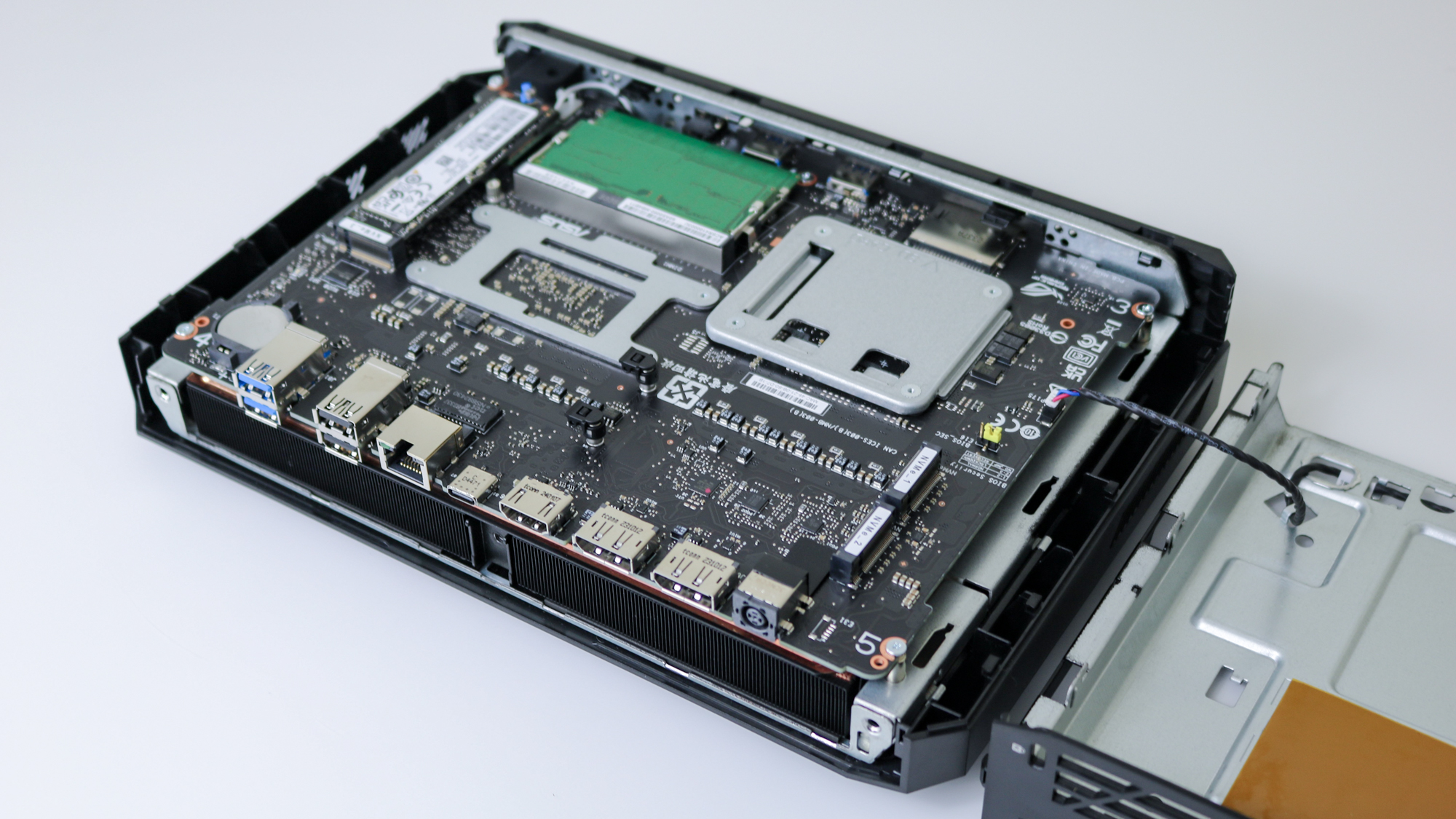
Make sure you like your configuration and upgrade options
Finally, you want to look at configuration options and upgradability.
Many mini PCs have two or three configuration options, which can change everything from the amount of included storage to the presence of high-end processors and discrete graphics cards.
There's also the question of upgrades. Many of the smallest mini PCs leave no room for future hardware changes, but others are designed to let you add memory or storage, or even come outfitted with ports that allow you to attach an external GPU for better graphics and gaming performance.
When in doubt, check our reviews, which include configuration details and will discuss the potential for future upgrades.
Sign up to get the BEST of Tom's Guide direct to your inbox.
Get instant access to breaking news, the hottest reviews, great deals and helpful tips.

Anthony Spadafora is the managing editor for security and home office furniture at Tom’s Guide where he covers everything from data breaches to password managers and the best way to cover your whole home or business with Wi-Fi. He also reviews standing desks, office chairs and other home office accessories with a penchant for building desk setups. Before joining the team, Anthony wrote for ITProPortal while living in Korea and later for TechRadar Pro after moving back to the US. Based in Houston, Texas, when he’s not writing Anthony can be found tinkering with PCs and game consoles, managing cables and upgrading his smart home.


