Tom's Guide Verdict
The Gear VR Innovator Edition for the Galaxy S6 delivers jaw-droppingly immersive games and entertainment for a reasonable price.
Pros
- +
Fantastically immersive games
- +
Growing selection of quality videos
- +
Lighter headset than before
- +
Charging port included.
Cons
- -
Some VR experiences can cause nausea
- -
App discovery needs improvement
- -
Physical gamepads don't feel VR-like.
Why you can trust Tom's Guide
Introduction
Editor's Note: A new $99 version of Gear VR is launching in November, and will support Samsung's Galaxy S6, S6 Edge, S6 Edge Plus and Galaxy Note 5 smartphones.
There are plenty of reasons to pick the Galaxy S6 over the iPhone 6, but here's one that virtually no one is talking about: the Gear VR Innovator Edition. With this $199 virtual reality headset, which is powered by Oculus VR software and a Galaxy S6 or S6 Edge phone, you can fly a jetpack, get a front-row seat to a Cirque du Soleil show or feel like you're moving objects with your mind.
Some experiences made me queasy, but I kept coming back for more because of the sheer wow factor.
This enhanced version of the Gear VR is more compact than last year's model, and it adds a USB port to keep your phone juiced while you play. But that's not as important as just how far developers have come with this nascent platform. As I found out during two weeks of VR escapism, some experiences made me queasy, but I kept coming back for more because of the sheer wow factor.
Smaller But Still Geeky
The Gear VR has the same overall look and feel as the previous version for the Note 4, but it's 15 percent smaller. Nevertheless, I still felt like a dork wearing this white-and-black plastic headset around the office, never mind in public. (In fact, some co-workers felt compelled to snap photos of me at my desk because I looked weird.)

Like before, your Galaxy smartphone snaps into the front of the headset, and you look through two lenses to magnify the S6's quad-HD screen to view 360-degree VR games, videos and other apps.
Samsung says that the new Gear VR offers reduced pixilation along with a 96-degree field of view (at any given time). That increases to 360 degrees as you turn around in such apps as Cirque du Soleil, Kurios. I could see characters on either side of me and some performers behind me (along with some empty seats).
MORE: Best Gear VR Games
The controls remain the same. There's a touchpad on the right side of the headset, along with a back button and slim volume controls. A scrolling knob on the top lets you adjust the focus. Some games and apps only require the touchpad, which doesn't provide any feedback, but many titles require a Bluetooth controller. I used Samsung's own Wireless SmartPhone GamePad ($69), which is pricey.
Flying a Frickin' Jetpack
I didn't do a very good job writing my Gear VR review at first. That's because I was so excited by the Omega Agent game I couldn't help but let other people in the office try it. Picture yourself in a jetpack flying in an animated 3D world. As I looked down, I could see my virtual left and right hands, and as I spun around in my chair, I could see buildings behind me — as well as my boosters. This game was tailor-made for the Gear VR.
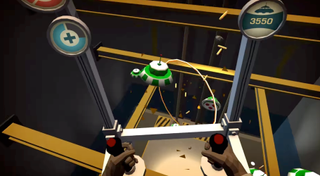
Using the GamePad, I boosted myself with the right trigger, spun around with the right D-pad and moved with the left D-pad. The left trigger button provides a boost. There are even guns to fire.
As I looked down, I could see my virtual left and right hands, and as I spun around in my chair, I could see my jetpack.
I had a blast in the free-flight mode, which gave me the sensation that I was flying over a city, landing on rooftops and zipping under overpasses. However, the missions beyond the first couple were exceedingly difficult, as I couldn't control my jetpack as well as I wanted to in order to hit various waypoints in time. It was nerve-wracking, mostly in a good way.
Getting Kart Sick
Some app listings in the Gear VR store say "comfortable for most" under the star rating, while others say "comfortable for some." As I found out, there's a reason why the VR Karts: Sprint game has the latter designation. This Mario Kart-style racing title puts you right on the track and gives you a first-person view of all the action (including your helmet turning in the side-view mirror). However, during my second session I started to feel a bit nauseous as I spun around the track.

It actually took me a good 20 to 30 minutes to feel normal again once I took the headset off. Full disclosure, though: I'm the type of person who takes Dramamine before going on the big-kid rides at amusement parks, so you may not feel the same way. Omega Agent is also rated comfortable for some, and I didn't have any issues with that game.
Walking with Dinosaurs
Looking for something a little more tame, I took a break from intense 360-degree diversions to go face-to-face with a dinosaur. In Jurassic World Apatosaurus, a very large beast awoke from his slumber and walked right toward me. In fact, the dino got so close I thought he was going to fog up my Gear VR's lenses.

He cocked his head ever so slightly so that I could see his right eye staring at me. He then lifted his majestically long neck to grab some leaves off a tree high above me, some of which trickled downward. Although this movie clip was brief — and the resolution looked fuzzier than some of the games I played — I still appreciated how immersive the clip felt. This stuff is like next-level 3D.
If you've ever wanted to be telekinetic, you'll love the Esper game on the Gear VR.
I didn't have quite as much fun watching Cirque du Soleil's Kurios, which starts off by literally putting you inside a box as performers peek in at you. Some of the acrobatic moves looked amazing — and I thought it was neat that characters performed behind me, as well as in front — but the pace was just too slow for me to keep paying attention.
Mind Games
If you've ever wanted to pretend to be a telekinetic, you'll love the Esper game on the Gear VR. Sort of like a cross between The Room and You Don't Know Jack, Esper is a humorous puzzle game that has you pick up things by looking at them and touching the touchpad. You swipe forward to move objects forward and back to go backward. In one puzzle, I had to move a beach ball through a series of glass tubes and in another I got a Rubik's cube to serve as a bridge for another object I needed to move to a goal.

The narrator in Esper chimes in to poke fun at you and your psychic abilities, at one point sarcastically saying, "Pick up the cube and place it in the big, bright box!" This is a game my 7-year-old and 11-year-old loved playing as well, even though the disclaimer right on the Gear VR launch screen says not to let kids under 13 play. My son's only complaint? He wished he could see what I was seeing under the glasses, which is a common problem with VR.
Needs Better Content Discovery, Controls

The Gear VR interface is pretty straightforward once you've acquired content. You'll see a bunch of tiles on your home screen representing various apps. You just aim your head at what you want to play, touch the touchpad and off you go. Unfortunately, discovering and downloading content could be more user-friendly.
For starters, you need to click a button to see the description of an app after you've selected it. That's an unnecessary extra step. Also, the store is just one long list of tiles that scrolls from left to right. There's not enough organization here, such as a highest-rated or most popular list. Granted, there are currently only about 65 apps — not counting videos — but I'd still like to see better curation.
My other issue with the Gear VR right now is that it doesn't feel like a complete VR experience. Having to use the touchpad or a wireless controller creates a disconnect between the physical and virtual worlds. Oculus is solving this issue with its Touch Controller for the Rift during the latter half of 2016, which will put your hands in VR space, but it's not clear when Samsung will offer something similar for its lower-cost headset.
MORE: Best Smartphones
Battery Life

Samsung says it worked to provide longer usage time on the Gear VR for the S6, but it's hard to say how much its work has paid off. The S6 has a lower-capacity battery than the Note 4 that powered the previous Gear VR I reviewed.
Anecdotally, after about 35 minutes of use, the Gear VR for the S6 caused the phone's battery meter to drop from 100 percent to 75 percent. That was with me playing the game Esper almost the whole time. That's not terrible, but you'll probably want to use the headset's new micro USB charging port on the bottom if you're going to be playing for more than 30 minutes at a clip.
Bottom Line

The Gear VR Innovator Edition is one of the best-kept secrets in tech. I say that because you can't really appreciate how it transforms entertainment until you wear one yourself. Despite being mobile, I rarely wore my headset in public (such as when riding the bus) for fear of freaking people out or just being nervous about being closed off from the real world. But toward the end of my testing, I actually carved out some "VR time" for myself at home, because I wanted to see how much better I could fly my jetpack or how many more levels I could beat in Esper.
There's plenty of room for improvement here, from the less-than-immersive gaming controller options to possible motion sickness. But overall I'm very impressed with how far Oculus' and Samsung's VR experiences have improved since last year. Developers seem to be getting the hang of this medium, which makes the Gear VR Innovator Edition a must-try — if not a must-own — headset.
Follow Mark Spoonauer at @mspoonauer. Follow Tom's Guide at @tomsguide, on Facebook and on Google+.
Mark Spoonauer is the global editor in chief of Tom's Guide and has covered technology for over 20 years. In addition to overseeing the direction of Tom's Guide, Mark specializes in covering all things mobile, having reviewed dozens of smartphones and other gadgets. He has spoken at key industry events and appears regularly on TV to discuss the latest trends, including Cheddar, Fox Business and other outlets. Mark was previously editor in chief of Laptop Mag, and his work has appeared in Wired, Popular Science and Inc. Follow him on Twitter at @mspoonauer.
-
Vlad Rose Tried one at Best Buy. While the experience was neat, it wasn't quite as immersive as I hoped it could be. The biggest thing is that it is just a screen in front of you, with your peripheral view point just being a blank. If they could find a way have the lens perhaps warp the screen to cover that section of your vision, the experience would be that much greater. Here's hoping that it can be done. :)Reply -
Mark Spoonauer Hi Vlad. Thanks for the comment. Maybe it was just the demo, but there are plenty of apps and games where it's truly 360 degrees and your peripheral vision isn't blank.Reply -
Vlad Rose Could be. I should stop by there again sometime and ask since it really did feel like it detracted from the experience. Thank you for the information. :)Reply
One thing the Samsung representative did mention though is that he said that none of the models of the Gear VR work for the Note Edge; The Note 4= yes, Note Edge = no. Do you know if that is true or not since I have the Edge myself? -
tomsguideUS Based on Samsung's specs, the Note 4 model works only with the Note 4, not the Edge.Reply -
Vlad Rose k. TY... I guess Samsung doesn't appreciate the extra $100 that you spend to get the edge.Reply -
helloruby I hope my article helped you and I need to link from you and you are welcome to cooperate with me. thank you very much.Reply




