Tom's Guide Verdict
The Garmin Forerunner 15 is an affordable GPS running-watch as well as a decent activity tracker, but we wish it offered Bluetooth syncing.
Pros
- +
Accurate GPS tracker
- +
Long battery life
- +
Waterproof
Cons
- -
Bulky watch face
- -
No Bluetooth
- -
Indoor running only possible with foot pod
Why you can trust Tom's Guide
Garmin wants to put its GPS technology on everyone's wrists. The Forerunner 15 is one of the company's more affordable running watches that uses embedded GPS to track and map your routes, and it doubles as an all-day activity tracker. While bulkier than your typical fitness tracker, the Forerunner 15 is a good value so long as you don't mind syncing your fitness data with a cable.
Design
Garmin wasn't going for svelte when it designed the Forerunner 15. The device looks like a standard sports watch, featuring a bulky body, four physical buttons at its four corners and a traditional watchband.





The display measures a mere 55 x 32 pixels, but I like that it's always on to display the time. I appreciated the regular watchband on the Forerunner 15; it's easy, intuitive and comfortable to have strapped around your wrist all day, even if the body of the device is bulky. The watch comes in small and large sizes and in either black or white with a variety of accent colors.
I appreciated the regular watch band on the Forerunner 15 - it's easy to put on and comfortable to have strapped around your wrist all day.
Compared to the $130 TomTom Runner GPS watch, the Forerunner looks gaudier because of the buttons protruding from all four rounded corners of its face. However, it's slightly lighter, weighing 1.5 ounces compared to TomTom's 1.75 ounces. Like the TomTom Runner, the Forerunner 15 is water resistant up to 5 atmospheres, or 165 feet.
The Forerunner 15's buttons were not easy to understand at first. The top left button controls the backlight and turns off the device; the top right button selects options from a list and controls the stopwatch for runs, and the bottom right and left buttons are for scrolling up and down (or side to side) between options and data points.
Setup
Before using it for the first time, you have to charge the Garmin Forerunner 15 since the device only comes partially charged. Connect the device to your computer by snapping the watch face into the charging base and plugging the cord into your computer's USB port.
MORE: Fitness Tracker Buying Guide
Then, you'll want to go to Garmin Connect online to download Garmin Express, a program you need to install on your computer that will set up your device. Once installed, Garmin Express will open and sync with your Forerunner 15 and show you if there are any software updates available to download.
Interface
There are four main screens on the Garmin Forerunner 15. You'll spend most of your time on the home screen, which acts as your clock and also lets you quickly scroll through such information as steps, distance and calories.

Using the bottom right button, you can move down to the History page, which lets you see step goals, past run stats, and records achieved. This will come in handy when you want to look back at your stats quickly, without syncing your device to a computer. The Forerunner 15 stores up to seven runs or workouts before you have to sync.
Run Options lets you control the features you want turned on for your runs. For example, you can use the HR Alert feature if you have Garmin's chest strap heart-rate monitor, and the watch will notify you of certain heart rate zones. Auto Pause is a nifty feature, as well; turning it on will tell the watch to automatically pause tracking your run if it senses that you've slowed down to a walk.
MORE: Best Fitness Trackers
The final screen is Settings, where you can control most of the watch's general options. I suggest turning off key tones here, unless you want to annoy everyone around you each time you press one of the watch's buttons.
GPS
The Forerunner's GPS feature is essential for outdoor routes. When I tested it in New York City's Flatiron District, the GPS took about three minutes to locate me.

That's not bad considering the skyscrapers in the way. The signal held for my jog around Union Square.
Performance
Overall, the Garmin Forerunner 15 tracked my steps well and my running even better. I loved that it created a new step goal for me each day depending on my total steps from the day before. It's a small feature that keeps you from getting complacent with your current step average and pushes you to move more. The Forerunner 15 also has an inactivity alert, where the watch beeps and flashes "Move!" on the screen if you've been stationary for an hour.

You can also wear the Forerunner 15 as a sleep tracker; it'll track sleep periods and your movement while you catch some zzz's. However, this data can only be seen in Garmin Connect when you sync your data. The sleep widget also gives you the option to choose sleep start and wake times.While the strap is comfortable, I found the watch to be too bulky for me to sleep with.
After you start your run, you won't interact much with the Forerunner 15 while you're training, which is refreshing.
But the Forerunner is primarily a running watch with no frills. All you have to do is start and stop your run with the top right button, and while you're running you can see the time elapsed and distance on the display. You can further customize what you see on the display during a workout to include pace or calories. Other than that, you won't have much interaction with the Forerunner 15 while you're training, which is refreshing. You can also create timed intervals on the watch to guide you through speed exercises.
A major drawback of the Forerunner 15 is that you need a Garmin foot pod to do indoor running. The TomTom Runner has a setting that lets you run indoors or on a treadmill without an additional attachment.
Garmin Connect
You can access Garmin Connect, the company's hub where all your information is stored, from your PC or through your iOS or Android device. However, since you must sync the Forerunner 15 via your computer's USB port, you'll likely use Garmin Connect in your browser the most.

Garmin Connect is basically a dashboard with cards to show you data like steps, sleep, reports, challenges and badges. You can click and drag these cards around in the order you like, as well as input some data manually, such as your current weight and how long you slept the previous night.
Since the Forerunner 15 doesn't support wireless syncing, Garmin Connect loses some value.
Since the Forerunner 15 doesn't support wireless syncing, Garmin Connect loses some value for me. I wish I could sync the Forerunner 15 via Bluetooth to my smartphone and see my daily stats whenever and wherever I wanted. However, the TomTom Runner is the same; it uses Bluetooth LE to connect to accessories like heart rate monitors, but not to sync data.
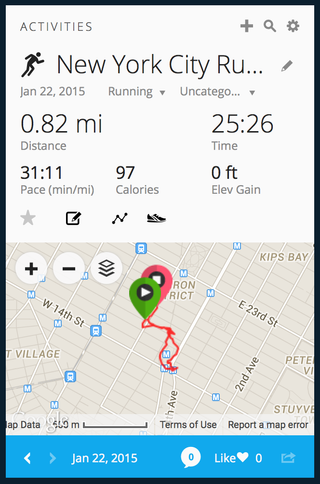
Since I could only make use of Garmin Connect when my Forerunner 15 was plugged into my PC, I didn't use the dashboard much. Rather, I stuck to interacting with the watch itself throughout the day and during my exercises.
As mentioned above, keep in mind that the Forerunner 15 only stores seven days worth of data; so you need to remember to sync at least once per week.
Battery Life
Garmin promises the Forerunner 15 can get a whopping five weeks of battery life when in activity tracking mode, and up to 8 hours during GPS tracking. This is similar to the 7 to 8 hours of GPS battery life we found on the TomTom Runner (although that company promises 10 hours). Considering it takes at least 2 to 3 hours to charge the Forerunner 15 fully in the first place, that long battery life is a lifesaver. I wore my device for three days, and there was barely a dent in the battery life icon on the display.
Bottom Line
The Garmin Forerunner 15 is a solid GPS watch that will track and map your runs with little effort on your part. It's great for those transitioning from casual activity to more serious activity or anyone who wants to start running more or needs to train for a 5K or marathon. I also liked being pushed by the watch, so that I could surpass my step goal each day. And compared to its little brother, the $99 Forerunner 10, this model offers 3 more hours of battery life in training mode, as well as day-to-day activity-tracking features.
The Forerunner will suit you well if you do most of your running outdoors, but treadmill runners will want to opt for the TomTom Runner, because the latter doesn't require a footpod. While I wish the Forerunner 15 offered wireless syncing, that doesn't take away from the fact that this $139 tracker is a very good value for those who want to step up their running games.
Valentina is Commerce Editor at Engadget and has covered consumer electronics for a number of publications including Tom's Guide, Wired, Laptop Mag and Ars Technica, with a particular focus on wearables, PCs and other mobile tech.




















