Tom's Guide Verdict
The Samsung Galaxy S8 is a very good value because of its captivating infinity display, strong performance and long battery life for under $500.
Pros
- +
Sleek design
- +
Great OLED display
- +
Good performance for the price
- +
Excellent battery life
- +
Sharper selfie cam and improved rear shooter
Cons
- -
Bixby isn't a great assistant
- -
Fingerprint sensor is awkwardly placed
- -
Lacks dual cameras for optical zoom
Why you can trust Tom's Guide
The Galaxy S8 has been around for a couple of years, but it's still a strong choice for those looking for flagship-level design and solid performance for under $500. The Galaxy S8 and Galaxy S8+ boast 5.8- and 6.2-inch infinity displays, which go from edge to edge, and these handsets feature Qualcomm’s relatively zippy Snapdragon 835 processor for speedy performance.
We’re still not fans of the fingerprint sensor’s location. But when you add in excellent battery life and improvements to a camera that was already very good, you have two winning handsets with the Galaxy S8 and S8+.
- See our best phones list for all of our top picks.
Galaxy S8 price and release date
The Galaxy S8 and Galaxy S8+ were released in April of 2017. You can now get the Galaxy S8 starting at $499 with 64GB of storage. The larger Galaxy S8+ isn't as readily available, but it retails for about $589. However, we've seen this phone for as low as $364 on Amazon.
You may want to keep an eye out for Black Friday deals and Cyber Monday deals to see if these phones get discounted during the holiday season.
Design: It feels like the future
The Galaxy S8 exemplifies a nearly bezel-free phone done right. Samsung didn’t just take away the bezels on this phone; it crafted a space-age work of art with a new infinity display that stretches from edge to edge. The Galaxy S8 not only has a slightly bigger screen-to-body ratio than LG’s phone but also looks sleeker because of the way the Gorilla Glass curves toward the edges on the front and back. Other Android phones look like blah, flat slabs by comparison. The S8 is also thinner and narrower than the G6.
The screen on the S8 is 5.8 inches, versus 6.2 inches on the S8+. But other than the difference in display size, the S8 and S8+ have the same design. Overall, we prefer the bigger screen on the S8+, but if you have small hands, you’ll likely find yourself repositioning the phone in your hand to reach certain buttons, including the home button, which is now a virtual button instead of a physical key. The button worked well in our testing, providing solid haptic feedback. It’s flanked by the Recent Apps and Back buttons.

What’s remarkable about the Galaxy S8 is how much more screen real estate it gives you compared with the S7, while still offering a compact and lightweight design. The S8’s 5.8-inch screen is housed in a 5.5-ounce, 2.7-inch-wide chassis, whereas the 5.1-inch S7 weighed 5.4 ounces and had the same width. The S8 is taller, but it’s still easy to use with one hand.
With its 6.2-inch screen, the 6.1-ounce S8+ is heftier than the 5.5-ounce, 5.5-inch S7 Edge. But the S8+ makes the iPhone 8 Plus (6.2 x 3.1 x 0.29 inches, 7.13 ounces) look positively bloated. Plus, unlike the latest iPhones, the S8 and S8+ have headphone jacks.
No matter which size you choose, it won’t be long before you see fingerprint smudges on the back of the phone. The smudges were especially prominent on the midnight black version of the S8 and S8+, but you can also choose the lighter orchid gray or arctic silver, which don’t show smudges as easily.
| Header Cell - Column 0 | Galaxy S8 | Galaxy S8+ |
|---|---|---|
| Price | From $499 | From $589 |
| Display (Pixels) | 5.8 inches (2960 x 1440) Super AMOLED | 6.2 inches (2960 x 1440) Super AMOLED |
| Camera (Back) | 12 MP, f /1.7 aperture | 12 MP, f /1.7 aperture |
| Camera (Front) | 8 MP, f/ 1.7 aperture | 8 MP, f/1.7 aperture |
| Biometric Scanning | Facial recognition, iris scanner, fingerprint reader | Facial recognition, iris scanner, fingerprint reader |
| CPU | Snapdragon 835 | Snapdragon 835 |
| RAM | 4GB | 4GB |
| Storage | 64GB | 64GB |
| microSD | up to 256GB | up to 256GB |
| Battery | 3,000 mAh | 3,500 mAh |
| Battery Life (4G) | 10:39 | 11:04 |
| Size | 5.9 x 2.7 x 0.3 inches | 6.3 x 2.9 x 0.3 inches |
| Weight | 5.5 ounces | 6.1 ounces |
| Colors | Midnight Black, Orchid Gray, Arctic Silver | Midnight Black, Orchid Gray, Arctic Silver |
| Android Version | 7.0 Nougat | 7.0 Nougat |
| Charging | USB Type-C | USB Type-C |
| Wireless Charging | WPC and PMA | WPC and PMA |
About that fingerprint sensor…
We were worried that the fingerprint sensor’s placement right next to the camera on the back of the Galaxy S8 and S8+ might be a problem. And it was, initially. Because the sensor is fairly narrow, it’s difficult to target it without looking. We got used to it after a couple of days, but we still wish it were below the lens.

If you don’t want to reach around the S8 to unlock your phone, you can choose from a couple of other biometric options that Samsung gives you. There’s facial recognition, as well as iris scanning. Iris scanning unlocks your phone faster and even works in the dark, but it doesn’t work in direct sunlight; your eyes need to be fully open, so squinting isn’t an option. The facial recognition is not only slower but also had trouble in direct sunlight and doesn’t work in the dark.
Our advice? Use the iris scanning everywhere except in the sun, and when there is bright light, just use the fingerprint scanner.
Display: The perfect screen is here
Apple is bringing an OLED screen to the iPhone X, but you have to pay a grand for the privilege. Sporting a resolution of 2960 x 1440 pixels, both the Galaxy S8 and the Galaxy S8+ turned in nearly perfect scores on our tests, offering a very bright picture, amazingly vivid colors and near-perfect color accuracy.
The extra-wide 18.5:9 aspect ratio doesn’t work well with some apps, but overall, we like how immersive the experience is when watching video and playing games.

When watching the new Star Wars: The Last Jedi trailer, we could make out every wrinkle in Rey’s hands as she seemed to levitate the rocks around her with the Force, as well as every rising ring of smoke around Kylo Ren’s smoldering mask. As the camera panned around to the island where Luke was training Rey, it was hard not to be impressed by the golden sunshine that reflected off the water, as well as the lush, green foliage dotting the mountains.
The S8 backed up our experience by reproducing a superb 183 percent of the sRGB color gamut. That blows away the LG G6’s 134 percent, but the AMOLED screen on the Google Pixel scored an even higher 191 percent. (However, when you turn on Adaptive Display mode on the Galaxy S8, it can reach as high as 255 percent.)
If you’re looking for accurate color, the S8 can deliver that, too. In its AMOLED photo mode, the display notched a Delta-E score of 0.28 (0 is perfect). The LG G6 was closest, at 1.01, but the Pixel XL was way behind, with 5.88. Like the LG G6, the Galaxy S8’s screen is HDR certified, which means you can enjoy a wider range of colors and better contrast on videos that support the standard. Amazon, Netflix and YouTube offer a growing variety of HDR-ready movies and shows.
The 18.5:9 aspect ratio doesn’t work well with every app. For instance, in Super Mario Run, we noticed unsightly bars above and below the game. But Samsung’s own apps are optimized, and you can fill the screen by pushing a button while watching YouTube and Netflix, even if the video looks a bit stretched out.
Since our initial review, some users complained about a red tint appearing on their S8 screens, but Samsung has released a fix.
Audio: Poppin’
For a small speaker, the Galaxy S8 pumps out pretty sweet sound. When we listened to Justin Timberlake’s “Can’t Stop the Feeling,” on this phone, the lyrics were clearer, and the volume was louder, than the same track on the LG G6.

The latter handset sounded slightly muffled by comparison. However, you don’t get stereo sound from the Galaxy S8 as you do from the HTC U Ultra.
The S8's Snapdragon 835 muscle blitzes every other Android phone on the market.
Performance: A handheld powerhouse
The Galaxy S8 goes boldly forward into a new era of speed, thanks to Qualcomm's Snapdragon 835 system on a chip (at least in the U.S.; in other regions, the S8 will have Samsung's Exynos 8895 chip). The S8 also comes with a healthy 4GB of memory, 64GB of storage (twice the amount you get from base models of the LG G6 and the Google Pixel) and microSD card expansion for people who need even more space.
When you put it all together, the S8's muscle blitzes every other Android phone on the market, but it falls short of the iPhone 8's A11 Bionic chip. The S8 almost always feels exceedingly snappy, no matter if you're vaulting over Goombas in Super Mario Run or mowing down aliens in N.O.V.A. Legacy. We didn’t experience any lag when using multiwindow mode for chatting with friends while streaming video on YouTube. If you pay close attention, you may notice that some of the transitions when switching between apps aren't 100 percent smooth, but that seems mostly cosmetic.

In terms of benchmark performance, the Galaxy S8’s multicore score of 6,295 in the Geekbench 4 overall performance test was more than 50 percent higher than that of its closest Android competitor, the Snapdragon 821-powered Google Pixel XL (4,146). However, the iPhone 8 scored above 10,000 on this test.
The Galaxy S8's graphics power was also quite impressive, as it hit 36,508 on 3DMark's Ice Storm Unlimited test. Other Android adversaries, like the LG G6 (29,611) and the Google Pixel XL (28,182), were farther behind. But the iPhone 8 scored a much higher 64,532.
New for the S8 is Samsung's Device Management tab, which is best accessed by swiping in from the Edge tab. It offers a quick look at the status of your device, including battery status, power mode (optimized, performance, game or entertainment), available storage and your current memory usage. There's even an optimization button that cleans up any lingering apps and clears your cache, which is a handy tool for people who go weeks or months without actually turning off their devices.
Cameras: Better on both the front and back
When we first found out that the S8's 12-megapixel rear camera is ostensibly the same as the one on last year's S7, we were a bit disappointed. But that rush of emotion was a bit premature, because under the hood, Samsung made some important software enhancements. And then you toss in a new, higher-resolution, 8-MP front cam, and you get a phone that produces noticeably better pictures no matter which shooter you're using.

The most important tweak comes in the form of Samsung's new multi-image photo processing, which mimics the operation of the Google Pixel's HDR+ mode by taking multiple pictures when you press the shutter, selecting the best one, and enhancing that image with extra details and info from the remaining two pics.
When we took both the S8+ and a Pixel XL out for some side-by-side testing, it was clear that Samsung's adjustments have had a pretty positive effect. At a nearby farmer's market, the S8 captured a crate full of apples with better contrast, richer colors and better details than the Pixel XL.
And when I continued down the street, the S8+ topped the Pixel XL again when I snapped a pic of some flowers, this time offering better white balance than Google's phone, as evidenced by the greenish hue on the white flower's petals.
But it wasn't a clean sweep for the S8+. When I really tried to push both cameras to the limit by shooting a backlit scene pointing straight at the sun, the Pixel XL stunned us with a shot featuring big, bold colors and sharp details, even though there was some serious lens flare going on.
Inside, in pretty much ideal conditions, the S8+ and the Pixel XL were again neck and neck. The one difference is that the Pixel's cool color tone brought out the green in the pistachio macaroon, while the pic from the S8 sported a more neutral white balance, which led to a more pleasing overall photo.
Finally, at a local bar with even less light to work with, both the Pixel XL and the Galaxy S8 impressed us with photos that were brighter than the scenes in real life. Small differences included less blown-out highlights in the S8's pic, which was countered by more detail in the darker areas of the scene in the Pixel's photo.
When it comes to tweaking your photos or changing modes, Samsung has added new Snapchat-like filters that let you decorate faces with various animal masks, hats and other silly emojis. But if that doesn't strike your fancy, the camera also comes with modes for shooting panoramas, food, slow-mo and more. And as with all good camera apps, there's also a Pro mode that lets you adjust settings manually.
As for selfies, the S8 and S8+ sport new 8-MP cams with a wide-angle lens, which makes it easy to snap you and all your besties at once. However, compared with the Pixel XL's 8-MP camera, the S8's selfies can sometimes be a little lacking.
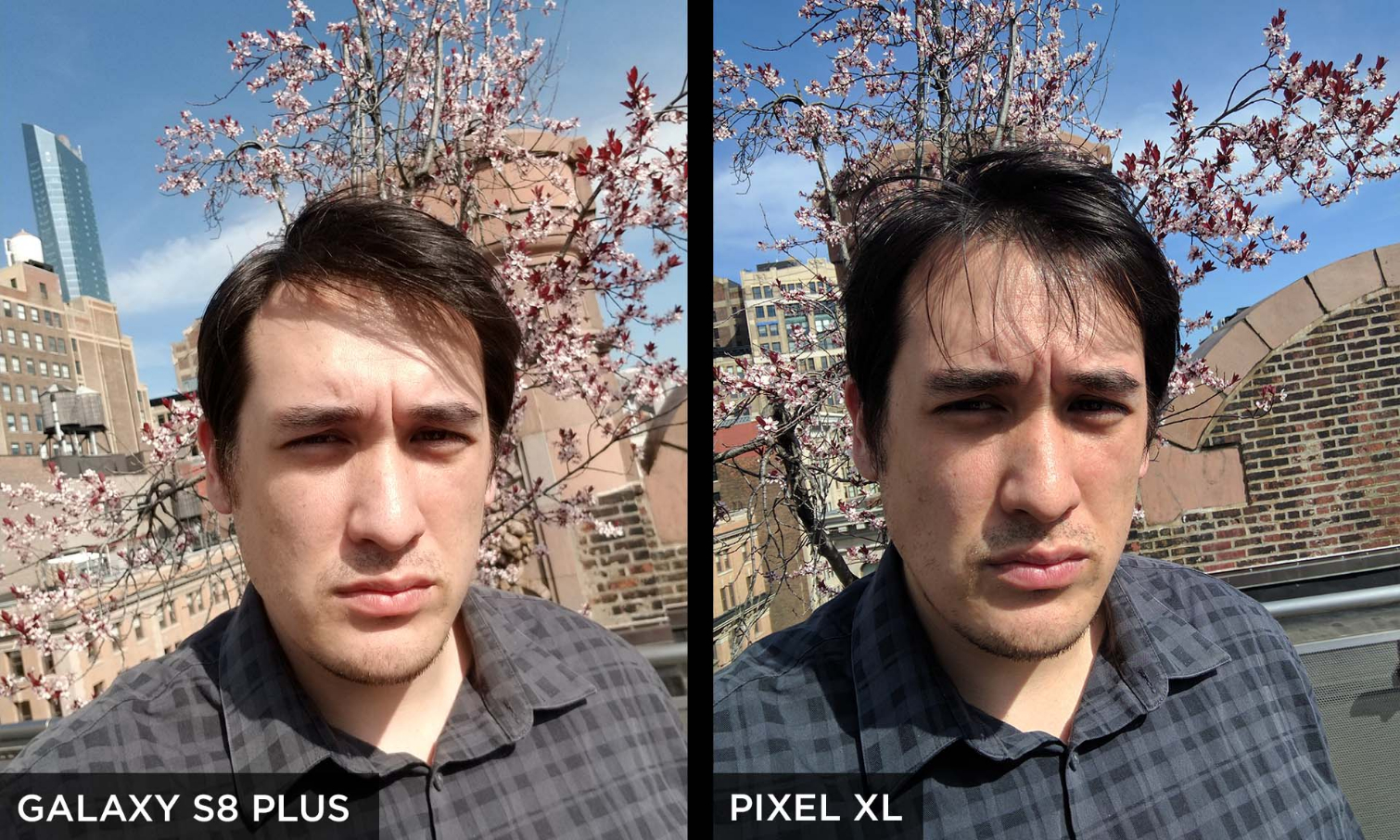
We compared photos shot by the S8 and the Pixel XL outside on a sunny day. The Pixel XL's photo had an extra level of sharpness and detail we didn't get from the S8+. Our face looked a little too smooth and perfect on the Samsung, to the point where we were wondering whether Beauty Mode was kicking in even when we had it set to 0.
The Galaxy S8’s camera can shoot 4K video at 30 frames per second and slow-mo video at up to 240 frames per second at 720p. (In comparison, the LG G6 shoots at just 60 fps in slow-mo.)
To test the Galaxy S8’s video quality, we shot some footage of a pond with fish swimming about in 4K. The S8’s footage looked crisper and more vibrant than what the iPhone 7 Plus captured, even if the colors looked a bit oversaturated. However, when we put both phones on a mount to test image stabilization, the iPhone 7’s video looked smoother; we saw a bit of stuttering in the S8’s footage as we walked up a grassy hill.
For a hallmark feature on a flagship phone, Bixby feels pretty half-baked right now.
Bixby: Still a work in progress
The Galaxy S8 introduces a new personal assistant, Bixby, to take on the likes of Apple's Siri and Microsoft's Cortana. And for a hallmark feature on Samsung's flagship phone, Bixby feels pretty half-baked right now, even after Samsung has rolled out voice controls to its virtual assistant.
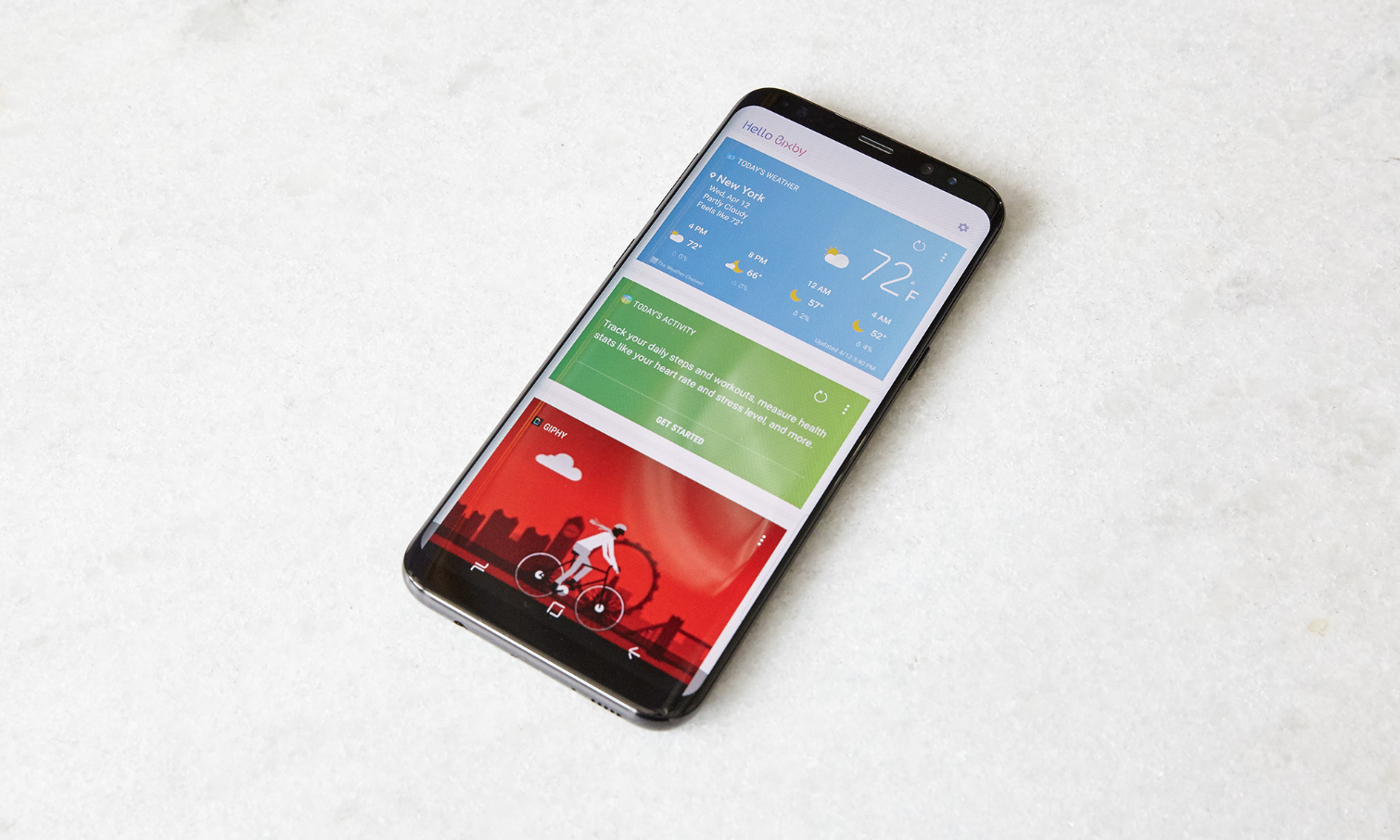
The main difference between Bixby and other digital assistants is that it lets you use voice commands to control your phone in lieu of tapping the screen, which can save you time and energy. You can also use Bixby to tell you the weather or look up the definition of quixotic, but its real purpose is giving you a whole new way to control your phone. For instance, you can ask Bixby to show you emails from a specific person by name, and it will slickly pull up all your conversations in just a couple seconds. That's way faster than tapping to open the email app, hitting search and then typing in that person's name.
Bixby can also understand complex commands with contextual language, so you can do things like ask Bixby to post the last photo you took to Instagram and add a caption, all with one command. You can also change almost any setting on the S8 using your voice, which is often much faster than trying to dig through a modern phone's increasingly complex array of menus and tabs.
Or at least, that's how things should work. The big problem is that Bixby's voice-command functionality, while now available, was pretty erratic when we tested it.

Sometimes Bixby will fail to understand your language at all, while other times, Bixby will get confused and try to open the wrong app or adjust incorrect settings. But every once in a while Bixby will get everything right and you won't even be able to tell that its voice commands are still a work in progress. Currently, simple commands have the best success rate.
MORE: 11 Coolest Things Bixby Voice Can Do on the Galaxy S8
As of August 22, Samsung announced that the Bixby voice command feature is now available in more than 200 countries and territories, though you'll still need to use either English or Korean to make it work. Support for additional languages, as well as more third party apps, is in the works.
Then there's Bixby Vision, which leverages the S8's camera along with object recognition to identify items in the world. We found this worked pretty well when we pointed the S8 at various household items, such as shampoos, snacks and aluminum foil. It also works for books. After pointing the Galaxy S8's camera at any object, we could check prices online on Amazon.

Say you're at the liquor store and want to know the rating of that wine or what food to pair it with. Bixby has also partnered with Vivino to identify that bottle and spit back information. However, at a wine store in New York, the feature was more miss than hit, as it seemed to have trouble with the bright lights. At home, however, Bixby identified three wines correctly, though we were greeted with a home server error.
Bixby's other talents include the ability to set reminders and a Bixby Home tool with a card-based interface that shows you your schedule, what's trending on Facebook, the weather, news and other info.
All told, Bixby is a frustrating mix of success and failures, though there is a lot of potential should Samsung work out all the kinks. Thankfully, though, you can turn to the Google Assistant, which also comes preloaded on the S8.
Software: Feature-rich but accessible
Running Android 7.0 Nougat, the Galaxy S8 still has a skin on top of Android, but it’s fairly intuitive, and Samsung’s minimalist, line-drawn icons are easy to understand. We like that you don’t have to tap a button to see all of your apps from the home screen; just swipe down from the middle of the screen, and then swipe left to see more apps.

If you swipe down from the very top of the screen from wherever you are, you’ll see your notifications and Samsung’s quick-settings shortcuts. Finally, swiping in from the left provides access to Edge screen shortcuts, such as a customizable list of apps, a device maintenance screen (for battery, choosing performance mode, etc.) and a Smart Select tool for selecting an area of the screen and sharing it or pinning it to the top of your display.
You’ll also find a ton of advanced features. The ones at the top of our list include a one-handed mode that you can activate by tapping the home button three times to shrink the screen, as well as the ability to quickly launch the camera by pressing the power key twice.
At least on the T-Mobile S8 we tested, there was minimal bloatware. T-Mobile included just five of its own apps: Device Unlock, T-Mobile, T-Mobile Name ID, T-Mobile TV and Visual Voicemail.
Accessories: Way beyond Gear VR

The Galaxy S8 works with the new Gear VR for those who want to experience virtual-reality games and content, but that’s not the only interesting accessory. The new DeX ($149) is a dock that lets you use the S8 and S8+ as a mini PC. The dock can connect to a full-size monitor via its HDMI port, as well as a keyboard and mouse via Bluetooth. It also has an Ethernet jack and a USB port.

Out of the box, the Samsung Connect app will let you access and control various Samsung-branded smart home gear. For instance, you can start your Samsung robot vacuum ($549) or peek inside your Samsung Family Hub fridge (about $2,900) to see what you need from the store while you’re out. But you’ll get a lot more possibilities if you buy Samsung's $169 Samsung Connect Home — a combination mesh Wi-Fi router and SmartThings hub that will let you control other items, such as Philips Hue lights and Netgear’s Arlo security camera.
Samsung offers a slew of other accessories, including an LED View cover for always having the time in view, a wireless charging stand and more. Check out our roundup of the Best Galaxy S8 accessories and Galaxy S8 cases.
Battery Life
One concern about a phone with this much screen is how that extra real estate might impact battery life. The Galaxy S8+ has a slightly smaller battery than last year’s S7 Edge (3,500 mAh versus 3,600 mAh), and yet the S8+ improved almost 1 hour, to 11 hours and 4 minutes, on the Tom's Guide Battery Test (continuous web surfing on 4G LTE using T-Mobile's network). The standard Galaxy S8’s 3,000-mAh battery endured for 10:39 on the same test, improving on the Galaxy S7's (8:47) time by nearly 2 hours.

We obtained these results with the phones’ resolutions set to their max 2960 x 1440 pixels. They come with the less demanding 2220 x 1080 setting on by default.
MORE: Smartphones with the Longest Battery Life
Compared to the Galaxy S8+, the Pixel XL's battery life was just a bit longer, at 11:11. The iPhone 8 Plus hit 11:16, while the smaller iPhone 8 lasted 9:54. LG G6 finished way behind, with a time of just 8:39.
On top of that, the S8 has battery smarts that let it learn about your usage patterns to help extend its longevity even further. And when you need to juice the phone back up, you can take advantage of the S8’s fast-charging capabilities via its included USB Type-C cable or use one of Samsung's slick wireless chargers (available separately).
Bottom Line
It’s clear that, with the Galaxy S8 and S8+, Samsung set out to create more than a phone. It’s trying to build a more Apple-like ecosystem, with devices ranging from the Gear VR and the DeX dock to the new Samsung Connect app for controlling smart home gear and the Bixby assistant. It’s also evident that Samsung hasn’t yet reached that goal, as Bixby’s voice features can be hit or miss.
But even with that shortcoming, the Galaxy S8 still beats the Android competition while surpassing the iPhone 8 and iPhone 8 Plus in terms of design, display quality and features. The iPhones are better, though, when it comes to sheer speed and their cameras.

Some shoppers will prefer a newer Android phone in the same price range, like the $479 Pixel 3a XL, but overall the Galaxy S8 and S8+ remain good values for those who prefer Samsung handsets.
Credit: Jeremy Lips/Tom's Guide; Comparisons: Samuel Rutherford/Tom's Guide.
Mark Spoonauer is the global editor in chief of Tom's Guide and has covered technology for over 20 years. In addition to overseeing the direction of Tom's Guide, Mark specializes in covering all things mobile, having reviewed dozens of smartphones and other gadgets. He has spoken at key industry events and appears regularly on TV to discuss the latest trends, including Cheddar, Fox Business and other outlets. Mark was previously editor in chief of Laptop Mag, and his work has appeared in Wired, Popular Science and Inc. Follow him on Twitter at @mspoonauer.
-
davidwjohnson I have the Samsung Galaxy Note Edge N915T (Note Edge 4)Reply
Time for me to upgrade.
Should I buy Galaxy S8 Plus -- or wait for next version of Note Edge? -
doktorS As I already said in the comment you erased, this phone is wonderful, and I wish to know whether it also EXPLODES, like its predecessors?!Reply
This would add a bit of adrenaline to the raving excitement people like you heap on it!
Now I don´t dare ask.. what if it had been YOUR KID who got badly burned by one of these exploding pieces of sh*t? Would you be as rabid in your praise now?
You see, my good friend - consumer society, short-term factual memory, need to earn your daily bread... I can sympathize with all this stuff. But endorsing so desperately a phone which is an actual health hazard for any sane person and his/her family.. this is a bit over the top!
Come on, hurry and erase this comment too!
Otherwise people might read it and start thinking for themselves instead of gobbling up your review (not so disinterested, I bet)... -
Mark Spoonauer Hi doktorS,Reply
Thanks for the comment. We extensively covered the Note 7 recall and its impact. And while it's certainly possible something could happen with this phone, Samsung says they've instituted new safety policies to try to prevent fires or explosions. We take safety very seriously, and will continue to do so.
This article is an overview of the features and what we think of them, and also what we believe is missing, such as a dual-lens camera. We can't evaluate the safety of the device until we review it and it gets in shoppers' hands.
19491889 said:As I already said in the comment you erased, this phone is wonderful, and I wish to know whether it also EXPLODES, like its predecessors?!
This would add a bit of adrenaline to the raving excitement people like you heap on it!
Now I don´t dare ask.. what if it had been YOUR KID who got badly burned by one of these exploding pieces of sh*t? Would you be as rabid in your praise now?
You see, my good friend - consumer society, short-term factual memory, need to earn your daily bread... I can sympathize with all this stuff. But endorsing so desperately a phone which is an actual health hazard for any sane person and his/her family.. this is a bit over the top!
Come on, hurry and erase this comment too!
Otherwise people might read it and start thinking for themselves instead of gobbling up your review (not so disinterested, I bet)...
-
Mark Spoonauer Hi David,Reply
Good question. While there are some early rumors for the Galaxy Note 8, it's too early to say what features it might have or how good it might be. However, if you do like the S Pen, the S8+ doesn't have it. That looks like it will continue to be a Note exclusive. If we had to guess, the Note 8 will debut in the fall.
19491831 said:I have the Samsung Galaxy Note Edge N915T (Note Edge 4)
Time for me to upgrade.
Should I buy Galaxy S8 Plus -- or wait for next version of Note Edge?
-
Mark Spoonauer Hi, The Galaxy S8 is available for pre-order March 30 and hits stores April 21. You can see the pricing info here: http://www.tomsguide.com/us/samsung-galaxy-s8-price,news-24776.htmlReply19492577 said:when it is going to release ? and what will be the accurate price ??
-
Joshua_182 Is the screen improved from the note 7? (Which was amazing) I'm currently using a Mate 9 as my note replacement and I'm used to the 5.9 16x9 ratio. I'm wondering how much width I'll loose switching to the S8+ just think I'll be missing out having black sides on the display in my games and movies :/ just trying to figure out if I'll be gaining or loosing screen realestate lolReply -
emellaich Any thoughts on using Google assistant? There isn't a hardware home button to long press and on my $6 and muy wife's s7 the okay Google voice command doesn't always activate it.Reply -
Molishous Tom, on my desktop your video's are so quiet I can not hear them if the A/C is running! I don't know if it's because you make them for some other version but it's very frustrating and I appreciate the info!Reply -
ajack46 I just saw the Hands on review for S8 and it is mind blowing, liked the retina security option. Quite excited for brixby.Reply -
Mark Spoonauer This doesn't prove the S8 is safe but it is interesting. http://www.tomsguide.com/us/galaxy-s8-battery-torture-test,news-24898.htmlReply
19574354 said:Doktors...what a cynical and nasty person you are. Your comments proved why your previous post was erased. I would have erased it too. Do you know for fact that S8 will have battery problems?


