Tom's Guide Verdict
BlackBerry's latest, and perhaps last, smartphone combines a physical keyboard, Android and a powerful suite of productivity apps.
Pros
- +
Attractive, comfortable design
- +
Great on-screen keyboard
- +
Awesome productivity apps
- +
Built-in security
Cons
- -
Physical keyboard a little cramped
- -
Dim display
- -
Mediocre camera
Why you can trust Tom's Guide
BlackBerry wants to give you the best of both worlds. But has the world already passed this brand by? The first BlackBerry to run Android, the Priv ($240 on contract through AT&T) opens up a world of apps heretofore unavailable to devotees of phones with keyboards. And, yes, there's a physical slide-out keyboard, complete with handy shortcuts, that promises to make you more productive. Just as important, the Priv retains many of the features that have made BlackBerrys so compelling for business users, including strong security and a robust suite of productivity apps. Has BlackBerry finally found the right mix?
Design
The most elegant BlackBerry yet, the Priv is a great compromise for BlackBerry fans who lament the lack of a physical keyboard on devices like the Z30 — or any Android phone for that matter — but find the Passport too unwieldy for everyday use.

The rear panel of the Priv is made of fiberglass, with a soft touch-coating that feels tremendous. This coating has the added benefit of making the Priv feel very secure in-hand, as opposed to all-metal smartphones, which can seem a little slippery.

When the Priv is closed, the dual curves of its display are reminiscent of the Samsung Galaxy S6 Edge and Edge+. The screen itself is bordered by a metal rim, which not only adds a nice accent, but also makes it easier to flick up the display with your thumb to reveal the keyboard.

A large speaker grille sits below the keyboard, and a microUSB and 3.5mm headphone jack are on the bottom edge. The right side of the Priv has two volume buttons, with a mute button in between; the power button is on the left side. The top side has slots for a nanoSIM card and a microSD card, the latter of which can take cards up to 2TB in size — once those are invented.

Weighing 6.77 ounces and measuring 5.78 x 3 x 0.37 inches, the Priv is heavier than the Nexus 6P (6.2 ounces), the iPhone 6s Plus (6 ounces) and the Samsung Galaxy S6 Edge+ (5.4 ounces). But that's not too surprising, given the Priv's slide-out keyboard. In practice, this BlackBerry's weight felt nicely balanced and not too thick.
Display
Like other big-screen smartphones, the Priv has a quad-HD (2560 x 1440) AMOLED display, which lets it keep up with the Joneses, even though that high pixel count isn't entirely necessary. The Nexus 6P and Samsung Galaxy S6 Edge+ have screens with the same resolution, but the iPhone 6s Plus has a 1920 x 1080 panel. Unless you're looking real close, you probably won't notice the difference.

I was impressed with the vivid colors on the Priv's display, as well as the contrast and deep blacks when watching the trailer for Star Wars: The Force Awakens. The Suicide Squad trailer also looked great, but the Joker's antifreeze-green hair wasn't as iridescent as it was on phones with greater color saturation.
The Priv can display 99.9 percent of the sRGB color gamut, which is what we like to see at a bare minimum. However, those who like more saturated colors may prefer the Nexus 6P or the Samsung Edge+, which can display 187 and 164 percent of the gamut, respectively. The iPhone splits the difference, at 105 percent.
The Priv's screen also delivered less-accurate colors than the competition. Its Delta-E score of 3.35 (numbers closer to 0 are better) was worse than the scores of the Nexus (2.5), the Samsung (2.07) and the hyperaccurate iPhone (0.4).
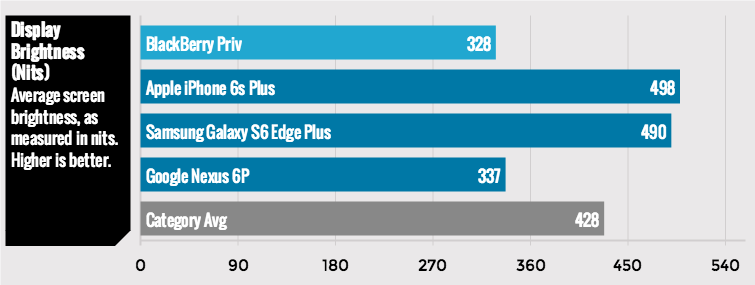
Sadly, the Priv's display is also dimmer than the competition's. It registered 328 nits, which is less than the Nexus 6P (337), the iPhone (498) and the Samsung (490), not to mention the smartphone average of 430.
Keyboard
I have a confession to make: When I went to the Consumer Electronics Show last year, I brought a BlackBerry Classic with me as my backup phone, because it was easier to type out emails as I was walking the show floor. I was hoping that the BlackBerry Priv's keyboard would fare as well, but while it's a good typing experience, it's going to leave a few BlackBerry purists cold.
I typed this section of the review using the phone's keyboard, and while it's not as good as what you'll find on a traditional BlackBerry, the Priv's keys are still pretty good for banging out short emails. It does take some getting used to, as the keys aren't as pronounced as on other BlackBerrys, but you can't have everything.
Ironically, I found I could type just as fast, if not faster, when using the Priv's virtual keyboard.
I wish that the left alt and shift keys were reversed; I kept hitting the wrong one by mistake, so instead of capitalizing a letter, I would end up typing a symbol.

I especially like that the phone didn't feel too top-heavy when I was typing on the keyboard. However, the smaller chassis of the Priv, as opposed to other BlackBerrys, meant that my fingers would interlock behind the phone as I was typing. After a while, it became a bit uncomfortable.
Ironically, I found I could type just as fast, if not faster when using the Priv's virtual keyboard. For one thing, the shift key is in the right place, and there are dedicated keys for comma and period. I also liked the gentle haptic feedback as I typed. Fortunately, as soon as you snap the Priv shut, the virtual keyboard appears.
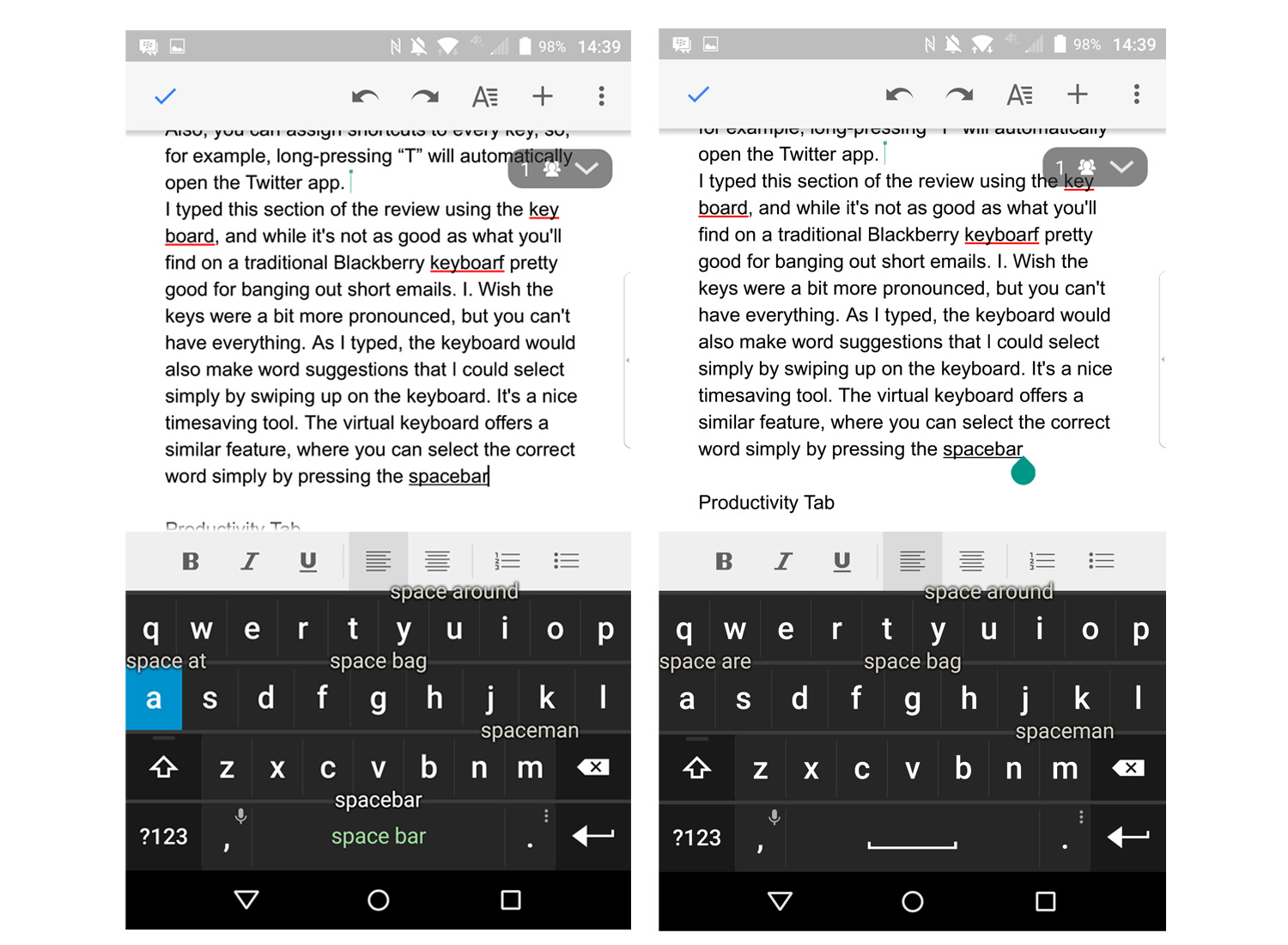
MORE: Best Smartphones on the Market Now
On typingtest.com, I averaged 38 words per minute with six errors when using the on-screen keyboard. When I used the physical keyboard, my speed dropped to 30 wpm, and I made 10 typos.
You can also assign shortcuts to every key. For example, long-pressing 'T' will automatically open Twitter.
As I typed, both keyboards would make word suggestions. I also liked other little touches, like predictive text and being able to press the spacebar twice for a period. These are all nice time-saving tools when you're trying to write on a small screen. However, neither keyboard has a dedicated number row.
The Priv's physical keyboard is good for more than just typing. It's also touch-sensitive, so you can slide your thumb across the keyboard's surface to use it as a touchpad; for example, you can swipe across the keyboard to switch between home screens. You can also assign shortcuts to every key. For example, long-pressing "T" will automatically open the Twitter app. Or, you can set keys to open a specific contact. The number of shortcut actions is all-encompassing, from composing a message to scheduling meetings, adding contacts, setting alarms and even creating a new document.
Interface
The Priv runs a fairly clean install of Android Lollipop (a Marshmallow update is due in 2016), with a few subtle changes. Any time you receive, say, a new message, a small red asterisk will appear in the upper right corner of the messaging-app icon. The same holds for Facebook, Twitter, Gmail or any program in which you could receive a message or update.
If an icon has three white dots underneath it, that means it has a pop-up widget. Swipe up or down on the Calendar icon, and you get a quick view of your upcoming events. Swiping on the Chrome icons shows your bookmarks, while swiping on the Gmail icon reveals your latest emails. All of the items in these pop-up widgets are actionable, which makes this a clever time-saver.
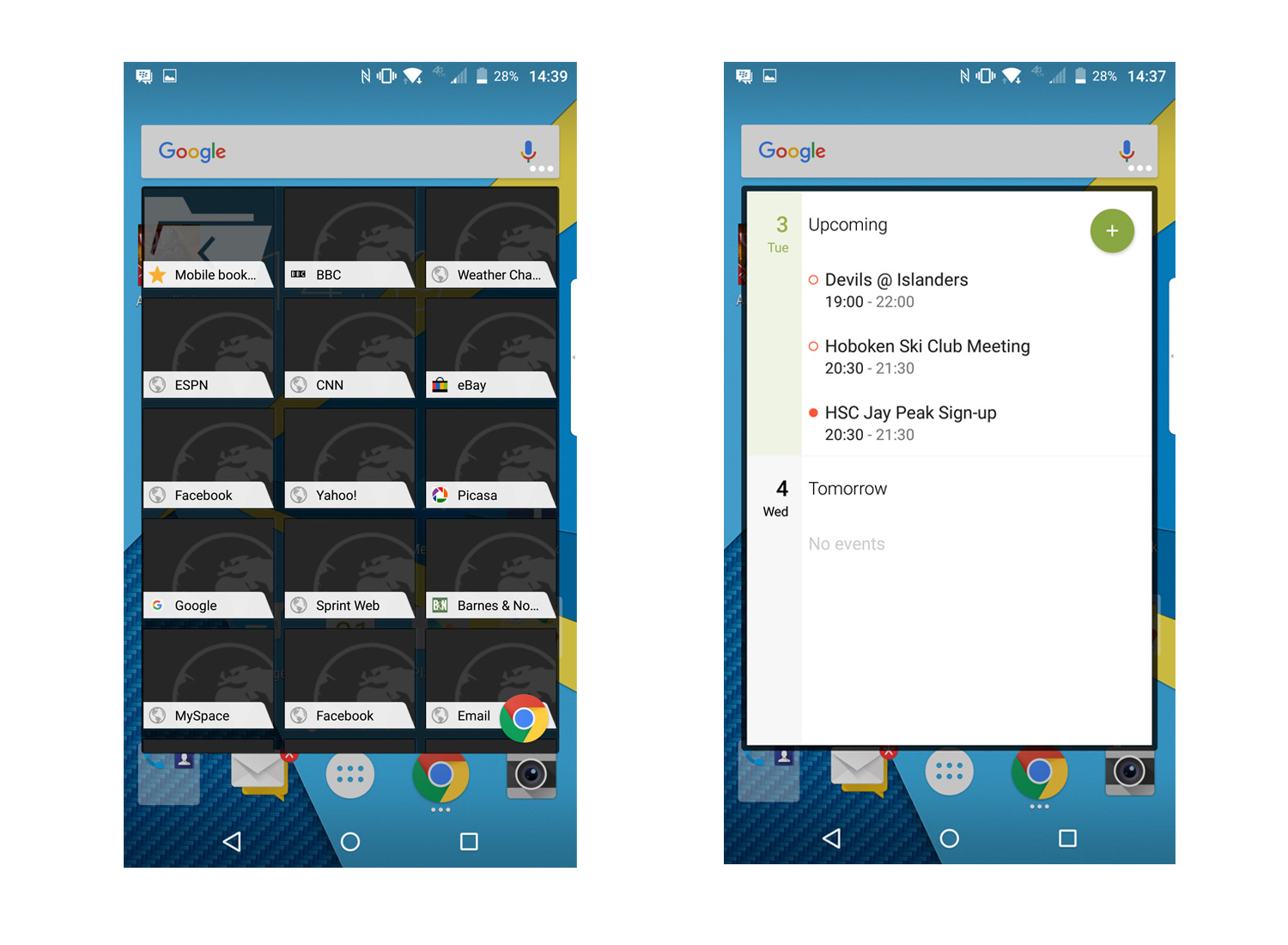
Another time-saver is the Productivity Tab, visible as a small white bar on the right side of the home screen (southpaws can move the bar to the left). Swipe over it with your thumb, and you open an overlay that shows unread messages, upcoming calendar events, open tasks and favorite contacts. It's another great way of getting to the information you need with a minimum of fuss. The only thing I wish you could do from here is delete messages; you have to go into the full corresponding app for that.
BlackBerry Apps
No BlackBerry would be complete without the Hub, a universal center for all your email, social media, texts and calls. Within the email view, tugging down on the display reveals upcoming calendar appointments, and you can set up left- and right-swipe gestures to perform certain actions, such as deleting messages or moving them to a certain folder.
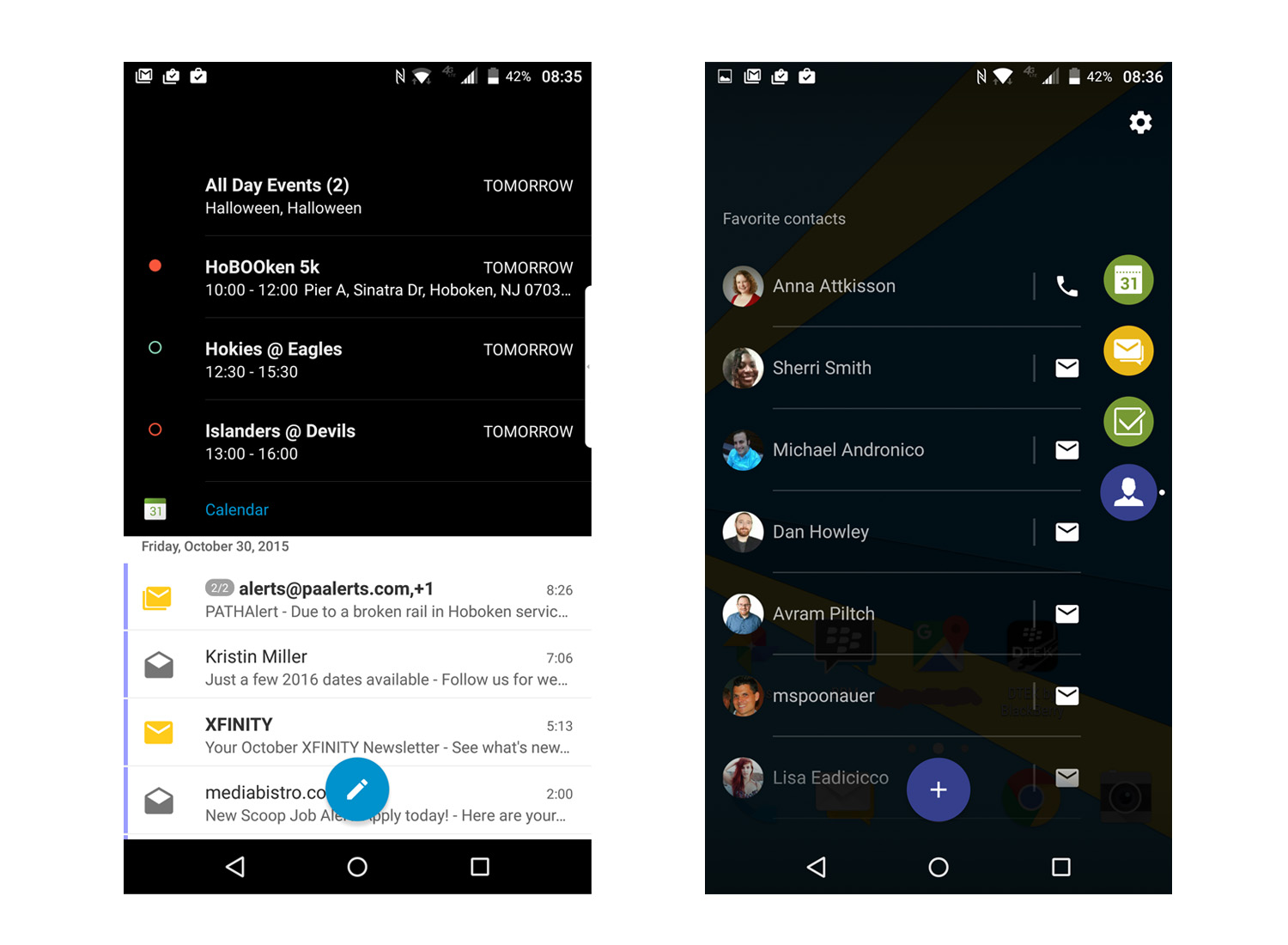
Other BlackBerry apps include BlackBerry Messenger and Content Transfer, which lets you migrate your content from an Android, iOS, BlackBerry 7 or BlackBerry 10 device. BlackBerry Device Search is a pretty powerful tool; despite its name, it can not only look up things on the Priv, but can also extend its search to the cloud.
A search for "Beth" not only brought up all my contacts with that name, but also produced emails and calendar events in which she was listed. Additionally, Device Search has Instant Actions, which let you type or speak into the phone to perform certain functions, such as "Call Beth" or "Email Mark." Pretty handy.
While I have no complaints about any of these apps, I wish the Priv also supported BlackBerry Blend. This really helpful desktop app lets you access all the content on the phone when it's tethered to your PC or Mac.
Security
One of the central selling points of BlackBerry devices is that the BlackBerry operating system is far more secure than other mobile OSes. After switching to the less-secure Android with the Priv, BlackBerry has taken some steps to ensure that users' data remains as protected.
The DTek app gives you a snapshot of how protected your phone is, while letting you see and modify how apps are using your information as well as the Priv's hardware (such as the camera). The level of detail is impressive: DTek not only told me how many times Facebook accessed my location data, but also showed me where it did so.
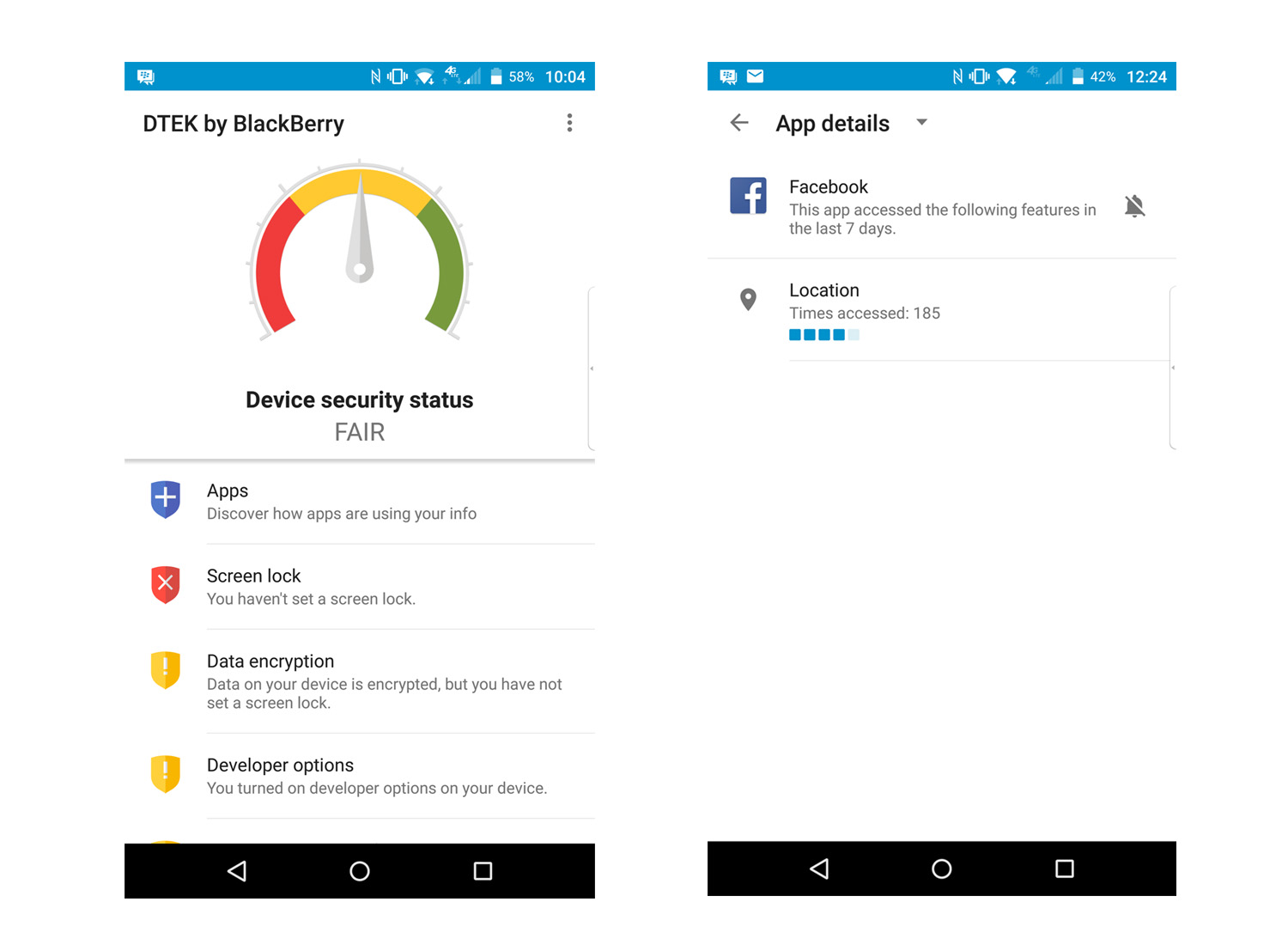
DTek also checks to see if any apps try to modify the operating system. You can also set up DTek to alert you any time an installed app attempts to access your camera, contacts, location, microphone, text messages or video.
After switching to the less-secure Android with the Priv, BlackBerry has taken some steps to ensure that users' data remains as protected as before.
Ironically, the single feature missing from the Priv is one that many other smartphone makers have adopted: a fingerprint reader. Considering that the Priv has NFC and supports Android Pay, having this extra layer of security would have been appreciated.
Camera
The Priv features an 18-megapixel rear camera with optical image stabilization, and while it performed well, it's not the best smartphone camera in its class (the iPhone 6s Plus is tops in that). For starters, there's no way to change many of the camera settings. While there are some built-in filters, you can't change the camera's resolution, for instance. You can only choose from Fine and Standard image quality.

The Priv's camera was slow to focus, so a lot of images I tried to take of my cats, especially an excitable gray kitten, came out blurry. The camera also had a very shallow depth of field, so in a photo of two cats, only a portion of the gray one was in focus.

But that focus issue worked to the Priv's benefit when I took a photo of a red rose outdoors; the background was pleasantly blurred.
The Priv did a decent job at accounting for artificial light, as seen in a photo of some salmon on ice. The fish looks a bit faded, but the colors were pretty true to what I saw in person.

Despite the built-in optical image stabilization, I was largely disappointed with the nighttime shots from the Priv. Many photos I tried to take of lower Manhattan at night came out blurry, and of those that were in focus, the lights of the buildings were blown out.

When using either the front or rear cameras, HDR mode was moderately effective. When shooting the Empire State Building with a dark foreground, both areas were well-exposed.

However, in this selfie I took, the Empire State Building was completely washed out.

Video goes all the way up to 4K at 30 frames per second. There's an option for enhanced video stabilization (which is software-based, not hardware-based), but that feature won't work with 4K or 1080p/60 fps video.
Performance
Packing a hexa-core Qualcomm 808 Snapdragon processor, the Priv performed fairly smoothly in everyday tasks, but was a bit behind other premium smartphones when it came to benchmark tests. The only stuttering I noticed was when swiping to delete emails in the BlackBerry Hub; the animation would pause for a split second, or stutter as it went across the screen.
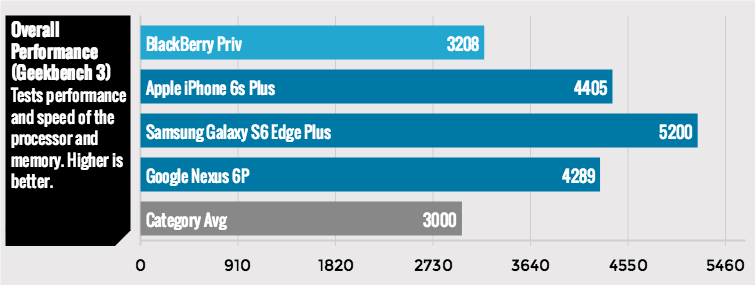
On Geekbench, the Priv's multicore score of 3,208 was higher than the average (2,979), but lower than the scores of the Nexus (4,289), the Samsung (5,200) and the iPhone (4,405).
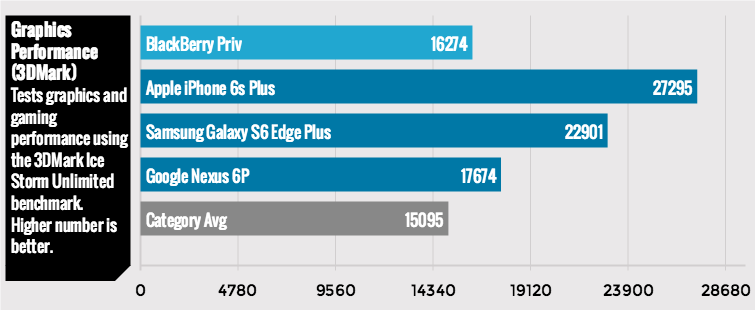
Likewise, the Priv's performance of 16,274 on 3DMark Ice Storm Unlimited was better than average, but much lower than the scores of the competition.
Apps
Aside from BlackBerry's own apps, the Priv comes pretty free of bloatware. Amazon Kindle and Yahoo Finance are the only two that could classify as such; unfortunately, the latter can't be uninstalled.
MORE: The Best Android Apps to Try Today
Battery Life
BlackBerry claims the Priv's 3,410-mAh battery will last for up to 22 hours of mixed use. We didn't get quite that on the Tom's Guide Battery Test (Web surfing via LTE with the screen at 150 nits), but the Priv did last a respectable 8 hours and 36 minutes. That's half an hour longer than the average smartphone; it's also better than the iPhone (8:16) and on a par with the Samsung (8:43), but much less than the Nexus 6P's epic 12-hour and 24-minute endurance.
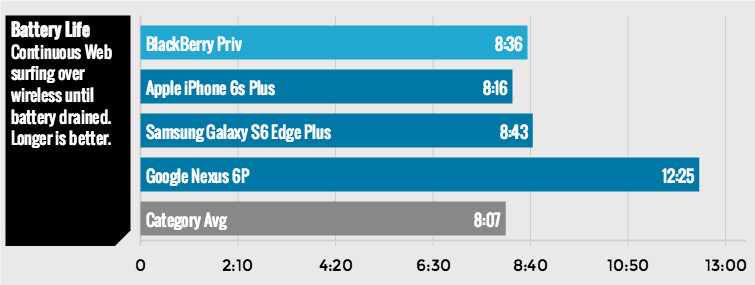
If the phone is charging and the screen is off, a small light bar extends up the side, telling you at a glance the percentage charge and how long it will be until the phone's fully charged. The bar changes color from red to yellow to green depending on how full the battery is, which is another nice visual cue.
The Priv supports quick charging, but a compatible adapter is not included.
Availability
The Priv will be available through AT&T for $249 with a two-year contract. If you opt for AT&T's Next 24 Plan, you will have to pay $24.67 per month for 30 months (which amounts to $740.10), but you can trade in an upgrade to a different phone after 24 months. If you purchase the phone off-contract, it'll set you back $699.
Verizon also announced it will carry the Priv, but as of this writing (Nov. 9), pricing and availability had not been released.
Bottom Line
While this phone won't turn around BlackBerry's fortunes overnight, those longing for a physical keyboard with an Android device will find their fix with the Priv. You also get a pretty good quad-HD screen, as well as solid performance and battery life. What I like most about the Priv is its software enhancements: namely, the Productivity Tab, keyboard shortcuts, security and, of course, the BlackBerry Hub. Even if this is not the killer combo I was hoping for, BlackBerry loyalists should be pleased with the device.

Michael A. Prospero is the U.S. Editor-in-Chief for Tom’s Guide. He oversees all evergreen content and oversees the Homes, Smart Home, and Fitness/Wearables categories for the site. In his spare time, he also tests out the latest drones, electric scooters, and smart home gadgets, such as video doorbells. Before his tenure at Tom's Guide, he was the Reviews Editor for Laptop Magazine, a reporter at Fast Company, the Times of Trenton, and, many eons back, an intern at George magazine. He received his undergraduate degree from Boston College, where he worked on the campus newspaper The Heights, and then attended the Columbia University school of Journalism. When he’s not testing out the latest running watch, electric scooter, or skiing or training for a marathon, he’s probably using the latest sous vide machine, smoker, or pizza oven, to the delight — or chagrin — of his family.
-
surerank A little cramped? Seriously? They made the keys much smaller and jammed them against the cover. What is the point?Reply
