Android Device Manager Will Help You Track Your Lost Phone
Android Device Manager is beginning to appear on Android devices. The service allows device owners to find their missing hardware via GPS.

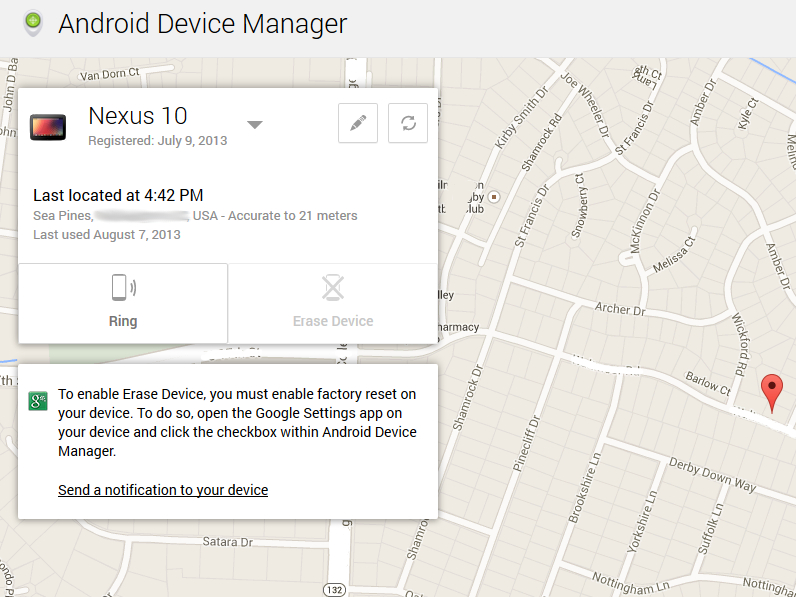
In the habit of misplacing your Android smartphone and tablet? Google has just the thing for you: Android Device Manager. As promised last week, the service is rolling out now, allowing device owners to find their missing hardware via GPS, or use a simple audible "ring" if its planted somewhere within hearing distance.
For now, Android devices can be managed here. It's a web-based app that features a card in the left-hand corner of a map listing all the Android devices registered with the user's account. Only one device is shown at a time – merely click on the down arrow to choose another device. Each one can also be renamed and its location refreshed. There's even a "Ring" button for forcing the device to ring at full volume for 5 minutes, even tablets.
MORE: How to Keep Your Smartphone or Tablet Secure
To enable Erase Device, users must enable factory reset by going into the Google Settings app on the device, tap Android Device Manager, and make sure "Allow remote factory reset" is checked. This allows the device owner to reset their smartphone and/or tablet to factory defaults in case the device is stolen or cannot be located.
As of this article, only one out of three Android devices in my possession supports Android Device Manager: the Nexus 10 – several reports claim that it's only rolling out to smartphones which is obviously not the case. Not only could I locate the tablet, but force the device to emit a ringing sound at full volume. The latter had an unusual delay which may be ironed out later on down the road.
Strangely enough, the Nexus 7 and the Motorola DROID RAZR HD have yet to receive the service. Presumably Google is rolling out updates to the green Google Settings app itself, as Android Device Manager is listed in the Nexus 10's app, but not in the other two devices' apps. A check with two additional Android smartphones in the office, one of which is the Motorola DROID 4, didn't have Android Device Manager either.
"Android Device Manager doesn’t collect a location history or do background location reporting," the company states. "Your device’s approximate location is requested when you first sign in, and this location data is deleted when you sign out of the device manager. If the device is turned off or offline, Google is unable to report its location."
Sign up to get the BEST of Tom's Guide direct to your inbox.
Get instant access to breaking news, the hottest reviews, great deals and helpful tips.
Android Device Manager is compatible with devices running Android 2.2 or above. Apparently it's rolling out slowly, so just keep track of the Google Settings app installed on your Android device. Meanwhile, Google is reportedly working on an actual app for managing devices outside the web browser. When that hits Google Play is unknown at this point.
UPDATE: The Nexus 7 now supports Android Device Manager. Still waiting on the other devices...
Kevin started taking PCs apart in the 90s when Quake was on the way and his PC lacked the required components. Since then, he’s loved all things PC-related and cool gadgets ranging from the New Nintendo 3DS to Android tablets. He is currently a contributor at Digital Trends, writing about everything from computers to how-to content on Windows and Macs to reviews of the latest laptops from HP, Dell, Lenovo, and more.
-
kozmo403 Not sure if my device just got updated faster or not, but both my Nexus 7 and Moto Photon (Sprint) both appear on the web app and the settings appear in the google settings options on both devices.Reply
This isn't quite as robust as Android Lost, but at least it's going to be available as a built in option. -
whiteodian AndroidLost has cooler features. It will even let you look through the camera. Hopefully google builds on this. Took them long enough to get. Apple has had Find my iPhone for a while now.Reply -
joebob2000 All of my devices are present, including my S3, S1, Nexus 7, and even my MK808B android TV stick showed up, and declared that it was in my living room (which is correct). Pretty cool. One disadvantage is that it looks like if your device is on wifi where push notifications are blocked (a lot of corp intranets do this) you wont have any luck with using the service. You need to be on truly open wifi, or on 3G/4G to use it. I am going to keep Lookout installed on my devices for a little while, until I am comfortable with this new feature.Reply
