Amazon Fire TV Review
Amazon's Fire TV is an innovative and powerful entertainment device, but there's plenty of room for improvement.
Why you can trust Tom's Guide

The set-top box market has not been fully carved up yet. At least that's what Amazon hopes as it launches its Fire TV — a Roku/Apple TV/Chromecast competitor that sells for $99. Unlike all those competitors, Fire TV is also billed as a game console; you can purchase a $40, PlayStation/Xbox-like controller as an add-on. Aside from offering games, Amazon also seeks to differentiate itself from the competition with a Siri-like voice-search function, as well as special mode for kids.
Amazon is going up against some pretty stiff and popular competition, though. Does the Fire TV offer enough to be your first digital set-top box — or enough to ditch your current box?
Editors' Note: Amazon has announced a new Fire TV box featuring remote with built-in voice recognition, 802.11ac Wi-Fi, a MediaTek quad-core processor and 4K video support. It will be available for $100 starting on October 5 along with the $140 Fire TV Gaming Edition which includes a gamepad with voice support ad two bundled games.
Design

There are two types of "set-top boxes" — those that are boxy and those that are dongles (and neither can actually go on top of a flat-screen TV). Fire TV belongs to the boxy bunch, but it's still very svelte. About the size and shape of an external laptop DVD drive, Fire TV is pretty thin at just 0.7 inches. But its 4.5 x 4.5-inch square dimensions make it appear a little bigger than the $99 Apple TV (3.9 x 3.9 x .9 inches) and $100 Roku 3 (3.5 x 3.5 x 1 inches), which are its closest competitors. However, Roku's new $50 Streaming Stick is also a legitimate competitor, as the Stick offers nearly all the features of the Roku 3.
MORE: Roku vs. Apple TV vs. Chromecast: Which Device Wins?
The Fire TV is essentially a mini monolith, with gloss-black edges and a matte-black top. Essentially, it's obsequious — meant to blend in with or even hide behind your TV or A/V gear. Like the Apple TV and Roku 3 (but not Roku Streaming Stick), Fire TV offers an Ethernet port, in addition to Wi-Fi.

The Fire TV box is paired with a slim remote, also two-tone in matte- and glossy-black finish. (More about the remote in a bit.)
Setup
At first, Fire TV seems like any other set-top box. You plug it in, see a basic start screen and set up your Wi-Fi connection. (You can attach an Ethernet cable instead.) Once Fire TV establishes a connection, it scans for software updates (there were none for us).

This would be a good time to make sure the volume is down. That's because a very cheery animated guy welcomes you to Fire TV and explains how it works. You can't pause or skip this video. Just endure it. The information it provides, largely about using voice search on the remote, is actually handy, but the forced delivery method may annoy some.
Next comes a screen where you can elect to enable parental controls by entering the 5-digit PIN you set up with your Amazon account. (You can look it up by going to amazon.com/pin and logging in.) With parental controls enabled, viewers will need to enter the PIN again each time they select something to watch, be it free or a purchase.
Like Amazon's Kindle products, the Fire TV arrives with your Amazon account already enabled. To add other entertainment sources, such as Netflix, YouTube or Pandora, you have to download the apps to Fire TV and log in to each account. We'd like to see more options available out of the box.
Interface
The Fire TV's interface closely resembles Roku's method of listing major menu items in a column of text on the left of the screen, using mostly self-explanatory names such as Home, Movies, TV, Apps, Photos and Settings.

Here, Movies and TV actually mean movies and TV shows from Amazon, which you can either access as an Amazon Prime member or buy if you aren't a member — or if the item isn't included in Prime's library of titles available for unlimited streaming. This is standard operating procedure for set-top boxes. Apple TV movie and TV menus really just mean those offerings from iTunes, and Roku points toward its main content partner, M-GO.

But the Fire TV's Amazon-centric focus just keeps going. The Watch List and Video Library items also include only Amazon content. To get to any other source, such as Netflix or Crackle, you need to go down to the Apps menu and then select Your Apps Library to finally get outside the world of Amazon. And here, entire content networks such as Hulu Plus get jumbled in with individual games you have purchased, even though there is another main menu item just for games.
MORE: 10 Best Online Streaming Video Services
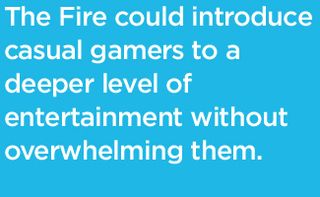
Considering that Netflix and YouTube are far more popular video sources than Amazon, it's rather inconvenient that you have to burrow down so far just to access those options. YouTube isn't even listed in the "Featured Apps and Games" submenu. Instead, you have to go to the "Categories" submenu and then click on "Entertainment" to finally find the most-popular video service on Earth and install it. Afterwards, it does appear prominently in the "Your Apps Library" submenu.
Furthermore, you can't customize the interface in any way to make your favorite apps (or any of your apps) more prominent. YouTube was the first item under the "Your Apps Library" when we first installed the app. But it got pushed aside by "Riptide GP2" after we purchased the Jet Ski racing game.
Both Roku and Apple TV, by comparison, display other content channels far more prominently, and they allow you to move their icons around.
Amazon touts Fire TV as an "open ecosystem" available to all content providers. And while that's technically true, the company relegates all other providers to the virtual basement of the Fire's onscreen menu.
Once you get down into your video or music apps, they may look different than they do on Roku or Apple TV. Hulu Plus looks about the same, with rotating, high-res preview images that span the top of the screen, for example. Netflix, however, is just a little grid of thumbnail subcategories such as Recently Watched and Popular on Netflix. The functionality is still there, but the presentation is utilitarian. This could simply be because Fire TV is such a new platform. Hulu Plus has taken the time to optimize its app, while Netflix hasn't yet.
Remote Control

Like Roku, Fire TV comes with a remote control meant to impress, but it impresses in different ways. The Roku 3's fat, contoured remote boasts a plethora of shortcut buttons as well as headphones and a headphone jack for private listening. (The Roku Streaming Stick remote lacks the headphones and port.) Fire TV's remote is far slimmer and more minimalist in aesthetics. It's a better fit for the average hand — and certainly for those with dainty digits. People with big mitts may prefer the Roku remote, however.

In place of Roku's purple, plus-shaped, four-way directional pad and separate purple OK button, Fire TV has a black circle with four pressure points and a central select button, none of them labeled. In this respect, it's nearly identical to Apple's design for its remote. The Apple TV remote is so slim and smooth, though, that it's hard to hold onto and easy to lose. The Fire TV remote does ultimately have most of the same key buttons as Roku's remote (and more than Apple TV's), including Back, Home, Play/Pause, Rewind and Fast Forward.
Fire TV's offering also has a button that none of the other set-top box remotes have — one with a microphone icon that activates the small mic just above it.
Voice Search

Amazon's Siri-like voice recognition is the pride of Fire TV. Amazon touts it as the antidote to the frustration of hunting and pecking through an onscreen keyboard with a four-directional pad and OK button. (Amazon advertises this with a surrealist commercial in which renowned off-kilter actor Gary Busey talks to every object in his home and even screams into a set-top remote until he finally finds a device, Fire TV, that listens to him.)
MORE: Roku Streaming Stick Review: Mighty Mini Media Machine
To activate voice search, you simply hold down the microphone button and speak your desires, such as "House of Cards." (Season one is available on Amazon, not just Netflix.) In our tests, Amazon's voice-recognition tech understood us very well, as long as it knew what to expect. Specifically, voice recognition currently works only with content that is in Amazon's catalog and titles on music-video site Vevo. For now, at least, it can't help you with YouTube or Netflix. For that majority of cases, Fire TV also has a hunt-and-peck text search.
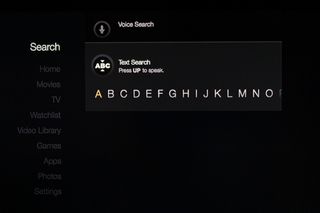
While Roku doesn't have voice recognition, it does have a universal search feature that can look for TV or movie titles, or actors and directors. It searches across about 10 popular sources, including Netflix, Hulu, HBO GO — and, yes, Amazon. Furthermore, you don't in fact have to tap out your search on a remote. Roku also offers Android and iOS apps that provide virtual, onscreen QWERTY keyboards.
Tom's Guide asked an Amazon representative if search would come to other services, and while he didn't provide any specifics, he did say, "You can assume we're doing the best we can to get that experience in front of customers."
In the meantime, voice search is more of a parlor trick than a feature you can use in your everyday viewing.
Performance

Speed is one of the features that Amazon touts in Fire TV — little or no wait to start playing content. The company gives some of the credit to the device's hardware — including a quad-core, 1.7-GHz Snapdragon processor, a dedicated video processor and 2 GB of RAM — which generally exceeds the competition's specs.
But Fire TV also uses software to speed things up. Amazon does this in part by pre-caching material it suspects you'll want to play. The 30 seconds or so we spent pondering "The Hunger Games," included in Amazon Prime, was apparently enough time for Fire TV to get the movie ready to play instantly when we pushed the button. Startup was equally quick when we selected the movie "Metropolis" from Hulu Plus.
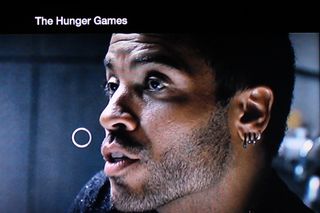
Fast-forwarding a few seconds in "The Hunger Games" was also instantaneous. However, jumping deep into the film did display the classic spinning circle for 10 to 20 seconds (on a 13.7 Mbps download home Internet connection).
Hulu is the most tightly integrated service on Fire TV so far. For example, it shows up as an alternative to Amazon Prime Instant Video's own offerings in a search, in case it proves the cheaper option for you.
MORE: Amazon Fire TV vs. The Competition: Specs and Features
Netflix doesn't have such a special relationship, and it doesn't perform especially quickly. In spot tests against a Roku 3 and Apple TV (2nd gen, first with the "hockey puck" design), TV shows from Netflix loaded in about four seconds on the Roku 3, seven seconds on the Fire TV and in excess of 10 seconds for the Apple TV. Differences of a few seconds aside, it appears that the Fire TV is no faster than its rivals with non-Amazon content.
Content and Apps
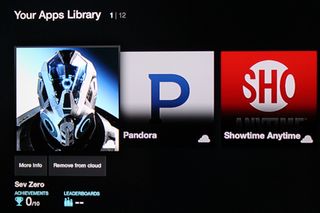
No matter how good Amazon's video and music collections are, they can't carry the device on their own. Fortunately, the Fire TV does have the two most-popular sources of online video for TVs: Netflix and YouTube. It also has the fourth largest source in Hulu.
Amazon lists about 20 video providers on its site, including some must-haves (given their popularity), such as Crackle, but missing others, such as the very popular HBO Go.
Fire TV can't hold a candle to Roku's vast trove of more than 1,200 video and audio services. Some Roku channels, such as one for an individual church, are admittedly niche. But Roku also offers a wealth of channels that should appeal to broad viewership. These include PBS, History, A&E, Redbox and TMZ.
Fire TV's music offerings are even slimmer. The device will support Amazon's own music service in May. In addition, the Fire TV includes Pandora, iHeartRadio, TuneIn and Vevo. But it lacks biggies such as Spotify, Rdio, Slacker and MOG that Roku has (among many more).
The limited source selection on Fire TV is more in line with the slim offerings (about 30) on Apple TV, though even Apple has HBO GO.
Unlike Apple, and more like Netflix, Amazon does have exclusives on several popular titles, like "Downton Abbey" and "Orphan Black." And Amazon has an impressive growing roster of original shows. It has renewed its current hit, "Alpha House," for a second season. And Amazon has just approved five new TV pilots for production, including crime drama "Bosch," starring Titus Welliver; apocalyptic drama "The After," by "The X-Files" creator Chris Carter; dysfunctional-family comedy "Transparent," with Jeffrey Tambor; and musician mayhem comedy "Mozart in the Jungle," starring Gael García Bernal.
But the Amazon app runs on Roku (though not Apple TV), game consoles and many smart TVs. So you don't need Fire TV to get those shows.
FreeTime and Children's Features

Amazon does have a wealth of children's content, thanks to an exclusive deal with Nickelodeon for some of the biggest kids' shows, such as "Dora the Explorer" and "SpongeBob Squarepants." While you don't need to get these shows from the Fire TV box, Amazon does make them available in its parental control-protected segment of Fire TV called FreeTime. Targeted at kids ages 3 to 8, it's set to launch in about a month.

Parents select what content to put into FreeTime, and their children aren't allowed to add anything (unless they can figure out the 5-digit PIN code used to set up parental controls). Parents can also set time limits for when and how long kids can watch. With the $3/month per child or $7 per family for Amazon Prime subscribers (or $5/$10 for nonmembers.) Amazon FreeTime Unlimited subscription, kids have access to about 8,000 pieces of content. About half of the items are entertainment, such as cartoons, while the others are educational apps such as reading tutorials.
Games

The ability to double as a light-duty gaming console separates Fire TV from its main competitors. At launch, the device supports about 100 games, and Amazon it expects "thousands" by next month. Since Fire TV runs Android, as does the Amazon Kindle Fire tablet, porting games over to the set-top box shouldn't be too hard, says Amazon. The Kindle Fire supports about 54,000 titles. These include games from studios such as EA, Disney, Gameloft and 2K.
Gamers will have their choice of three control options: the Fire TV remote, the Amazon Fire Game Controller (sold separately for $49, bundled with the Amazon game "Sev Zero"), or a touch-screen interface on a companion mobile app. (Though a game is only required to support one of them.)

Games for Fire TV range from about $1 to $6, with the average being less than $2. And if you have purchased a title for Kindle Fire or even a regular Android device, you will get the Fire TV version for free if and when one comes out.
Gaming on the Fire TV is functional and miles ahead of the Roku, which offers only a few dozen causal games, of which "Angry Birds" is the only real standout. However, Fire TV still has a long way to go. The $40 controller is functional, but uncomfortable compared to the Xbox or PlayStation. Still, the device is robust enough to support both casual and hardcore experiences.
MORE: 20 Best Android Games
Amazon Studios' single unique game (for now), "Sev Zero," is well designed from a technical perspective, but derivative and not very attractive compared to competitors. Trying to purchase new games is a confusing mess, and games that looked great on other systems (as "The Walking Dead" did on a PC, Xbox or mobile device) appear grainy and washed out on the Fire TV.
Admittedly, Amazon isn't courting hardcore gamers with Fire TV. Those people will buy their Xboxes or PlayStations. The Fire system instead has the potential to introduce casual gamers to a deeper level of entertainment without overwhelming them, as a full-fledged console might. And since some games will work with the included remote, a few bucks for a title is a tiny investment.
In its present form, though, the Fire TV's library is too weak to justify an expensive peripheral, and its first exclusive title doesn't wow.
Verdict
There are many pluses to Amazon's Fire TV. The remote is attractive and comfortable; and voice search works well (with a limited set of content). Amazon has also done a good job in the performance department, as the Fire TV cued up videos so that they played almost instantly. But performance with other apps is no better than on the Roku 3, and can be even worse. Parents should appreciate the FreeTime feature once that comes online, and the gaming experience far exceeds the anemic one on Roku 3.
However, in many ways the Fire TV feels like a promising product in the later stages of development, but not one that is ready to ship The interface, while beautiful for Amazon's services, treats some providers (like Netflix and YouTube) as second-class citizens. Amazon is also missing some key content partners, such as HBO Go and Spotify. We'd like to see voice search extend to more services, too.
Many of these issues are fixable through software upgrades and collaboration with partners, but that doesn't mean you should buy the Fire TV now. If you are looking for a polished device today, go with the $99 Roku 3 or the Roku Streaming Stick, which is nearly as rich but costs a modest $50. But if you're excited by the Fire TV's unique features, wait until the product is fully baked.
Follow Sean Captain @seancaptain and on Google+. Follow us @tomsguide, on Facebook and on Google+.
Sign up to get the BEST of Tom's Guide direct to your inbox.
Get instant access to breaking news, the hottest reviews, great deals and helpful tips.
Sean Captain is a freelance technology and science writer, editor and photographer. At Tom's Guide, he has reviewed cameras, including most of Sony's Alpha A6000-series mirrorless cameras, as well as other photography-related content. He has also written for Fast Company, The New York Times, The Wall Street Journal, and Wired.
Most Popular

