
Depending on the condition, age and demand for your old smartphone it may be worth a few hundred bucks still (iPhones in general retain value pretty well), even if it has minimal damage. Dead, severely damaged or especially underpowered devices, not so much, but, amazingly, you still may be able to get some return as a trade-in device or for store credit.
But before you entomb your old iPhone 5 or Samsung Galaxy S4 in bubble wrap and ship it off to parts (and recipients) unknown, you’ll want to remove any trace of your personal info. This is to prevent identity thieves from getting their hands on your photos, passwords or personal secrets.
MORE: Best Cheap Unlocked Smartphones
We'll show you how to clean up and dispatch your old phones and offer a brief breakdown of options for uncovering the best buyer.
Clean It
Before you part ways with any device that has accessed your data, you need to purge it. That means a serious sterilization, not just hitting up all your old messages and photos and punching edit/select/delete. So crucial is this step that Apple and Google, in their good wisdom, have made the process (mostly) simple.
Here's how to go free and clean:
Android
Android devices can be securely wiped, but there's a crucial twist to the process: The seemingly obvious method — choosing Factory Reset in Settings — doesn't actually erase your data, and only makes it harder to access (whoops!). To actually wipe an Android device, you have to first enable encryption of all data on it, and once that has finished (it can take a while) then do a factory reset. Also, because many Android smartphones have both SIM and microSD memory slots, be sure to remove both of those items and either keep them or securely wipe them.
1. Open Settings.
Sign up to get the BEST of Tom's Guide direct to your inbox.
Get instant access to breaking news, the hottest reviews, great deals and helpful tips.
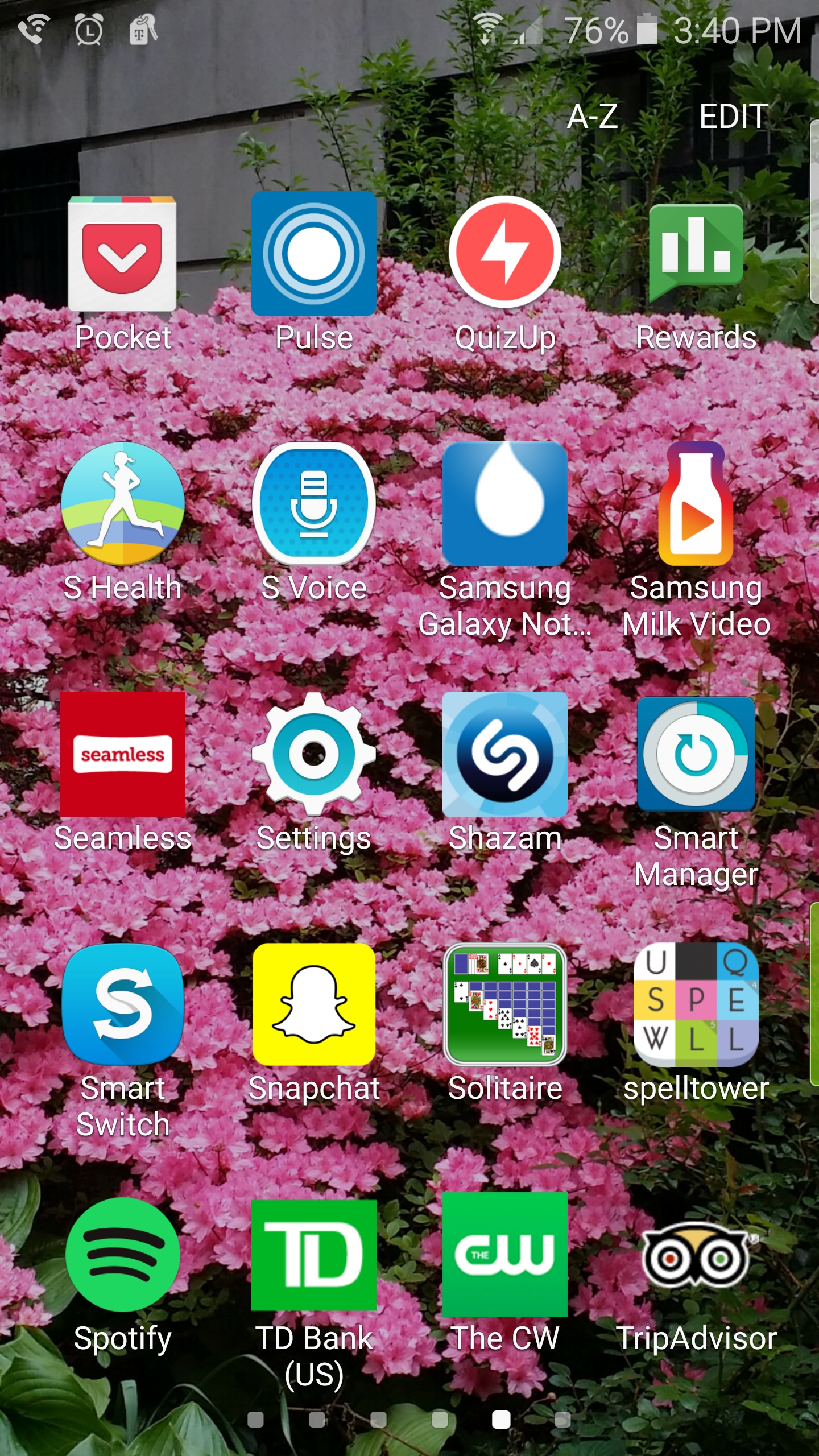
2. Tap Security.
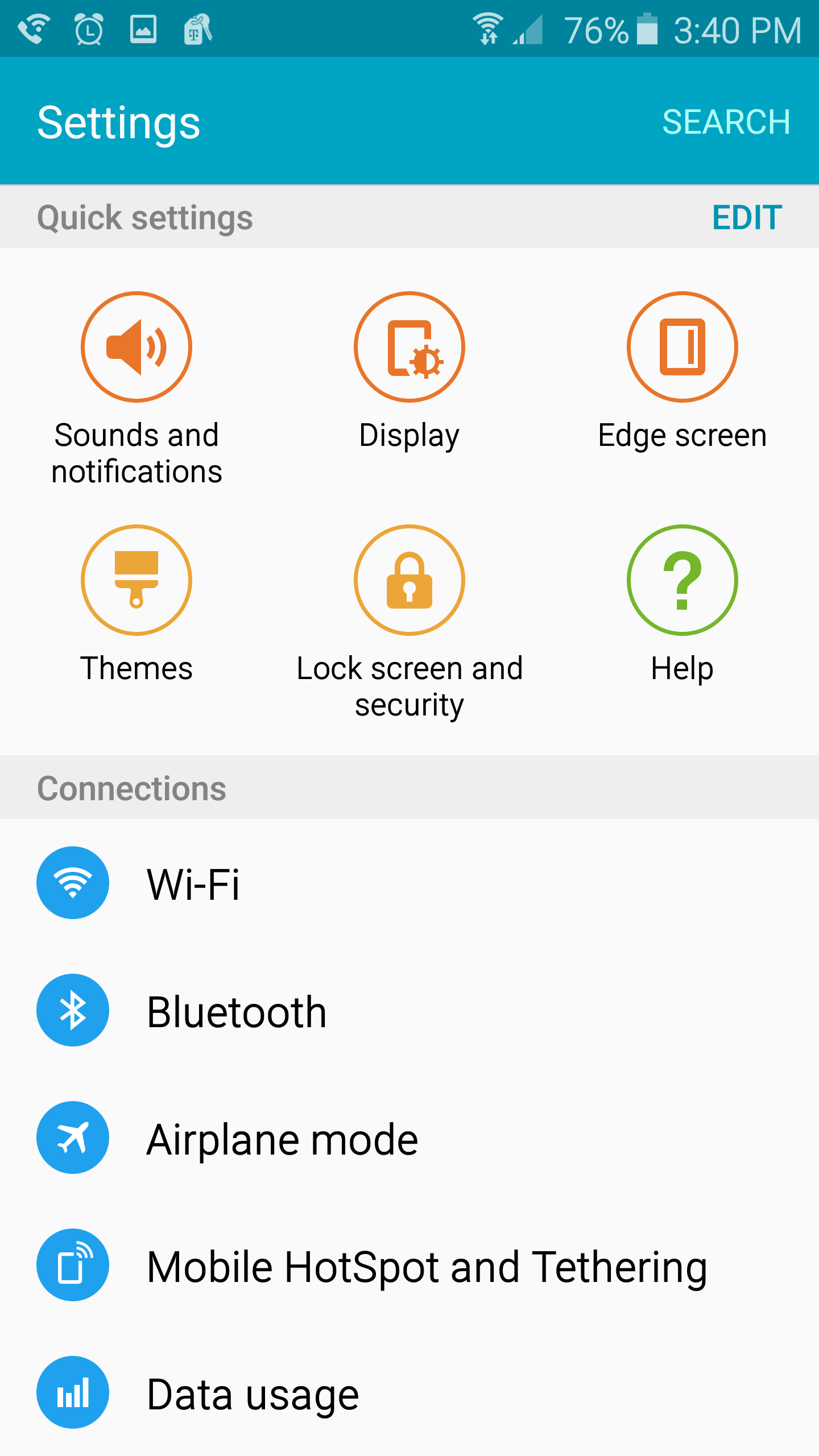
3. Choose Encrypt phone. Go get a sandwich.
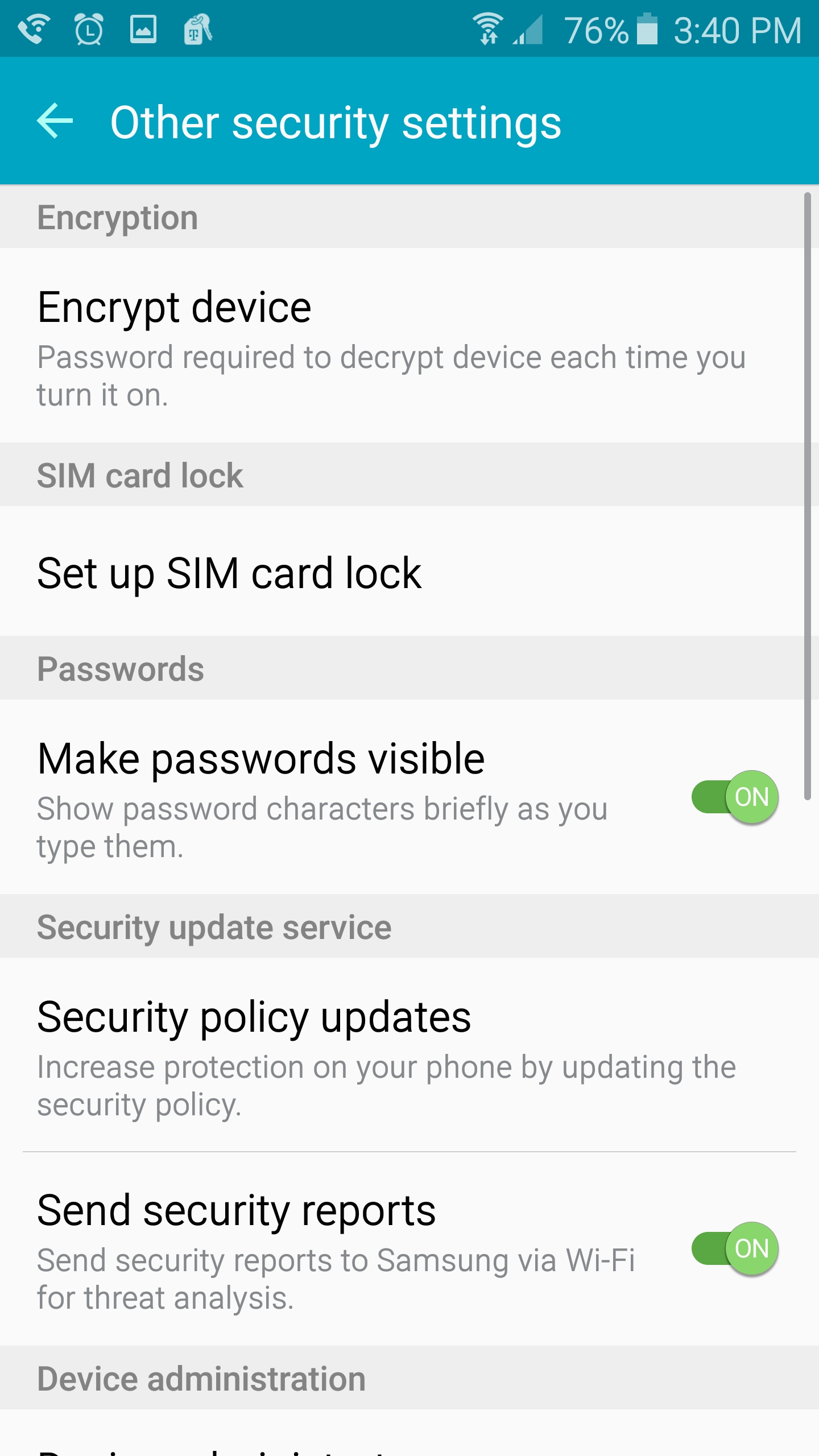
4. Once encryption is finished, go to home screen and select Settings.
5. Tap Personal and choose Backup and Reset.
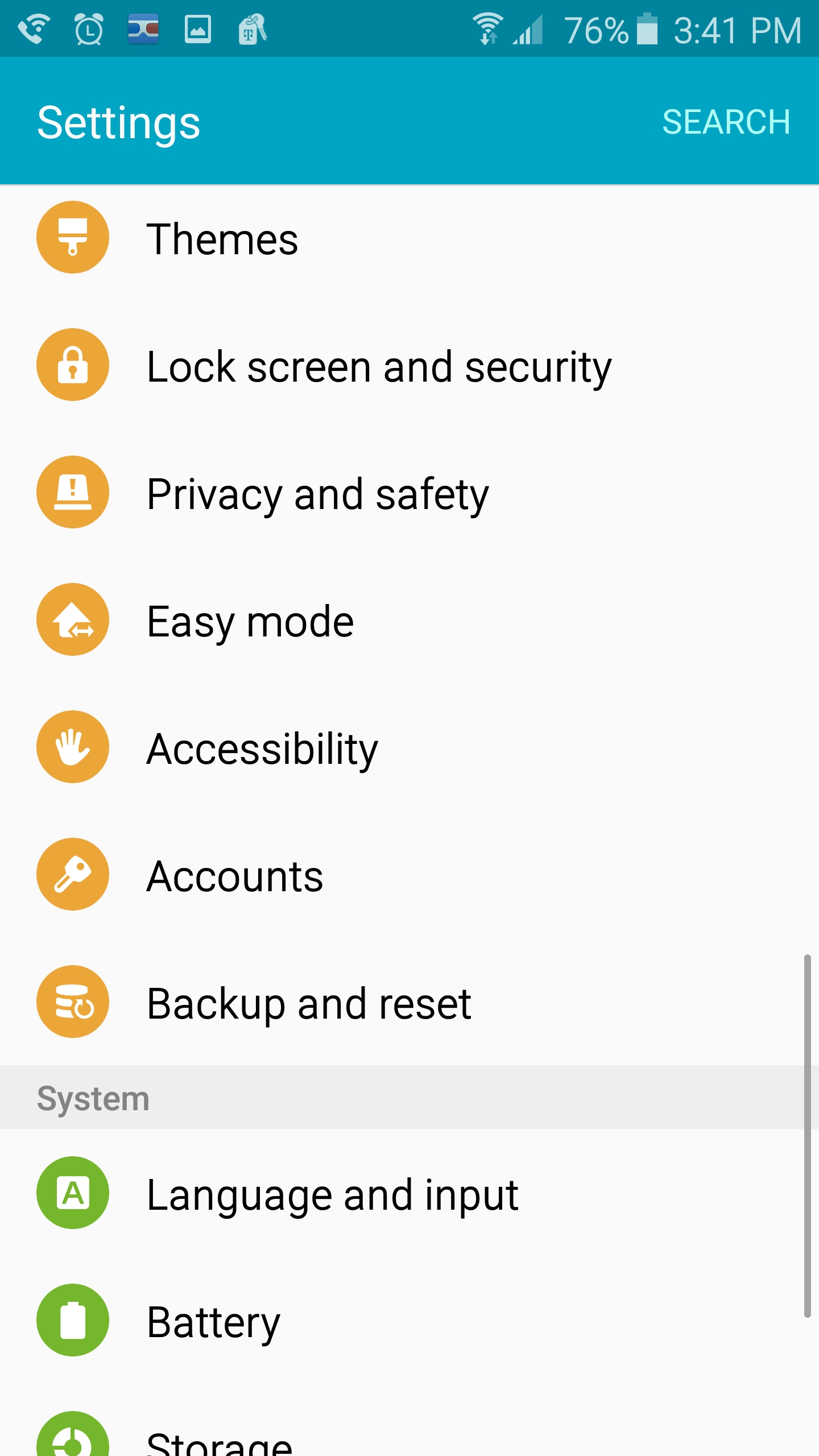
6. Click Reset Device, and give it a couple minutes to finish.
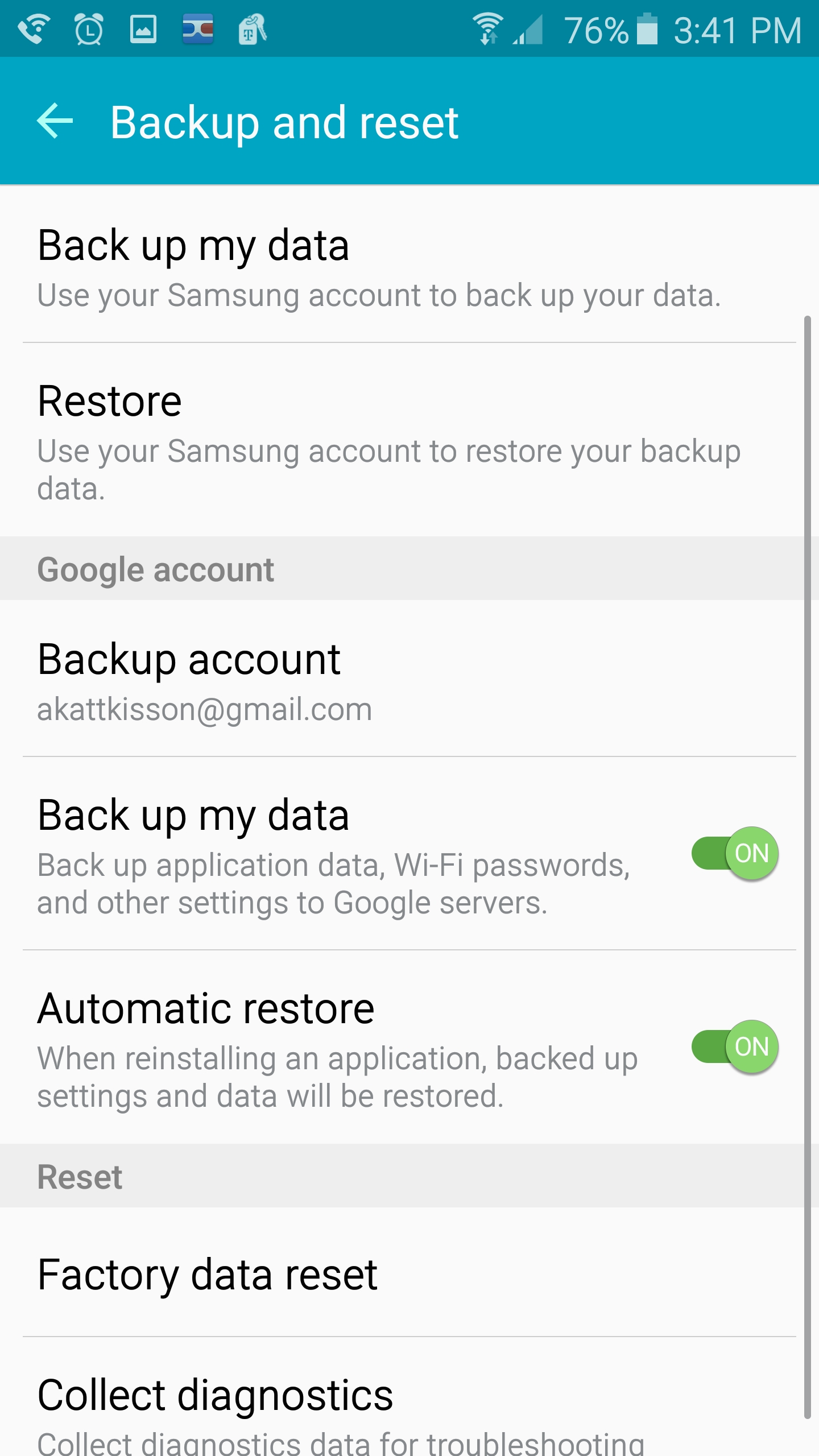
iOS
In any recent version of iOS (post-iOS 3 up through current versions), securely wiping your device is a piece of cake. After which, you should also be sure to remove your SIM card, which may have some personal data on it. Also, for some versions of iOS, you'll want to turn off FaceTime and log out of iMessages (click here for Apple's directions) to nip some oddball issues that could have the next owner of your phone receiving your personal iMessage texts.
1. Insert your current phone’s SIM card into your iPhone.
2. Go to Settings, scroll down and select Messages.
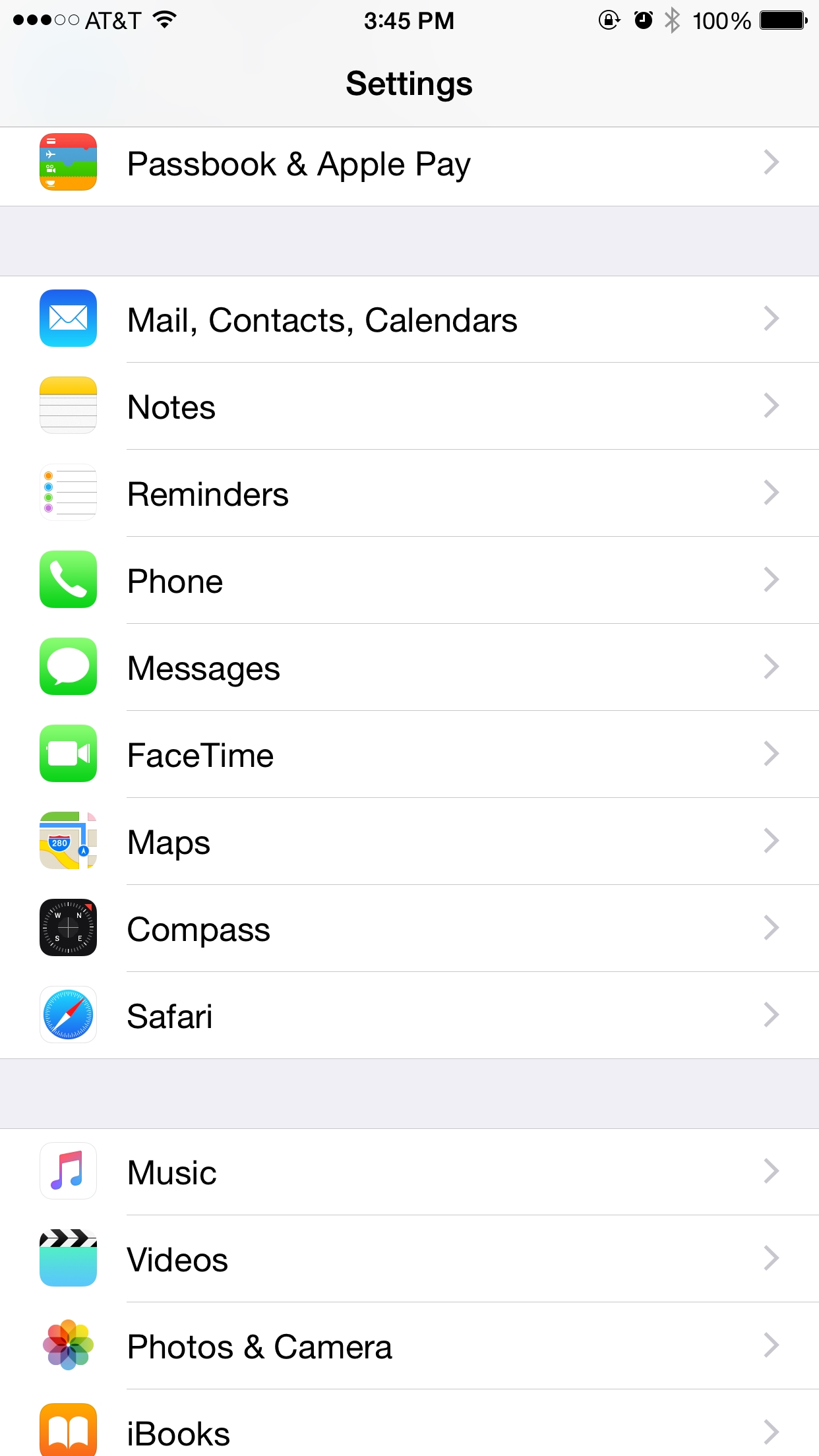
3. Swipe to Off. Hit return arrow to go back to Settings.
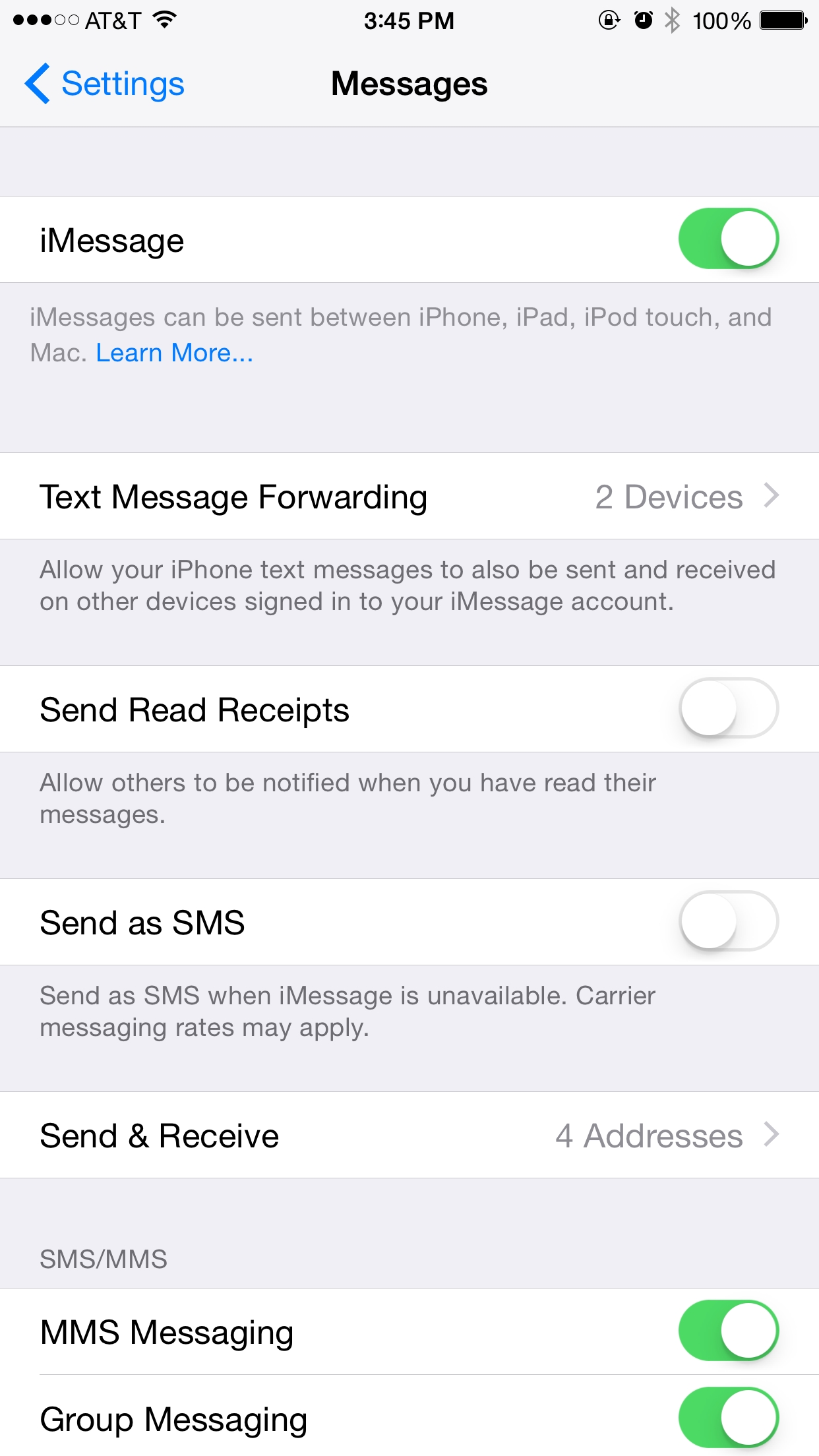
4. Scroll down to FaceTime.
5. Swipe to turn FaceTime off.
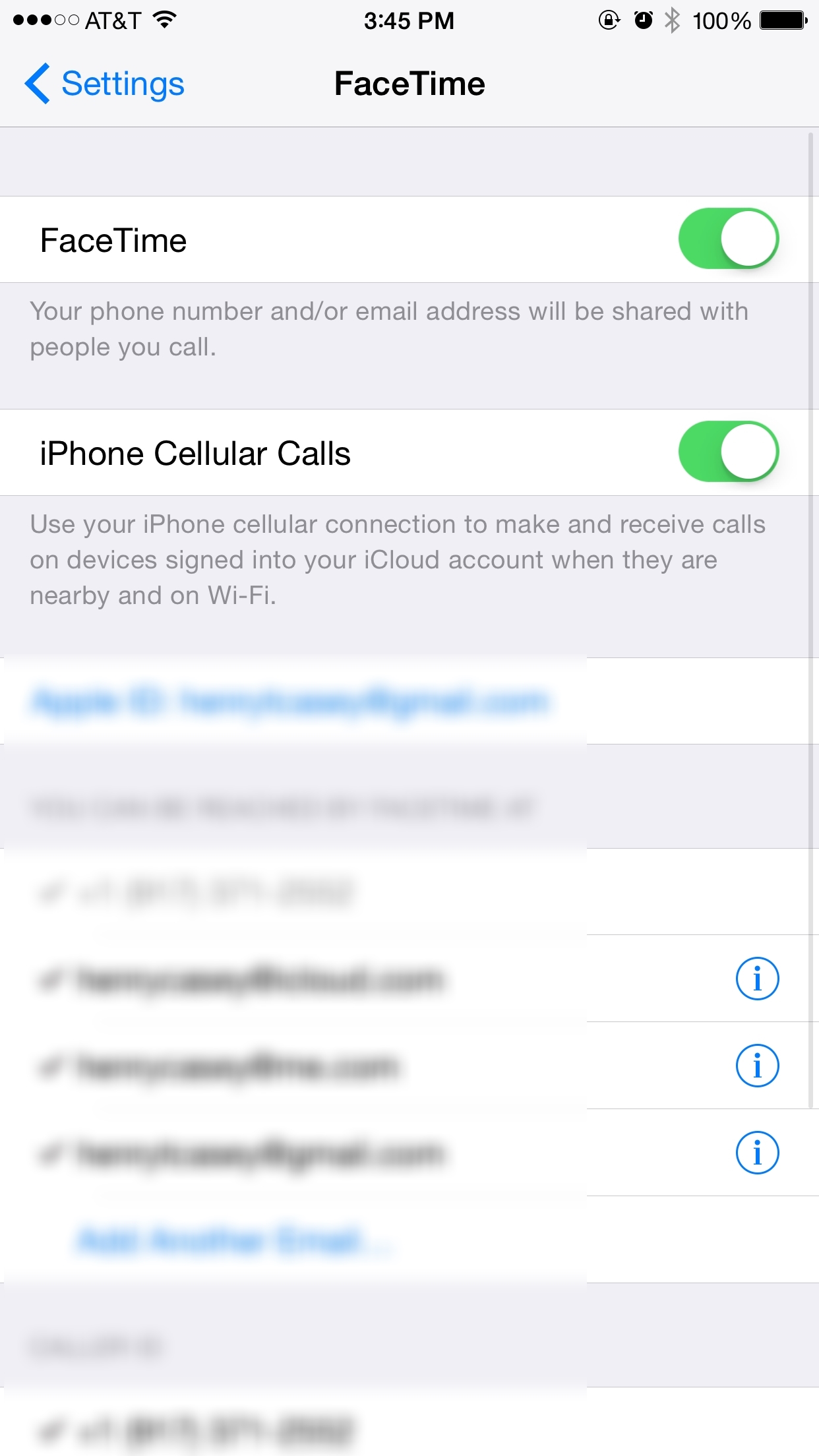
Reset iPhone
1. Select Settings.
2. Tap General.
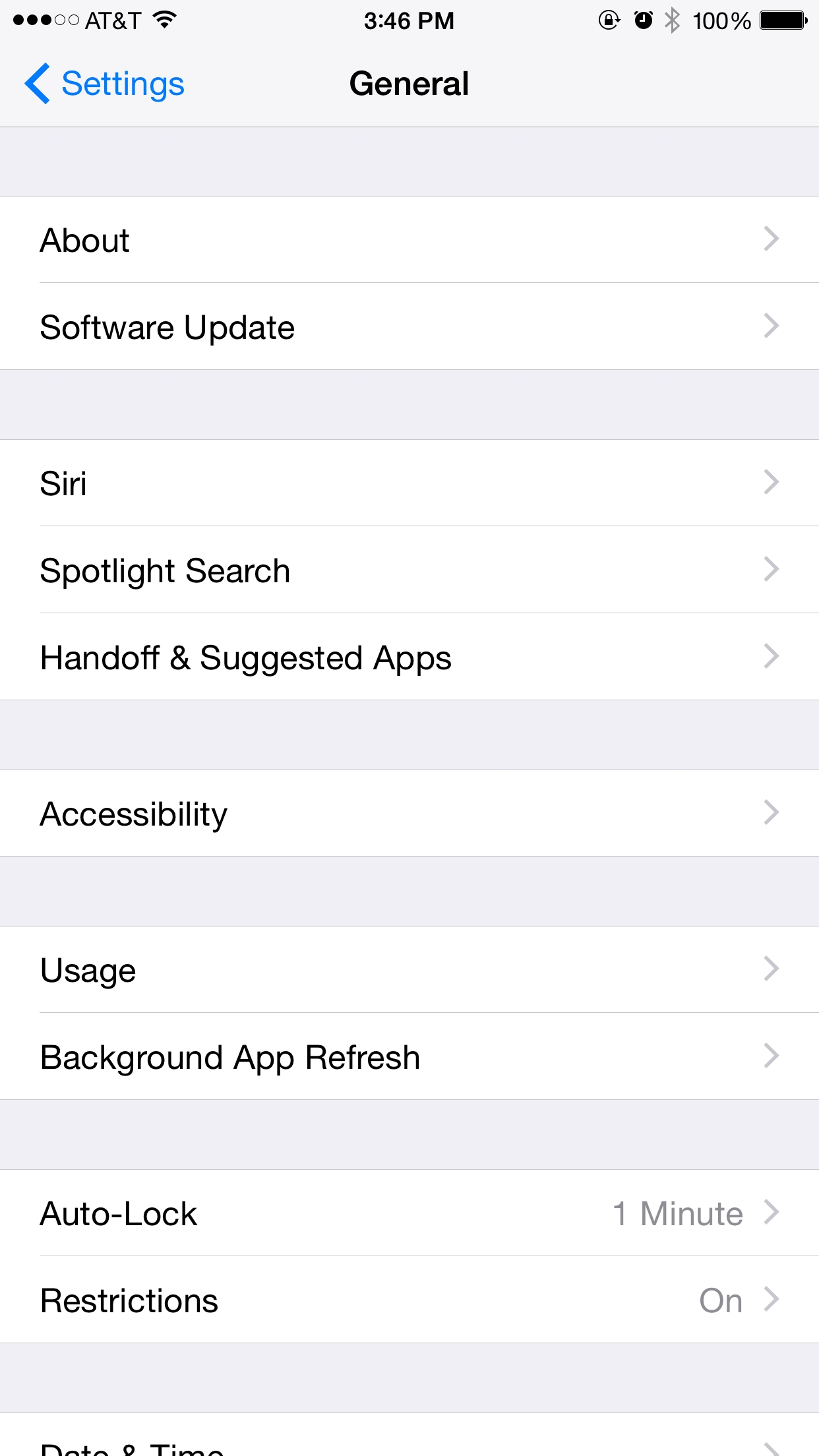
3. Press Reset.
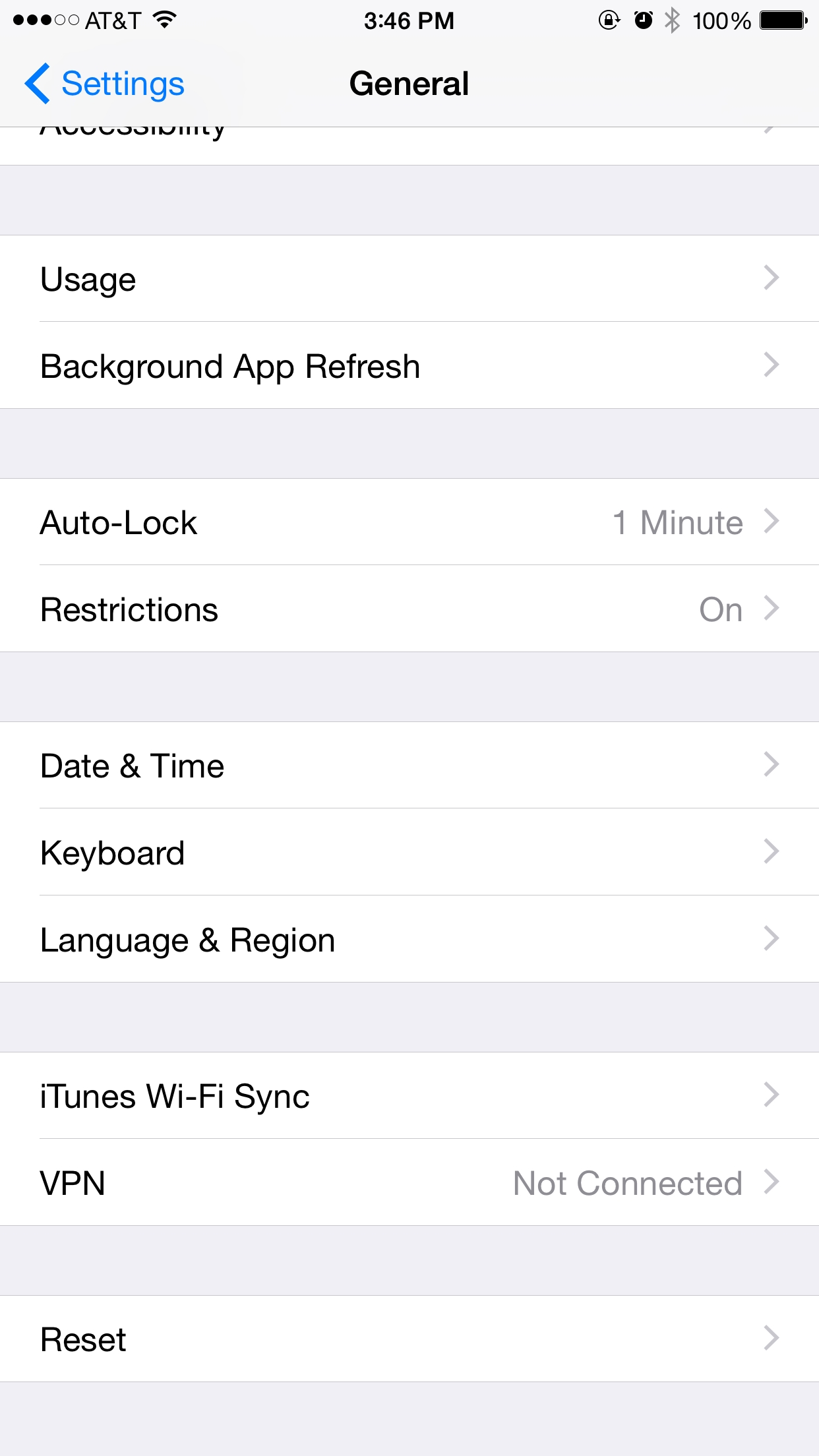
3. Select "Erase all content and settings." If prompted, input your security PIN, then sit back and watch your world fade like a young Marty McFly.
Sell It
While smartphones may not have a long lifespan, many of them command a surprisingly high price in the second-hand market. Prices have dropped considerably now that flagship smartphones are distributed, essentially, worldwide, but some phones are still worth a pretty penny, assuming they're in good condition. For instance a year old
Based on our comparisons, no one source consistently offers the best price, (or accepts all devices). If you really want to maximize cash and convenience, your best bet is to take 30 minutes and shop around for various options online and then, if possible, try in person as well. For instance, a base level iPhone 5S in good condition that has been carrier unlocked can pull in as much as $314 via Swappa, while a Samsung S5 is worth up to $293.
MORE: Cellphone Insurance: The Best and Worst Plans
Wireless Carriers
All of the four major wireless carriers (AT&T, Sprint, T-Mobile and Verizon) have cash for clunkers programs for old devices (you may also get slightly higher value if you do a Trade-in — see below). Verizon phones consistently earn earn the highest cash or credit — up to $145 for a base model Samsung Galaxy S5, while a mid-range iPhone 5S pulls in up to $171.
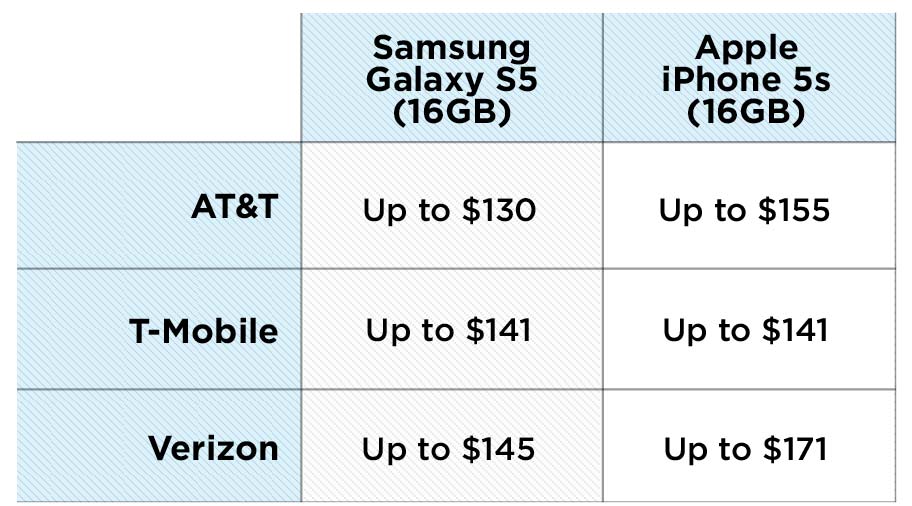
No matter the carrier, we recommend getting an in-person quote when possible at a carrier store, so that there's no risk of surprises, such as getting your phone mysteriously "lost" in the process or getting handed a severely unfair buyback offer.
Online services
Amazon, Gazelle, Usell.com, Swappa and eBay are just a few of dozens of online services that will either give you cash directly for your device, or connect you with buyers for a slice of the deal. Each service has its own terms and particularities. Amazon lists specific models it's willing to buy, and doesn't accept busted or damaged goods but has the usual no-fee return policy if you don't like the offer. Gazelle lets you pick among gift cards, a check, or PayPal transfer as payment. eBay is, well, eBay, which means it's all about supply, demand and having to deal with packaging items on your own and dealing directly with a seller. Prices below are for a good to mint condition used phone that’s carrier unlocked (when unlocked models weren’t an option, we selected Verizon). Swappa swept the category, with top prices for both phones.
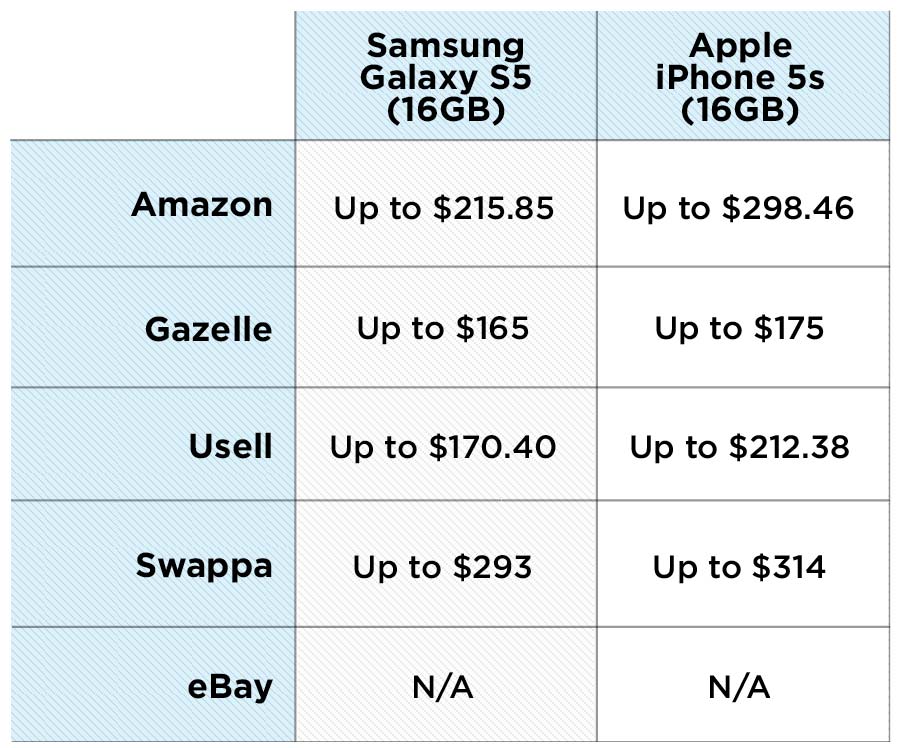
Trade In
Apple, Best Buy, Walmart and GameStop, to name just a few, all pay for used devices, and generally offer a higher value than the carriers but for store credit or a gift card (GameStop also offers cash). And unlike the carriers, most big box stores will accept damaged and even non-functioning devices, a major issue for many of us.
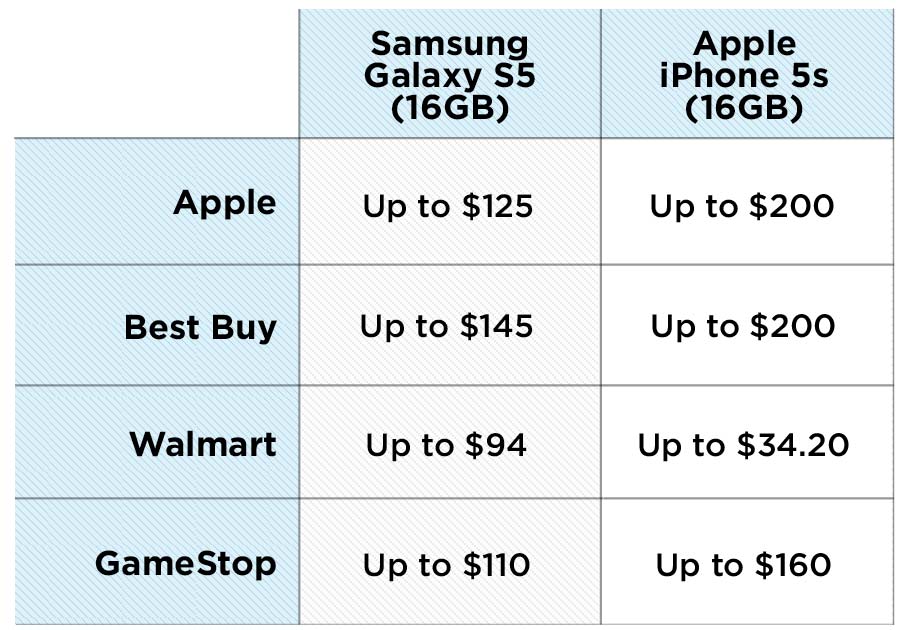
Your mileage may vary based on model and condition, so get a preliminary estimate online to get an idea if it's worth your time. In our findings, Best Buy mustered the highest offerings for Samsung at $145 and matched Apple for $200 for an iPhone. Walmart, meanwhile, offered laughably low prices.
Recycle It
If you discover your phone is truly worthless, or it’s just not worth the hassle of shipping it for a couple bucks, or, perhaps, you are just epically lazy, there's always the recycle bin. To do that literally, note that many locales require that electronic devices be properly recycled and may have designated collection days or locations.
For functional smartphones, there's no shortage of worthy recipients who could greatly benefit: Cell Phones for Soldiers gives talk time to troops; Secure the Call provides devices for victims of abuse; and Phones 4 Charity supports organizations like the Red Cross. There are loads more organizations that accept used phones, such as RecyclingForCharities.com, which accepts phones in any condition and makes a donation in your name to charities that you get to hand select.
Jon is a freelance writer for Tom's Guide covering smartphones and TVs. As well as reviewing the latest devices, Jon also dabbles in 3D printing. He grew up in Delaware before moving to New York City where he lives in South Brooklyn with his wife and kids.
-
musical marv Reply
Or give it to a person who cannot afford to buy one.16559601 said:You can sell it, trade it in or recycle it. But first you'll want to wipe your data.
How to Get Rid of Your Old Smartphone : Read more
