PC-Based Home Security: Do It Yourself
We test products that let you monitor and protect your home without the need for an outside security company's services: D-Link, Axis, Logitech, Schlage
Security Monitor Pro
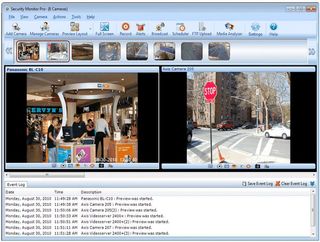
Let’s be clear right up front. If your camera comes with software that provides a solid interface and lots of recording , triggering, and management capabilities, you probably don’t need an app like Security Monitor Pro. Then again, are there cases when a 4- or 8-camera license ($169.95 and $299.95, respectively) could be a bargain. Quite possibly. Again, as with the Axis M1054, the more you need a unique feature, the more it’s worth.
Security Monitor Pro can do several things that many bundled monitoring apps may omit, including:
· Simultaneous recording of up to 16 IP and four USB cameras. Be aware that once you start recording more than eight or nine concurrent streams, the strain on your recording system becomes formidable. Your little Celeron will cry and run home.
· Paintbrush-drawn masking of include/exclude monitoring zones. This gives you more flexibility to accommodate odd-shaped zones and better eliminate false triggers.
· Support of more than 1,000 different IP camera models.
· Uploading to FTP servers.
· Backup and restoration of camera settings.
Sign up to get the BEST of Tom's Guide direct to your inbox.
Get instant access to breaking news, the hottest reviews, great deals and helpful tips.
· Fine-tuning of stream broadcast settings for each camera. Not that this will require port forwarding and such.
· Buffering of video to start recordings before the trigger event.
[image: SMP Actions]
Security Monitor Pro fills in several of the gaps left by cameras such as the Axis models. Now you have an easy way to do remote streaming. Moreover, with so many USB-based Web cams in use among consumers, it seems a shame not to be able to tie these into a whole-building security solution. With Security Monitor Pro, you can do that. Whichever camera type you use, Security Monitor Pro opens the camera’s native settings pages for you in a Web browser, saving the hassle of dealing with IP addresses.
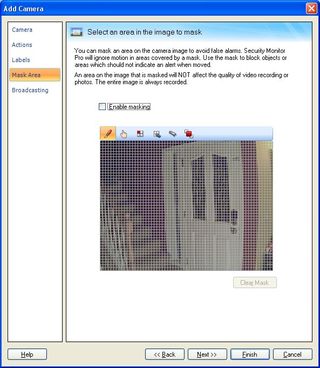
This is a finely detailed, intuitively presented program with lots of satisfying twists, such as the ability to turn on an alarm that sounds continuously if network connectivity is lost. (That’s right. What happens to your regular security solution if someone cuts the broadband cable running into your building?) Security Monitor Pro’s time stamping and logging tools are excellent.
I offer this app as a highly recommended example of what to get if your current camera’s security tools are insufficient. We can argue about whether it’s overpriced or not, but in the end, all it takes is one successful break-in to make you wonder if $200 would have been cheap after all.
Current page: Security Monitor Pro
Prev Page Inside the M1054 Next Page Logitech Alert 750i and 750eWilliam Van Winkle is a freelance editor and tech journalist who has been writing for more than 20 years. His work has appeared on Tom's Guide, Tom's Hardware, Tom's IT Pro, AMD, Seagate, Computer Shopper, and more. He is also an author, writing poetry, short stories, and science fiction and fantasy books.
-
thegreathuntingdolphin William,Reply
Cool article. I have been looking into security cameras for the home, especially ones that are outdoor or pointed outdoor (some noobcakes have been hitting cars and driving off in my apartment complex). I am a bit dissapointed that most of these don't really seem good for outdoors or for long distance night recording (I know some of these said up to 20 to 30 feet but in my experience that means they are really only clear at 10-15 feet). Foscam has a number of cheap IP cameras with pan and tilt, are for outdoor use or longer night vision use. Do you have any experience with them?
The Schlage system is looking good. Hopefully others will jump on the bandwagon and get more products out. I am glad the Schlage deadbolt is not motorized like the Kwikset one since it greatly improves the battery life. Whenever I get a house I am definitly going to do something like the LiNK system.
I too am disappointed in the current IP-based offerings. The perfect IP-based camera seems illusive. Too many have half the features. Most the N wireless ones seems to lack really good night vision capabilities and the ones with good night vision capabilities usually are G only or have N are stupidly expensive. -
Nice article!Reply
It’s interesting how IP cameras and emerging technology, such as Jabbakam.com enable average people to transform a home surveillance system into a shared camera network that can be accessed by whoever is invited by the camera owners, to view the footage via an online account accessible from anywhere at anytime.
Jabbakam is a system where you have complete access to your footage, to manage and share as you want. You can easily create a network (public or private) and invite your friends or neighbours to join and add their cameras so that you all have access to the footage of the cameras as a group.
You can set up alerts so that you will be notified by email or sms if your camera detects something happening in front of it, and you have peace of mind that your camera is doing its job and working, thanks to a monitoring system that checks your camera status every few minutes. The Jabbakam website offers users a lot more functionality besides. Check us out, and join us on Facebook.com/jabbakam and Twitter (@jabbakam). We’d love to hear from you! -
It is still an annual subscription of $80 a year it is only very well hidden by Logitech (just try and buy it and you will figure it out).Reply
The hiding of subscription cost itself is terrible, but also that they sell you just part of a product is outragous. It makes me mad and takes some of the joy of owning such a cool (and expensive) product. -
I'll never buy a product that requires a subscription or is dependent on another site or "the cloud". Excellent article, except for the WPS thing.. WTH is that?Reply
